BBM Beta goes live in Windows Phone Store for downloading
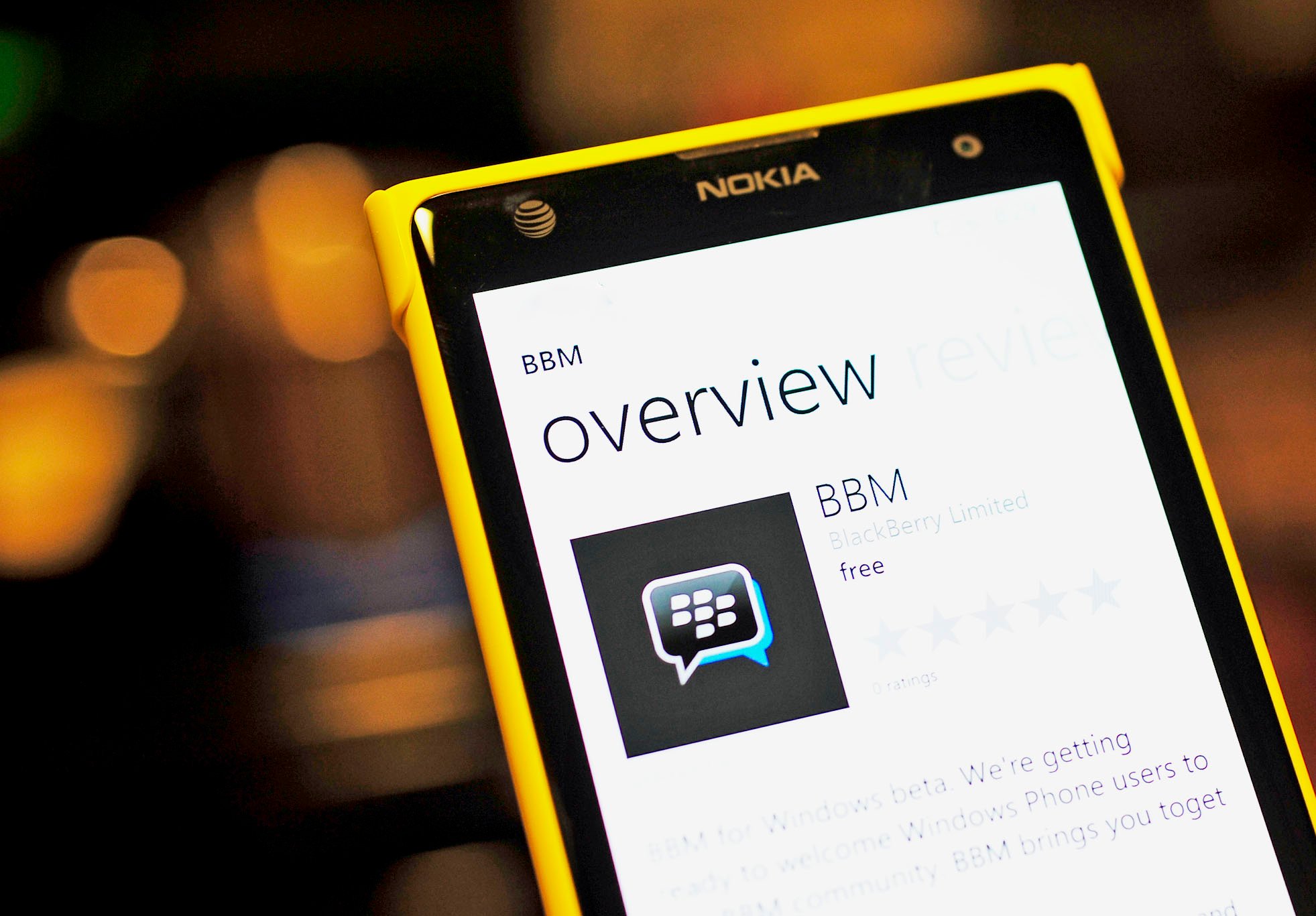
If you've joined the BBM Beta program, there's good news. The BlackBerry Messenger app is now live and ready to be downloaded in the Windows Phone Store, allowing Windows Phone customers to message friends on the BBM service on iOS, Android, and BlackBerry.
To download the app, you must be part of the BlackBerry Beta program, which filled up quickly. In addition to the Windows Phone-centric ability to pin to the Start screen, here are some of the features that the app brings to Windows Phone:
- BBID Setup and Log-in (for Whitelisted BBIDs)
- Create BBM Profile
- Invite a contact and suggested contacts (people you know)
- 1-to-1 & Multi-person Chat
- Contact Categories
- Manage Settings
- BBM Groups
- Notifications and in-app "splats" for new content. See them in Feeds, Contacts when they've sent you a message, etc.
Additionally, BlackBerry is also reporting the following known issues:
- Invites and acceptances don't send when Windows Phone goes out of WiFi coverage
- A few newer emoticons are not rendering properly (i.e brrrr, and flex and @-@)
- Windows Phone shows as available for BBM Voice call although feature is not supported (seen on Android and iOS, not BlackBerry 10)
- Error popup appears when using "Find Friends" and the "OK" button is selected
- Suggested Contacts tab only shows users already using BBM, but lists them as potential contacts when BBM is initially launched
Are you part of the beta program? How are you enjoying the new BBM app? Let us know what you like and if you've discovered any bugs or issues while using the latest cross-platform messaging service that's available to Windows Phone.
Thanks to all our tippers for letting us know!
- Free - Download now

Get the Windows Central Newsletter
All the latest news, reviews, and guides for Windows and Xbox diehards.
Chuong's passion for gadgets began with the humble PDA. Since then, he has covered a range of consumer and enterprise devices, raning from smartphones to tablets, laptops to desktops and everything in between for publications like Pocketnow, Digital Trends, Wareable, Paste Magazine, and TechRadar in the past before joining the awesome team at Windows Central. Based in the San Francisco Bay Area, when not working, he likes exploring the diverse and eclectic food scene, taking short jaunts to wine country, soaking in the sun along California's coast, consuming news, and finding new hiking trails.
