A closer look at the Battlefield Companion app for Windows 10 Mobile
Away from the front line? Battlefield Companion is a handy addition to your loadout!

Battlefield 1 has finally hit store shelves, offering one of the best Battlefield titles in recent years. Embellished with a World War 1 backdrop and a new approach to gameplay, it's clear that the endeavor has proven successful for Electronic Arts.
Alongside the game's release, Windows 10 Mobile users have been treated to an official companion application, which offers new customization and tracking abilities not available in the base game. Similar to its iOS and Android counterparts, the app serves as a great way to take your Battlefield 1 experience on the go.
Here's a closer look at what the Battlefield 1 Companion offers on Windows 10 Mobile:
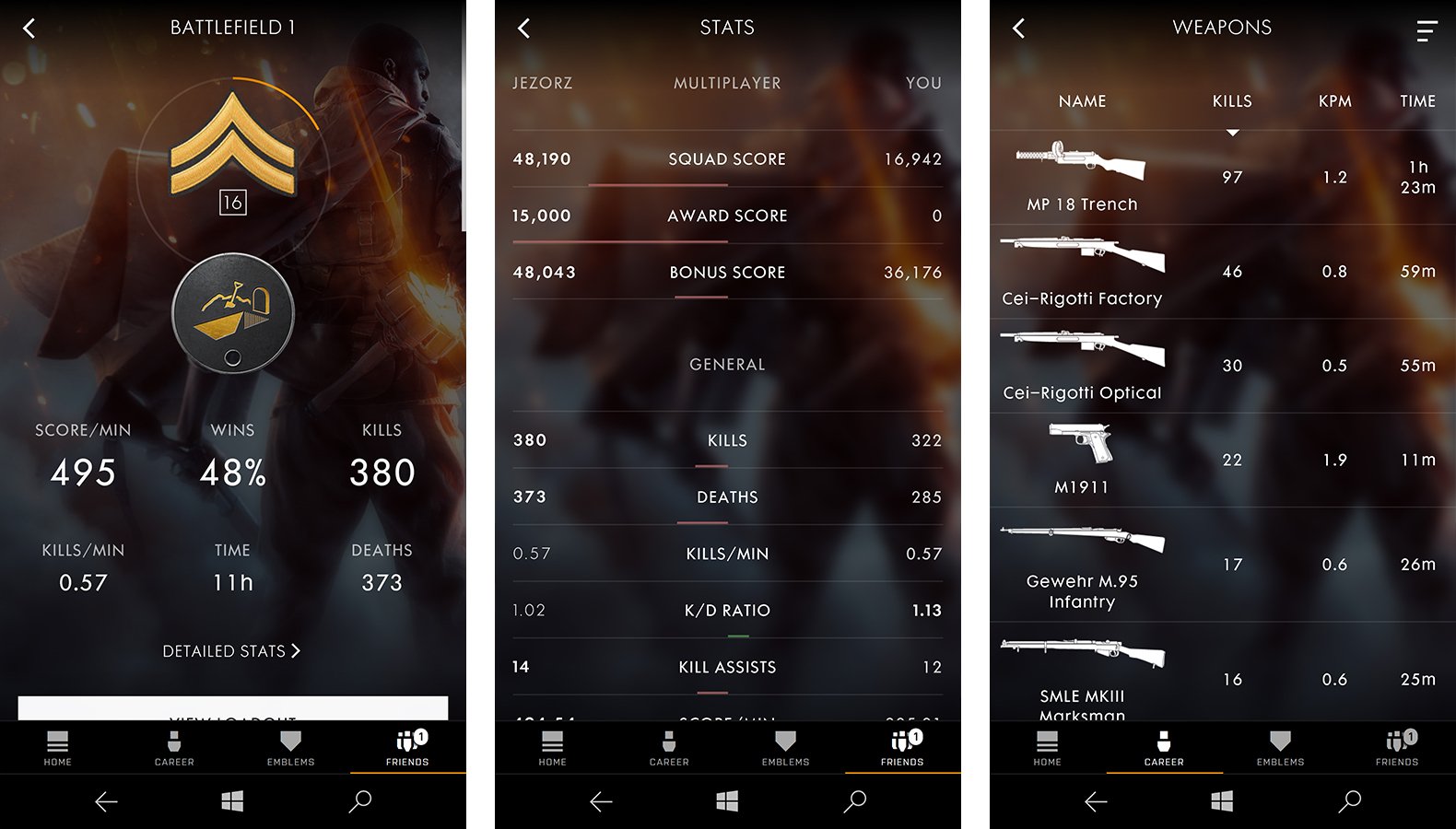
Career tracking
Like many competitive online shooters, statistics and career tracking are an important aspect of player progression. These give you an easy way to compare your skills with other players and help find aspects to improve your gameplay.
Battlefield Companion provides in-depth tracking for Battlefield 1, with statistics collected from in-game sessions. These range from simple win to loss ratios, with more complex figures such as kills per minute with certain weapons. The application also supports comparisons with your online friends, providing direct side-by-side comparisons for both Xbox One and Origin player data.
For now, the application only provides data for Battlefield 1, with support for both Battlefield 4 and Battlefield Hardline supposedly coming in the near future. This doesn't look too far away either, with 'Coming Soon' notices currently covering these sections of the app.
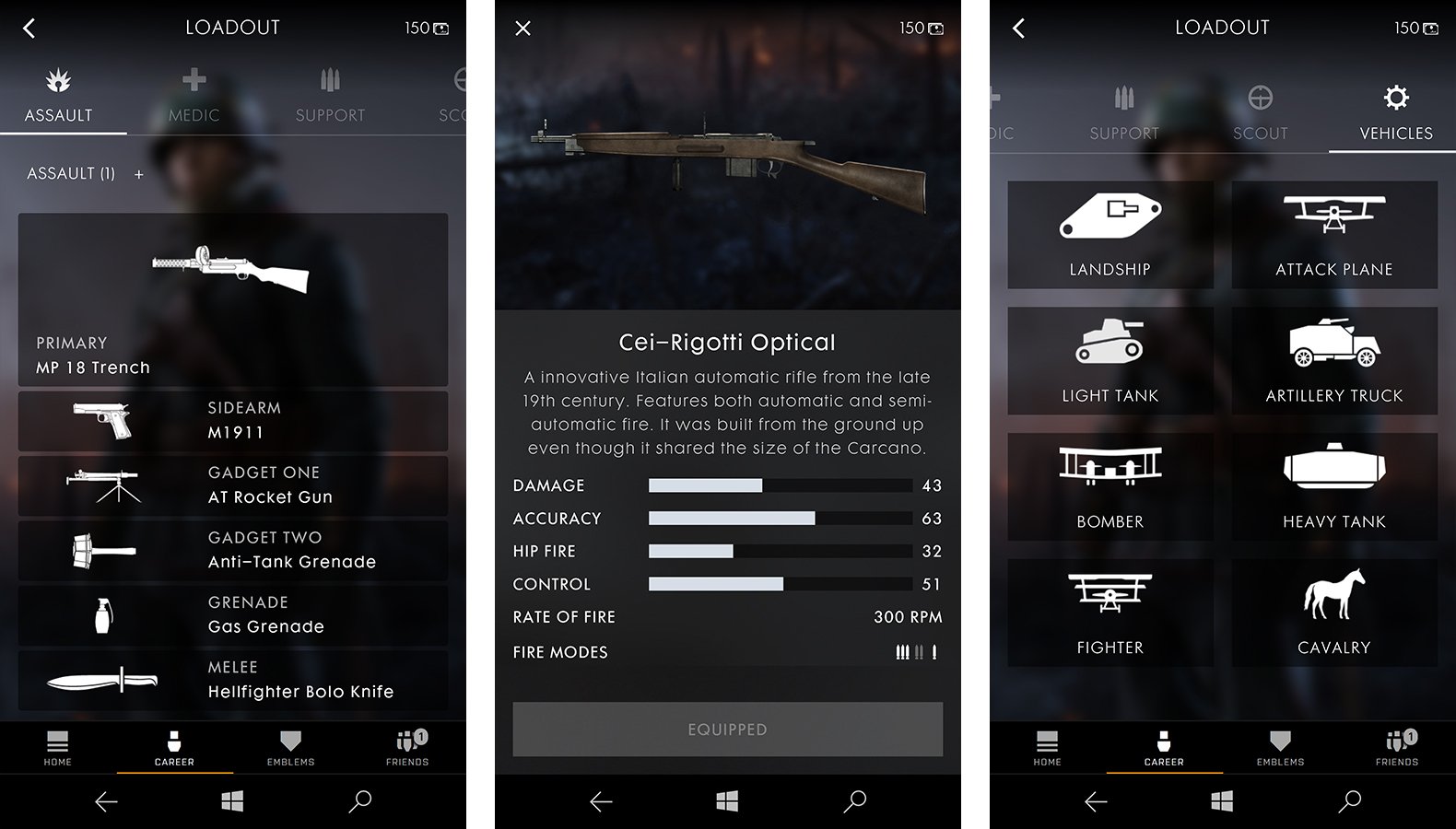
Customization
The app also supports full loadout customization, giving players the chance to tweak their kits outside the battlefield. With access the game's whole roster of weapons and equipment, loadouts can be prepared and saved for use in Battlefield 1.
Get the Windows Central Newsletter
All the latest news, reviews, and guides for Windows and Xbox diehards.
Your personal Warbond currency balance will also transfer into the app, allowing players to purchase new equipment for their soldiers. As of right now, it appears there's no support for Battlepacks and their contents, or use of the Scrap currency.
At launch, Battlefield 1 only allows players to customize their loadouts while in a multiplayer match. It appears that the Battlefield Companion is currently the only way to alter your loadouts outside the game. With the added benefit of a more fluid user experience, the app stands out as a much more appealing alternative.
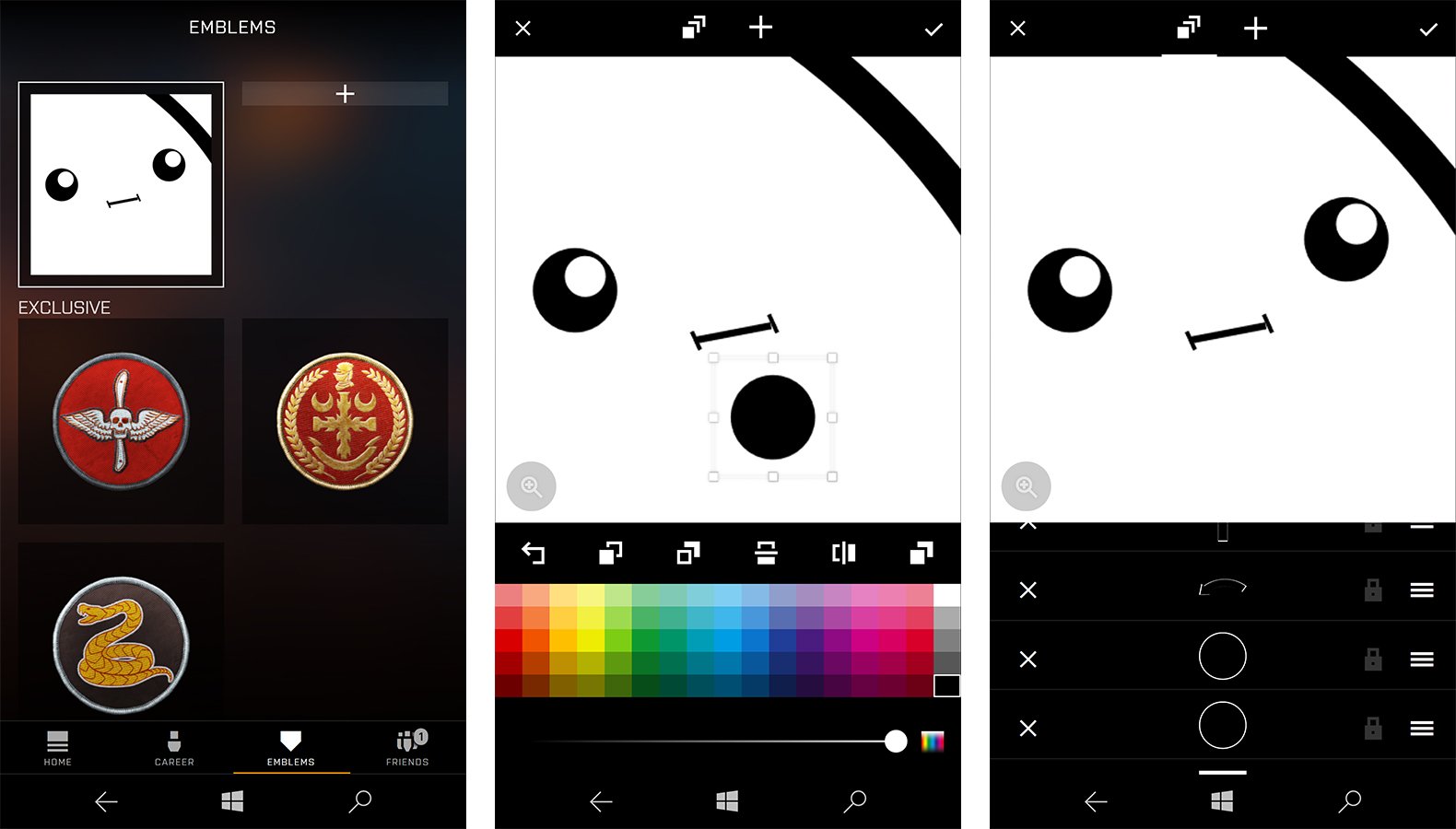
Emblems
Battlefield Companion also gives players the opportunity to customize their player emblem, which also isn't available the base. These emblems are transferred back to Battlefield 1, and display across player avatars and vehicles.
Emblems can be created from a range of preset vectors, each with their own corresponding properties. This is brought together in an easy to use interface, without limiting the combinations available. If you've used any simple image editing software, emblem creation will feel instantly intuitive.
Is it worth it?
While it seems that there are numerous features still in the works for Battlefield Companion, the current version is still a great addition to the base game. The ability to customize loadouts alone makes for a more seamless experience, with exclusive features only adding to the value of the app.
It would be nice to see some of the app's features integrated directly into the game's menus, but the Battlefield Companion holds up as a great addition in the meantime. Although neither necessary or entirely ideal, it's great to see an official companion on Windows 10 Mobile.
Want to give Battlefield Companion a try on Windows 10 Mobile? Get the free download from the link below!
Download Battlefield Companion from the Windows Store

Matt Brown was formerly a Windows Central's Senior Editor, Xbox & PC, at Future. Following over seven years of professional consumer technology and gaming coverage, he’s focused on the world of Microsoft's gaming efforts. You can follow him on Twitter @mattjbrown.

