Battle Odyssey Review - A match-three RPG styled game for Windows 8 and Windows Phone
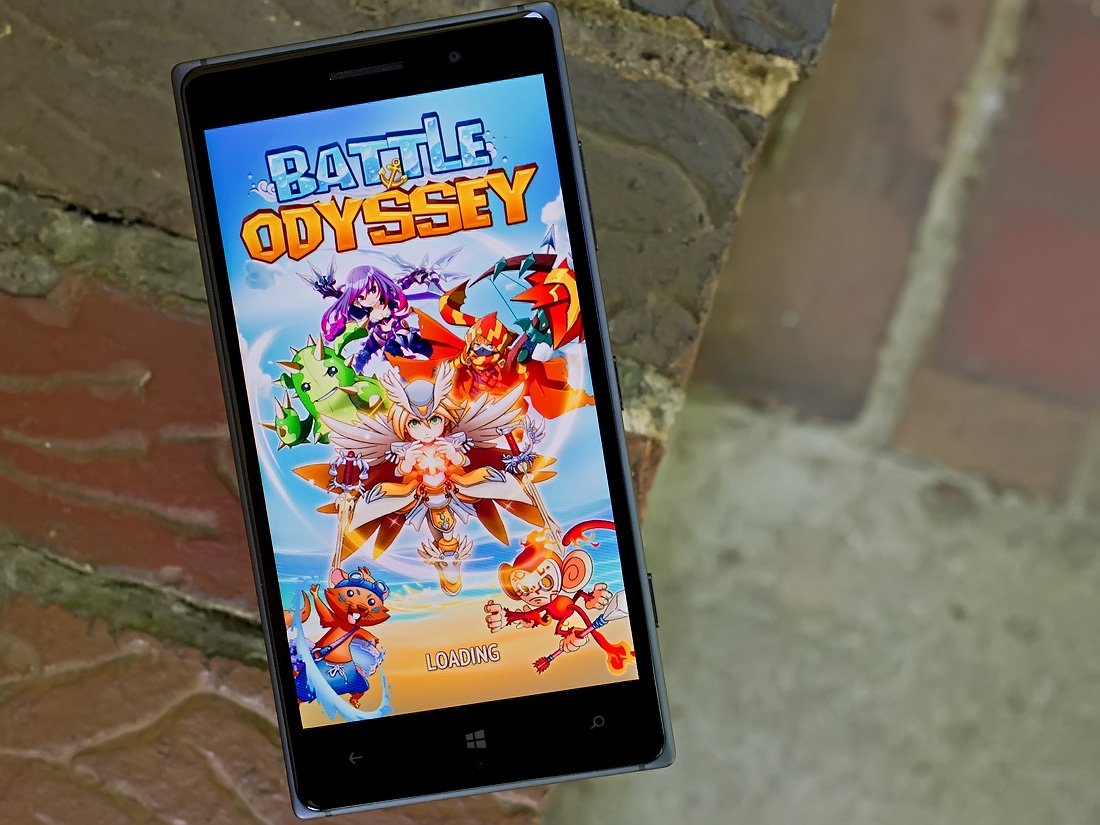
Battle Odyssey is one of the latest gaming titles from Gameloft and is available for both Windows 8 and Windows Phone. The game has you sailing the ocean blue to the land of Pondera (no relation) where you get to battle evil and free the land from its grasp. You use elemental powers to defeat your enemies and build a crew of fellow heroes to aide you in the battle.
Available for low-memory devices with the ability to synchronize gaming progress between devices, there is a lot to this Windows Phone gaming title. From building your crew to managing your elemental abilities, Battle Odyssey can be a rather involving and time consuming gaming title. There are a few bugs needing to be ironed out but overall, Battle Odyssey joins the ranks of the many quality Windows 8 and Windows Phone games from Gameloft.
When you first launch Battle Odyssey you will be guided through a rather extensive tutorial on game play. Even if you have already completed the tutorial on one device and pick the game up on another, you'll have to go through the tutorial. I may have missed the override button to pass over the tutorial but the tutorial takes around ten minutes to complete. It would be nice to have a big "SKIP" button available, especially if you begin game play from a second device.

Your gaming characters possess one of five elemental powers that include fire, sea, earth, moon or sun. Some elements have an advantage over others, which will require a little strategy during battles. You will have a central character to play as your own and build up a crew of six additional members. Each will have the opportunity to upgrade and advance with their abilities.
There are over 500 allies to discover and recruit throughout the game.
Once you complete the tutorial, game play will be based from Battle Odyssey's map view. Each port of call will have a series of missions that pit you and your crew against evil forces. Each battle will include a number of rounds versus elemental opponents that will culminate with a boss battle.

The layout of the gaming map has your vital statistics sunning across the top of the screen that includes your gold counts, energy supply, character level, gem count and sword count. Energy units are required to play the story line game while swords are used in the versus games. Gold, gems and swords are used with upgrades and crew management. Energy is re-supplied through time or as your character advances in experience levels. Gold, gems and other resources are earned through game play.
Get the Windows Central Newsletter
All the latest news, reviews, and guides for Windows and Xbox diehards.
Just below the vital stats, you will find the option to join timed events/challenges, access your rewards menu and access the game's settings menu. The rewards menu is where you can collect rewards and gifts earned through daily activities or gaming achievements.

Settings are rather extensive and include everything from sound/music levels to an exhaustive help section to setting up your synchronization options. Speaking of which, Battle Odyssey does have a Facebook option to battle your Facebook friends through but gaming progress is synchronized through your Microsoft Live ID.

Across the bottom of the main gaming map you will find five navigation buttons that will send you to the World page, Allies page, Summoning page, versus page and Social page. The World page is Battle Odyssey's map view and the other pages break down as follows:
- Allies: This page will let you edit your active crew list (those who follow you into battle), enhance your crew's abilities, evolve crew members, sell an ally and view your ally list.
- Summon: Allies can be recruited in two different ways. You can recruit them from the field of battle or summon them by using your gems. You can summon Elite, Special and Friend allies that each will vary in gem cost. This is much like the summoning feature with Spiderman Unlimited where you get to summon different versions of Spiderman to use in game play.
- Versus: This is the player vs. player mode where you can battle crews from other Battle Odyssey players. You can fight random players or pick a fight with your Facebook friends (account login required) or your in-game friends. The versus battles are fast paced, brutal encounters.
- Social: This is where you manage your in-game friends by recruiting new friends, accept friend invitations, sponsor a friend by send them coins and viewing your list of friends.
Battles involve the match three gaming style where you create the matches from the bottom half of the game screen to dictate the actions of your crew. As you match elements, any crew member representing that element will be able to strike at your enemies. The larger the match, the more powerful the strike. If you have multiple crew members with the same element, each will strike out when an elemental match is made.

While technically a match-three styled game, you can select one elemental gem and mix in a non-matching gem. Matches can be made vertically, horizontally and diagonally. There are bonus items available during combat and crew member's special abilities will also become available as you progress through the battle. You also have heart elements that when used in a match will replenish your crew's health. It will take you a few battles to get the hang of things as to which elements trump which. However, even as you experiment as to which combos are the more effective, game play is enjoyable as you muddle along.
As you defeat your enemies, many will become available to recruit as allies. I say many because it does not appear that bosses are available to join your crew. You have to complete the full level to have access to the new recruits.
One Major Bug
Not everything is peachy with Battle Odyssey. The game requires a data connection for starters and there is a major bug with the Windows Phone version that has you seeing a blank screen more times than not when you first launch the game.
You will see the Gameloft splash screen and then you should transition to the Battle Odyssey splash screen while the game actually loads. Instead, you get a blank screen with no indication if things are working under the hood or not. Don't be shocked if it takes you three or four attempts to get the game to load.
This was only experienced on the Windows Phone version with the Windows 8 version loading and running smoothly. Gameloft really needs to step it up and fix whatever is causing this issue. Otherwise, I can see many giving up on the game out of frustration.
Overall Impression
Battle Odyssey can be a rather time consuming game with all the RPG features for your character and all the NPC allies you manage. All the features can be a little overwhelming but in the same breath, you can get away with skimming over all the RPG features and enjoy a challenging match-three combat game. You will have to dip your toes into the RPG waters every now and then but Battle Odyssey seems to have a nice balance about it.
The core aspects of the game are spot on with quality graphics and engaging, challenging game play. The three gaming modes (story line, timed games and versus games) gives Battle Odyssey a bit of variety and helps the game from growing old too quickly.
The biggest hurdle that Battle Odyssey faces is the instability when you initially load the game and possibly requiring a data connection to play the game. The instability issue can be frustrating enough that some will uninstall Battle Odyssey and never look back.
I'm seeing more and more games with a data connection requirement and am struggling to see the benefit. A data connection requirement will minimize the amount of on-board storage these games occupy but it also restricts your access to the game itself. Your Windows Phone will be able to rely on wireless data when a Wi-Fi signal isn't around, but what about Windows 8 tablets? Battle Odyssey is a fun game but I cannot play it on my Surface 3 unless I have access to a Wi-Fi network. Which kinda sucks.
Nonetheless, if you are looking for a time consuming, feature rich game for your Windows Phone or Windows 8 device Battle Odyssey is worth a try. Game play can be synchronized between devices using your Live ID, which is always a plus.
At last check Battle Odyssey is pulling down a 5 star rating in the Windows Phone Store and a 4 star rating in the Windows Store. Several ratings note the instability issues, which is why we think the game is somewhat overrated. Fix the bugs and a 5 star rating isn't far-fetched but as is, we'd dial things down to about the 3.5-4 star range.

George is the Reviews Editor at Windows Central, concentrating on Windows 10 PC and Mobile apps. He's been a supporter of the platform since the days of Windows CE and uses his current Windows 10 Mobile phone daily to keep up with life and enjoy a game during down time.
