Battle 'bots with Robotek for Windows Phone 8
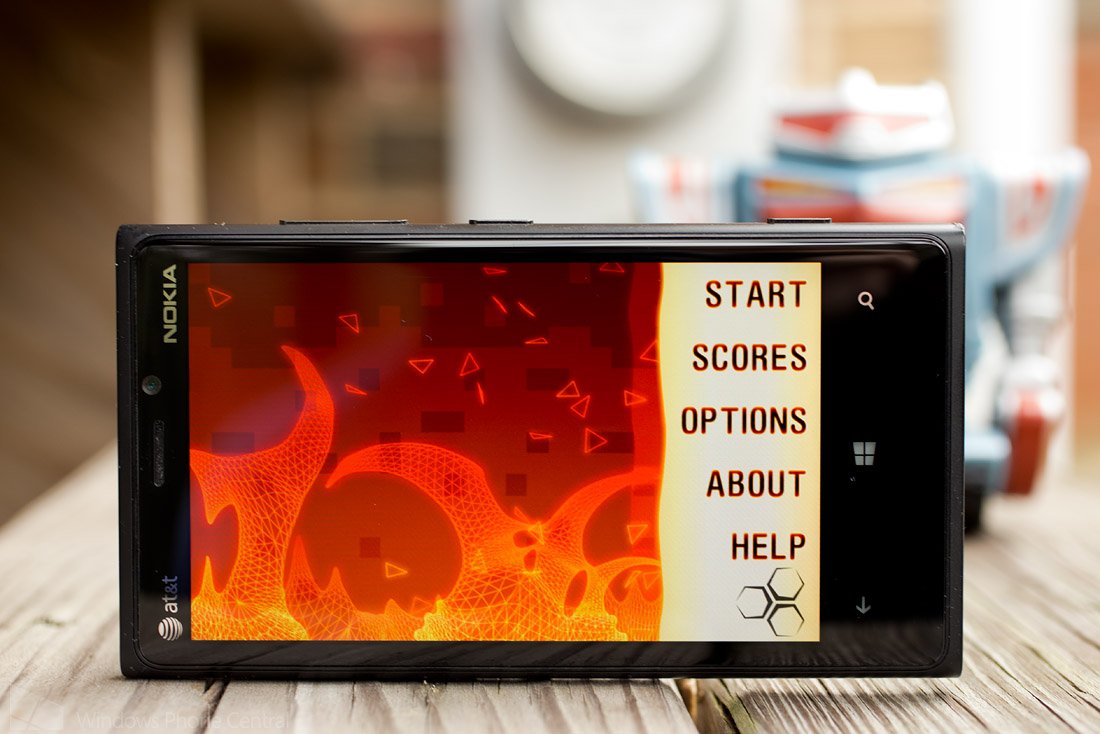
Robotek is a fun, robot battle strategy game for your Windows Phone 8 device. The game is a nice mixture of strategy and action with a dash of role playing game features.
You battle your robots through over two hundred levels of game play, earning experience and coins that can be used to upgrade and advance your robot combatants. And that's just the campaign mode. You also have an online multi-player mode where you battle other Robotek players and the option to unlock a Duel Mode where you can practice battles against the computer or a friend.
Robotek is a entertaining, feature rich, challenging battle bot game for your Windows Phone 8 device. It's a great addition to your Windows Phone gaming library.

From the Robotek main menu you have the options to start the game, view the online scores, access your game options (sound/music levels), view the about screen and access the online help documents.
Robotek has three main game modes, Campaign, Multiplayer and Tutorial.
- Tutorial is just as it sounds, a tutorial that will walk you through game play.
- Campaign Mode has over two hundred battlefronts to conquer with a healthy variety of opponents.
- Multiplayer Mode is an online battle between you and a randomly selected opponent from other Robotek players.
Robotek has a few in-game purchase options that include battle suits for your robots (found in the Multiplayer Shop) and purchasing upgrade coins to give you a leg up on the competition. When you make a purchase, a fourth gaming mode becomes unlocked, Duel. With the Duel Mode you can battle the computer or friends over the internet or local networks.

The playing screens for Robotek has your action wheel in the upper left corner of the screen. It's a slot machine of sorts that determines the intensity and type of action you take per turn. At the bottom of the screen you will find yours and your opponents energy level. At the bottom center are special abilities that can be used during combat. Prior to a turn, when highlighted you can tap on the icon to give your turn a little boost. Abilities include rapid fire, emergency repair, summon hero, and nuke.
Get the Windows Central Newsletter
All the latest news, reviews, and guides for Windows and Xbox diehards.

While the Help page offers a decent layout of game play, anytime you're curious what something is, just tap it and more times than not an information window will pop up detailing things.

Game play with Robotek is universal throughout all the gaming modes. You are equipped with a primary robot and a slot machine that controls how your turn at play goes. The slot machine has three options to choose from. You can opt to generate minion robots to help you battle, take defensive actions (defensive barrier, hack opponents robots, drain opponents energy) or take offensive actions (laser beam, microwave burst, electrical burst).
Once you've decided your course of action, you tap the green arrow to spin the wheel to determine how your turn goes. For example, if you choose to generate troops there are three possibilities. If the slots generates one robot type per wheel, you get one of each but not as powerful. If each wheel has the same robot icon, you get a more powerful robot. Oh and as an added bonus, anytime you spin three of the same icon you get an extra turn.
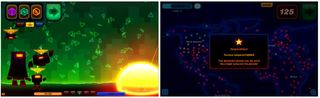
The same logic goes into defensive and offensive actions. One defensive or offensive action per wheel results in a weaker but more diverse action. Three of the same and more powerful action and an extra turn.
At the end of each action, if you have robot minions, they get to take a shot at your opponent and the opponent's robot's get a shot at you. From there, your opponent get's their turn with the slots and you repeat the rounds until one of the player's lose power and blows up.
With each battle you earn experience points. As you earn experience, you advance through player levels you earn coins that can be used to upgrade aspects of your robot minions, defensive actions or offensive actions.

In playing the Campaign Mode, you have a global map with dots representing all the opponents you will need to defeat. From the map your experience level is displayed in the upper left corner and as you advance through the experience levels you can use the coins to upgrade your abilities by tapping the up button next to your experience level. After each battle, a series of dialog screens appears summarizing your experience earned and any health/energy increases.
Robotek has fantastic graphics, in a minimalistic sense, and game play is both challenging and addictive. While the slot machine aspects gives the battle a "game of chance" feel, the strategy comes into play with your choice of action. Do you choose to generate minion robots or take the offensive? And how do you react to your opponents action?
My only nit with Robotek is with the help section. It covers the basics of battling but needs to touch a little more on the features of the game. For example, there's a square box on the Campaign Map that has a ever changing number. No clue what it represents. Also, I'm guessing the Duel Mode is a result of an in-game purchase simply because it appeared after I purchased a battle wardrobe. Robotek is fairly simple to pick up and play but a more extensive help section would take the guess work out of things.
Robotek is a fun, entertaining, addictive game for your Windows Phone 8 device. Sound effects and the music sound are catchy and there is a lot of features to this RPG battle game. The Campaign Mode has plenty of game time and to break things up, you can always take a break from dominating the globe with the Multiplayer Mode or Duel Mode. Robotek is a great game for short bits of time as well as longer gaming sessions.
Robotek is a free game for your Windows Phone 8 device and is a great addition to your gaming library. You can find Robotek here in the Windows Phone Store.

George is the Reviews Editor at Windows Central, concentrating on Windows 10 PC and Mobile apps. He's been a supporter of the platform since the days of Windows CE and uses his current Windows 10 Mobile phone daily to keep up with life and enjoy a game during down time.
