Power up with the endless runner game Battery Guy

Battery Guy is an endless runner with simple controls and minimalist graphics. Available for Windows 10 Mobile, you guide a small battery-powered robot figure down an endless path filled with energy units.
You collect these units to keep the robot going for as far as possible until the power eventually fades. Battery Guy isn't an overly complicated mobile game, but does challenge your sense of timing to collect the energy units.
The free game is also available for Windows Phone 8.1, including low-memory devices, and while it lacks a lot of bells and whistles, Battery Guy is a fun game to pass a little down time with.

Battery Guy's menu is the first peek at the game's clean design and holds options to access the game's settings, missions/achievements and store. Your best score is displayed on the menu, as well as a quick option to rate the game in the Windows Store.
As far as Battery Guy's store is concerned, you can spend gems that are collected during gameplay on power-ups that can help you survive a little longer. These boosts include a head start bonus (travel 100 meters before the energy starts to drain), auto battery recharge and automatically smash a row of boxes or energy units.
When you first jump into gameplay, Battery Guy displays a pair of How to Play screens. The goal of Battery Guy is to guide your robot down a path for as far as possible before its battery runs dry.
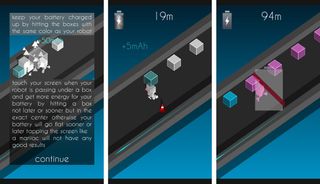
You keep your robot's battery charged by hitting the boxes that match the color of the battery. The boxes or energy units are suspended over the track the robot is traveling on and when the robot passes beneath a matching box, you tap the screen to have it jump up and collect the energy. The timing of the jump is critical — the robot needs to be directly beneath the box to collect it. If the jump it too early or too soon, the energy is not collected. Should you hit the wrong colored box, the robot loses some of its energy.
Get the Windows Central Newsletter
All the latest news, reviews, and guides for Windows and Xbox diehards.
Gameplay with Battery Guy is completed in stages with your robot passing through gates after every four rows of boxes. Passing through the gate changes the robots color and collects a gem. This is a nice touch and adds to the challenge of gameplay by keeping you on your toes as to which color box to smash.
The only downside to Battery Guy is that as the warning symbol appears that your battery is about to die, the robot cannot jump to grab more energy. I can understand a point of no return when your battery is dying and the robot is rendered helpless, but the game needs to let you jump at least for the first few flashes of this warning. Nonetheless, this immediate loss of power does add to the game's challenge.
Overall, this free Windows 10 Mobile title is an eye-catching game with its minimalist graphics. Gameplay falls in line with the classic cliché of being easy to learn but hard to master. A single tap is all you need to learn to have your robot jump, but the timing of the jump is the key element that can be elusive. Battery Guy may not be a game to sit down and play for hours on end, but if you need an entertaining game to spend some down time with, it is a good choice.
Download Battery Guy from the Windows Store

George is the Reviews Editor at Windows Central, concentrating on Windows 10 PC and Mobile apps. He's been a supporter of the platform since the days of Windows CE and uses his current Windows 10 Mobile phone daily to keep up with life and enjoy a game during down time.
