
The Microsoft Band has a lot of potential and you can see that from the apps that third-party developers have come up with. Band Translate is a great example. It lets you ask for translations directly from the Microsoft Band. After installing the app, you can press and hold the action button on the Band and then say, "Translate [What you want to translate] to [In what language you want to be translated]." The translation then shows up on your Microsoft Band. Is that something you'd like to do? Check out our hands-on video to see Band Translate in action.
Before installing Band Translate on your Windows Phone, you need to make sure your band is paired with your phone. When you open the app, tap the Install Band Translate to Band button. Confirm that you want to add the Band Translate tile to your Band in the next step. That's it!
Your phone must have Cortana enabled in order for Band Translate to work. After the request goes through, the translation shows up within the Band Translate tile in the Microsoft Band. There are over 30 supported languages including Dutch, Spanish, Finnish, French, German, and more.
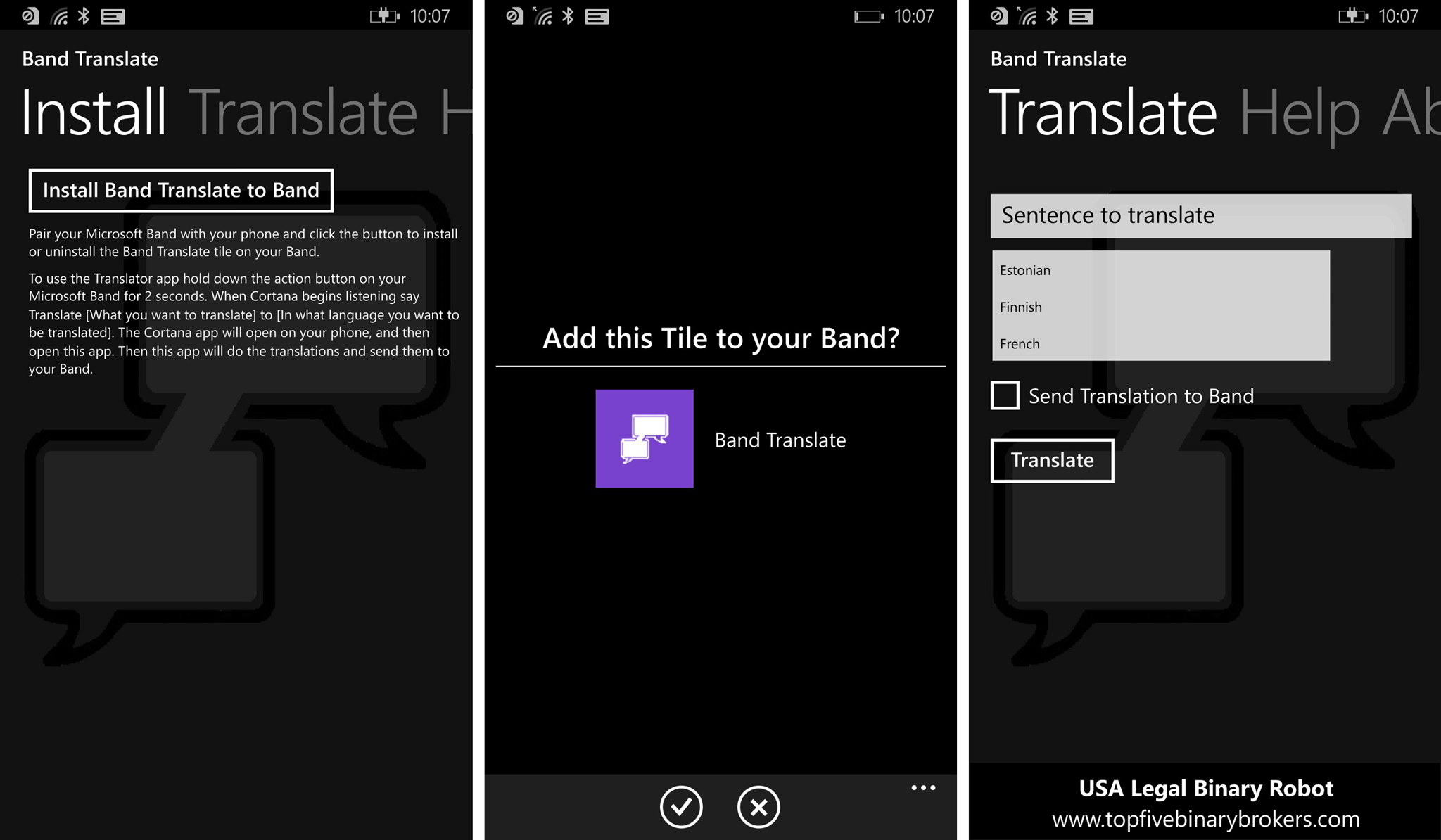
Like most of the third-party apps for the Microsoft Band, the Band Translate app has a very basic user interface. It's not pretty, but it works. Band Translate is created by 16-year old developer, Jake Iannacone. This is his first app for Windows Phone. You can reach him within the About section of the app for feedback or questions.
Band Translate is a free download from the Windows Phone Store. There's definitely room for improvement, but it's worth checking out if you have a Microsoft Band. Go download it now and let us know what you think!
- Download Band Translate for Windows Phone (Free with ads)
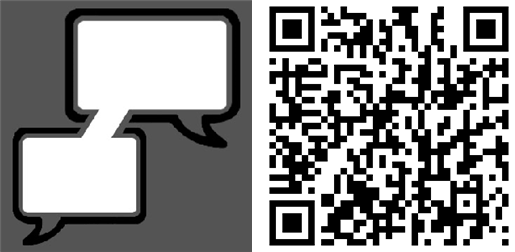
Get the Windows Central Newsletter
All the latest news, reviews, and guides for Windows and Xbox diehards.

