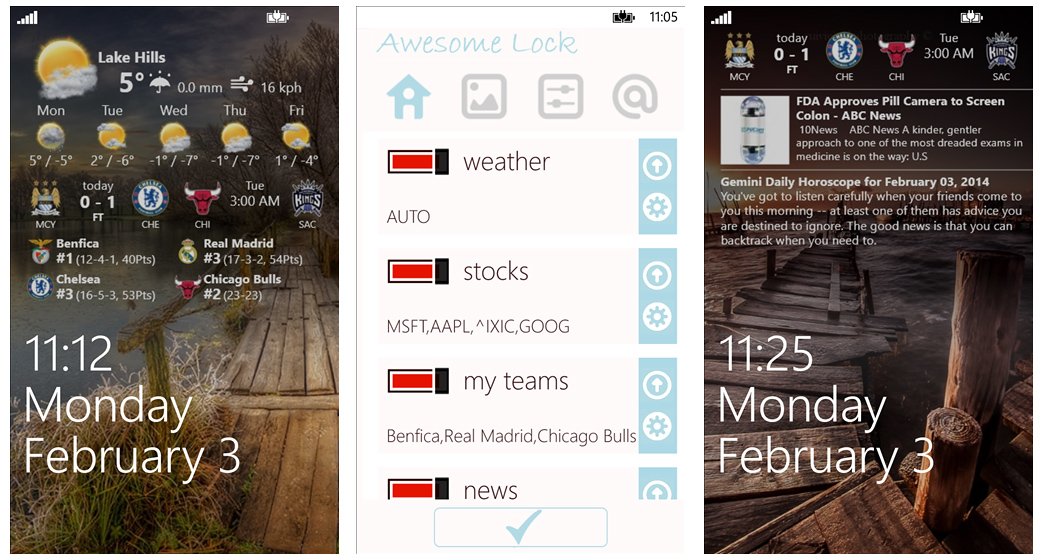Awesome Lock gets updated, adds a new user interface and more customizations (Updated)

Awesome Lock is a feature rich Windows Phone 8 app that lets you customize your Windows Phone lockscreen. With Awesome Lock you can get the latest news, weather forecasts, calendar events, tasks, Tweets and more straight from your lockscreen.
Awesome Lock was recently updated to version 4.0.0.33 and most notably adds a new user interface to the app. The update also expands selection of news and information sources for your lockscreen giving you more customization options.
The new user interface gives the app a cleaner appearance and a nice flow. Icons are at the top of the screen to quickly toggle between your lockscreen items, photo settings, performance settings and to view the About screen. You still have the option to swipe to the side to move from page to page if you prefer.
Other features of the version 4.0.0.33 update include:
- The addition of a My Teams option that will let you follow news from your favorite sports leagues (NFL, NBA, MLB, NCAA Football, Soccer, etc.)
- Adds commodities to your stock watch
- Adds the ability to select which calendar account to use
The update also improves the Turkish translation and includes a few bug fixes. Overall, the Awesome Lock update makes the app, dare I say, more awesome. Please note that the version 4.0.0.33 update only affects the paid version of Awesome Lock. The free version is still at version 3.5.0.12.
There is a trial version available for Awesome Lock with the full version running $1.49. Awesome Lock is available for Windows Phone 8 and you can find it here in the Windows Phone Store. The free version of Awesome Lock does have some limitations on the amount and type of information you can customize your Windows Phone lockscreen with. You can find the free version of Awesome Lock here in the Windows Phone Store.
Update: The version 4.0 update for the free version of Awesome Lock is now live.
All the latest news, reviews, and guides for Windows and Xbox diehards.

George is a former Reviews Editor at Windows Central, concentrating on Windows 10 PC and Mobile apps. He's been a supporter of the platform since the days of Windows CE and uses his current Windows 10 Mobile phone daily to keep up with life and enjoy a game during downtime.