AVG Ultimate is a top-notch computer protection program that bundles the best security software AVG offers. This includes its Internet Security program, VPN, Driver Updates, TuneUP and a secure internet browser that has AVG browser security already enabled. Other protections include a personal firewall, safe money tools, and webcam monitoring. It comes with unlimited user licenses and works on all computers and mobile devices.
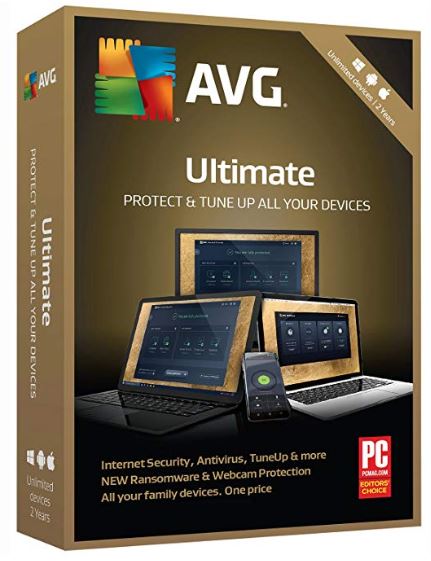
$100Bottom line: This premium internet security program is pricey, but it goes far beyond basic antivirus protection to ensure your entire computer is safe.
For
- Runs in passive mode
- Includes a firewall
- Monitors webcam use
- Protects unlimited devices
Against
- Creates noticeable lag
- Pricey
What you get with AVG Ultimate
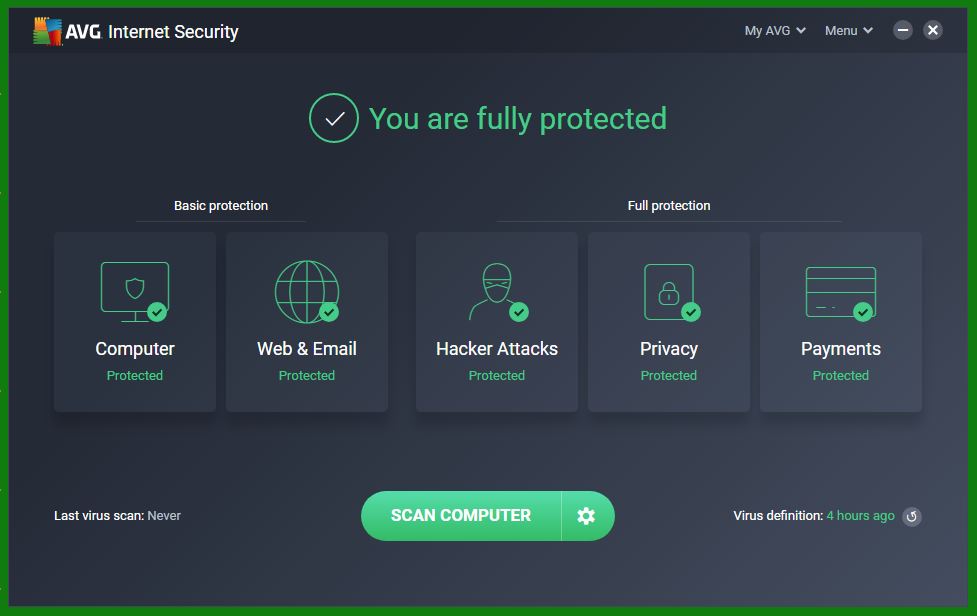
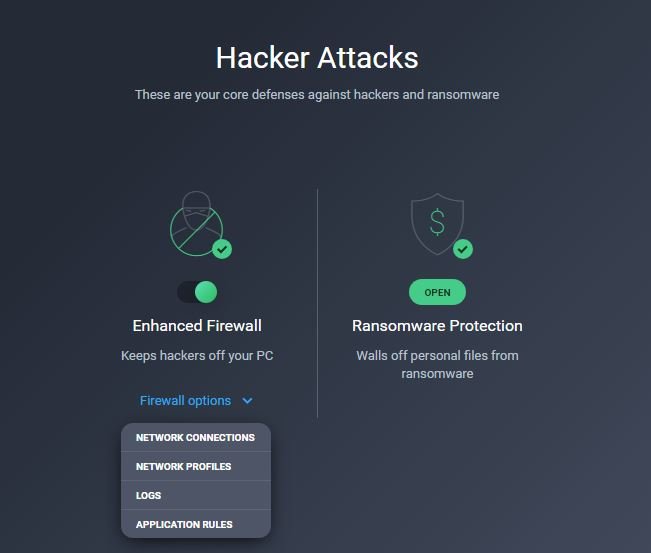
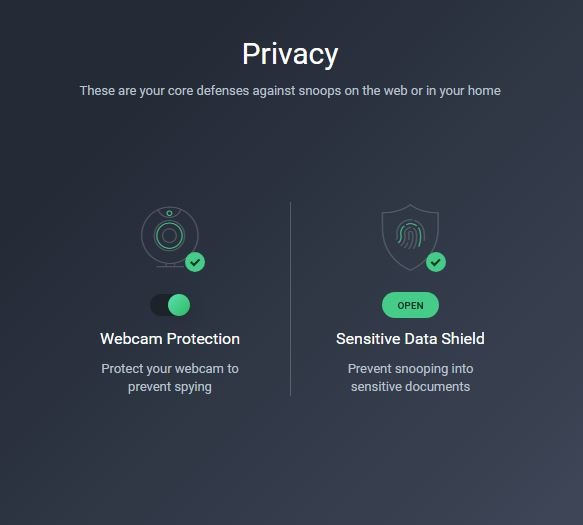
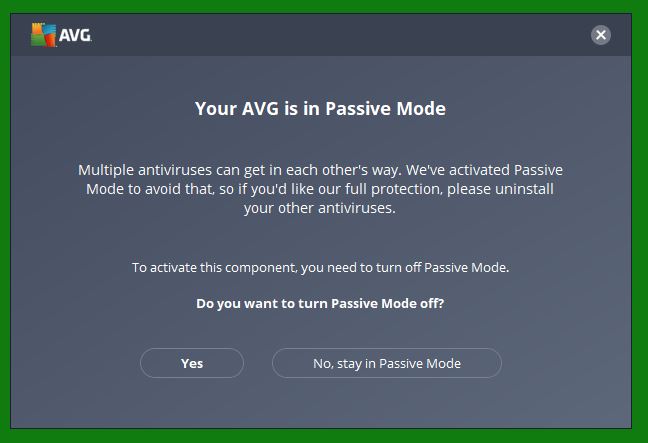
When we tested AVG Ultimate, it did a really good job at stopping most threats from downloading and infecting our computer. It doesn't stop the download at the beginning of the process as other antivirus software does. Instead it waits until the download is nearly complete before snatching the threat and placing it in quarantine. There were a couple of threats that snuck through and infected our test computers. Most of these were found by AVG and removed during a deep virus scan. One threat was missed completely that we had to manually take care of. But overall AVG earned a decent score of 95 percent from us, which is slightly higher than scores given by other security testing labs.
One impressive feature included with AVG Ultimate is a personal firewall. This monitors your internet connection as it talks to your computer to make sure nothing harmful is sneaking in, or important information isn't leaving your system without the proper permissions. Hackers and ransomware are the biggest threats AVG's firewall stops. Also, this firewall watches for anyone trying to steal, or piggyback on your connection and boots them off if they try.
AVG's Driver Updates and TuneUp programs work together to find vulnerabilities in your system and help you plug up any holes, including installing the latest patches and versions of drivers and software programs. It also helps your computer run efficiently by letting you know if there is any junk programs or remnants that you can scrub or delete to free up more computer resources.
AVG steps up security with a personal firewall, VPN and webcam monitoring.
One tool we were impressed to see included with AVG Ultimate is a webcam monitor. This feature makes sure your computer's camera isn't accessed by a program or person without the proper authorization, ensuring your privacy even when you're not at your computer. AVG also includes a VPN that masks your online movements and its Tracker Blocker to stop adware and other annoying programs from creating advertising campaigns based on your search results or browser history.
Other security perks of having AVG Ultimate installed on your computer is access to its safe money tools that keep account and personal information hidden while you shop and bank online. It also secures your cryptocurrency accounts, like Bitcoin, and alerts you of crypto mining schemes.
Finally, AVG is one of the few programs that runs in passive mode. This means you can run this software alongside another antivirus program for a second layer of protection. When in passive mode, AVG senses when one of its tools needs to step up and close any vulnerabilities your primary antivirus program doesn't secure. But even if you have one of the best antivirus software options installed, AVG's additional security tools are worth the investment.
The downfall of AVG Ultimate
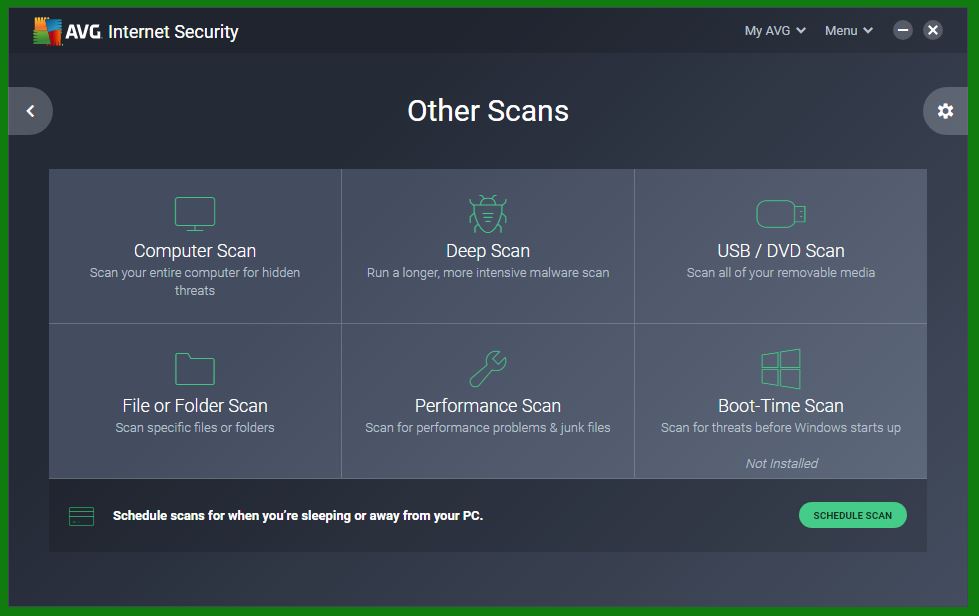
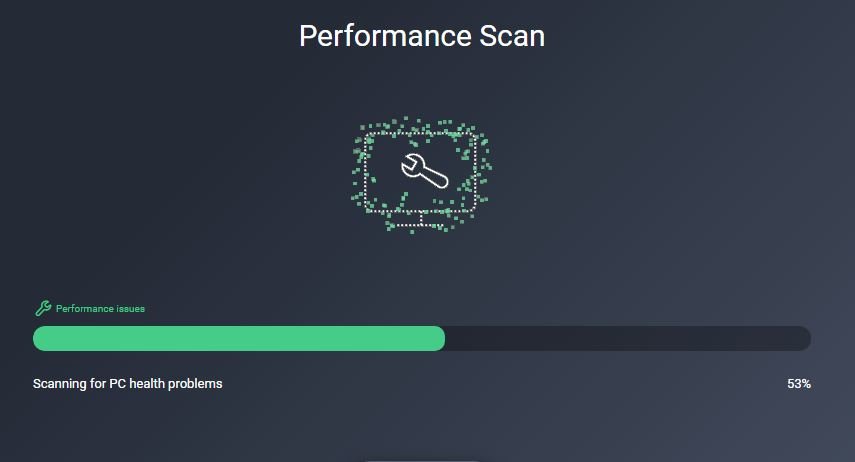
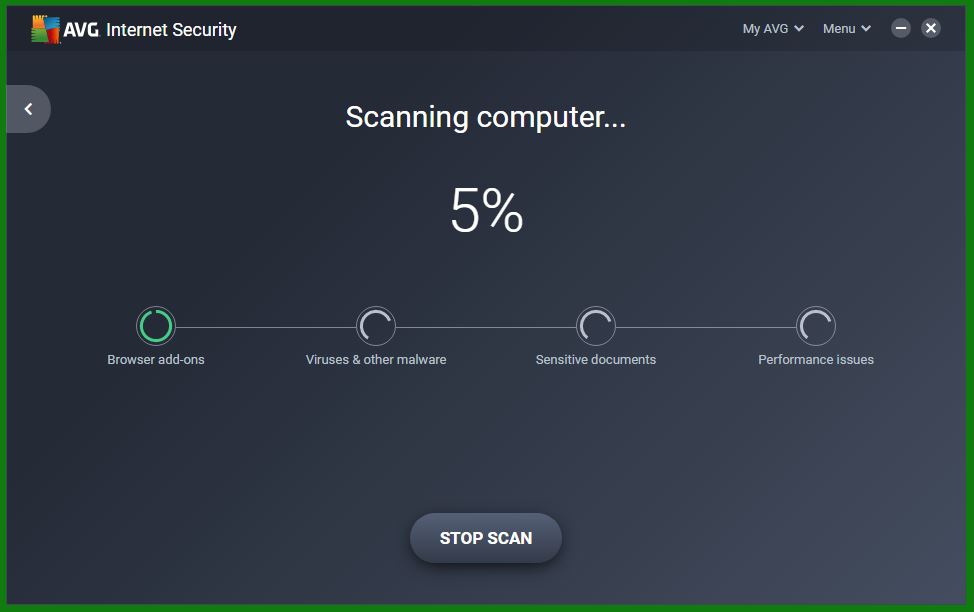
While testing AVG we noticed significant slowdown on our computers. It took a lot longer for our computer, internet browsers and software programs to boot up and be ready to use. Once we were on a page or in a program, we didn't have any buffering or lag, so we performed tasks at a regular pace. But we did get a little impatient waiting for our computer to be ready.
We experienced similar issues when playing games online or watching videos. The initial download or startup was slow. But once it was ready, we could enjoy ourselves without any interruption. However, trying to do any of these tasks during a system or virus scan did affect how well we could play or work both online and offline. Because of this, we suggest running any scans during times when you don't need to use your computer.
A yearly subscription to AVG Ultimate has a $100 price tag. This is a little high for a premium internet security program, but the number of security tools you get with this software may be worth the cost.
You can see how AVG stacks up against other computer protection programs in our roundup of the best antivirus software for Windows.
Should you buy AVG Ultimate?
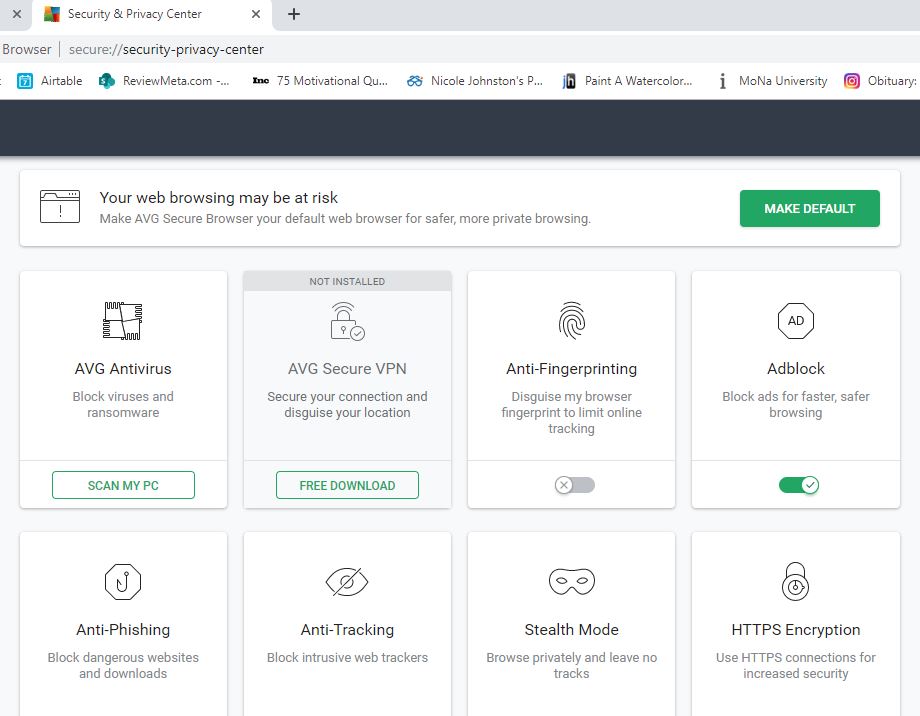
If you're happy with the virus protection you already have, but want to have a little extra security, we recommend AVG because of how well it works in passive mode and the amount of extra security and privacy tools it includes such as a webcam monitor, personal firewall, safe money protections and a VPN. It also is a decent primary antivirus solution, though it does cost a pretty penny and causes noticeable slowdown on your computer. There are other, more basic programs available at a lower cost if you simply need malware protection with no additional security. AVG itself offers a free basic antivirus program that also works in passive mode, but it doesn't protect against malware nearly as well as AVG Ultimate, or include the other important security and privacy tools.
AVG Ultimate does a decent job of stopping malware from infecting your computer, but its true value is in the additional security and privacy tools. The VPN keeps you shielded while you browse the internet and the firewall stops hackers, ransomware and internet thieves from sneaking in. Additional security comes with the safe money tools, vulnerability scanner and webcam monitor. Its overall score does dip a bit because of the amount of lag AVG creates on your computer, and it doesn't stop all malware threats.

Nikki is a commissioned editor for Future Plc covering internet security including antivirus and VPN. With over 18 years of research and writing experience, and 11 years of testing and reviewing internet security solutions, Nikki knows how to dive deep to get the information consumers need to make better buying decisions. She is also a mom to 10 children, and personally uses many of the products she reviews to ensure the safety of her own family.

