Streaming continues to grow in popularity, and while the big guns like Ninja have some seriously expensive gear in their setups, those aren't the only options. AVerMedia as a brand has a great selection of hardware for streamers of all budgets, and the Live Streamer Cam 313 is its new webcam that completes the suite.
Nothing it offers is particularly groundbreaking, but it's priced well and delivers decent results if you're willing to give it a chance. Especially if you're just getting into streaming.

Bottom line: A good webcam on its own but it doesn't offer anything that stands above the competition.
For
- Privacy slider
- 1080p video
- Image quality
- Built-in filter effects
- Rotates 360 degrees
Against
- Companion software poorly advertised
- Filters not supported everywhere
- They stress the CPU
- Not great in low light
- Poor auto settings
What you'll like about AVerMedia Live Streamer Cam 313

There's plenty to like about the Live Cam 313, not least that it comes with an attractive price and its specs are a good pairing for something that costs $80. Its primary target is the streaming market, and for that audience, this is a really good webcam.
There are a couple of hardware features that stand out from the crowd, the first being the sliding privacy filter. It's nothing fancy, just a piece of plastic around the main body that slides over the lens to make sure nobody is watching you when you're not streaming. The other neat feature is that it can rotate 360 degrees, which makes adjusting it much easier, especially if you have multiple monitors or an unconventional desk layout.
| Category | Spec |
|---|---|
| Image sensor | 1/2.7" CMOS sensor, 2MP |
| Video mode | MJPEG and YUY2 |
| Focus Method (Lens Type) | Fixed focus |
| F/NO | 2.0 mm |
| Working Distance | 40 cm to 100 cm (1.31 feet to 3.28 feet) |
| UVC Support | Yes |
| Cable length | 1.5m |
| Mic | Dual-mono |
You can also use the rotating body to get some better angles, and if you're running a multiple-camera setup for your stream, the Live Streamer Cam 313 can give you some great effects when not placed directly in front of you.
It's capable of 1080p video at 30 frames per second (FPS), which is perfect for streaming, and since it only uses USB 2.0, there are no compatibility issues if you want to use it with any laptop or older PC. USB 3.0 would allow more bandwidth for video, but compatibility is arguably more important since most streamers will be using a small video window and won't be handling high-resolution video.

The Live Streamer Cam 313 is a well-balanced product. The image quality is good, and (with a little tweaking) it's on par with that of my own webcam, the Razer Kiyo. The picture is sharp, boasts good color, brightness and contrast, and since it's fixed focus, you never have to worry about it trying to find your beautiful face if you move about.
On top of the hardware and the decent quality video, AVerMedia also has some built-in filters that you may or may not like. They're fun to use, and there's a decent selection, including one that turns you into Mickey Mouse. It's disappointing they're not supported universally in any application, but you can at least use them in the companion RECentral app for recording or streaming, as well as in OBS Studio and XSplit.
Be aware though that if you're using CPU encoding, these filters add a significant strain. My eight-core Ryzen 7 2700X total system use spiked to 50 percent just using the filters and a web browser.
The short video below shows off the Live Streamer Cam 313 in a streaming environment, as well as a comparison to one of our favorite streamer-focused webcams, the Razer Kiyo.
What you'll dislike about AVerMedia Live Streamer Cam 313
On its own, this is a good webcam. But while it offers good video at an attractive price and a few extra features you may or may not be excited about, it doesn't really do anything unique. The biggest elephant in the room is the old stalwart, the Logitech C920. If you can get one of those on a deal (as you often can), you'll have comparable video quality at a lower price.
There are also some things about just setting up and using the Live Streamer Cam 313 I'm not overly fond of. You can just connect it to your PC and off you go, but you'll get horrible quality. No matter what I tried, until downloading the driver packages from AVerMedia it was just bad. There was a huge shadowed area behind me, and it was impossible to get the right exposure and color settings.
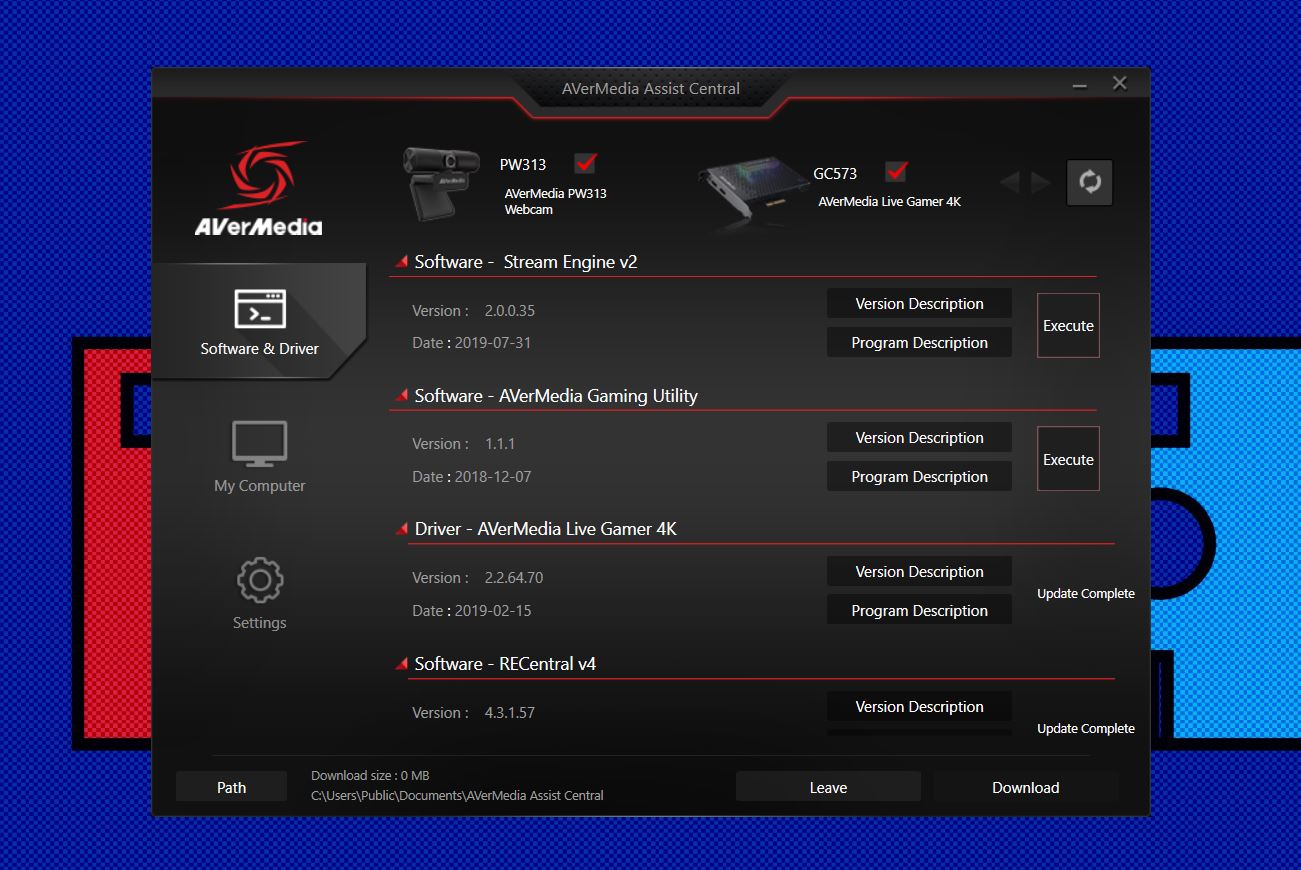
Installing the CamEngine made things a lot better, and without both it and the latest version of RECentral, it's not immediately obvious you can do anything creative with the webcam at all. The necessity for these downloads isn't made clear enough, and the best thing to do is download AVerMedia's Assist Central application and let it do the hard work for you. It'll at least make sure you have the latest firmware and driver packages.
Even then, depending on your lighting you'll likely need to adjust the settings manually to get a quality you're happy with. I found the auto settings to be short of the mark in both white balance and exposure. It's equally important to make sure you have good lighting. That's true of basically every webcam, but low light performance isn't great, so if you want your stream to look good, you'll need some lights.
So should you buy AVerMedia Live Streamer Cam 313?

If you like the look of this webcam, absolutely buy one. Especially if you're getting started in streaming. It's good value and will deliver pleasing results as long as you're happy to tinker with it to get the best-looking image.
The issue isn't so much with how good the Live Streamer Cam 313 is; it's more that there are competing products that are close in overall performance, like the Logitech C920, that can be had for a lower price. I do like the rotating head on this cam, though, because it gives you much more flexibility, especially in small spaces like my office.
AVerMedia also has in some territories a starter pack that pairs this webcam with the Live Gamer Mini capture card and the AM310 microphone. And that's really where the Live Streamer Cam 313 makes the most sense. AVerMedia has a whole family of products for the aspiring streamer that are good quality and attractively priced. Few other companies can boast such a strong portfolio of streaming products that are beginner-friendly.

Richard Devine is a Managing Editor at Windows Central with over a decade of experience. A former Project Manager and long-term tech addict, he joined Mobile Nations in 2011 and has been found on Android Central and iMore as well as Windows Central. Currently, you'll find him steering the site's coverage of all manner of PC hardware and reviews. Find him on Mastodon at mstdn.social/@richdevine


