When you have a job like I do where your work is done almost entirely on your computer, it helps to have a second monitor. I've never had a portable monitor in my life, and now I don't think I can go without one. For a while now, I've only relied on my laptop with my 50" television, which you can imagine isn't portable at all. Because of my work, this setup wasn't ideal. What I needed was a second monitor for my desk, and that's exactly what the AUZAI 15.6" portable monitor gave me. I don't use it as my primary screen, but it's made my workday tremendously easier.
AUZAI's monitor is ultra-thin and connects via USB-C and mini HDMI. You can connect it to just about anything; smartphones, gaming consoles, and of course, computers. For its intended purpose, I'd never suggest you get this as a primary monitor for gaming, but as a portable monitor, it's exactly what you need when you're on-the-go or just looking to add an extra screen in your life.

Bottom line: AUZAI's 15.6" portable monitor is a versatile tool that would go well on anyone's desk or in their backpack while traveling. It falls short to act as a primary monitor. Still, its FreeSync support, 1080p resolution screen, and device compatibility make it an excellent buy for anyone in need of a second screen.
For
- Lightweight and slim
- Compatible with phones, game consoles, and computers
- Easy to set up
- 1920 x 1080p @ 60Hz
- FreeSync and HDR support
Against
- Speakers are just decent
- No touch screen
- Not the best for gaming
AUZAI USB-C portable monitor What I like


Source: Windows Central
Right out of the box, the AUZAI portable monitor was incredibly easy to set up. The package includes a USB-C cable and mini HDMI cable, which should be all you need. All I did was plug it into my laptop, and after tweaking the settings on my laptop a bit to adjust for a second screen, I was ready to go. It's really just "plug-and-play" like that, with little effort to make everything work. If you're using it as your primary screen, setup is even easier.
Navigating the menus takes some getting used to because you only use two buttons, but you should have no problem making any adjustments. There are settings for its brightness/contrast, colors, audio, input sources, and others, like changing the language or aspect ratio.
| Category | Spec |
|---|---|
| Screen size | 15.6" |
| Resolution | 1920 x 1080 |
| Screen type | IPS |
| Aspect ratio | 16:9 |
| Contrast ratio | 1,000:1 |
| Brightness | 250 cd/m2 |
| Response time | 30ms |
| Weight | 1.37 lbs |
| Ports | x2 USB-C, x1 mini HDMI, x1 3.5 audio jack |
The screen itself is decent. It may not support 4K or anything higher than a 60Hz refresh rate, but you probably aren't looking for that if you're in the market for a portable monitor. As it stands, it provides 1080p resolution, FreeSync support, and HDR with some pretty vivid colors — though I wouldn't recommend turning on its HDR if you're just browsing the internet unless you want to adjust the color settings a bit. Thanks to its IPS panel, you can view it from nearly any angle without losing any detail.
That it's so compact and lightweight is another bonus. You should have no problem sliding this into a backpack or briefcase, even one that is already filled to the brim. At its thickest point, it's still less than a half-inch thick, probably rivaling your smartphone if you use a case. AUZAI's monitor comes with a screen protector and foldable stand that takes seconds to set up and feels reasonably sturdy once it's in place.
AUZAI's monitor is compatible with most devices that people use. Smartphones, Xbox One, PS4, Nintendo Switch, and computers/laptops can all be used with it.
AUZAI USB-C portable monitor What I dislike
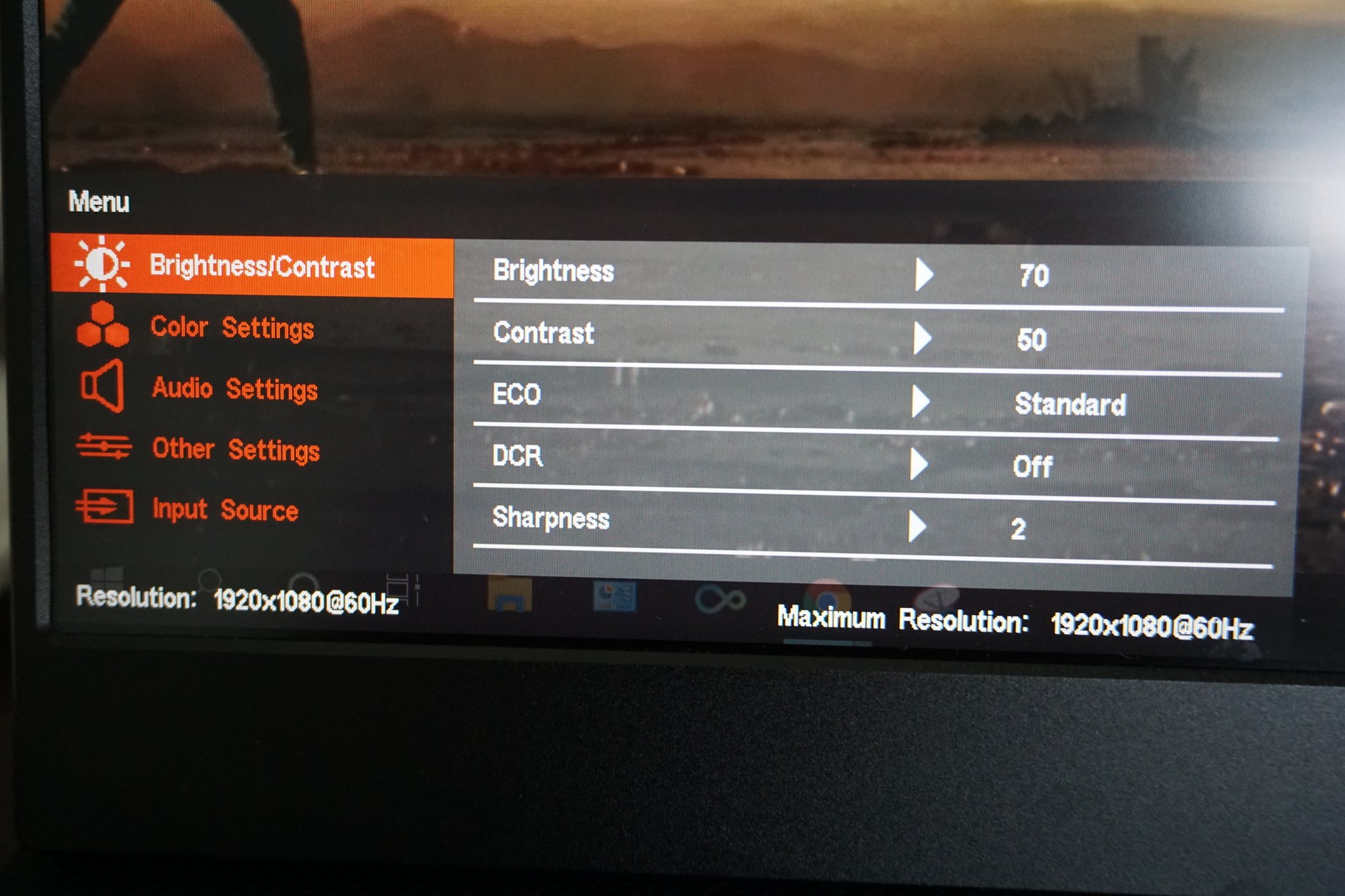
If you bought this specifically for gaming, you might have made a mistake. There are definitely better monitors out there, even if they tend to be more expensive. Though when it comes to portable monitors, AUZAI's offering can hold its own.
Its stereo speakers are fine, but nothing to write home about. They might even be better than what your current laptop or phone offer. I personally found the speakers to be less-than-great, and tended to use my own laptop's instead.
This is a minor complaint on my part, but I also wish it had a touch screen. Because I use it as a second monitor while I'm working, it'd be nice not to have to pan my mouse cursor over between the two screens every time I want to click something. This is easier if you're not using a trackpad on a laptop, but I'd still prefer AUZAI to support some type of touch interface.
AUZAI USB-C portable monitor Should you buy it?
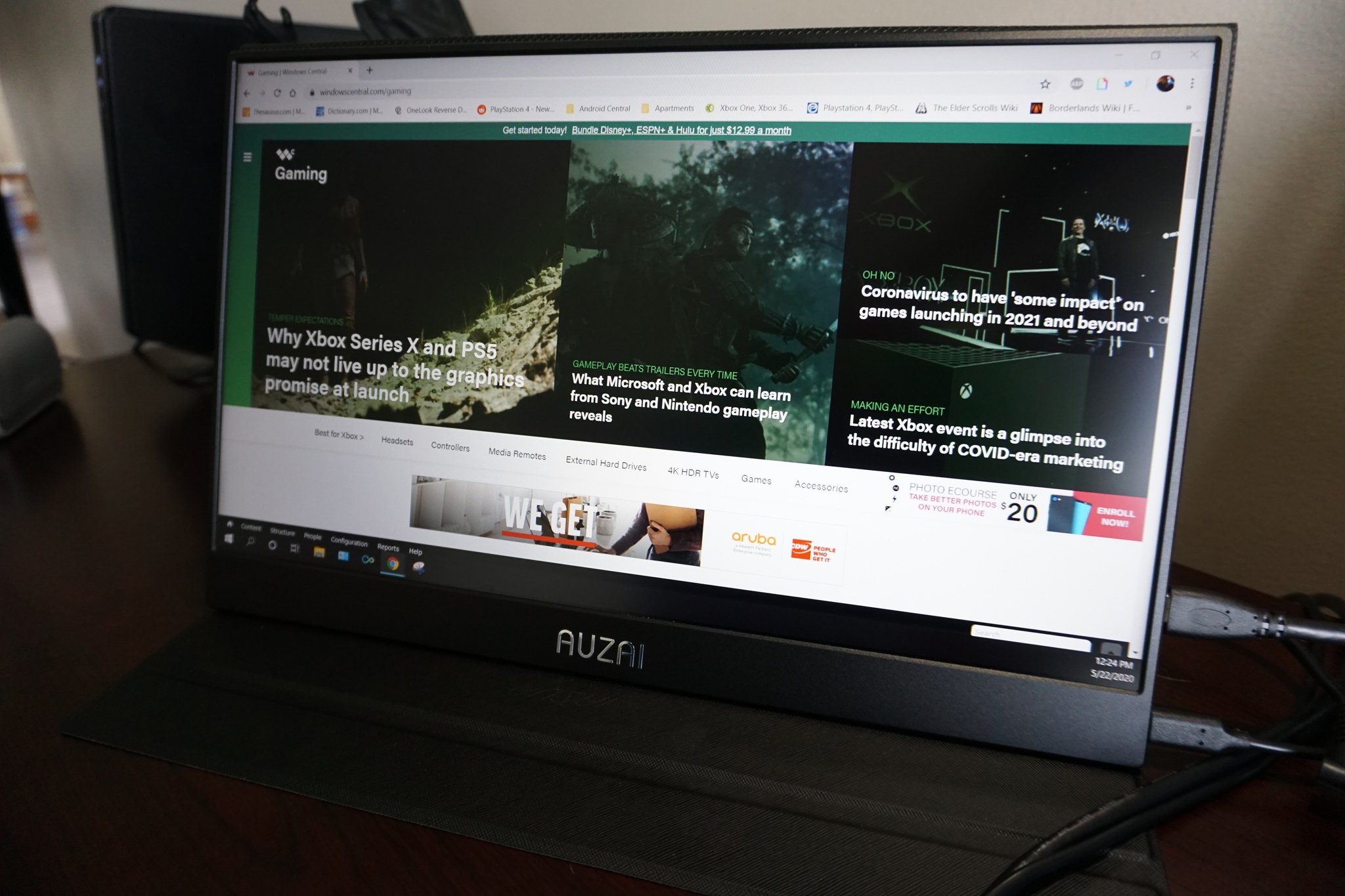
If you're in the market for a portable monitor or just feel like you could use a second screen on your desk to help with work, you can't go wrong with the AUZAI 15.6" USB-C portable monitor. As long as you keep in mind what its limitations are — no 4K resolution, stereo speakers — you should be satisfied with your purchase. It's the perfect monitor to slip into a backpack and take on-the-go since it's so thin and lightweight.
For anyone in need of something a bit beefier with top of the line specs, you'll need to look elsewhere. It's a good monitor for what you pay for, but it can't do everything. I wouldn't recommend using it as a primary monitor for gaming, but it works in a pinch if need be.

The perfect companion
AUZAI's 15.6" portable monitor is a versatile tool that would go well on anyone's desk or in their backpack while traveling. It obviously falls short to act as a primary monitor. Still, its FreeSync support, 1080p resolution screen, and device compatibility make it an excellent buy for anyone in need of a second screen.
Jennifer Locke has been playing video games nearly her entire life, and is very happy Xbox is growing a stronger first-party portfolio. You can find her obsessing over Star Wars and other geeky things on Twitter @JenLocke95.


