Hands on with FBX Review for Windows 8 at the Autodesk Gallery in San Francisco

You might know Autodesk for their 3D design tools like AutoCAD and Maya, or their game design middleware like Autodesk Scaleform. They also make a couple of Windows 8 apps for consumers: Sketchbook Express and FBX Review, which we discussed when it released back in July.
During my recent trip to San Francisco for Casual Connect, I stopped by the Autodesk Gallery for a quick visit. From a quiet corner of the Gallery, Wes Adams, Autodesk’s Games Industry and Product Marketing guy walked me through some of the cool things FBX Review can do. Head past the break for our hands on video, plus a photo tour of the Autodesk Gallery.
Autodesk Gallery
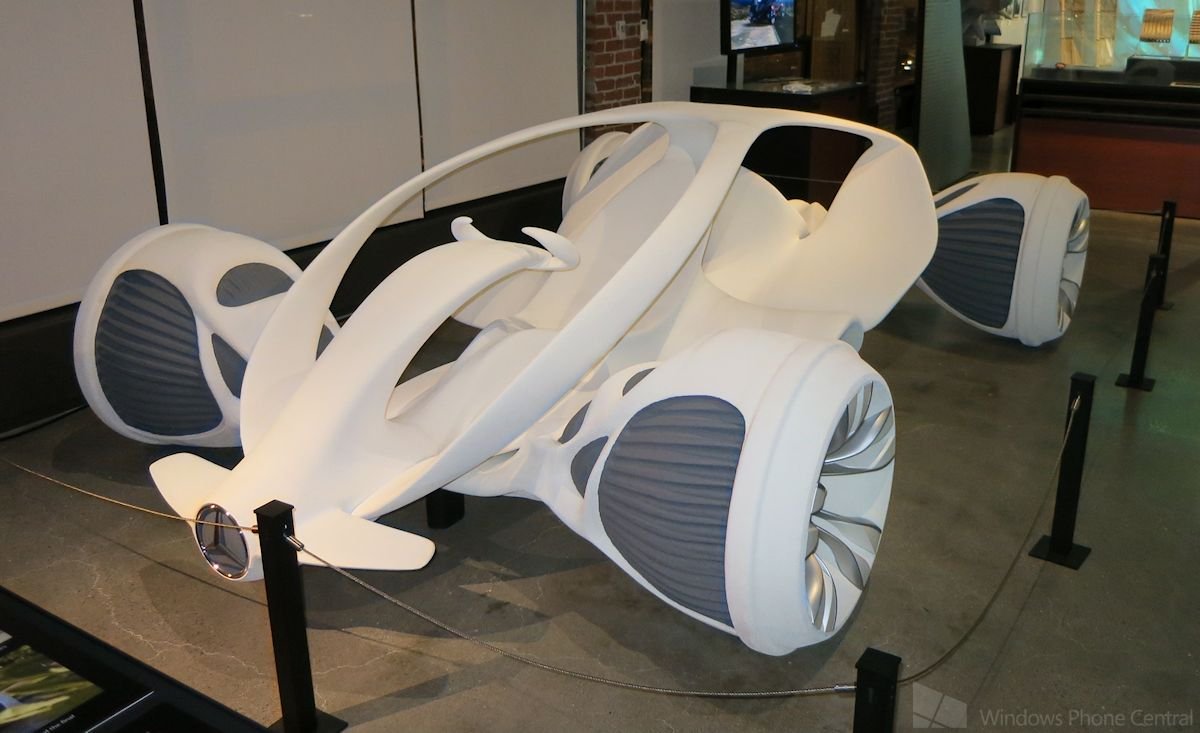
The Autodesk Gallery is located at One Market Street in San Francisco, California – right next to a BART subway station. Inside, it’s filled with over 20 exhibits showcasing the work that Autodesk customers have done with the company’s products.
The cool thing about the Autodesk Gallery is that anybody can visit it, not just Autodesk’s business partners. The Gallery is open to the public every Wednesday and Friday. You can even get a guided tour around lunchtime on Wednesdays. I visited Wednesday night so I didn’t do the tour, but I’m sure it would be fun. Check out the Autodesk Gallery website for more information.

This peaceful LEGO dinosaur was mauled by a carnivorous LEGO dinosaur. Cycle of life, baby.

Lots of fitness products are designed with Autodesk software and watched over by a demonic green face.

They build bridges with it too.
Get the Windows Central Newsletter
All the latest news, reviews, and guides for Windows and Xbox diehards.
Introduction to FBX Review
Autodesk FBX Review is a free app that allows users to view 3D models and animations on Windows 7 and 8 devices. Traditionally, only 3D artists with software like Maya would be able to access 3D models and study them and their animations from any angle, etc. People outside of a company’s art department, whether it’s the marketing team or studio executives would have to rely on images and movies that the artist has exported.
Because it’s free and a standalone application, anybody can use FBX Review to study model and animations. Even if you’re not a 3D artist (I’m sure not), it’s fun to download and mess around with models that other users have created.
Learning the ins and outs

We already covered the app's basic features in our previous article, so I won't reiterate them here. Let's talk about a couple of things we learned from Wes instead.
Some of FBX Review’s finer features (such as what those buttons at the top do) were a little confusing for me to intuit the first time I used it – I wish Windows 8 apps still had mouse over descriptions like traditional PC applications. But the demonstration Wes gave us pretty much shows all the key things you can do with the app. Turns out you can control the same options as those unlabeled buttons from the text-based options menu as well.
One of the most potentially useful features is the ability to share screenshots from directly within the app. First swipe from the right to bring up the Charm bar, then choose Share. Now you can send screenshots via email or SkyDrive. FBX Review automatically adds the file name, the animation take, and the exact time of the animation displayed in the image. The sharing feature makes it super easy to discuss individual frames of animation.
Update coming soon
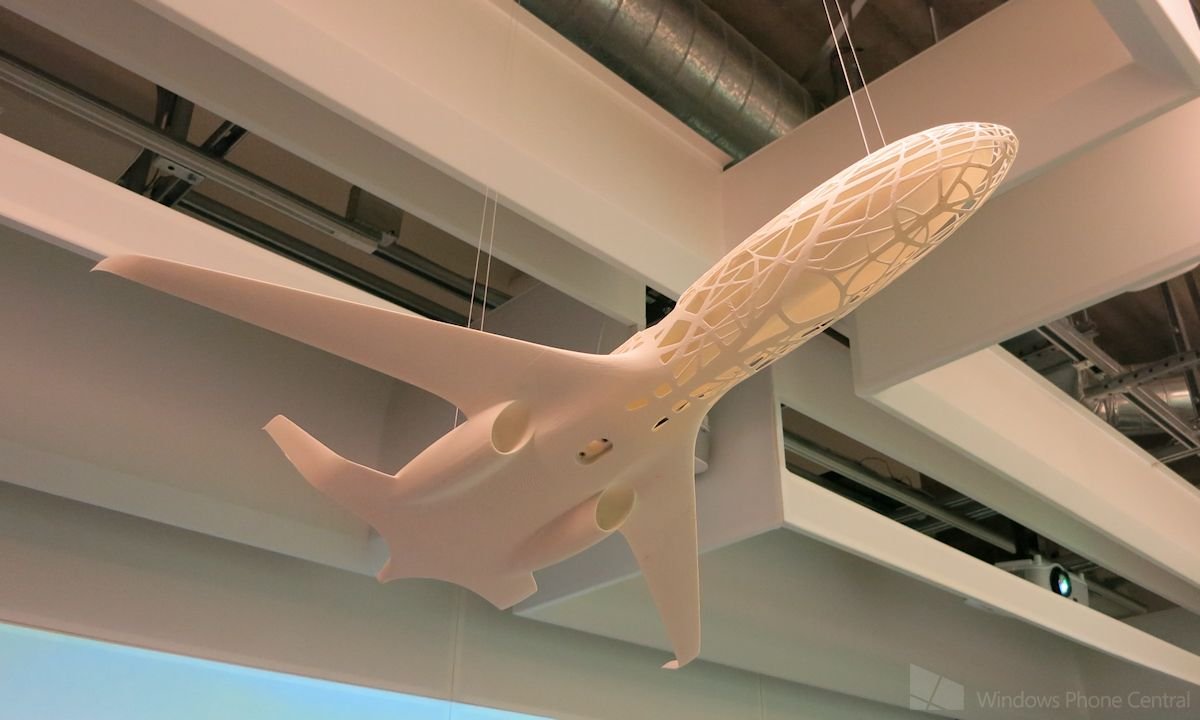
One more Gallery shot for the road!
FBX Review works with a variety of model formats: .fbx, .3ds, .obj, .dxf, .dae, .bvh, .htr, .trc, .asf, .amc, .c3d, .aoa, and .mcd. Autodesk already has an update to the Windows 8 version in the works that will improve how the app handles textures with .obj files. That’s good because .obj seems like a pretty popular format for end user-created models.
The Autodesk FBX Review app for Windows 8 is available from the Windows Store. Windows 7 users can grab that version from the Autodesk Exchange website. You can also get some of the sample files seen in our video right here.
Autodesk FBX Review – Windows 8 with 4 GB RAM – 24.3 MB – Free – Store Link
Paul Acevedo is the Games Editor at Windows Central. A lifelong gamer, he has written about videogames for over 15 years and reviewed over 350 games for our site. Follow him on Twitter @PaulRAcevedo. Don’t hate. Appreciate!

