Auto Witness, a Windows Phone 8 solution for documenting traffic accidents

Auto Witness is an interesting Windows Phone 8 app that could come in handy should you find yourself in a traffic accident. Auto Witness is a video recording app that sets up on a loop and saves your video automatically if a rapid acceleration or deceleration is detected. The app can also automatically save the videos to your OneDrive account.
The Windows Phone 8 app was chosen as runner-up in the 2014 Nokia Create Competition (Freestyle Master Category) and while it does a nice job of recording your travels, there are a few downsides.
Auto Witness Layout
The layout for Auto Witness is straightforward with controls on your camera view to start recording, review previous recordings and access the app’s settings.

The idea is to have your Windows Phone securely in a dash or window mount to allow you to record your travels as you drive down the road. Should a car run a run light or otherwise cause you to be in a traffic accident, you have a video recording of the incident. As far as the view from the car mounts, I did find that dash mounted cradles provided a better view of the road. The view from the windshield mounts was often partially obscured by the base of the mount.
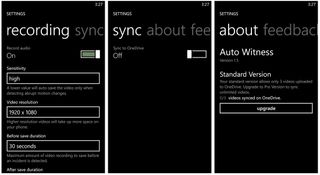
Settings for Auto Witness include.
- Audio recording: For those who prefer silent movies to the talkies.
- Sensitivity: This value sets the sensitivity for the auto-save feature. If your Windows Phone senses an abrupt stop or rapid acceleration, Auto Witness will automatically save the video footage.
- Videos Resolution: If you need to conserve space on your Windows Phone or OneDrive, Auto Witness resolution settings can be as low as 160x120. HD recording is supported.
- Before Save Duration: This is the maximum amount of video recording to save before an incident is detected.
- After Save Duration: This setting dictates the amount of extra video recording to save after an incident has been detected.
- Sync: Here is where you setup Auto Witnesses integration with OneDrive. It should be noted that the first three videos saved to OneDrive are free. After that you’ll need to upgrade to the Pro version that will cost $1.29 to allow unlimited uploads to OneDrive.
Auto Witness notes in the Windows Phone Store description that it has loop recording to save space on your Windows Phone. However, it is not noted how long the loop time is.
Performance
For the most part, Auto Witness performed as advertised. The on-screen layout is simple and the manual record button is easy to access while moving down the road. Tapping anywhere on the screen will manually save the recording.
Get the Windows Central Newsletter
All the latest news, reviews, and guides for Windows and Xbox diehards.
The auto save feature worked fine with both rapid acceleration and deceleration triggers. The only downside to the auto save feature (or manual save for that matter) is that while the video will resume recording after things are saved, there is about a four-second gap where recording is paused to allow for the file to be saved. I’m not if there is a work around to this gap or not but you can miss a lot in four seconds.
Overall Impression
Auto Witness does a nice job of things but it isn’t without a few downsides. For starters, you have the gap created when the video is saved. Next up, to take advantage of Auto Witness it has to be running. This essentially locks up your Windows Phone while driving and prevents you from having access to your maps, phone, etc. Having the video camera running constantly will likely require you to have your Windows Phone connected to a power source.
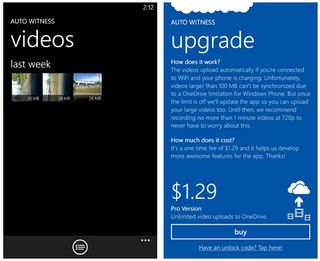
I like the concept of Auto Witness and can see it coming in handy during rush hour commutes, while teaching a child how to drive (great for reviewing their performance) or if you are accident-prone and the insurance company has problems believing your story. I just don’t know how practical Auto Witness will be to use every time you get behind the wheel.
I do not know if it is possible to run the video camera in the background, but that might make Auto Witness more practical for full-time use. The auto-save and auto-upload features could come in handy if you are involved in a serious accident and physically are unable to get to your Windows Phone.
All in all, Auto Witness has potential and I can see it being a useful tool fore certain occasions. Auto Witness is a free app (three video upload limit) that is available for Windows Phone 8 devices. To enjoy unlimited uploads, you will need to make an in-app upgrade to the Pro version.
You can find Auto Witness here in the Windows Phone Store.

George is the Reviews Editor at Windows Central, concentrating on Windows 10 PC and Mobile apps. He's been a supporter of the platform since the days of Windows CE and uses his current Windows 10 Mobile phone daily to keep up with life and enjoy a game during down time.
