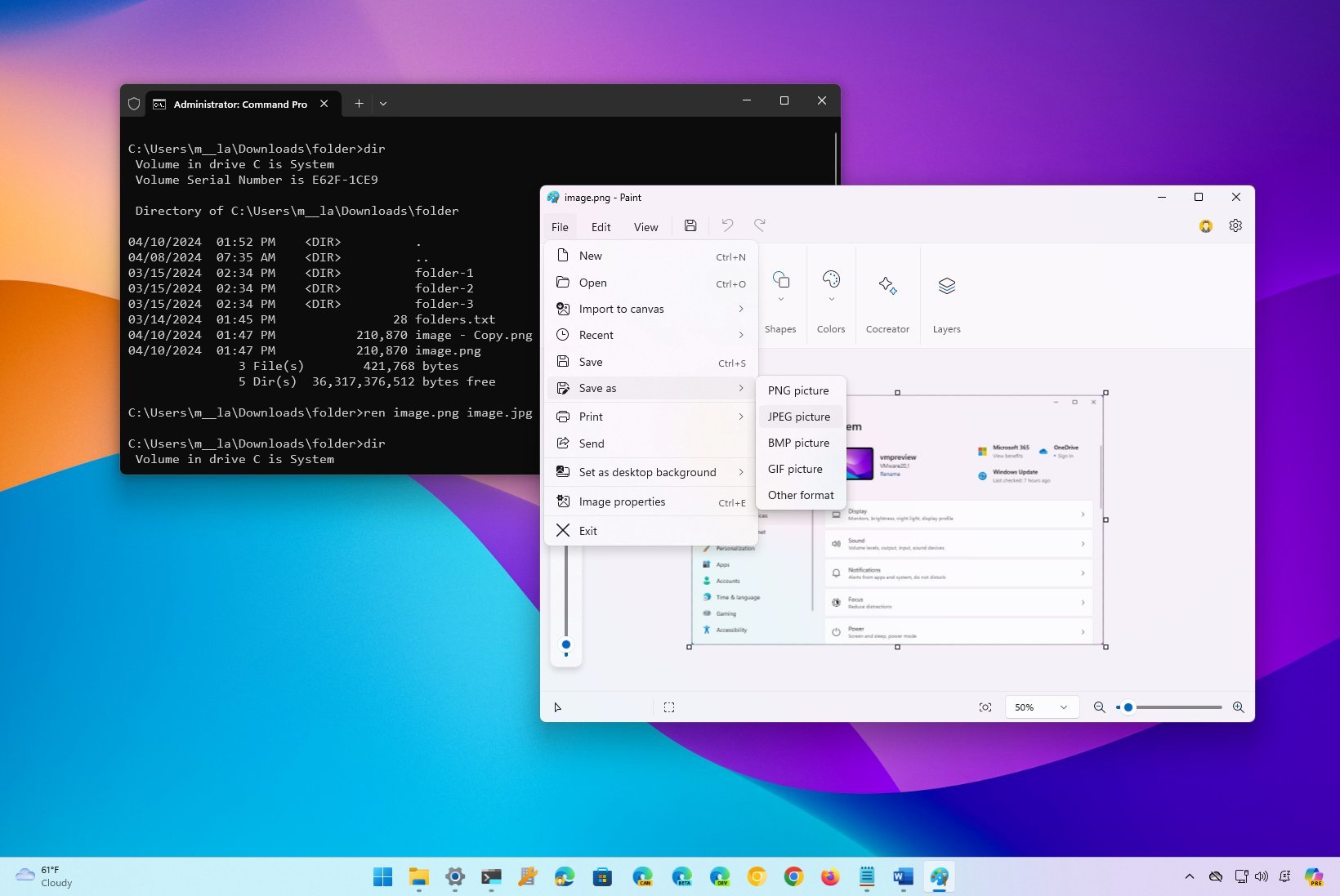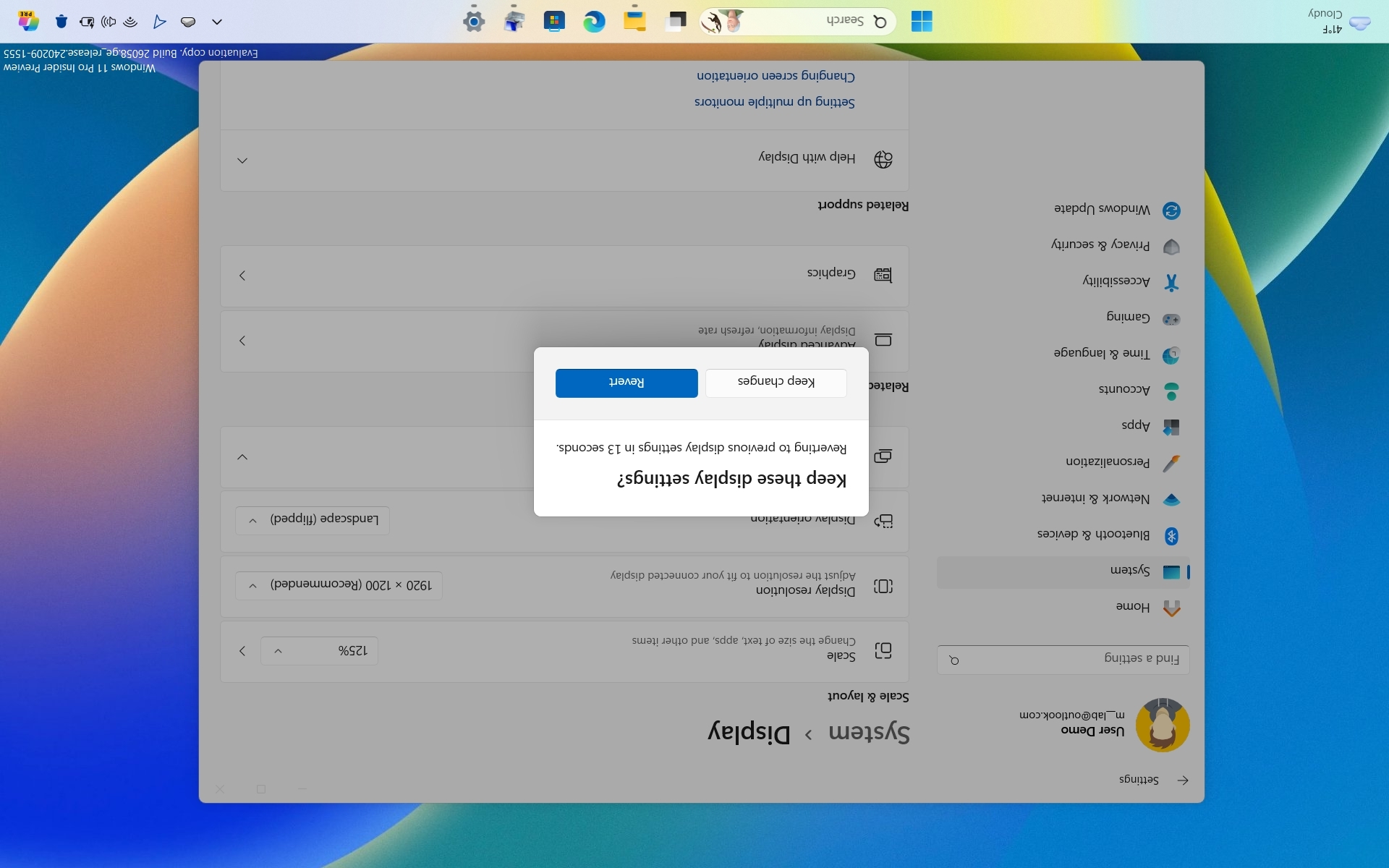Mauro Huculak
Mauro Huculak has been a Windows How-To Expert contributor for WindowsCentral.com for nearly a decade and has over 15 years of experience writing comprehensive guides. He also has an IT background and has achieved different professional certifications from Microsoft (MSCA), Cisco (CCNP), VMware (VCP), and CompTIA (A+ and Network+). He has been recognized as a Microsoft MVP for many years. When Mauro isn't attached to his work computer, he likes cycling, hiking, and enjoying good food.
Latest articles by Mauro Huculak
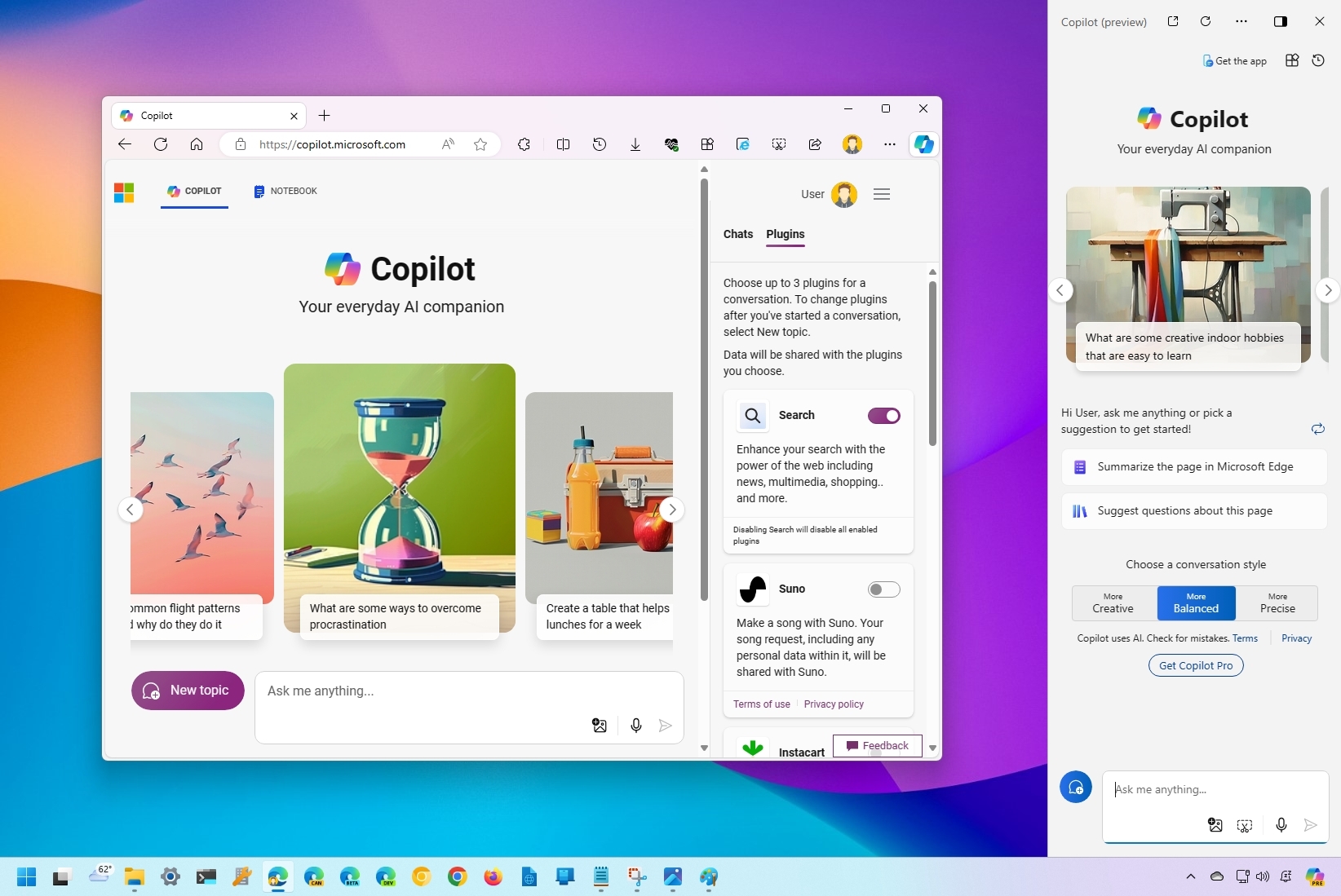
Microsoft Copilot is taking over! Here's a round-up of all the places you can find the chatbot AI
By Mauro Huculak published
That's a lot of AI! In this list, I rounded up all the places where you can find Copilot or traces of the chatbot AI technology, including on Windows 11 and 10, the app, and the web.
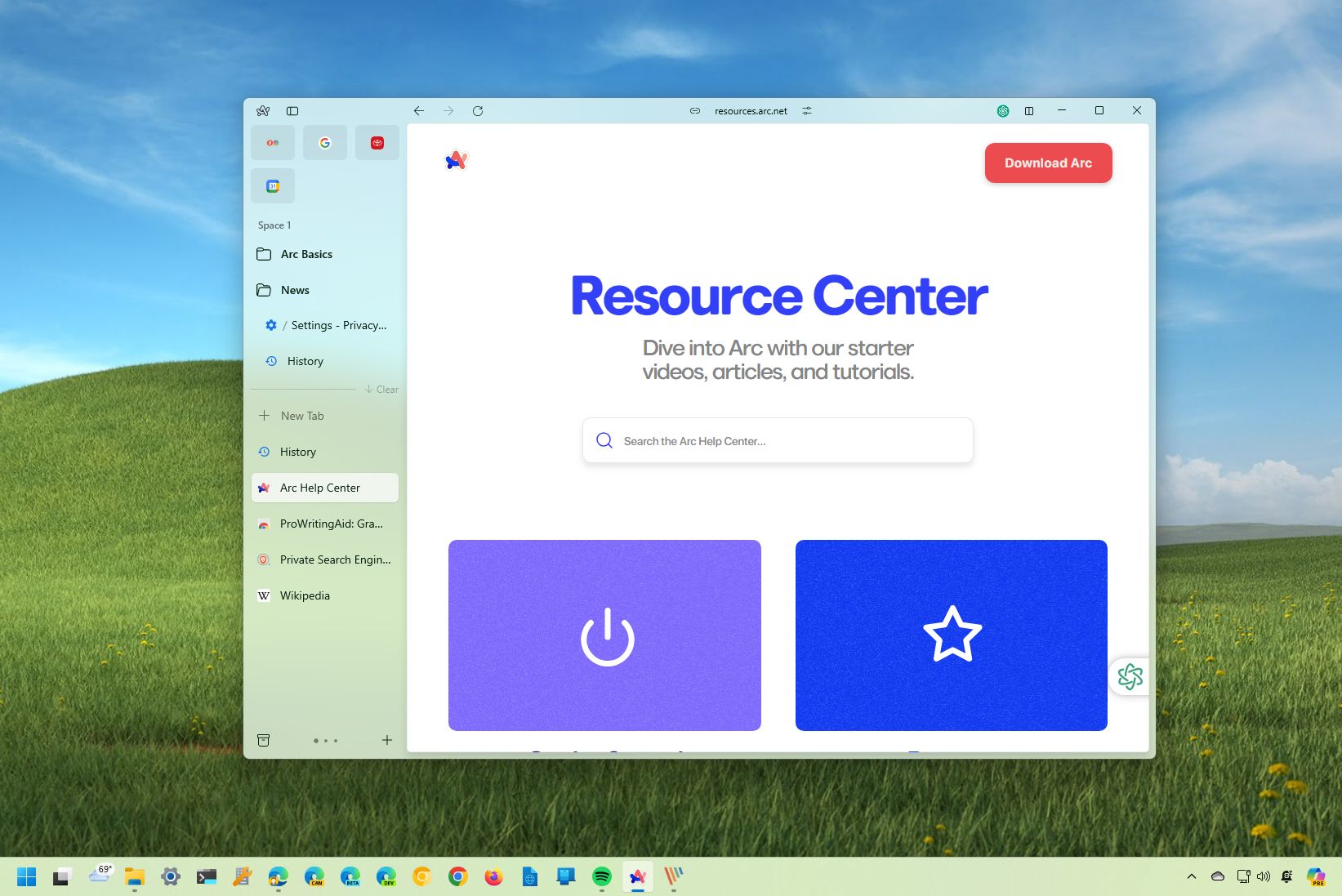
How to get started with Arc browser on Windows 11
By Mauro Huculak published
The new browser On Windows 11, you can now install and use the Arc browser, and in this guide, I will help you get started and let you know what you need to know.
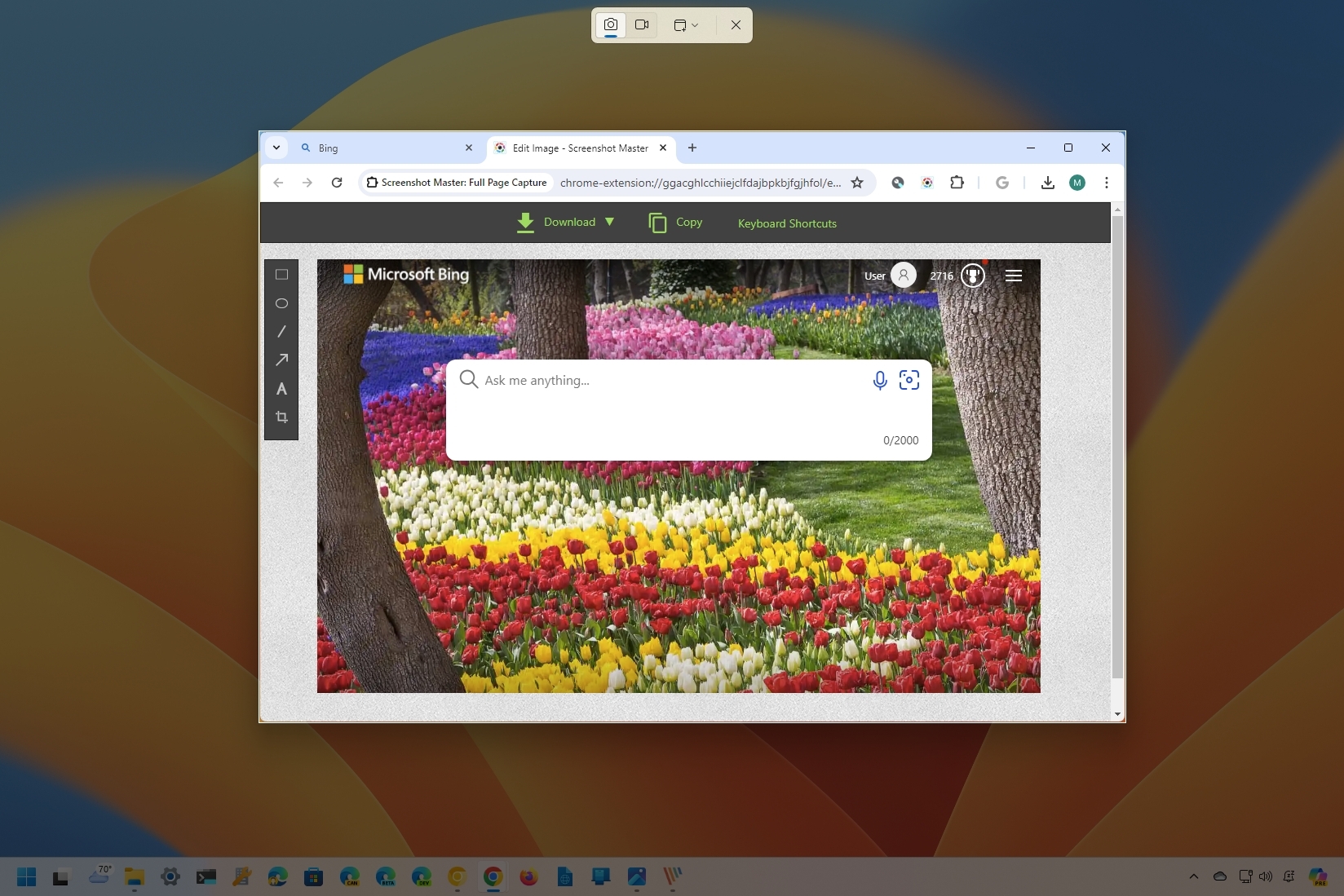
How to take screenshots on Google Chrome on Windows 10 and 11
By Mauro Huculak published
Chrome Capture Google Chrome doesn't include a screenshot feature, but you can use other tools, such as Chrome's DevTools, Snipping Tool, and Chrome extensions. Here's how.
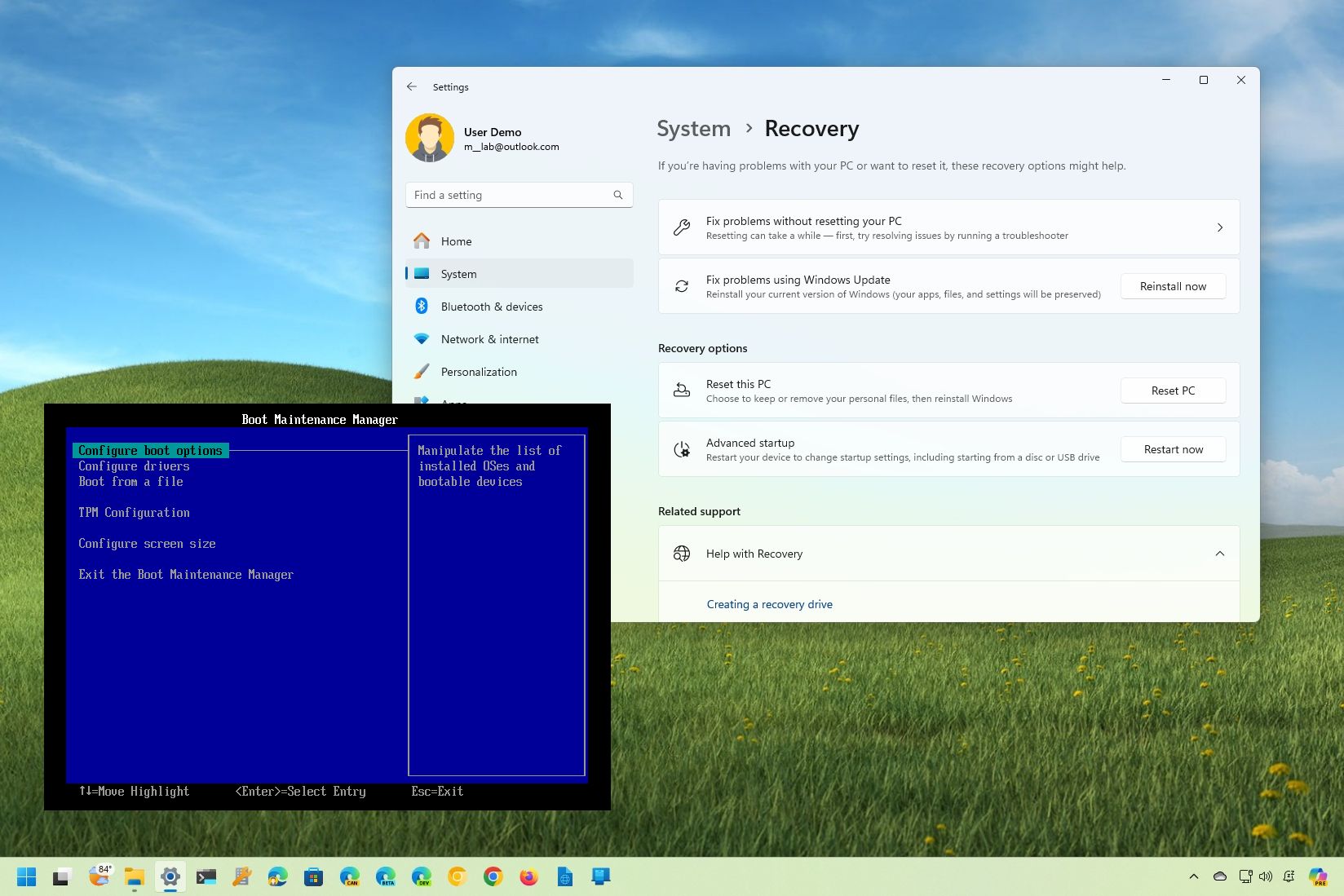
How to enter UEFI firmware on PCs running Windows 11
By Mauro Huculak last updated
UEFI/BIOS On Windows 11, you can use the Recovery settings or specific keys on the motherboard to access the UEFI firmware to change settings, and in this guide, you will learn how.
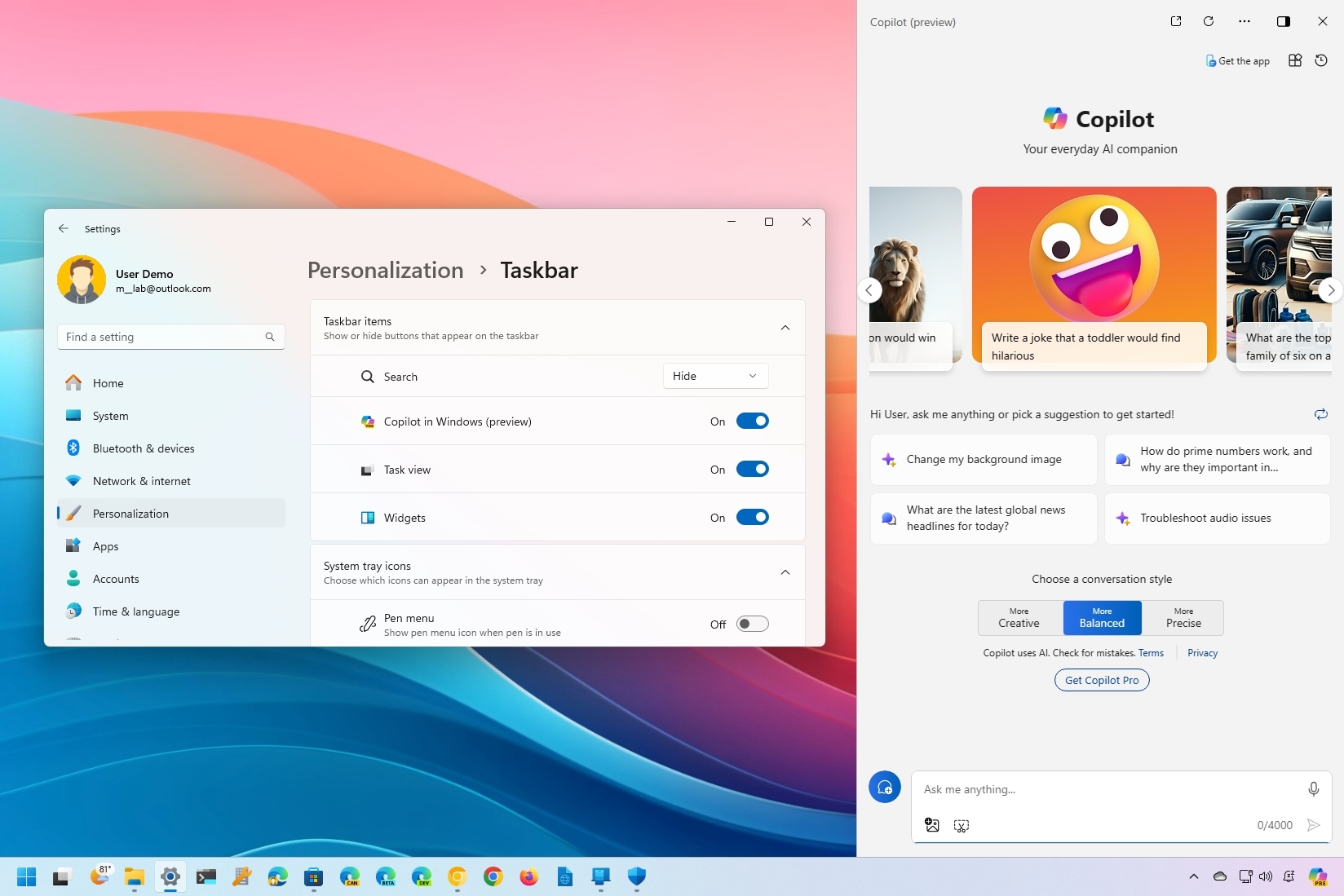
How to disable (or enable) Copilot on Windows 11
By Mauro Huculak last updated
Flip the switch On Windows 11, there are multiple ways to enable or disable Copilot, and this guide will teach you how.
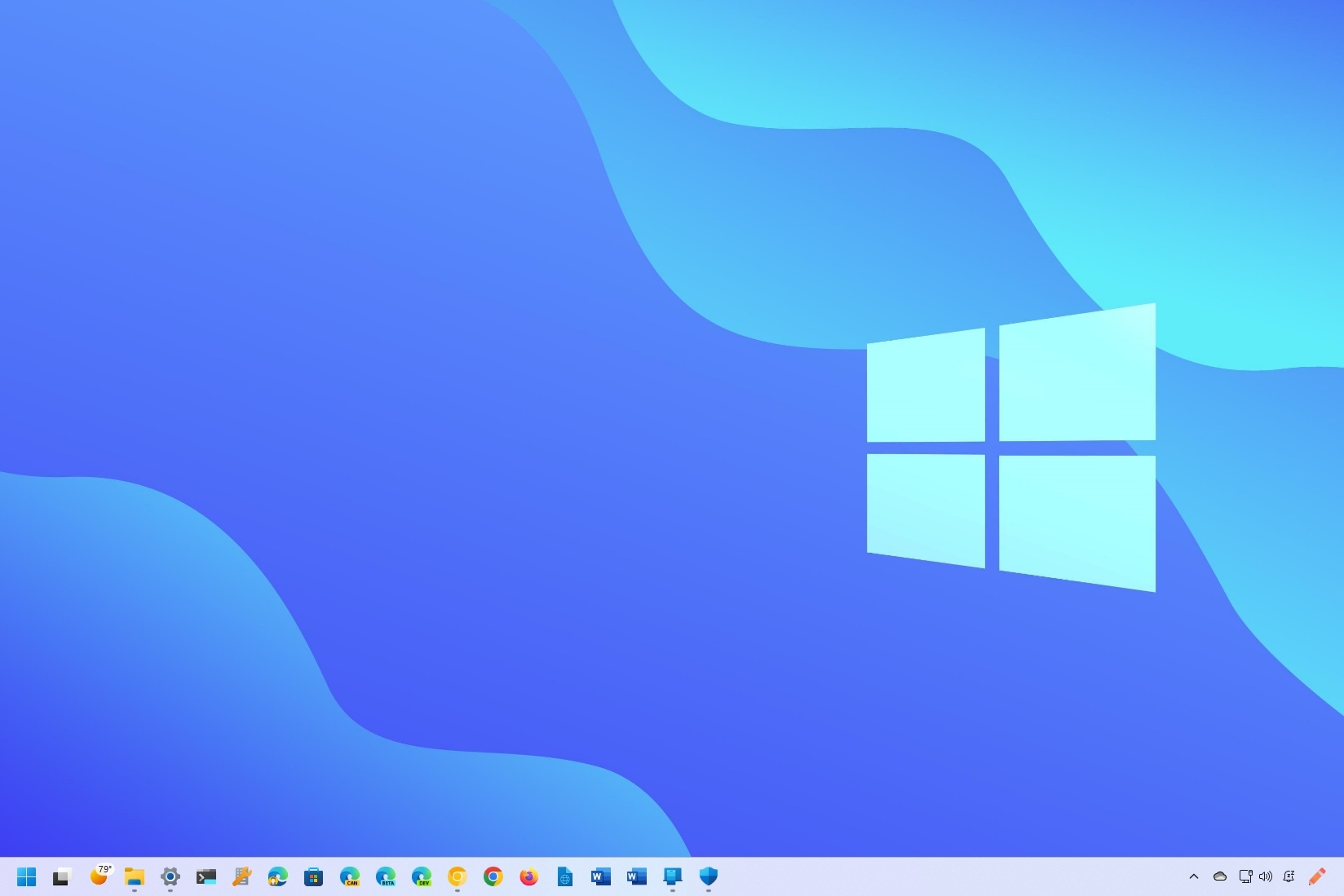
How to show the desktop on Windows 11
By Mauro Huculak published
Quick tip Here are three easy ways to show the desktop on Windows 11.

How to customize Lock screen settings on Windows 11
By Mauro Huculak last updated
Customization In this guide, I will show you the different ways to customize the Lock screen, including changing the background image, choosing whether to show the weather information and more on Windows 11.
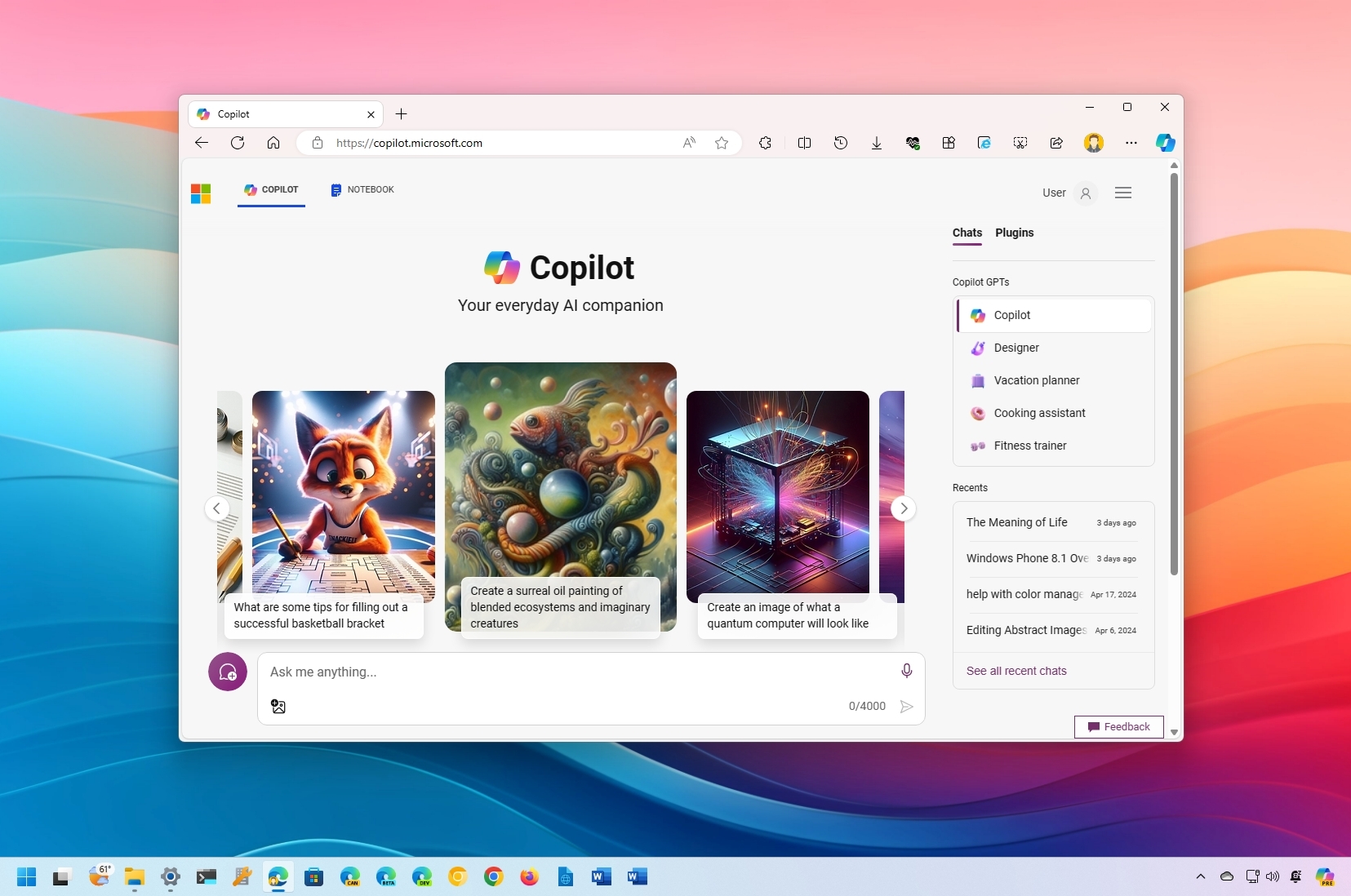
Microsoft Copilot: Everything you need to know
By Mauro Huculak published
The info In this guide, I'll dive deep and answer your most common questions about Copilot so you have a better understanding of the chatbot AI from Microsoft.
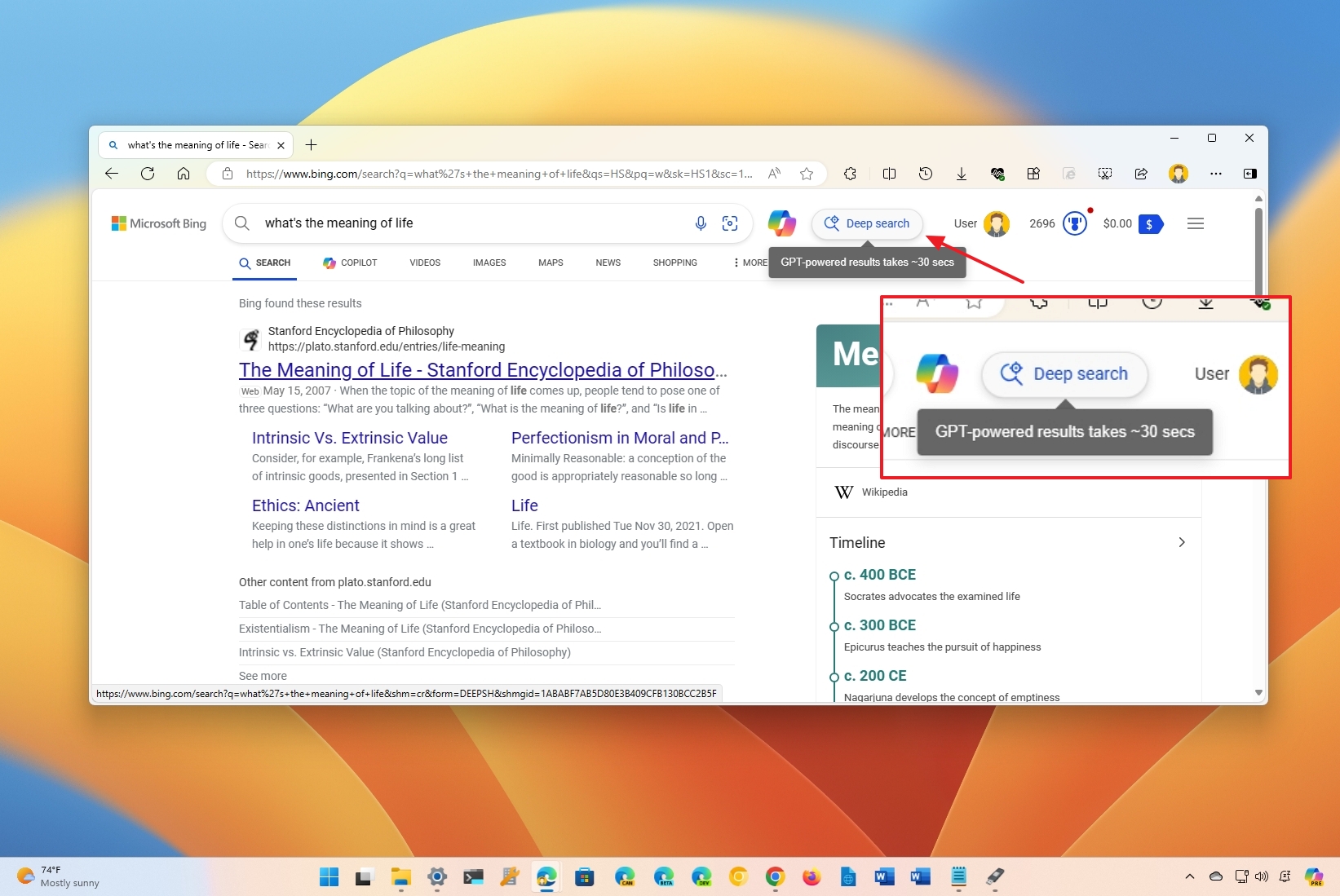
What is Bing Deep Search, and why should you use it?
By Mauro Huculak published
Right answer If you search with Microsoft Bing, you might also notice a button for "Deep search." Here's what this mysterious button does and whether you should use it.
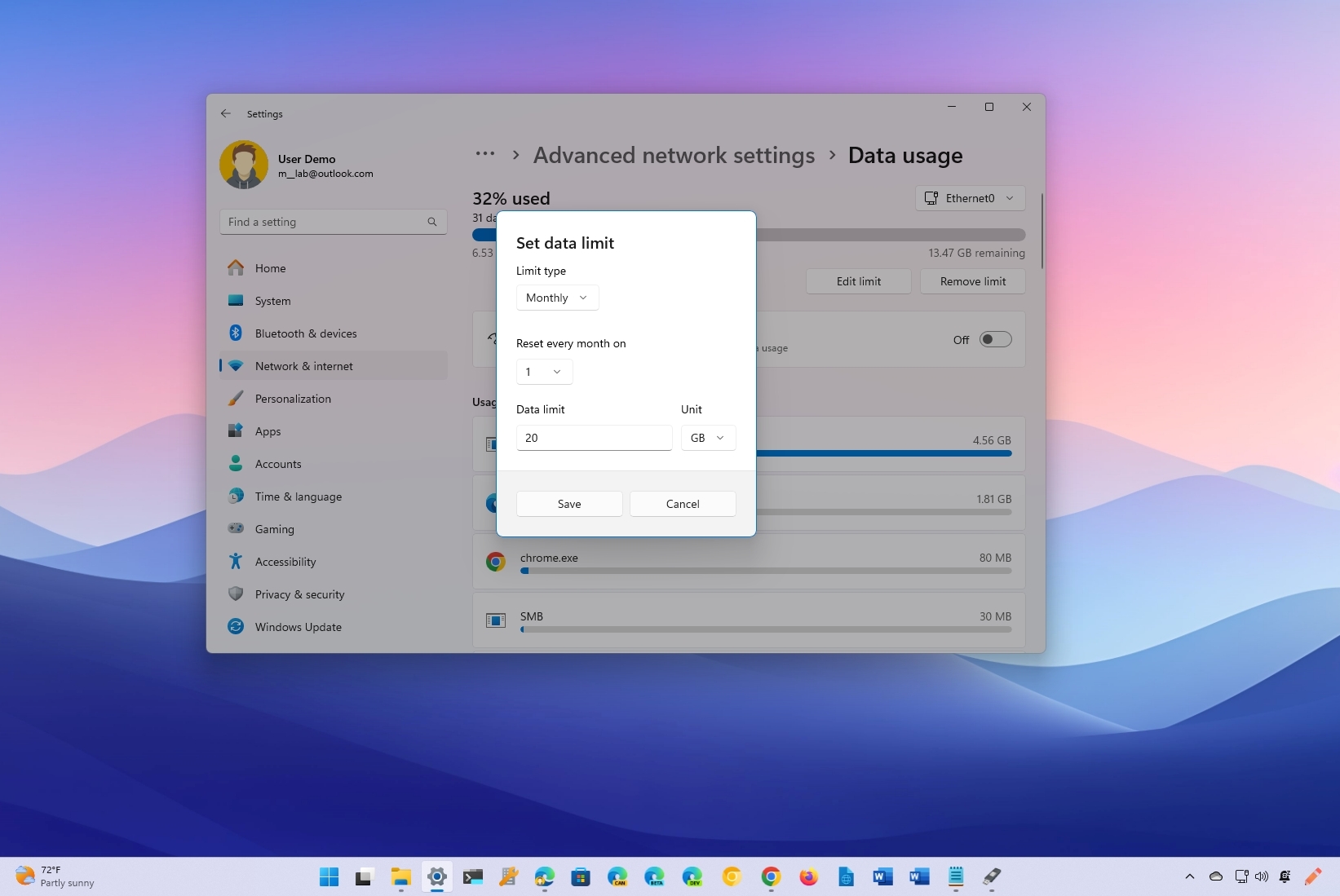
How to track internet data usage on Windows 11
By Mauro Huculak last updated
Stats This guide will show you the steps to configure and use the Data usage feature to prevent going over your data plan on Windows 11.
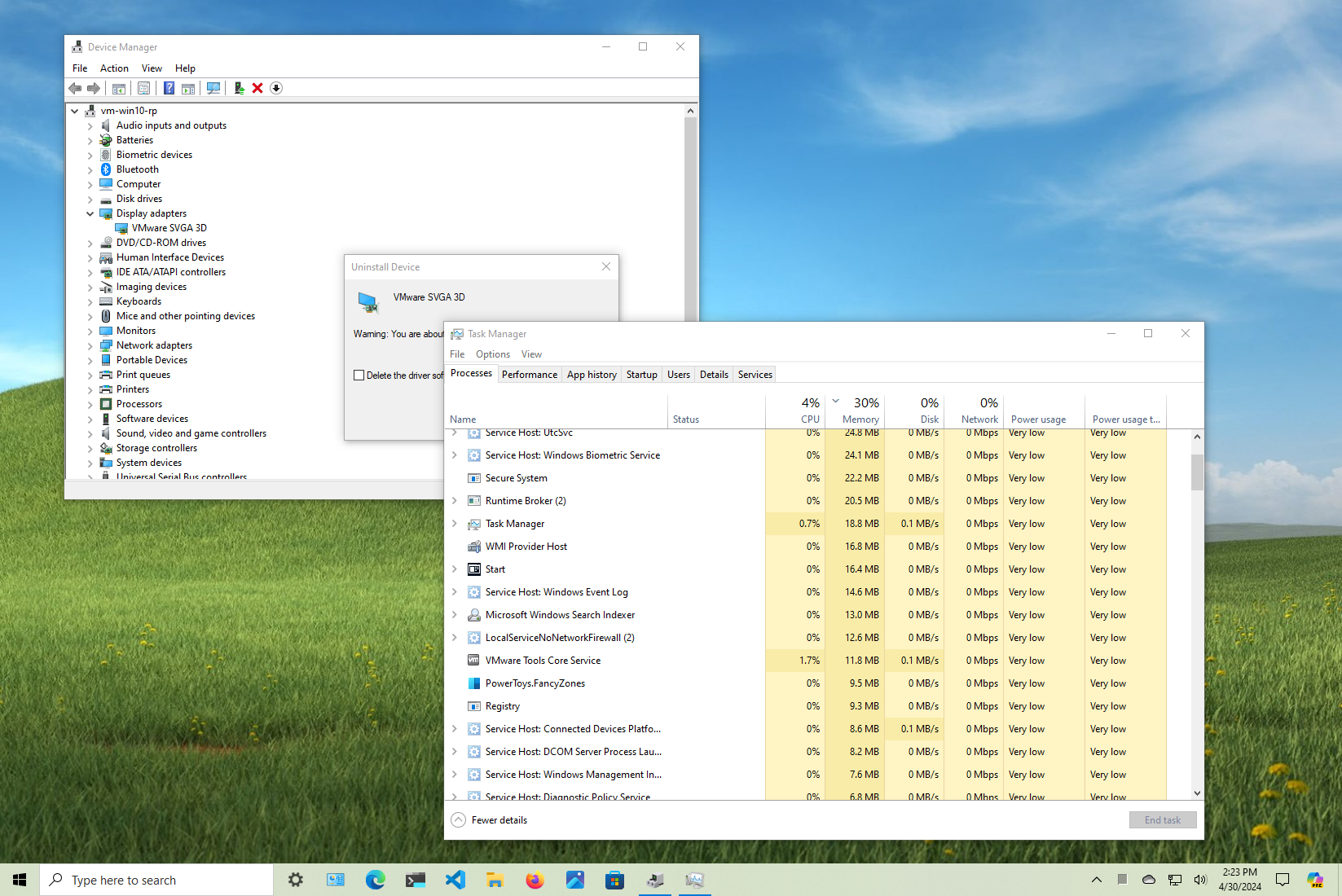
How to fix screen flickering problem on Windows 10
By Mauro Huculak published
Fix it! On Windows 10, you can use these easy steps to quickly determine what's causing screen flickering and two ways to fix the problem.
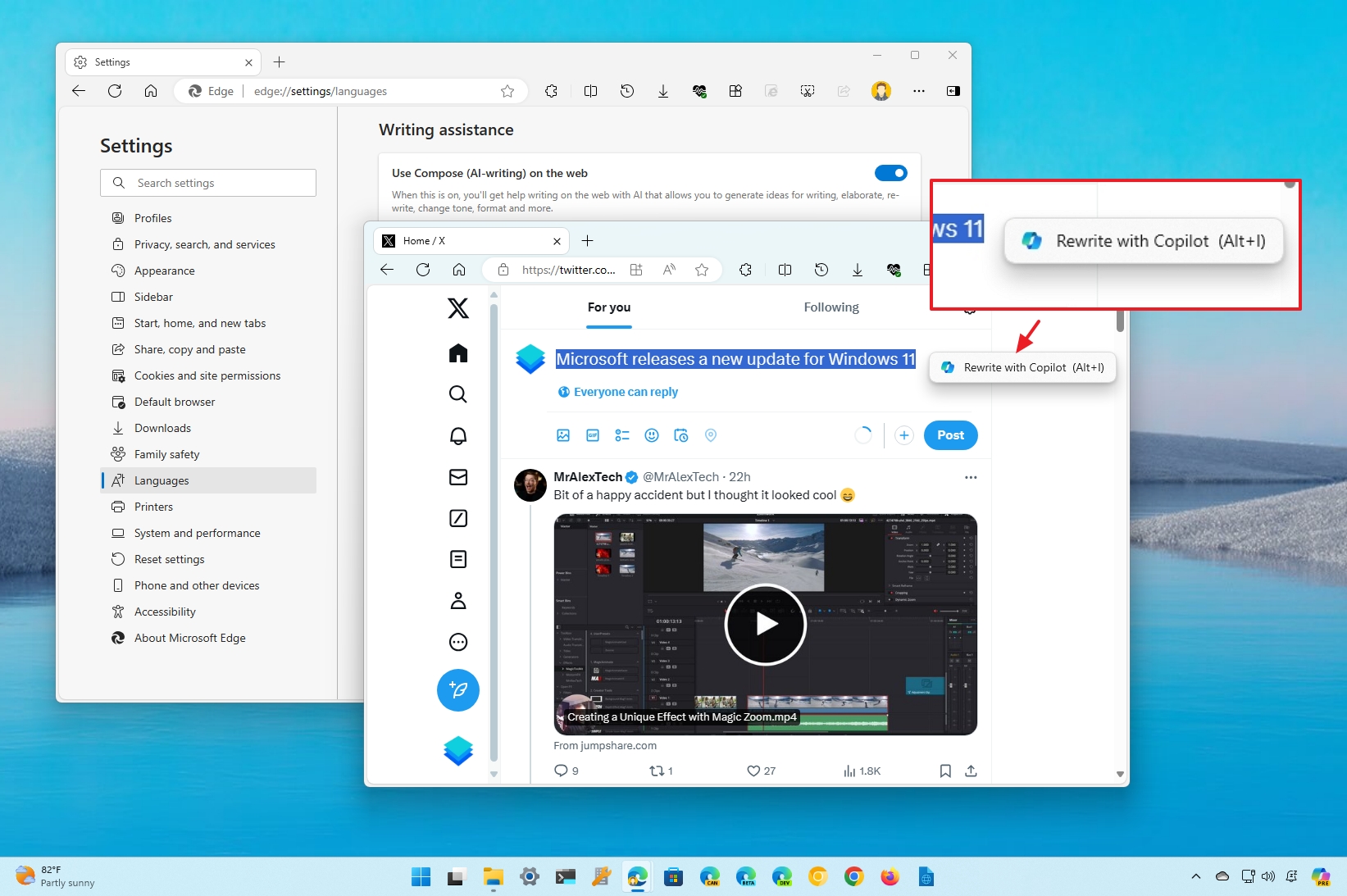
How to get rid of the Copilot rewrite feature on Microsoft Edge
By Mauro Huculak published
Customization Microsoft Edge includes a new "Rewrite with Copilot" feature that appears when selecting text in a text box, but if you don't find it useful, you can disable it with these steps.
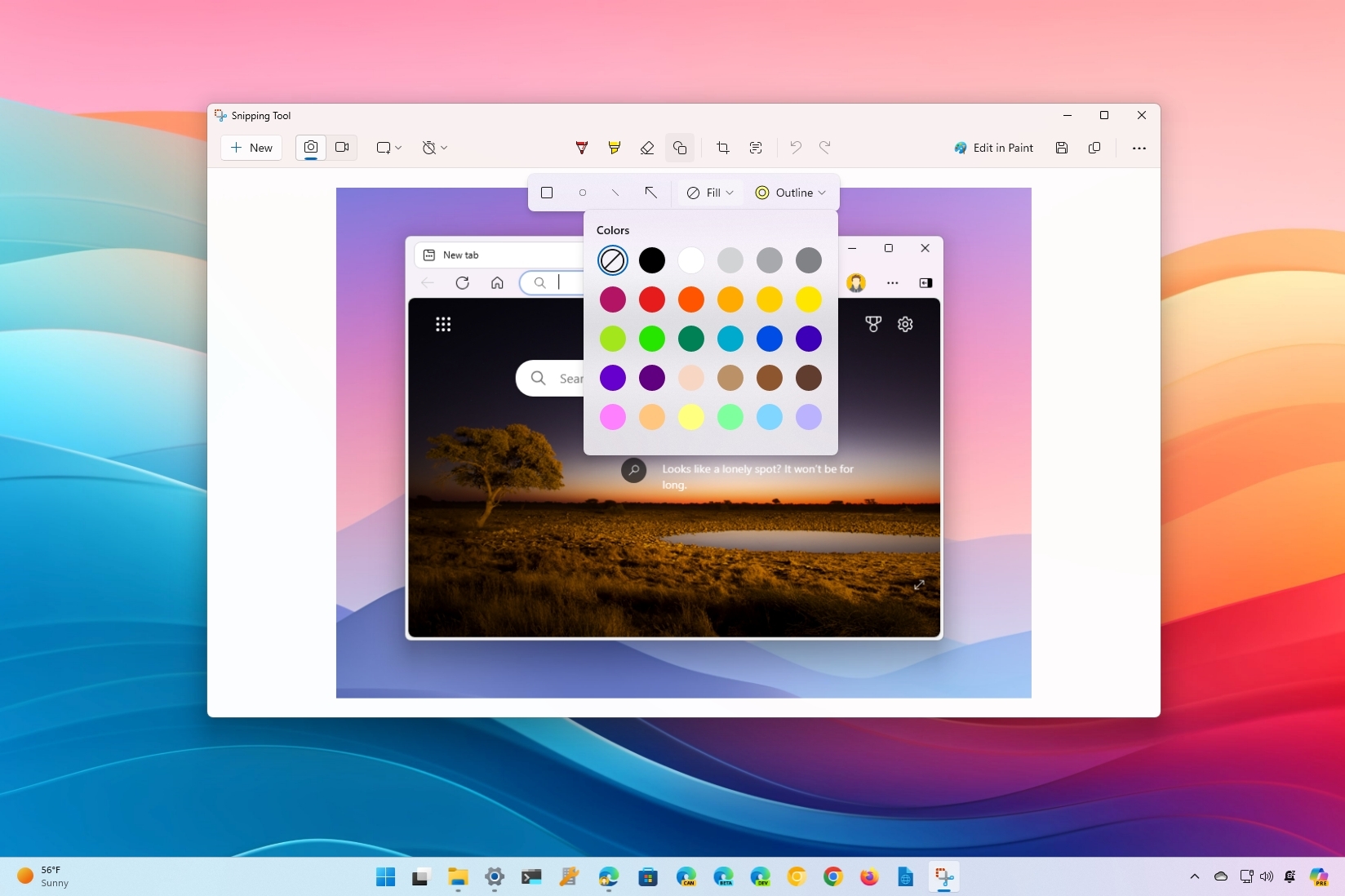
How to get started with the Snipping Tool app in Windows 11
By Mauro Huculak last updated
Screen capture In this guide, I will show you how to use the Snipping Tool app to take screenshots and screen record videos on Windows 11. No extra software required.

What's Windows 11 LTSC, and can you install it on your computer?
By Mauro Huculak published
LTSC Windows 11 LTSC is a variant edition of the operating system available with a volume license for mission-critical setups. In this guide, I will explain more about this release.
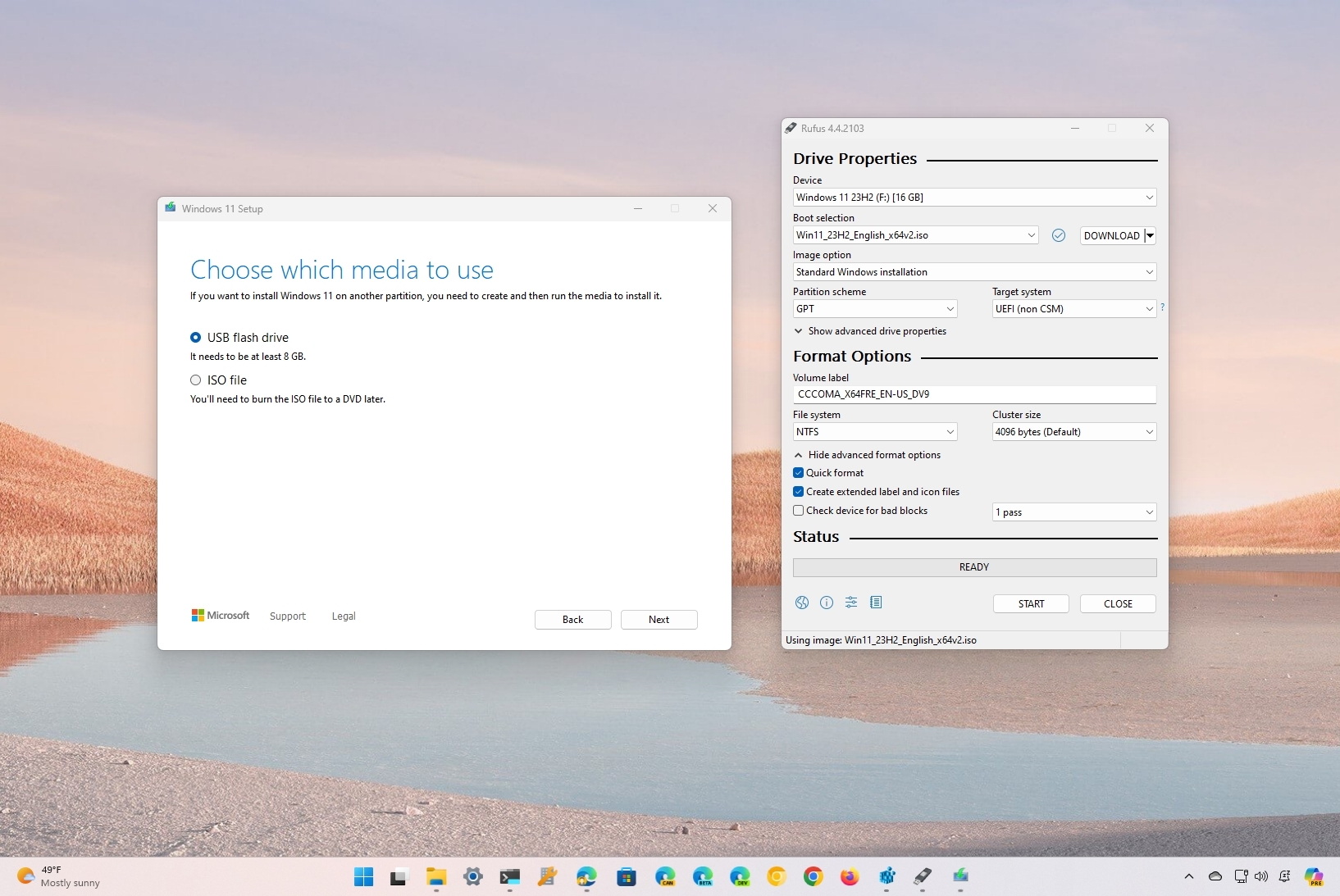
How to download Windows 11 onto a USB flash drive
By Mauro Huculak last updated
Boot media Here are two ways to create a USB flash media to install Windows 11 on computers using UEFI with TPM 2.0 and Secure Boot enabled with the Media Creation Tool and Rufus.
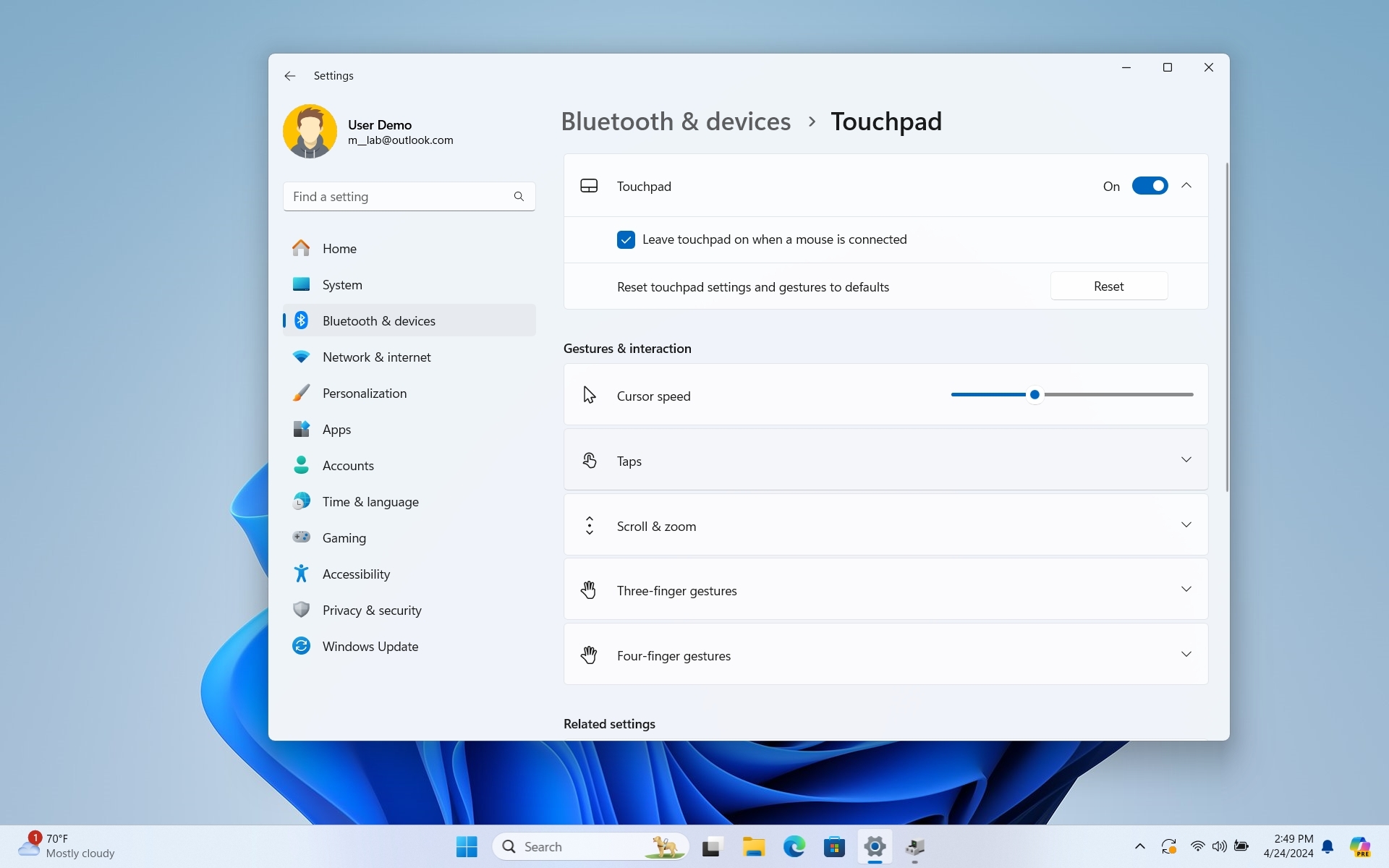
How to fix touchpad disappearing on Windows 11
By Mauro Huculak published
Get it working On Windows 11, if the touchpad is not working, you can perform basic troubleshooting steps, check the device configuration, or fix driver and updates issues, and in this guide, I will show you how.
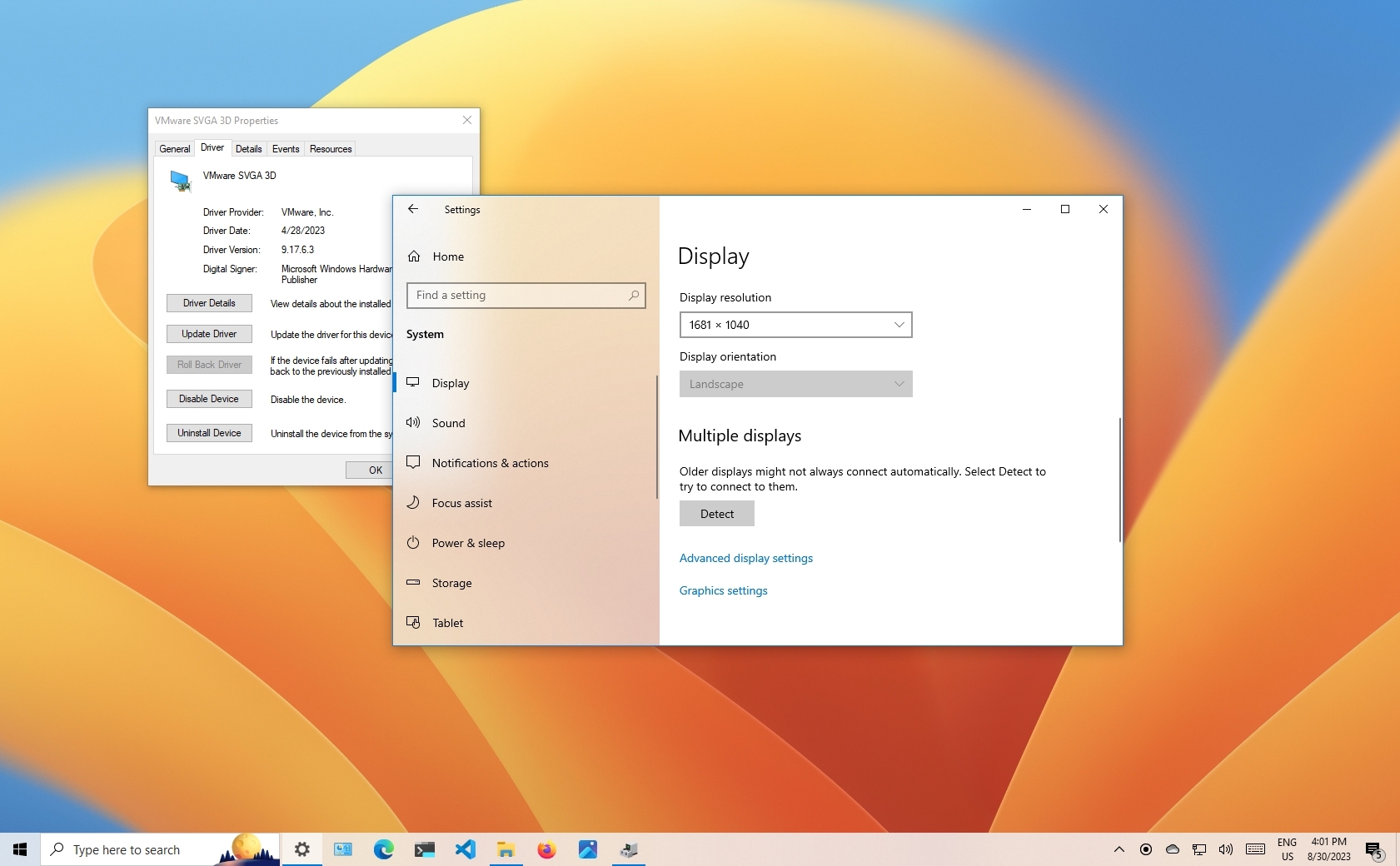
How to fix second monitor not detected on Windows 10 and 11
By Mauro Huculak last updated
How-to On Windows 10 and 11, you can use these steps to fix a second monitor not detected on your PC, and here's how.
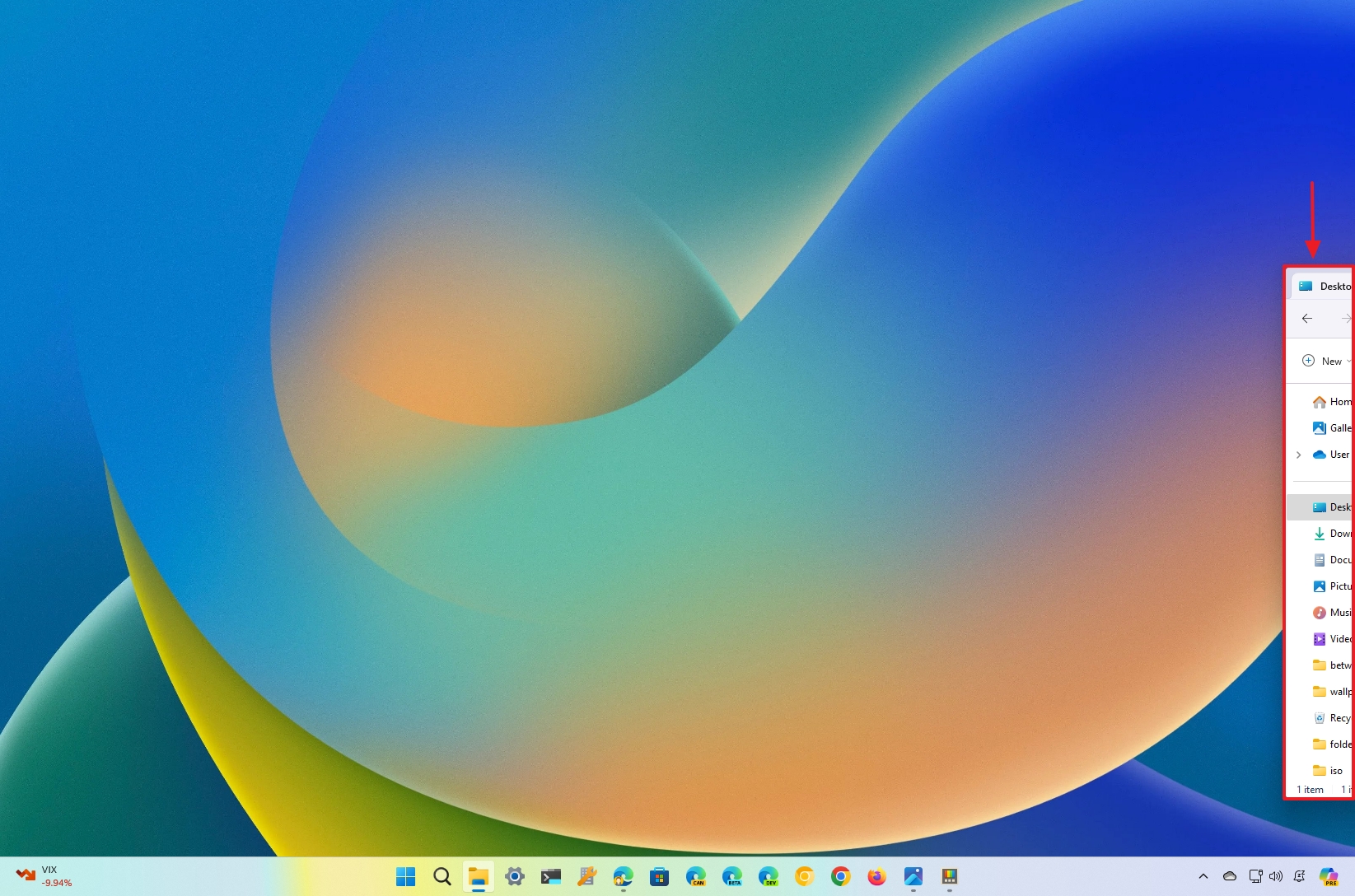
How to move a window that's off the screen on Windows 11
By Mauro Huculak published
Annoying problem On Windows 11, if a window appears off the screen, you can use the Task View UI or keyboard shortcut to drag it back to the screen, and in this guide, I will show you how.
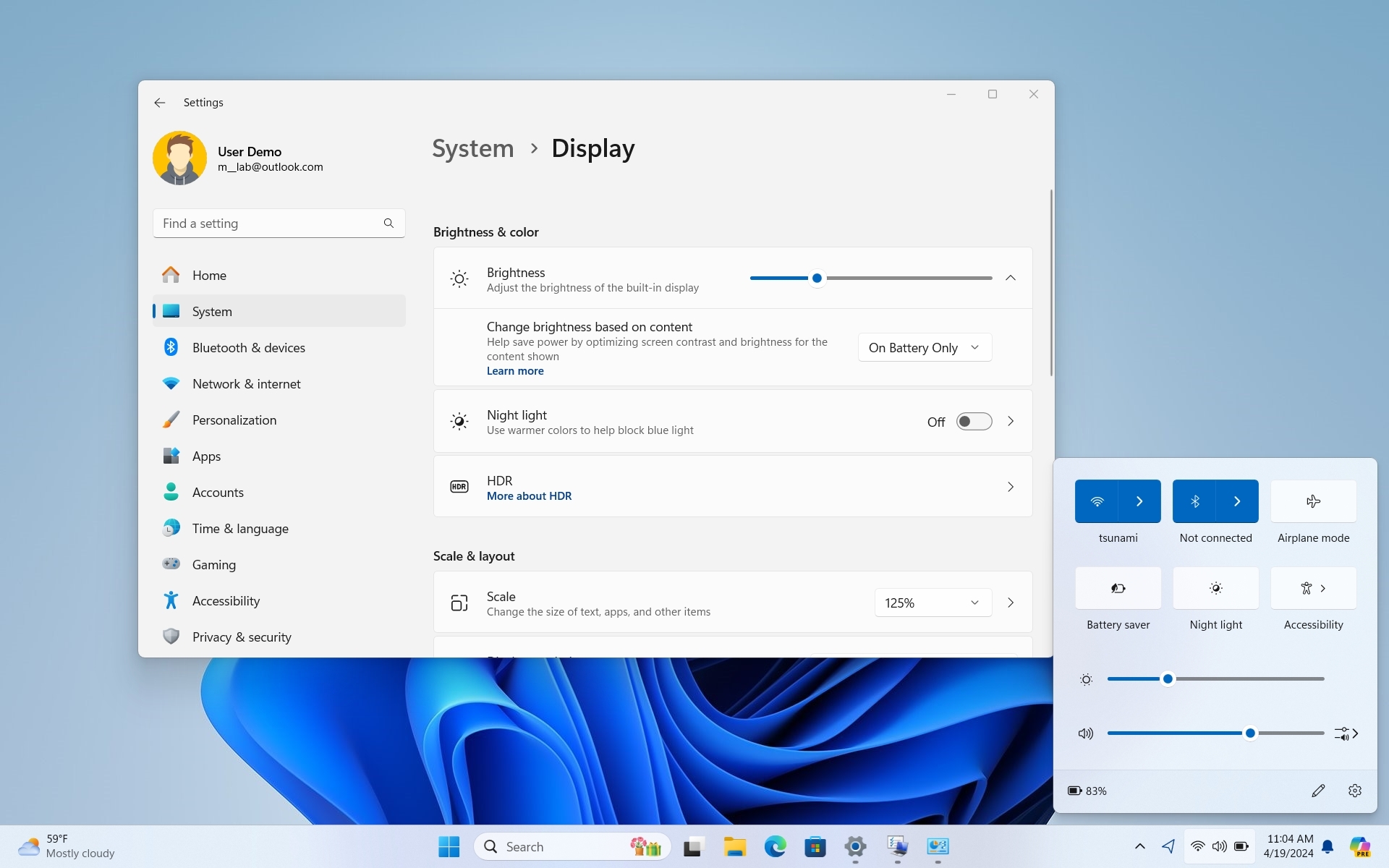
How to turn down brightness on Windows 11
By Mauro Huculak published
Beginners Can't find the brightness controls on your PC? Here's the help you need on Windows 11.
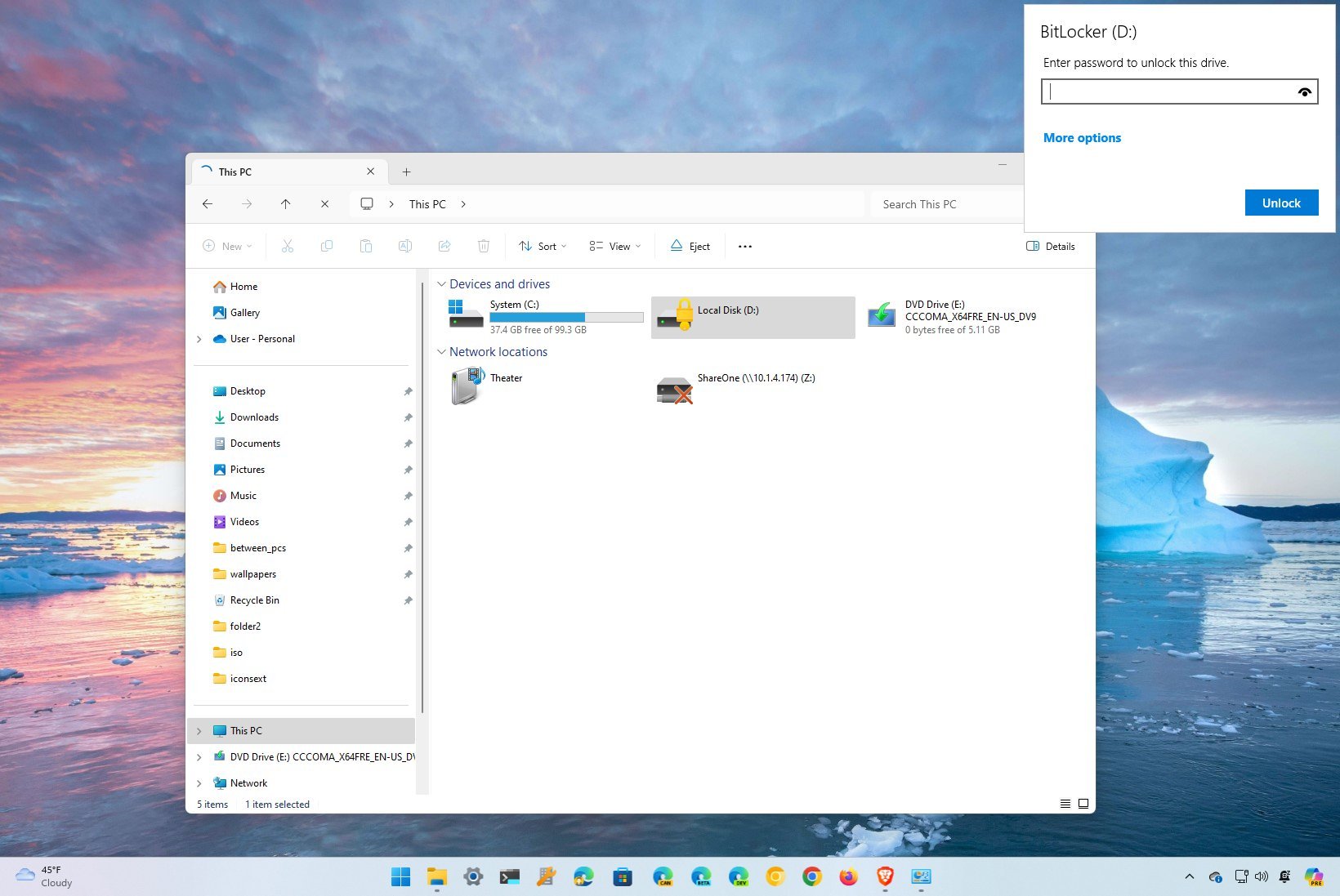
How to protect folder with password on Windows 11
By Mauro Huculak last updated
Lock it! On Windows 11, you can follow these steps to create a password-protected folder using the built-in virtual hard disk technology and BitLocker.
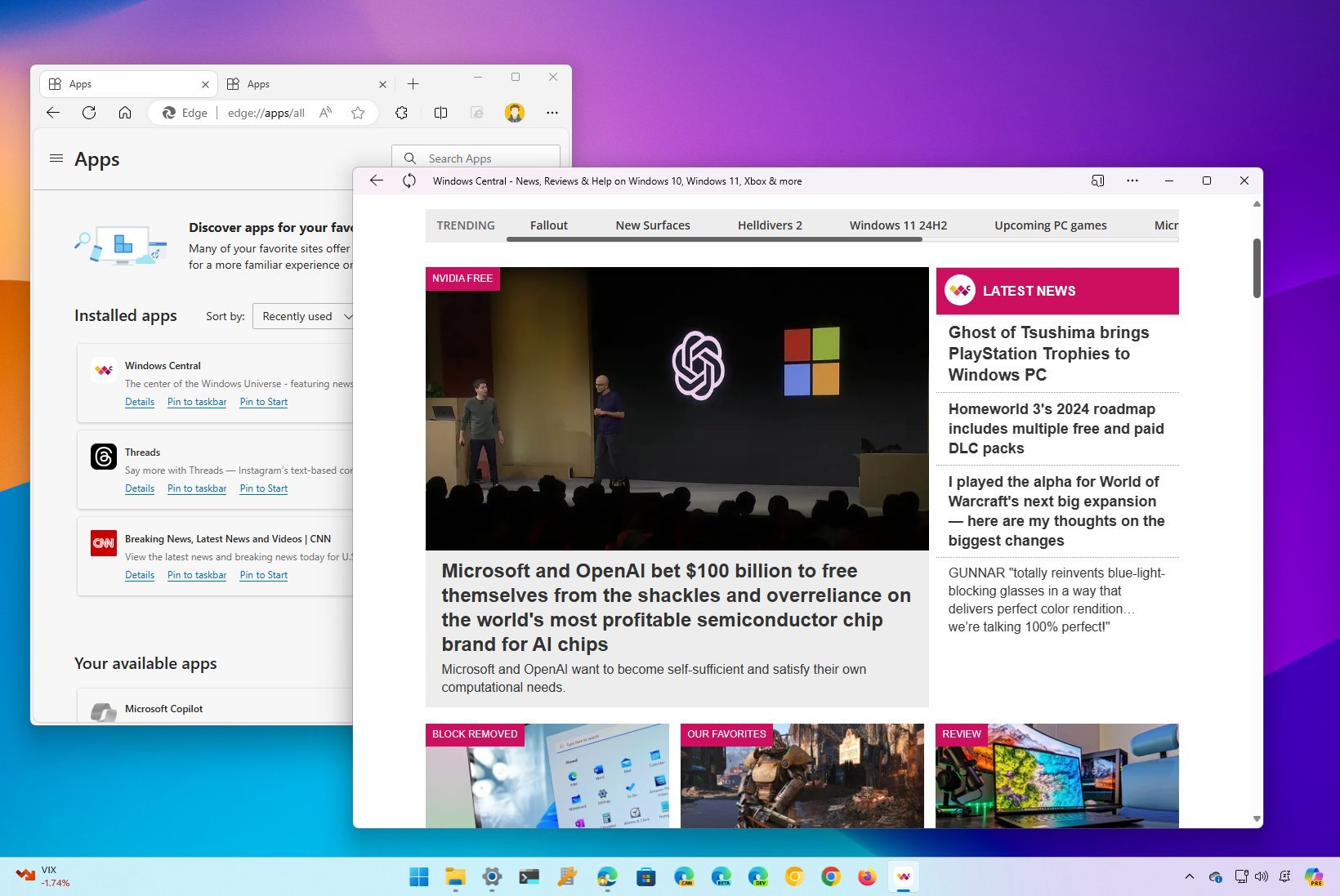
What are Progressive Web Apps (PWAs), and how do you install them on Windows 11?
By Mauro Huculak published
PWA On Windows 11, you can use Microsoft Edge to install any website or web tool as a Progressive Web App (PWA), and here is how you can complete this task.
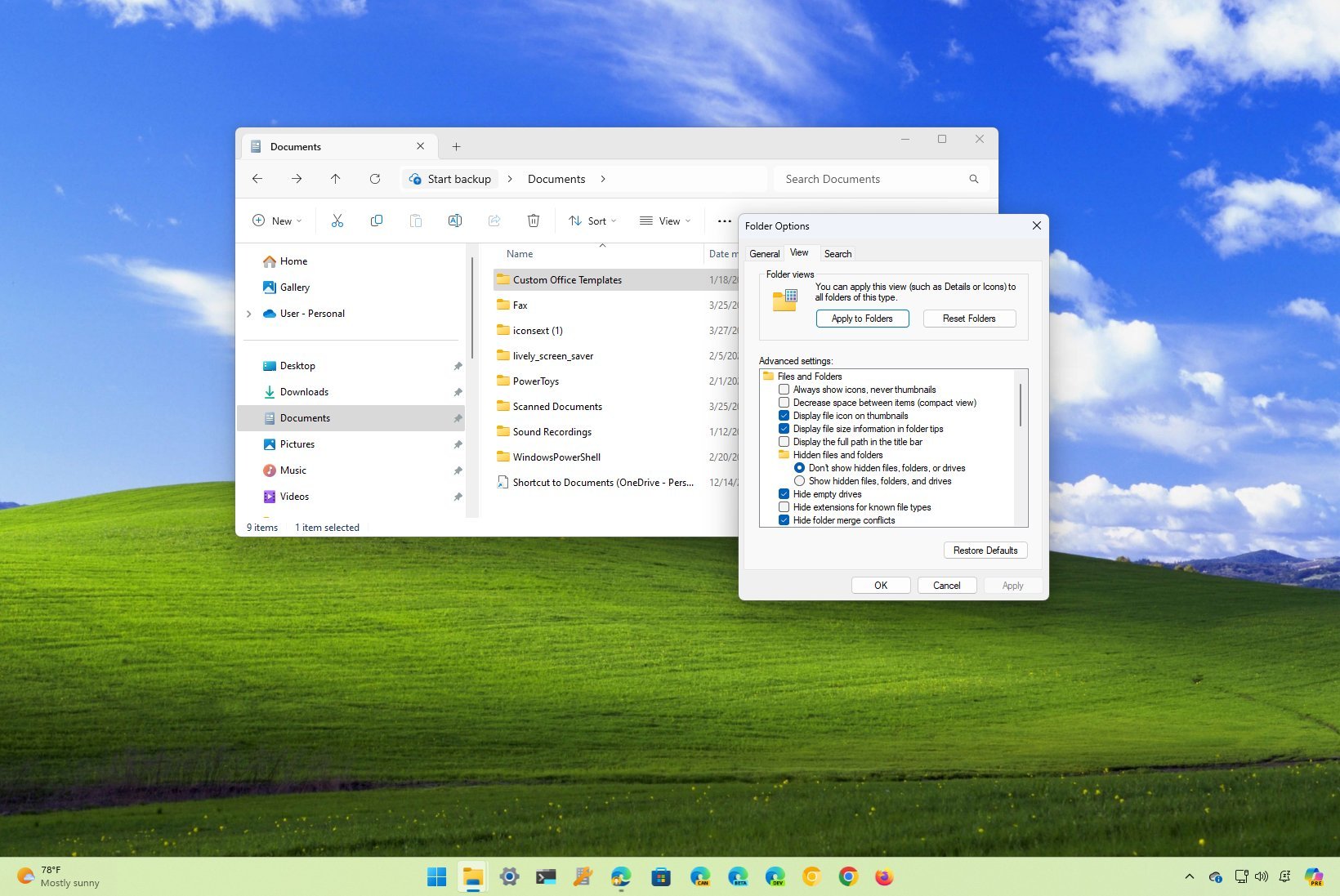
How to reset folder view settings on File Explorer for Windows 11 and 10
By Mauro Huculak last updated
Default settings In this guide, I will walk you through the easy steps to reset the folder view in File Explorer to the template default settings on Windows 10.
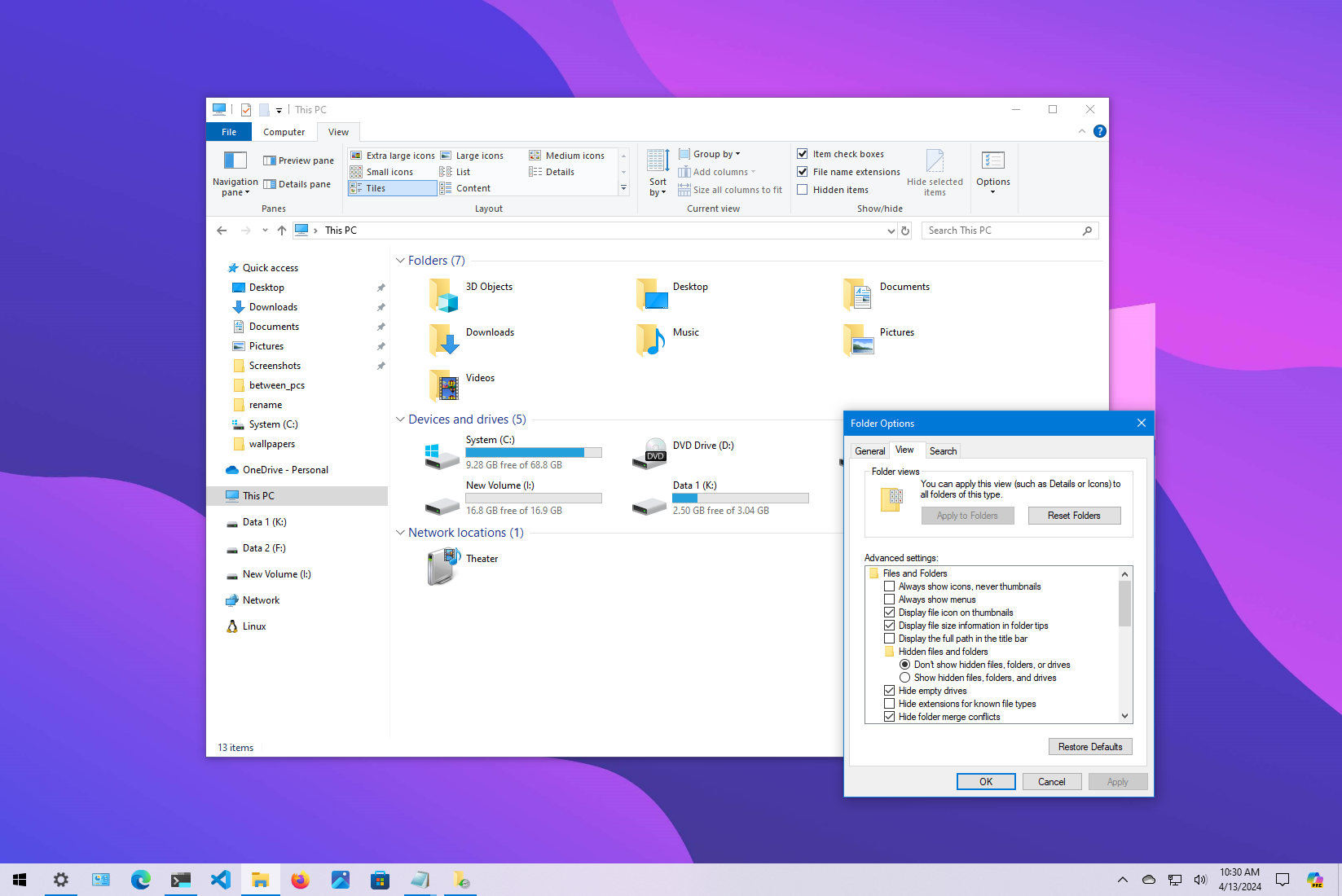
How to get the most out of File Explorer on Windows 10
By Mauro Huculak last updated
Best tips... On Windows 10, you can use these tips and tricks to be more productive with File Explorer, from changing settings to learning how to use the different features and shortcuts.
Get the Windows Central Newsletter
All the latest news, reviews, and guides for Windows and Xbox diehards.