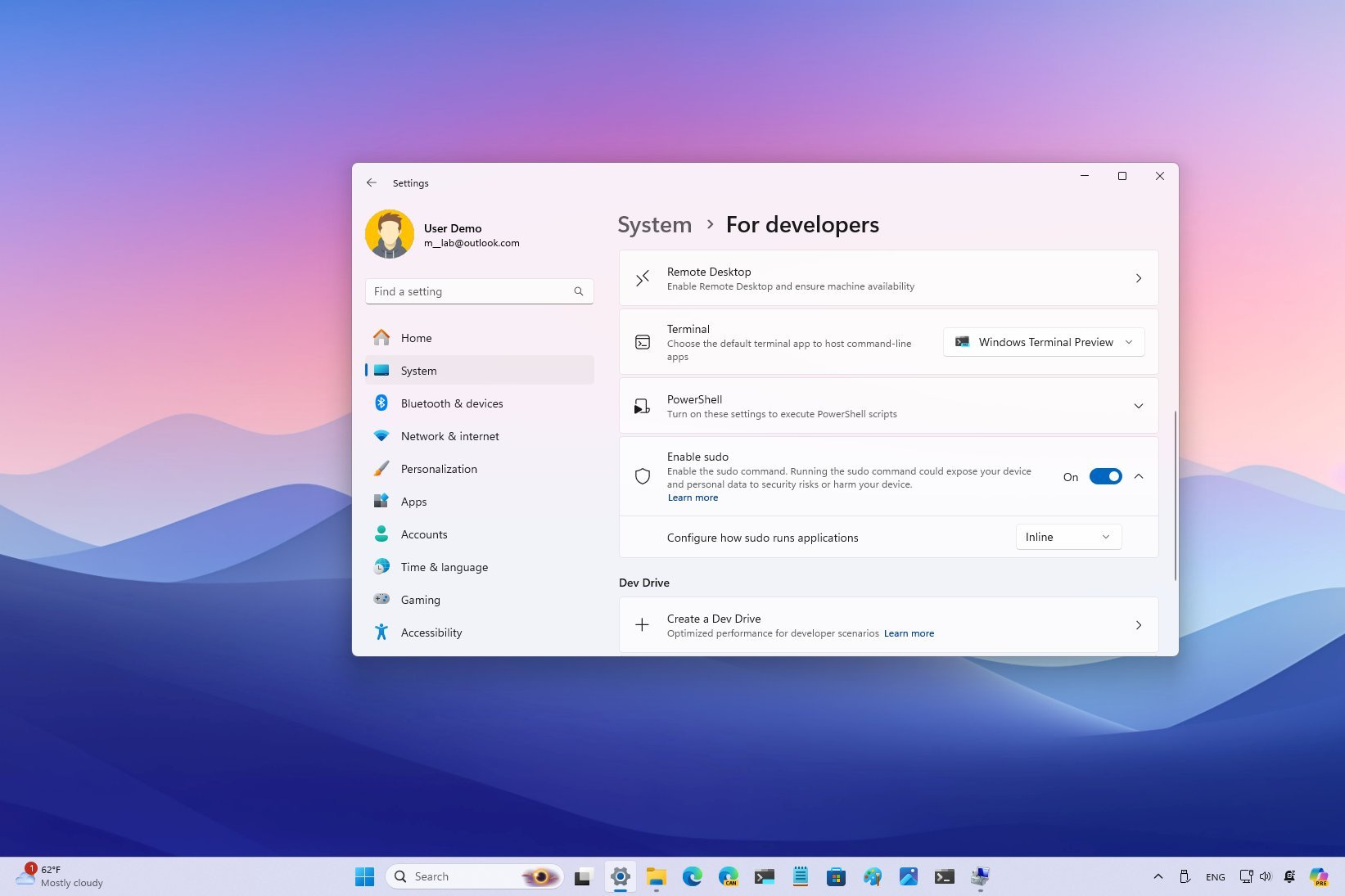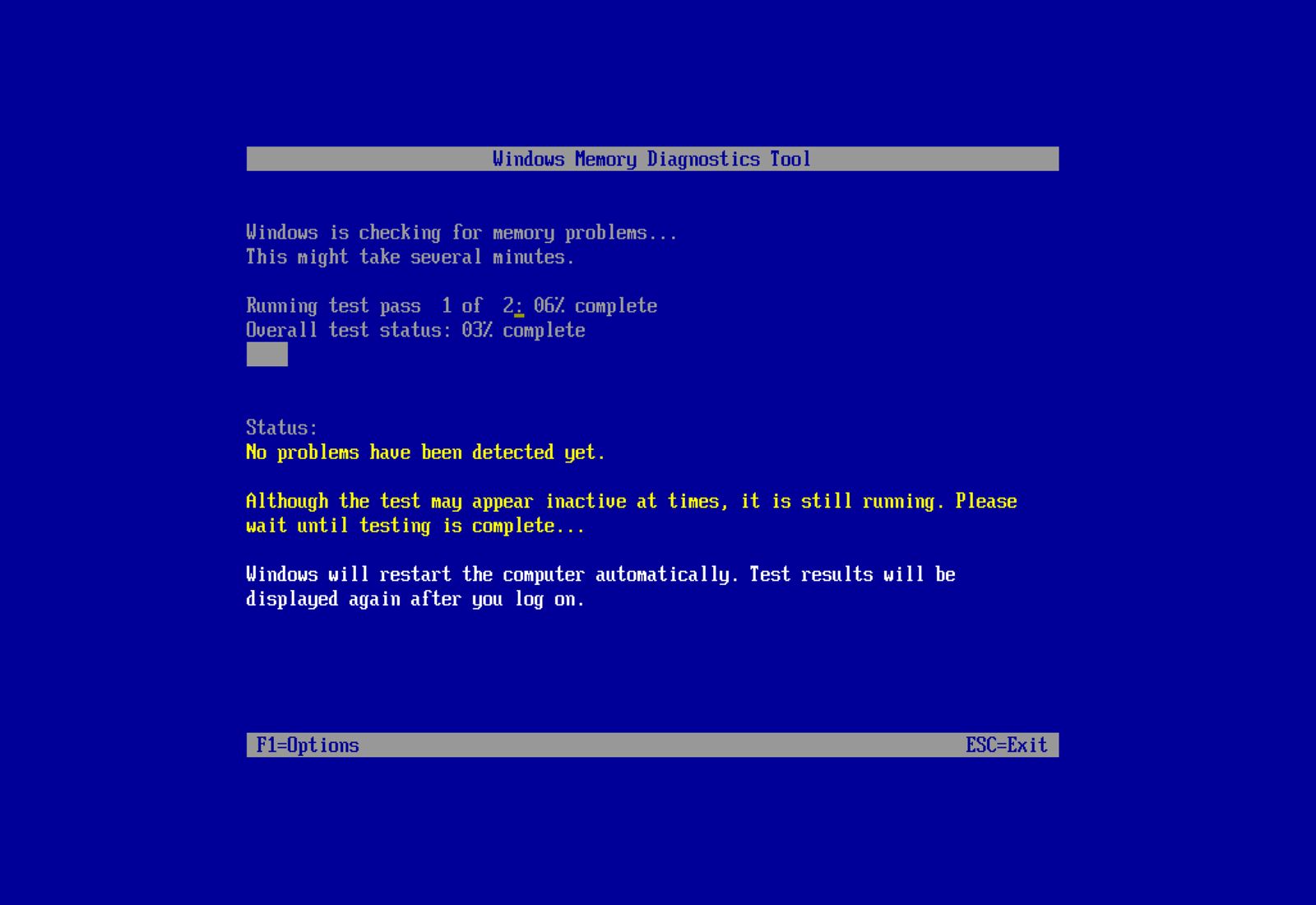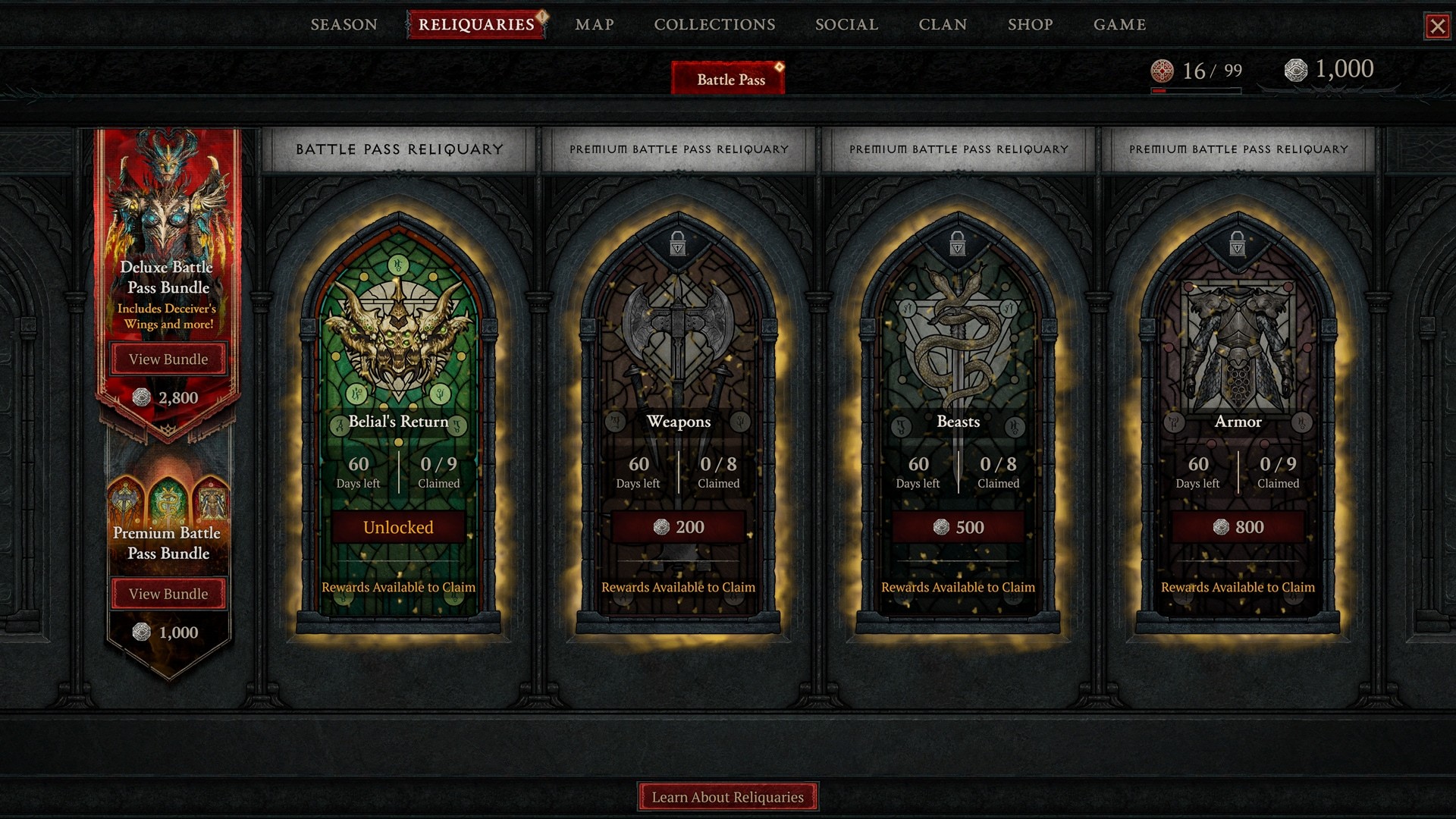Mauro Huculak
Mauro Huculak has been a Windows How-To Expert contributor for WindowsCentral.com for nearly a decade and has over 15 years of experience writing comprehensive guides. He also has an IT background and has achieved different professional certifications from Microsoft (MSCA), Cisco (CCNP), VMware (VCP), and CompTIA (A+ and Network+). He has been recognized as a Microsoft MVP for many years. When Mauro isn't attached to his work computer, he likes cycling, hiking, and enjoying good food.
Latest articles by Mauro Huculak
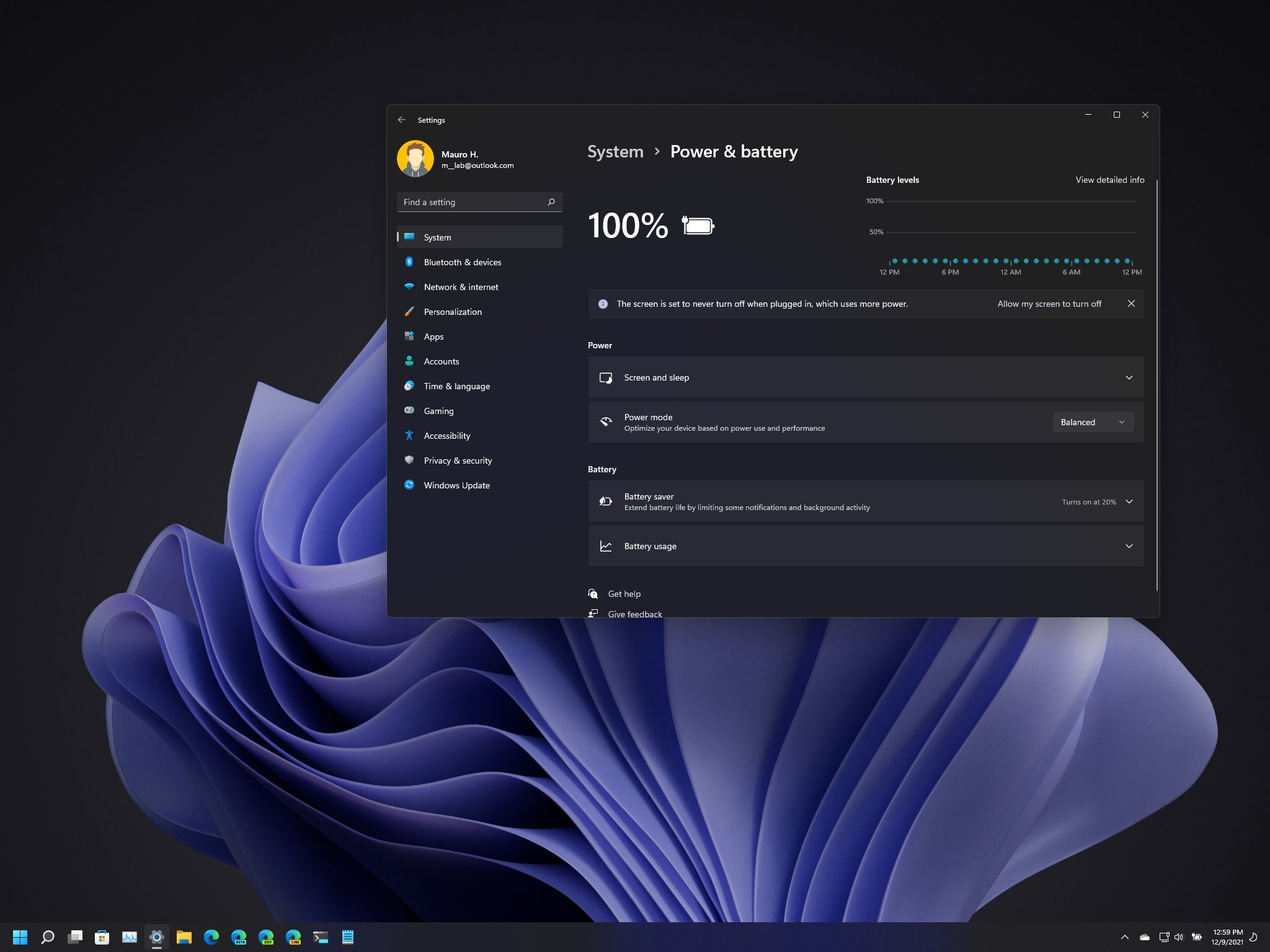
How to use hibernation to extend battery life on Windows 11
By Mauro Huculak last updated
In this guide, we'll show you the steps to enable and configure the Windows 11 hibernation feature to save power and extend your computer's battery life.
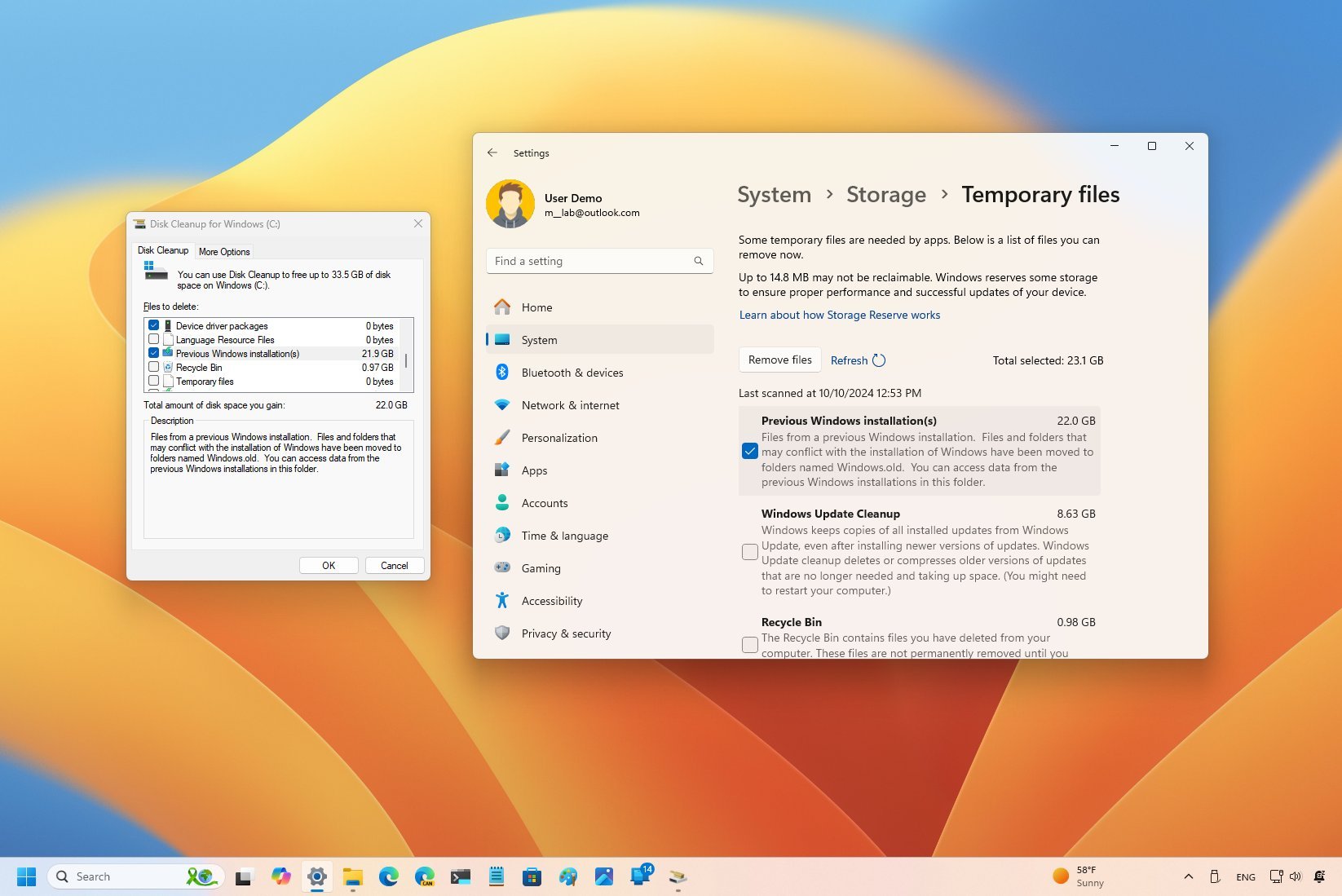
How to reclaim space after upgrading to Windows 11 2024 Update (version 24H2)
By Mauro Huculak published
Cleanup! If your PC is using more space after upgrading, it's likely because of the previous setup backup. Here's how to get rid of it.
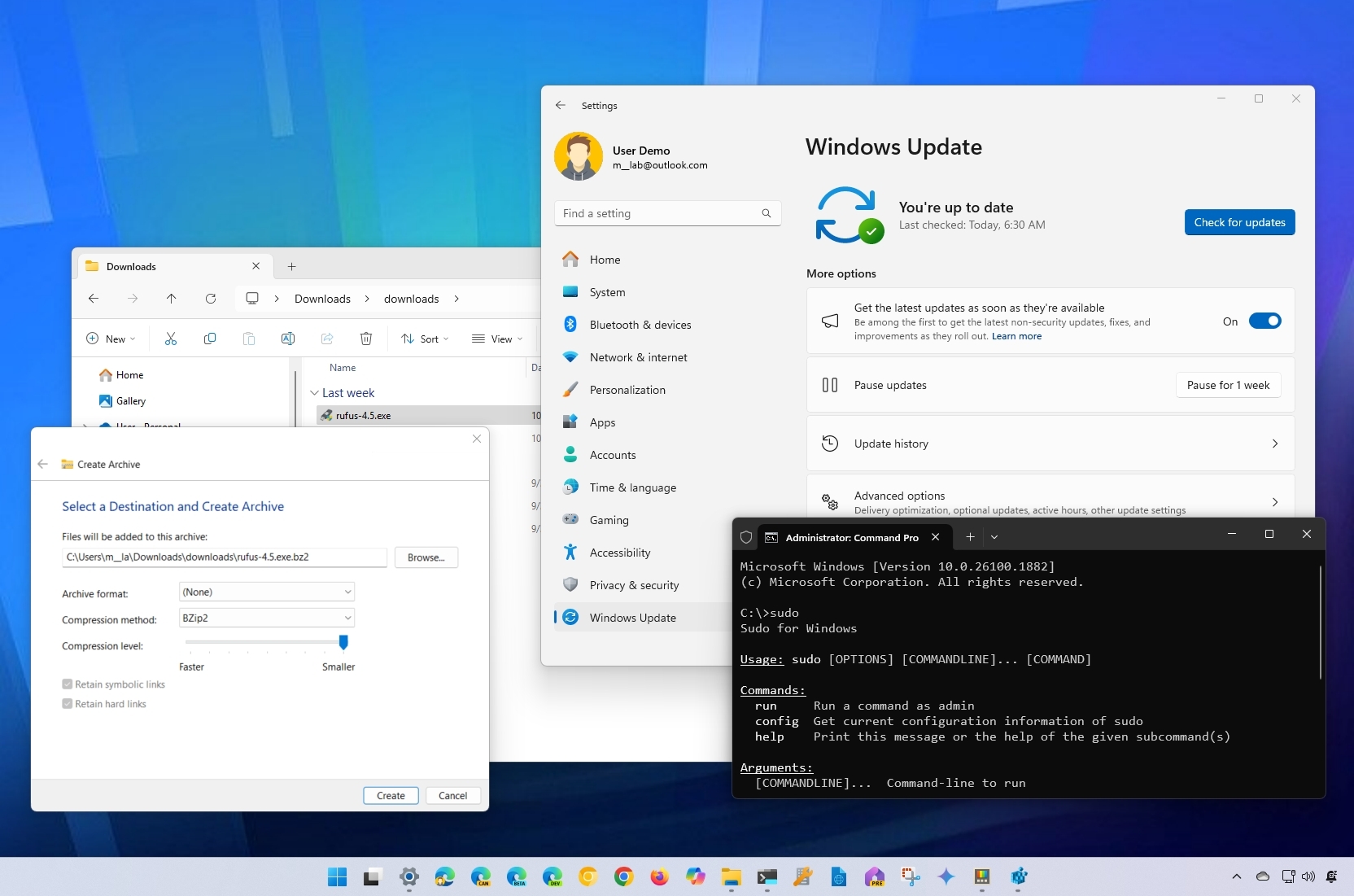
Windows 11 2024 Update (version 24H2) changes aimed at administrators
By Mauro Huculak published
IT Pro These are the new changes coming to the next version of Windows that Microsoft is touting for administrators.
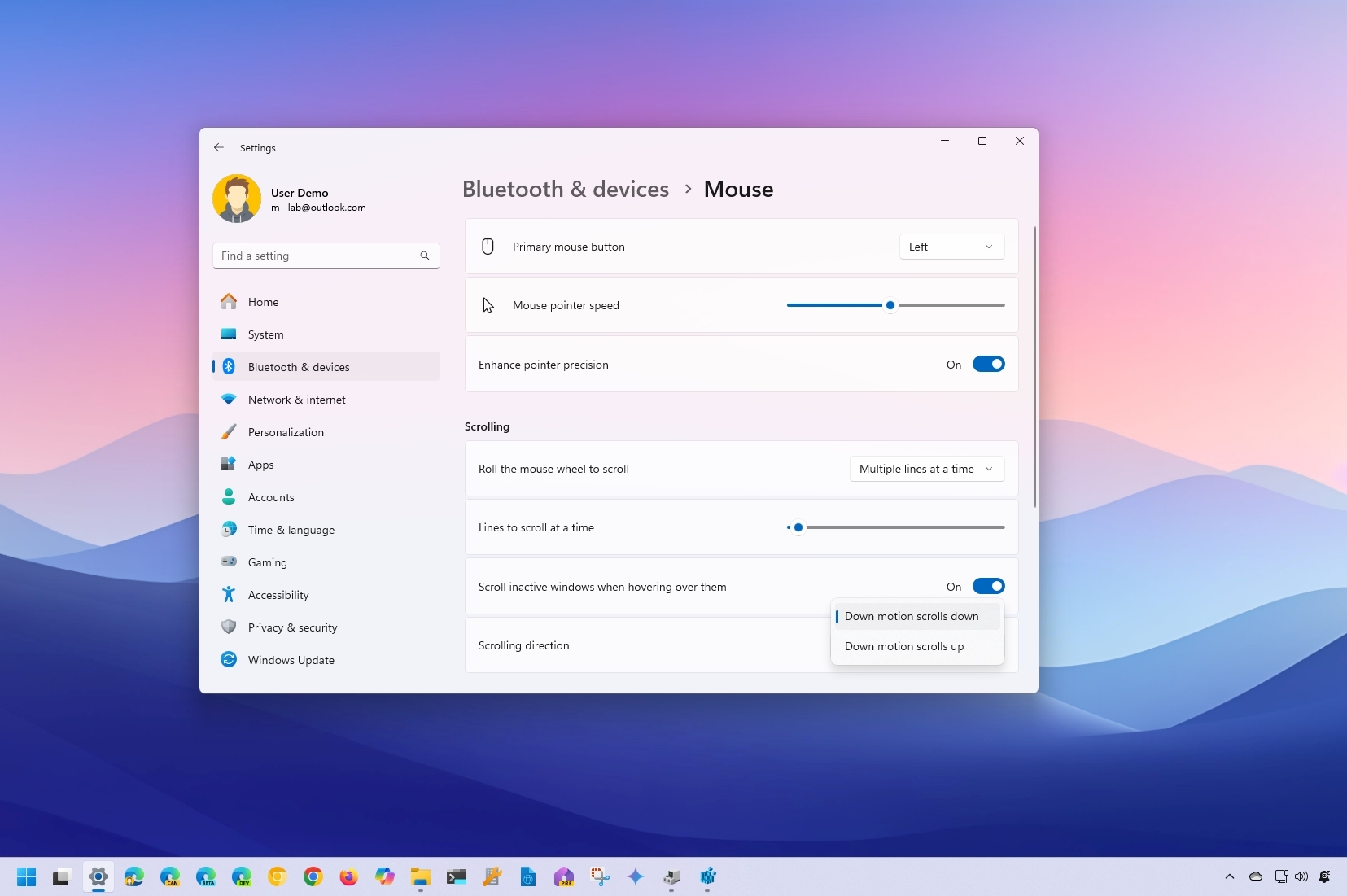
How to enable reverse mouse and touchpad scrolling on Windows 11
By Mauro Huculak last updated
The other way On Windows 11, you can now change the reverse scrolling direction of your mouse or precision touchpad for a more natural experience, and in this guide, I will show you how.
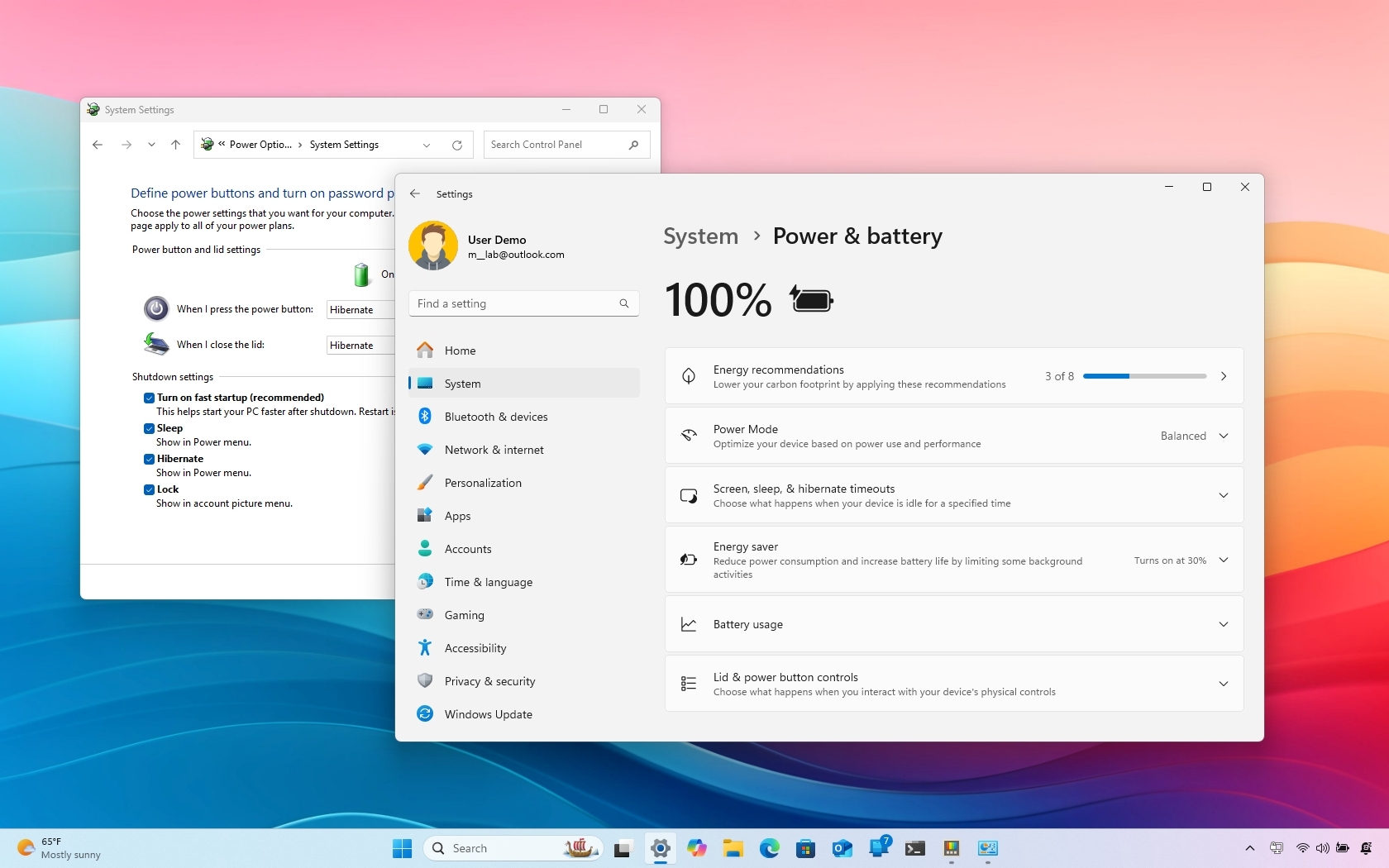
How to manage power settings on Windows 11
By Mauro Huculak last updated
Energy control In this guide, we'll show you the steps to configure the Windows 11 power settings to increase battery life on your laptop or keep the power usage low when using a desktop computer.
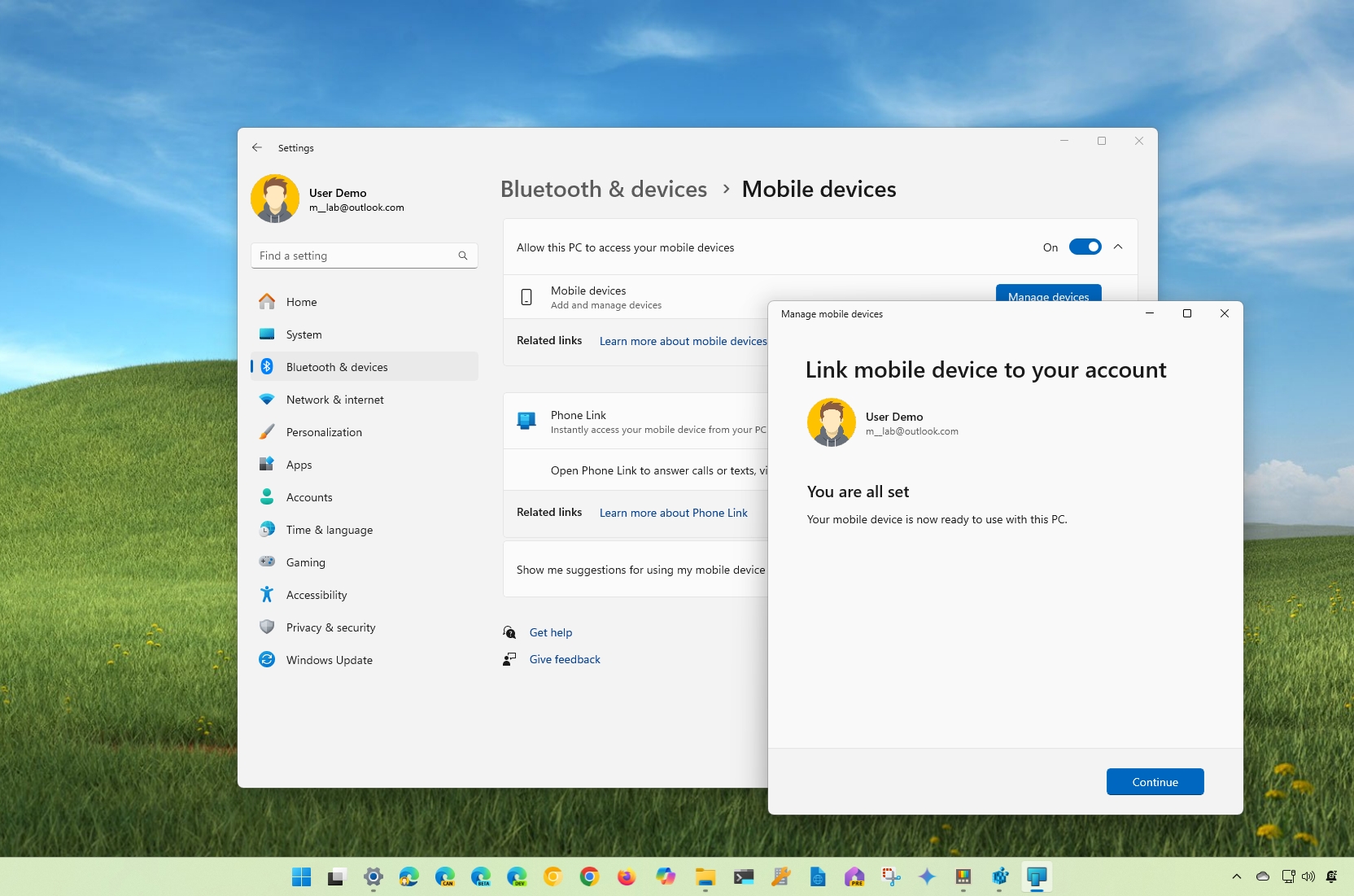
How to use and manage mobile devices on Windows 11
By Mauro Huculak published
Integration You can connect your phone to Windows 11 to unlock several features you probably didn't know, and here's how.

What's new with AI on Windows 11 version 24H2 (2024 Update)
By Mauro Huculak last updated
All the AI stuff! The Windows 11 2024 Update rolls out a lot of AI capabilities, from the Copilot Runtime to Recall AI, Live Captions, Auto Super Resolution, Studio Effects, and more.
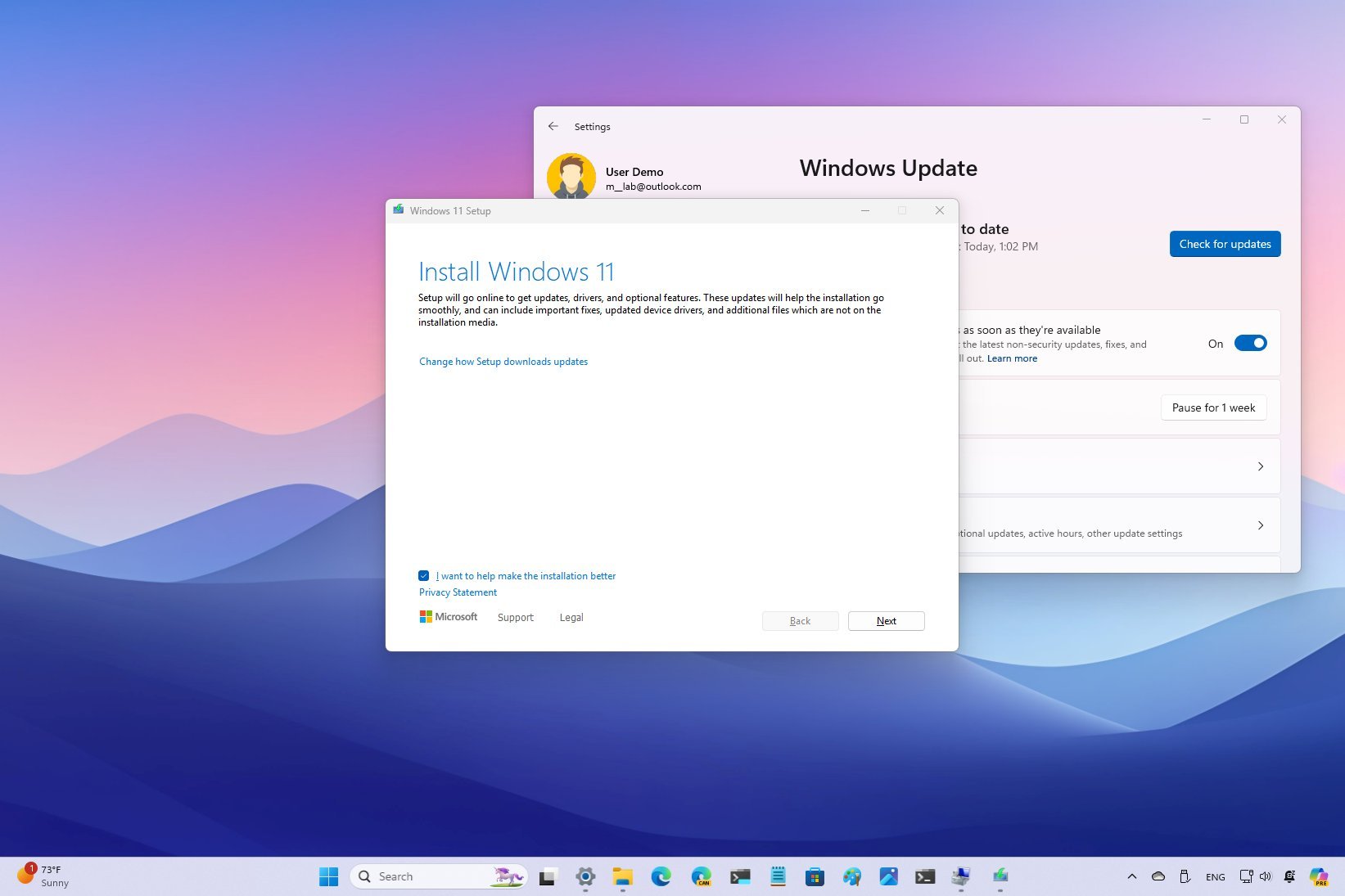
Is your PC getting the Windows 11 version 24H2 on October 1, 2024?
By Mauro Huculak last updated
Explainer In this guide, I will explain the Microsoft approach to rolling out Windows 11 version 24H2 to compatible hardware starting in September 2024.
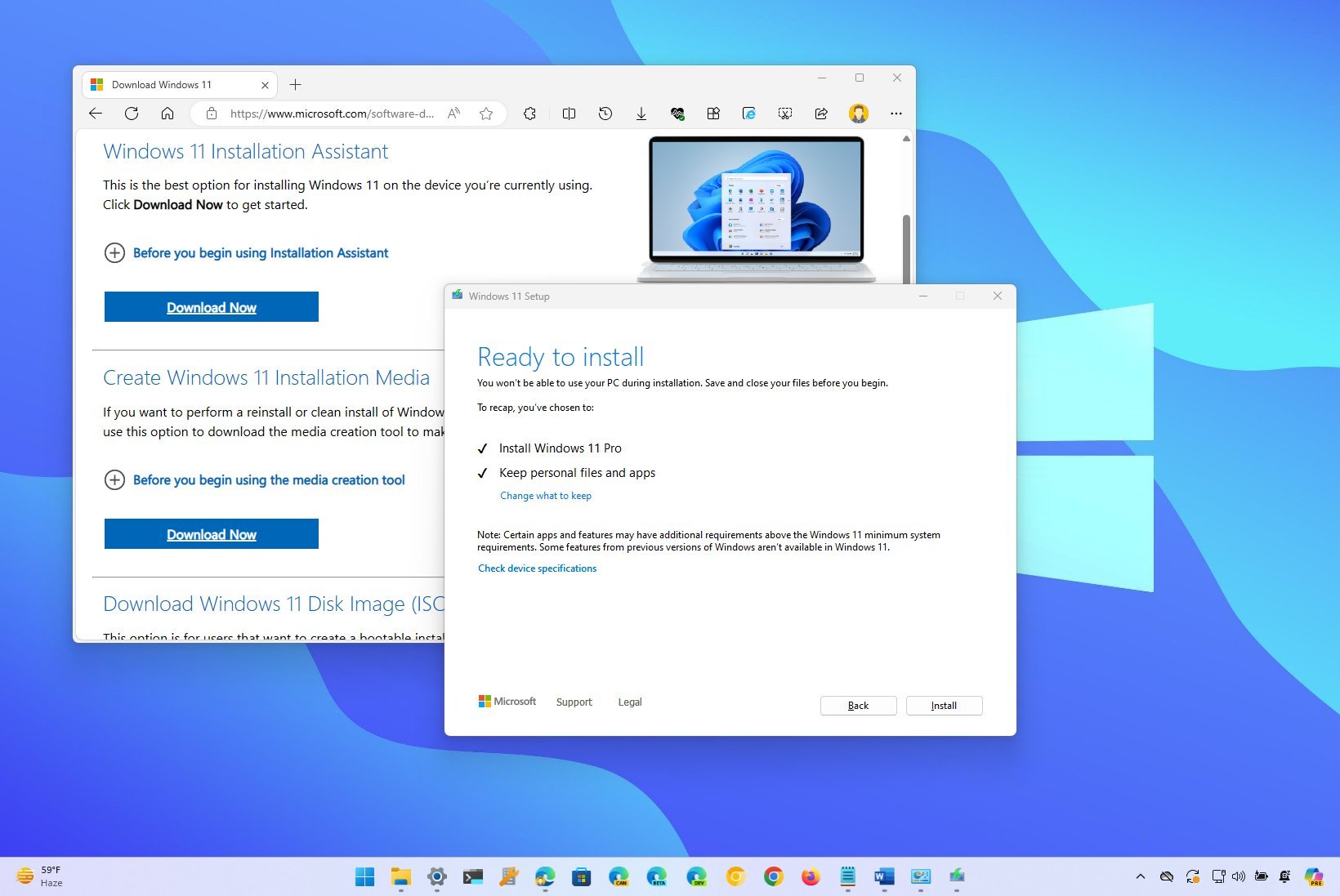
How to force the Windows 11 2024 Update (version 24H2) on your computer
By Mauro Huculak last updated
ASAP Yes, you can download and install the new version of Windows 11 on your PC, and here are four ways to do it.
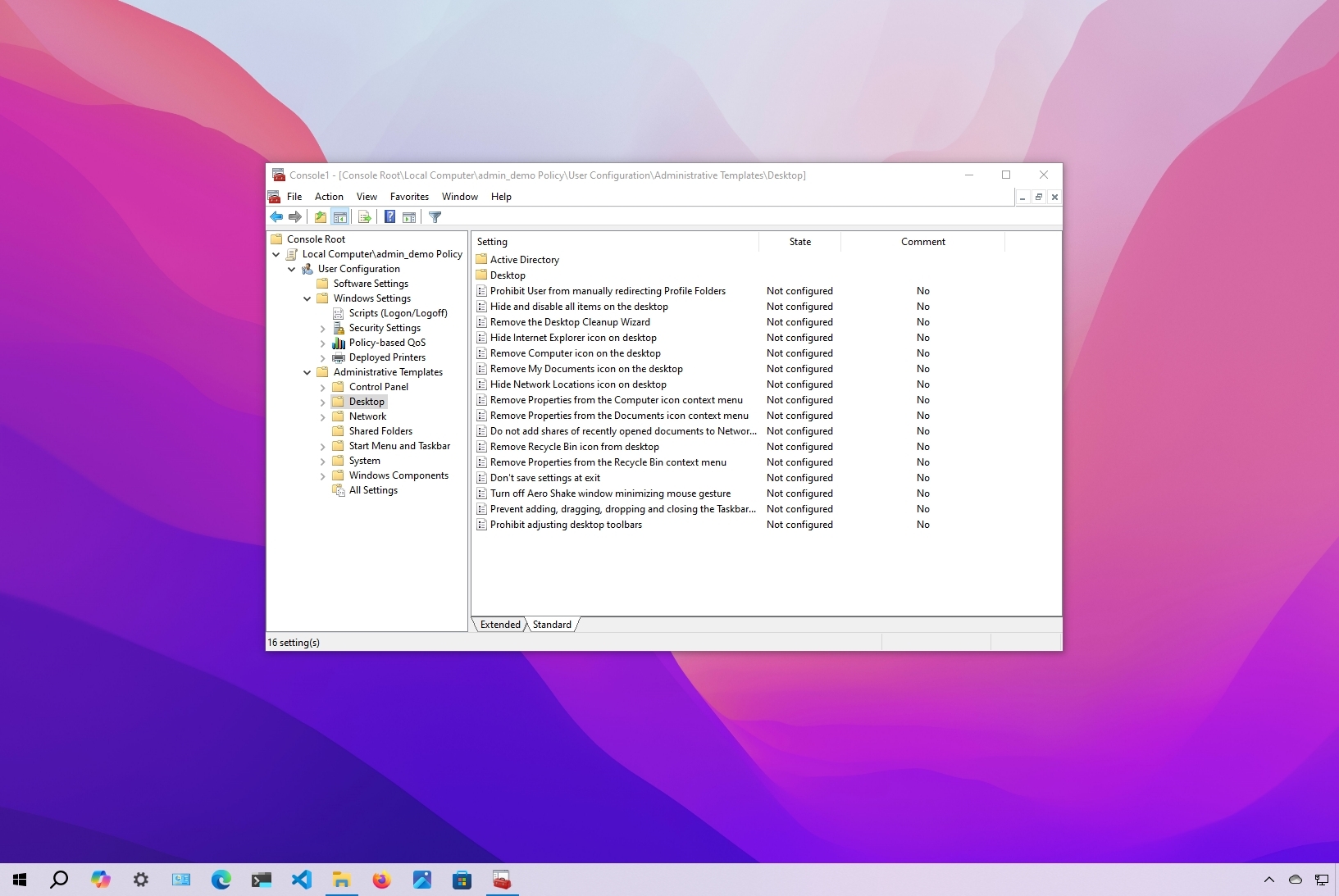
How to apply Local Group Policy settings to specific users on Windows 10
By Mauro Huculak last updated
Single user If you're still on Windows 10, in this guide, I'll show you the steps to apply settings using Local Group Policy Editor to a specific user or group instead of every account.
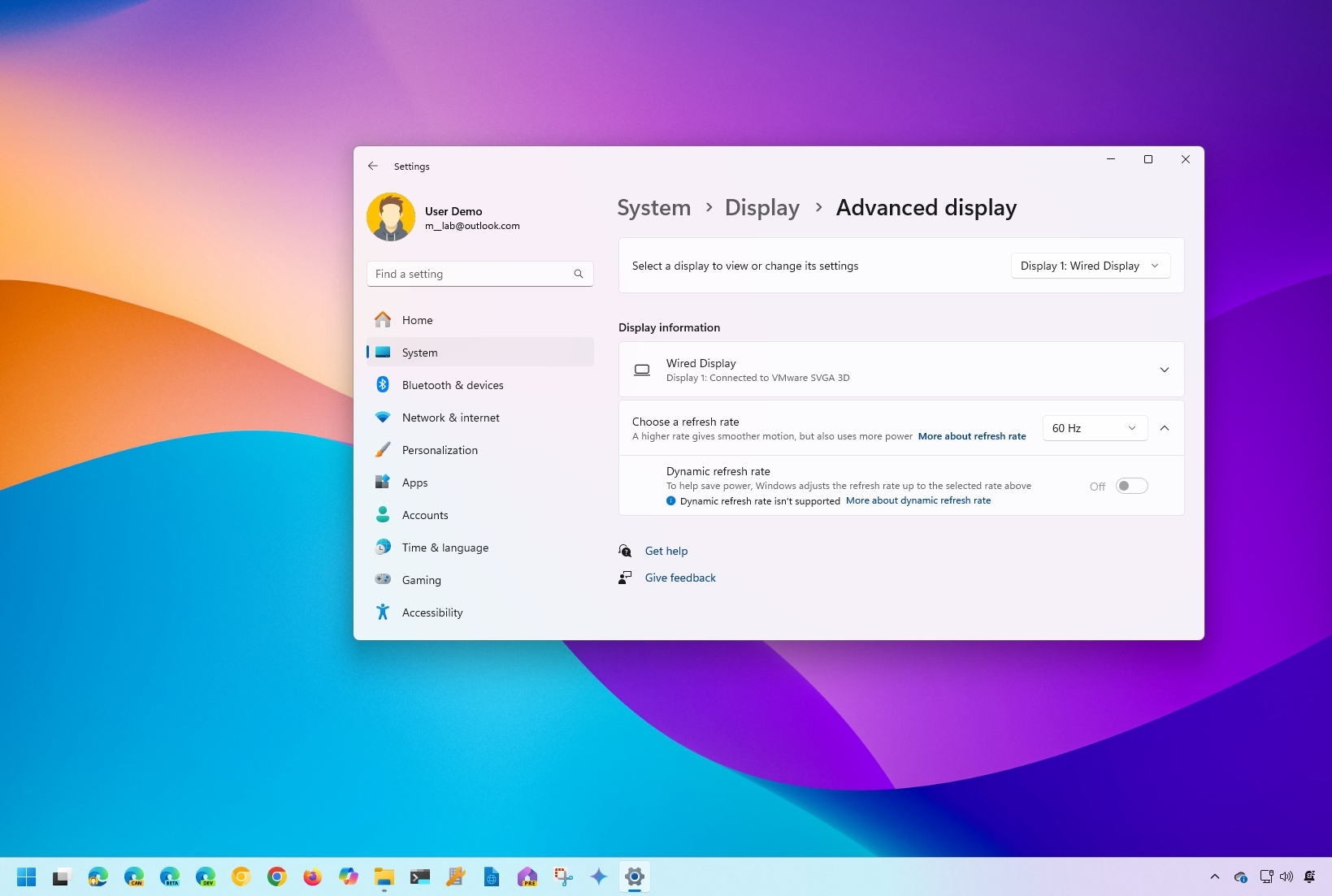
How to change display refresh rate on Windows 11
By Mauro Huculak last updated
Advanced display On Windows 11, you can change the monitor refresh rate and enable Dynamic Refresh Rate if supported, and in this guide, I will explain how to complete this configuration.
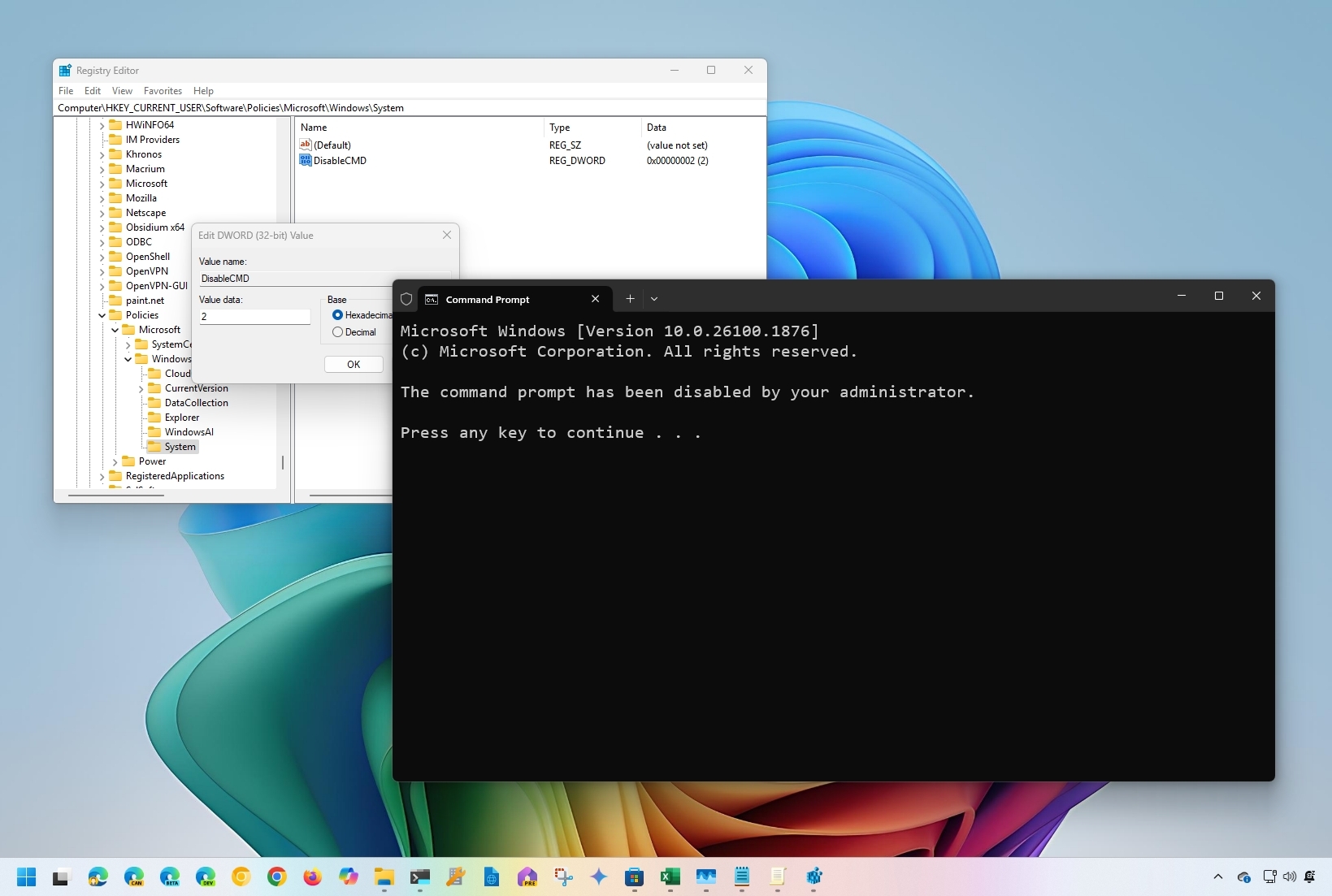
How to disable Command Prompt on Windows 11 and 10
By Mauro Huculak last updated
Restriction On Windows 11 and 10, you can disable the Command Prompt shell through the Group Policy Editor and Command Prompt, and in this guide, I'll show you how.
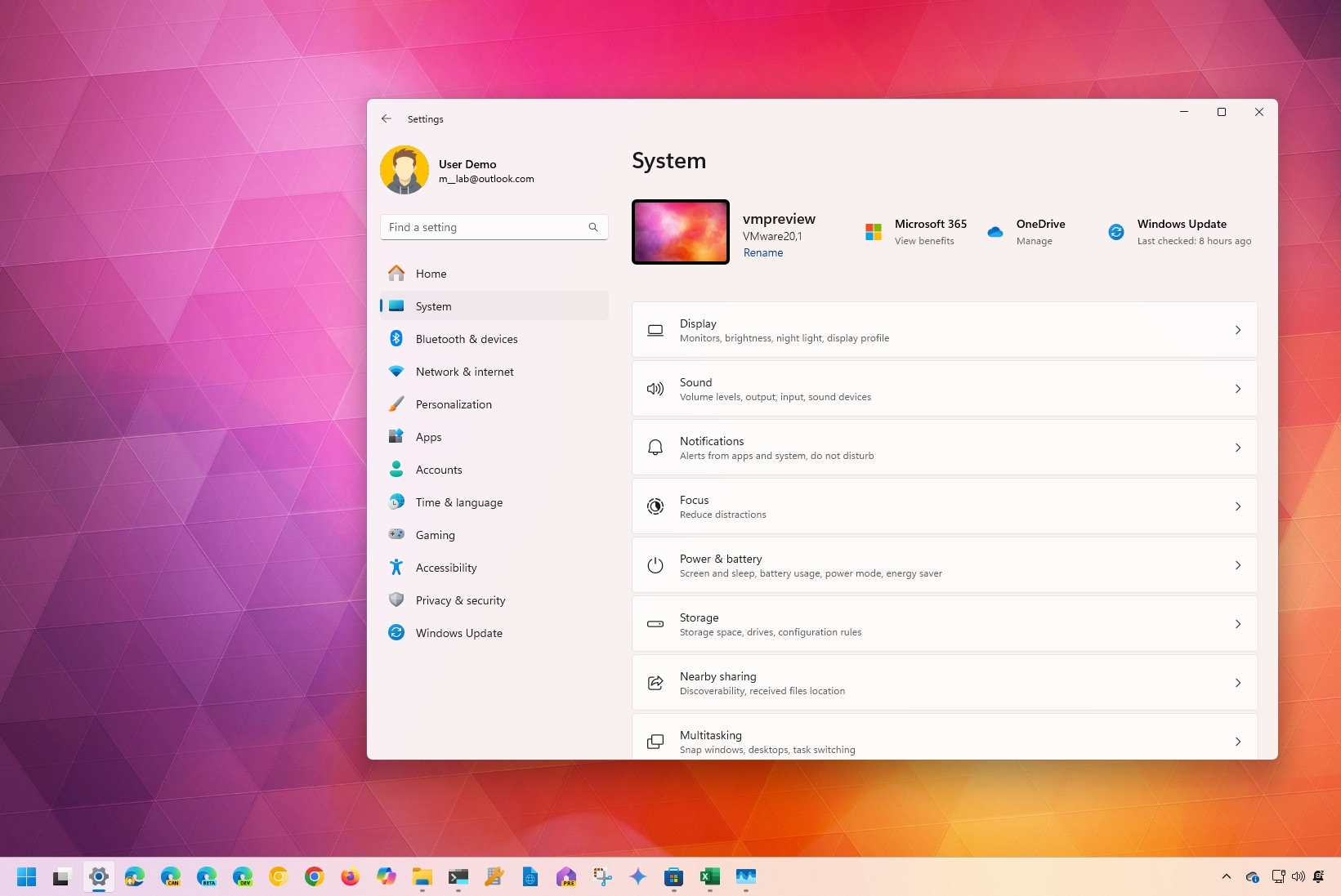
How to open the Settings app on Windows 11
By Mauro Huculak last updated
Launch it. On Windows 11, you have several ways to access the Settings app to configure features and personalization settings, and in this guide, I'll show you eight ways to complete this task.
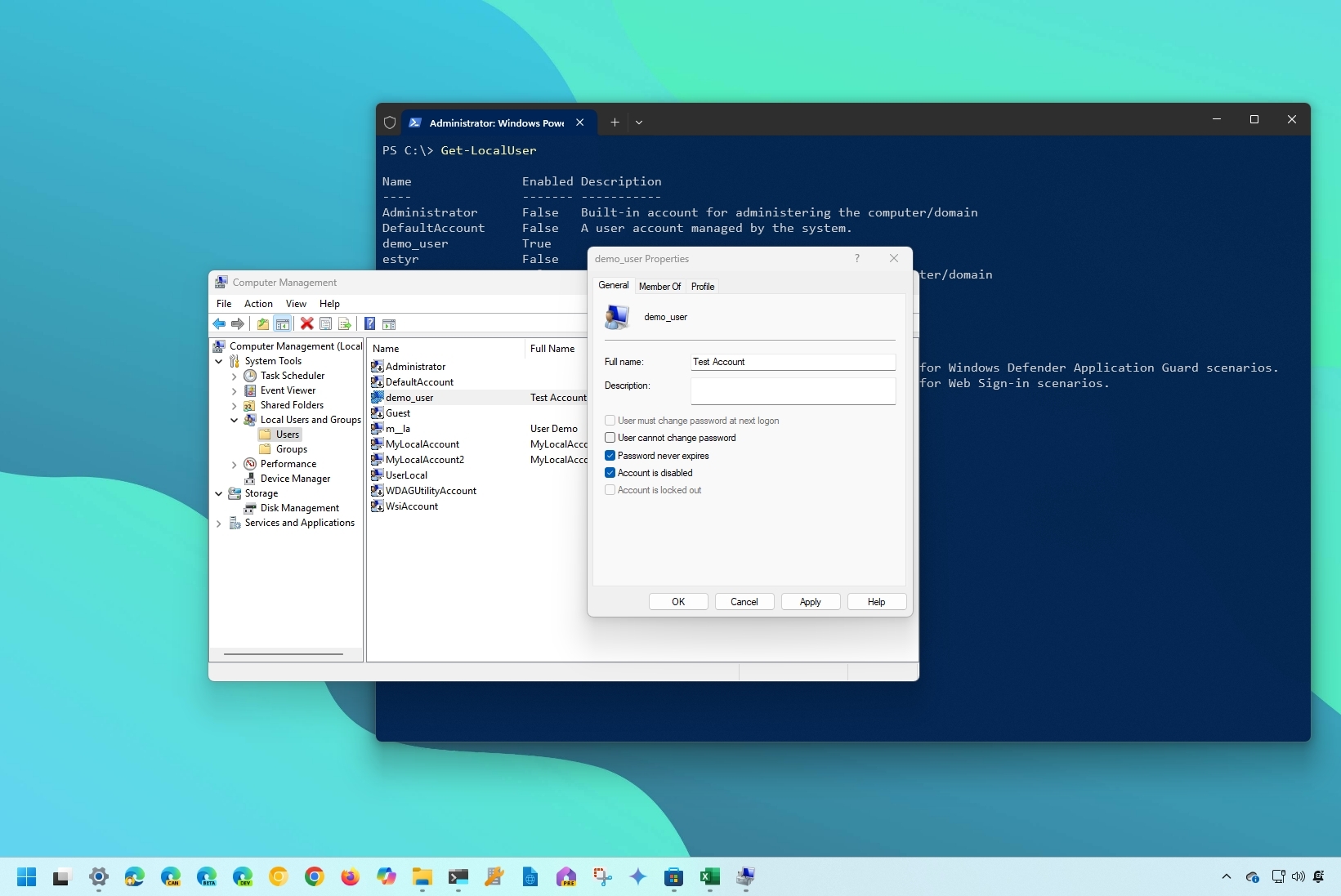
How to disable an account on Windows 11
By Mauro Huculak last updated
Turn in off! In this guide, I'll show you how to disable an account on Windows 11 without deleting its data and how to re-enable the account.
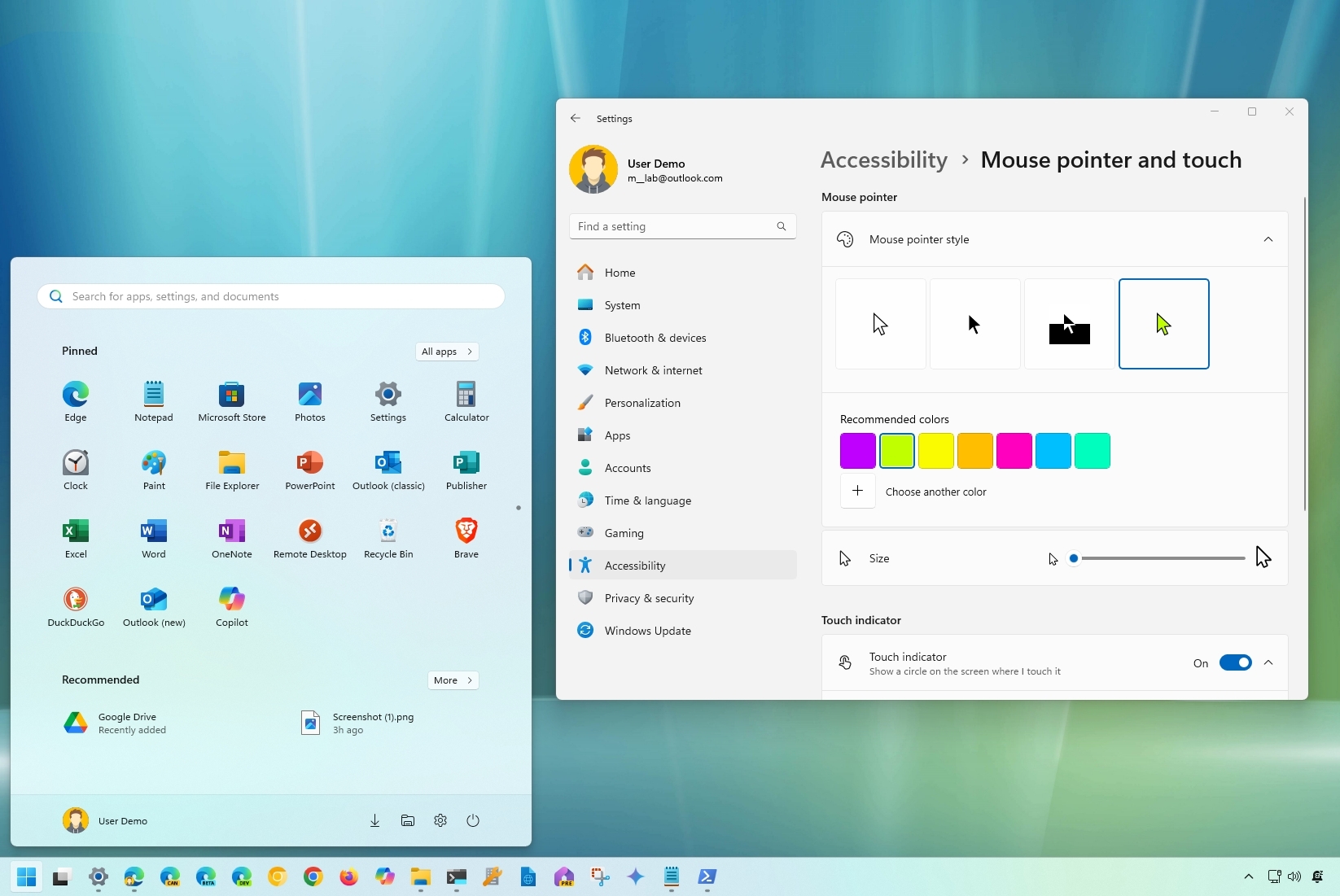
My essential Windows 11 tweaks: 22 Settings to change for a better experience
By Mauro Huculak published
My preferences These are the common settings I personally change on every Windows 11 installation.
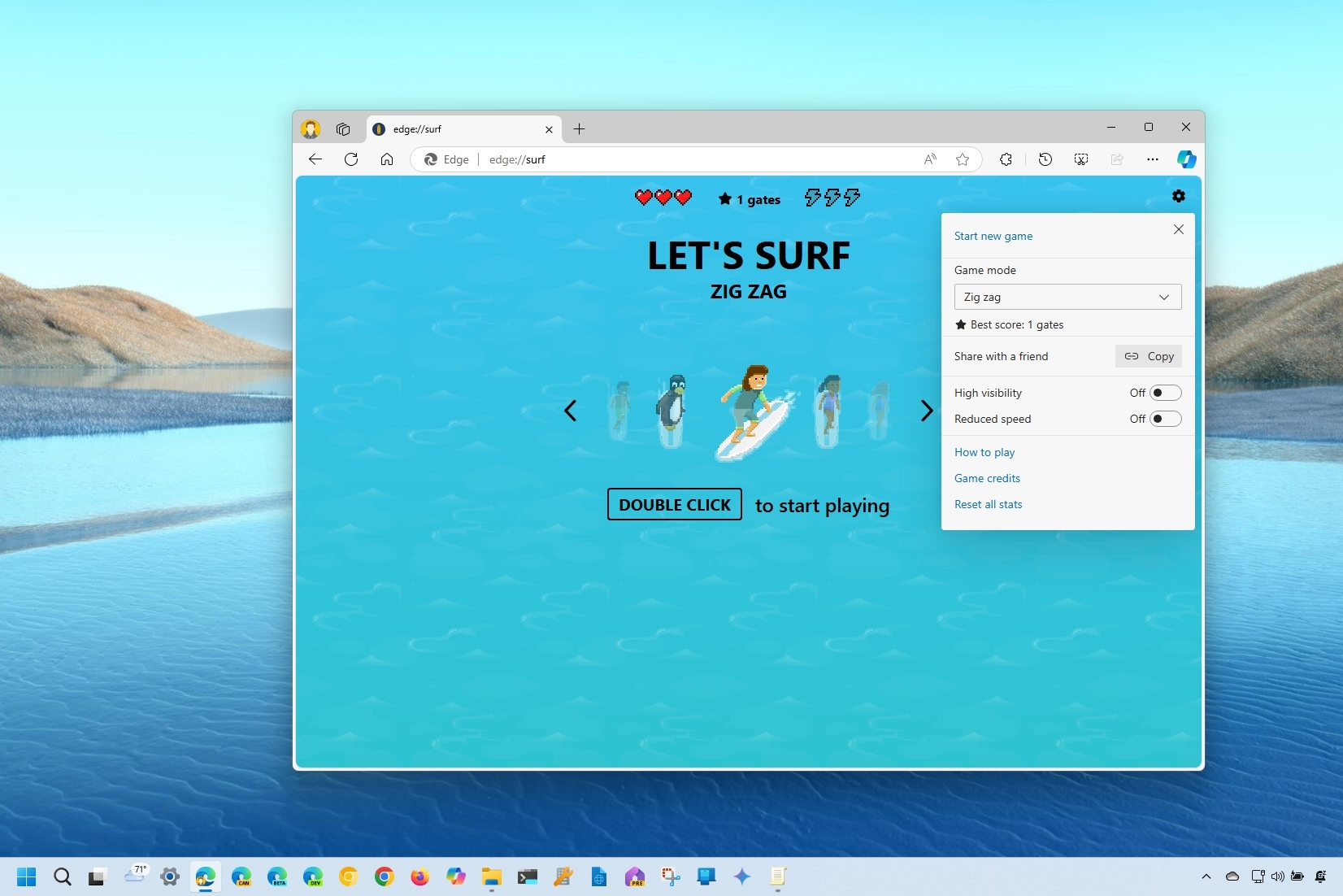
How to take a quick break with the Surf game on Microsoft Edge
By Mauro Huculak published
Hidden gem Did you know that Microsoft's Edge browser comes with a free game you can play even when you're offline? Here's what you need to know about Surf.
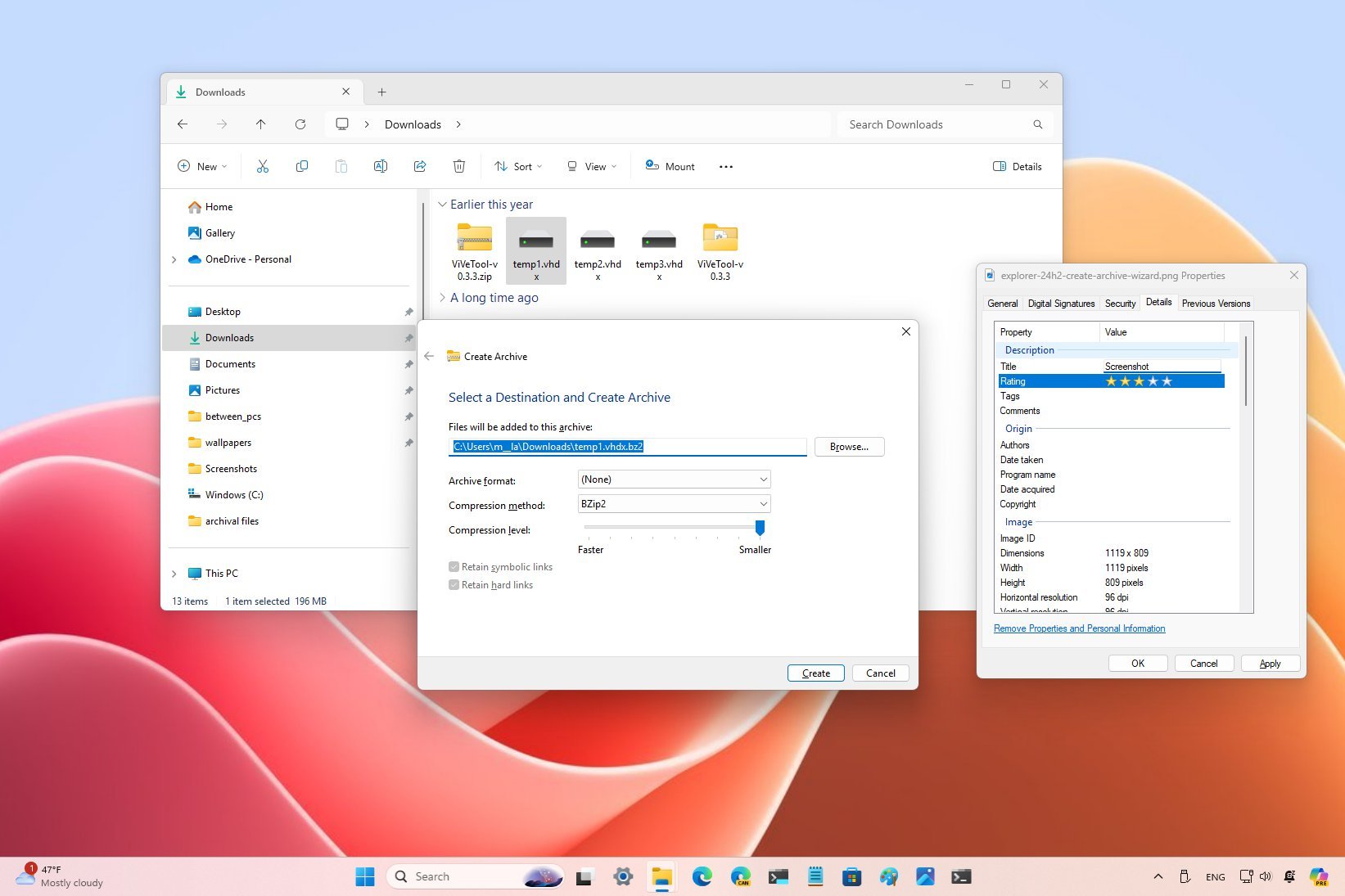
What's new on File Explorer on Windows 11 2024 Update (version 24H2)
By Mauro Huculak published
Improvements The updated version of File Explorer brings several improvements, and here's what you need to know.
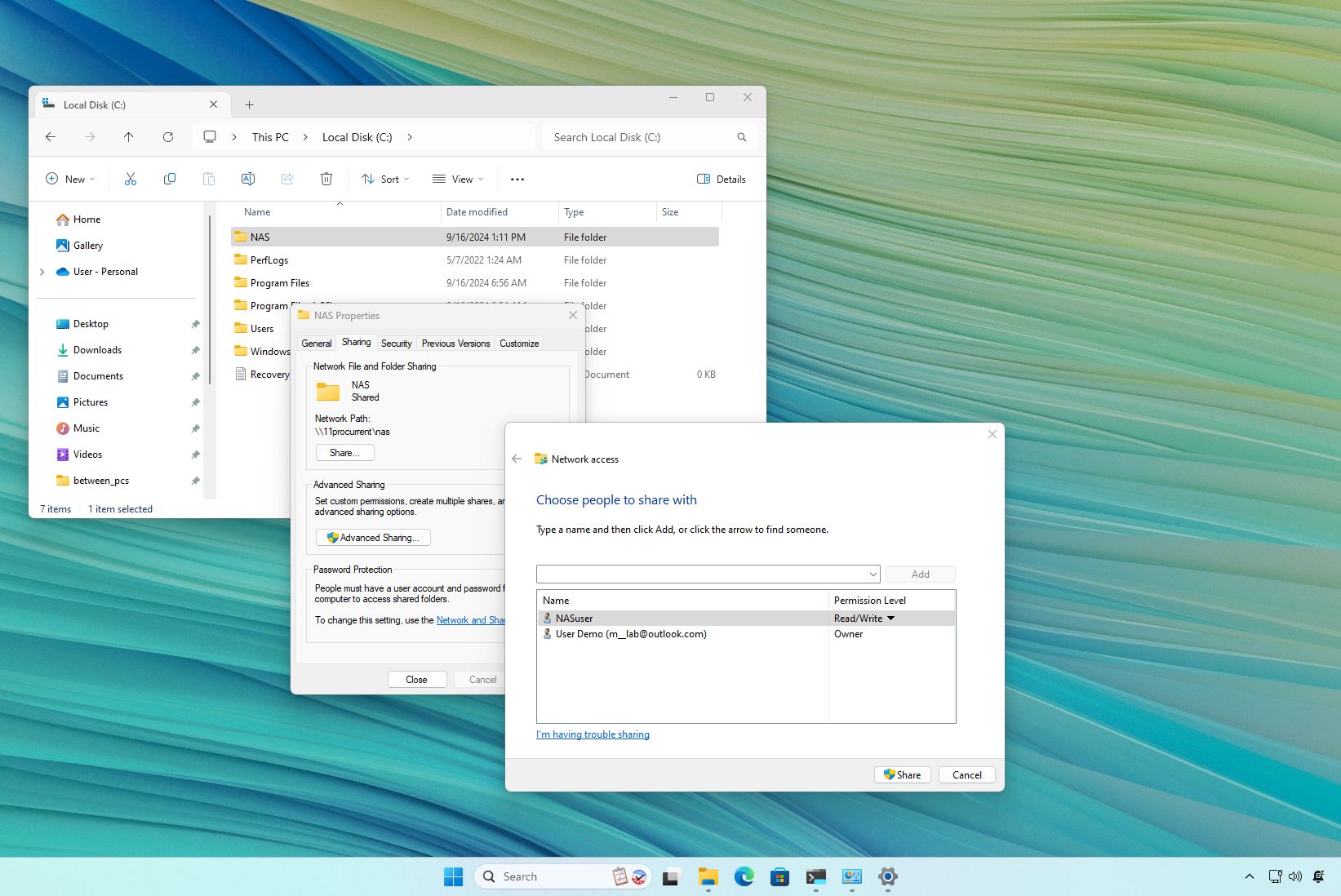
How to convert a PC into a NAS on Windows 11
By Mauro Huculak published
2-in-1 Yes, you can use Windows 11 as a NAS, and I will show you how in this guide.
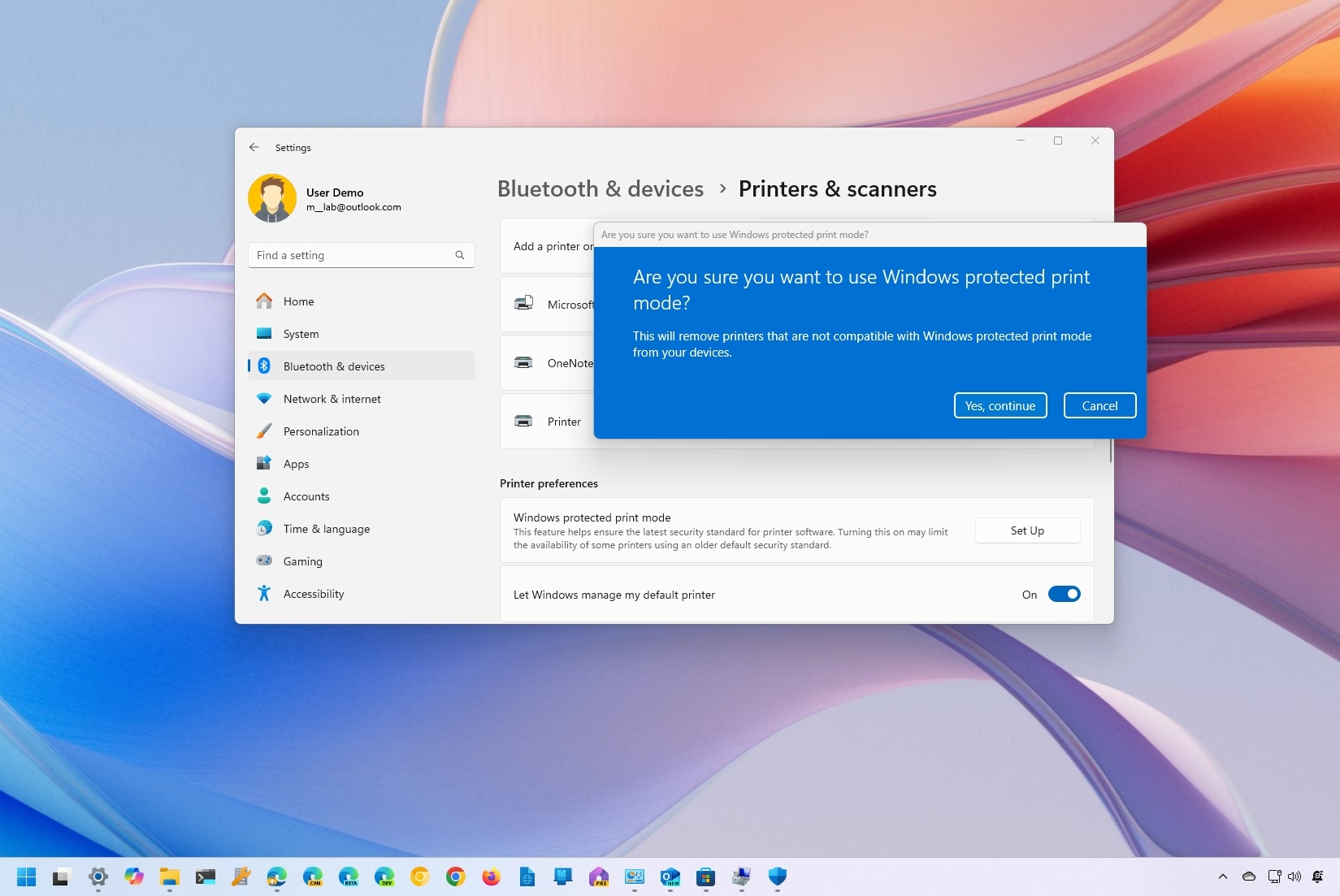
What's new with printers on Windows 11 version 24H2 (2024 Update)
By Mauro Huculak published
Printing... Check out the new improvements that Microsoft is rolling out with the next version of Windows 11.
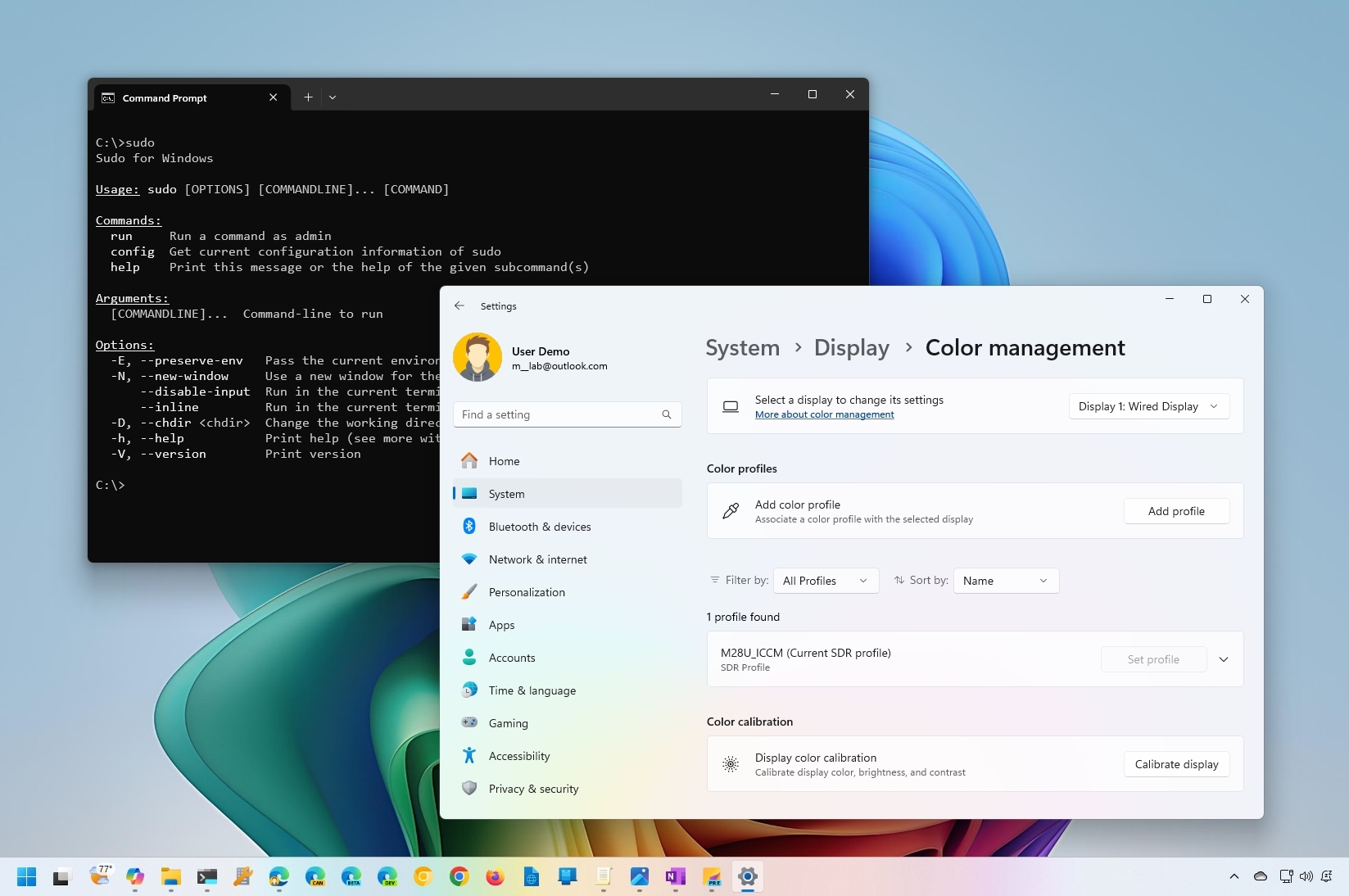
6 non-AI features I'm excited about on Windows 11 version 24H2 (2024 Update)
By Mauro Huculak published
Normal features Windows 11 version 24H2 brings several new features that don't come with AI integration, and in this guide, I will outline the best ones that everyone should know.
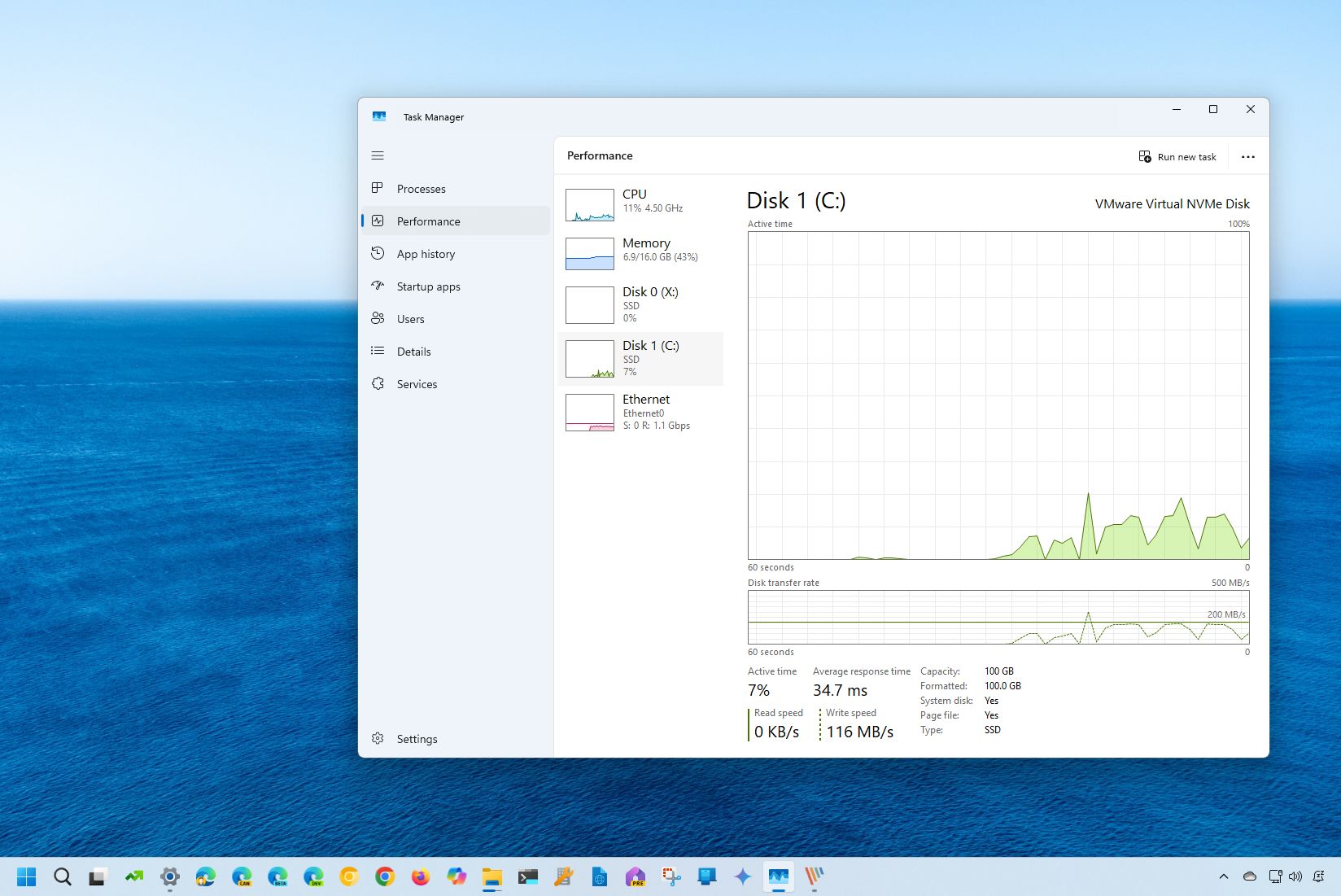
How to monitor drive activity on Windows 11
By Mauro Huculak published
Monitoring On Windows 11, you have at least two ways to monitor the drive activity to determine the performance at a given time, and in this guide, I will show you how.
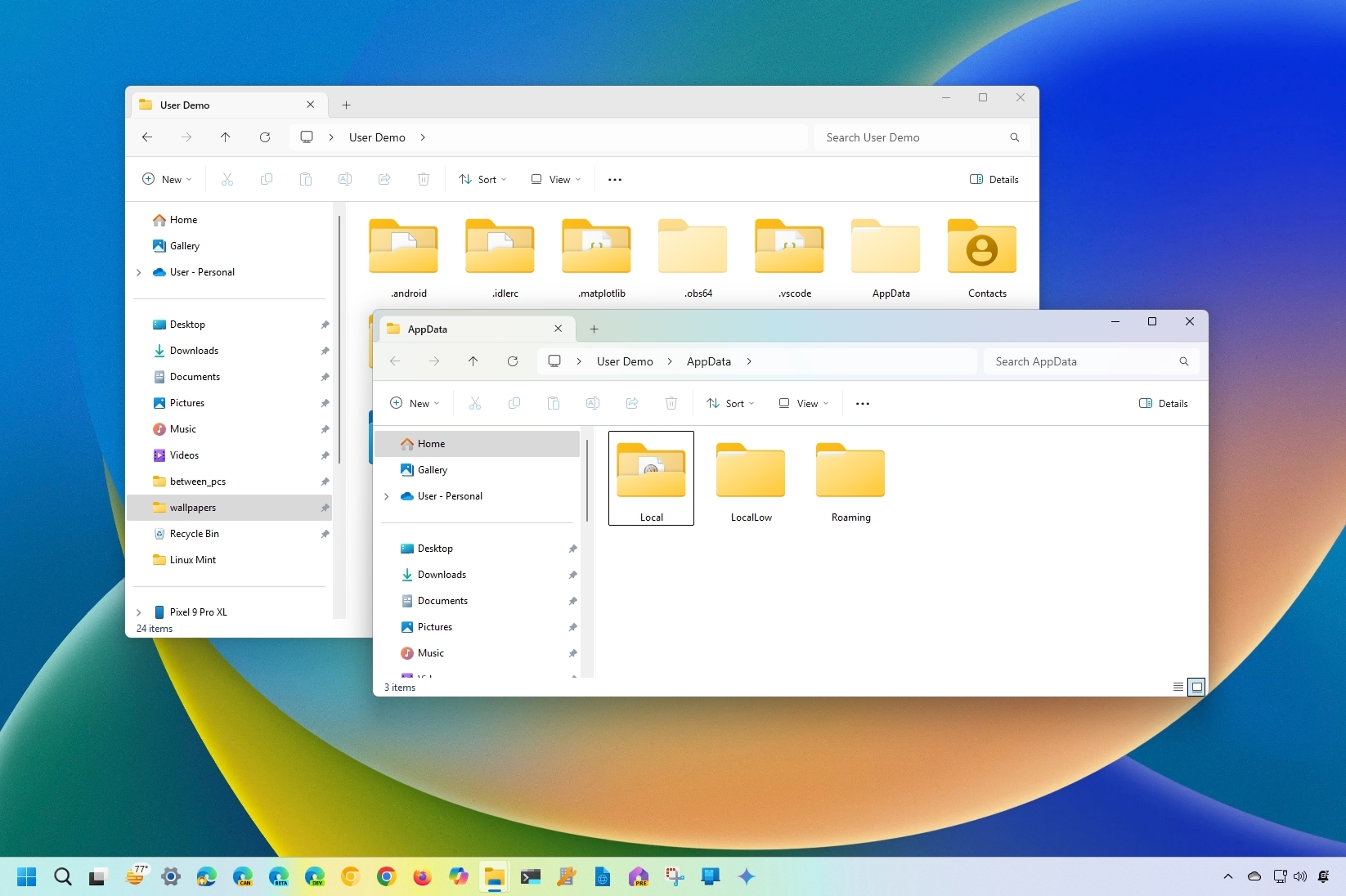
What is the AppData folder? Windows 11 app data storage explained.
By Mauro Huculak published
Explainer Windows 11 (and 10) include the AppData folder and "Local," "LocalLow," and "Roaming" subfolders, and in this guide, I will explain what you need to know about them and when to use them.
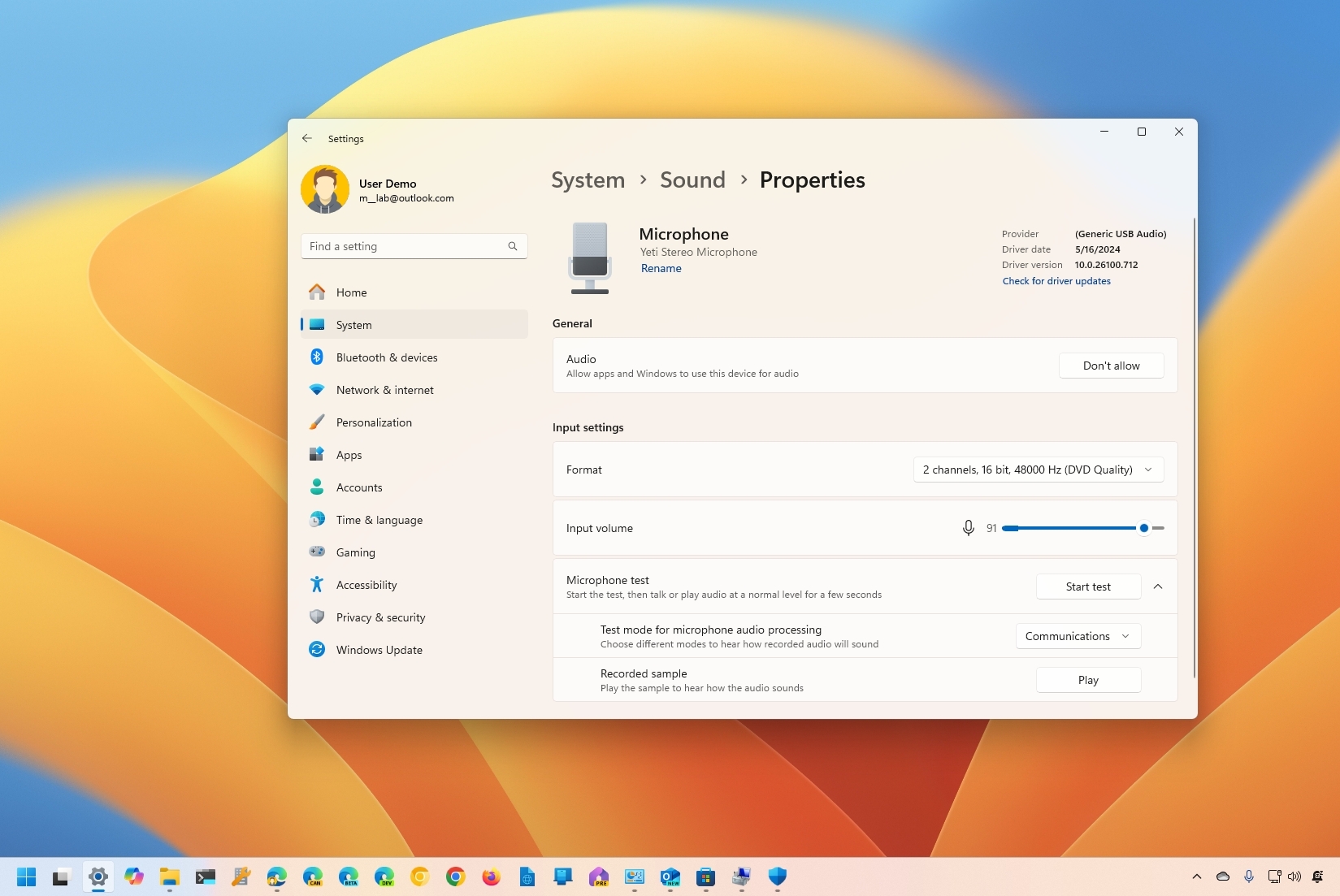
How to test microphone audio processing modes on Windows 11 version 24H2 (2024 Update)
By Mauro Huculak published
Testing... Windows 11 2024 Update comes with a tool for testing the different audio processing modes, and in this guide, I will explain how to use this feature.
Get the Windows Central Newsletter
All the latest news, reviews, and guides for Windows and Xbox diehards.