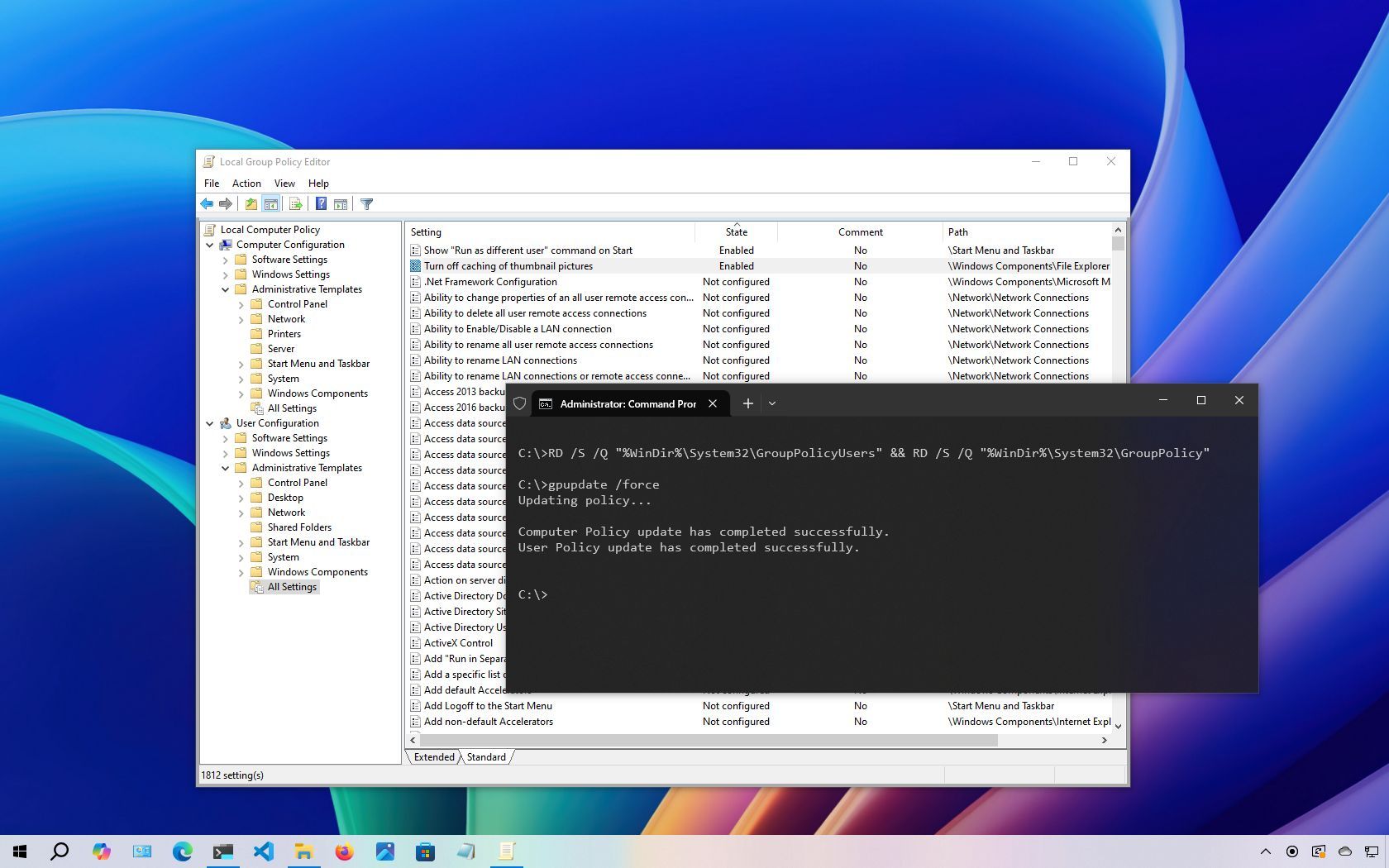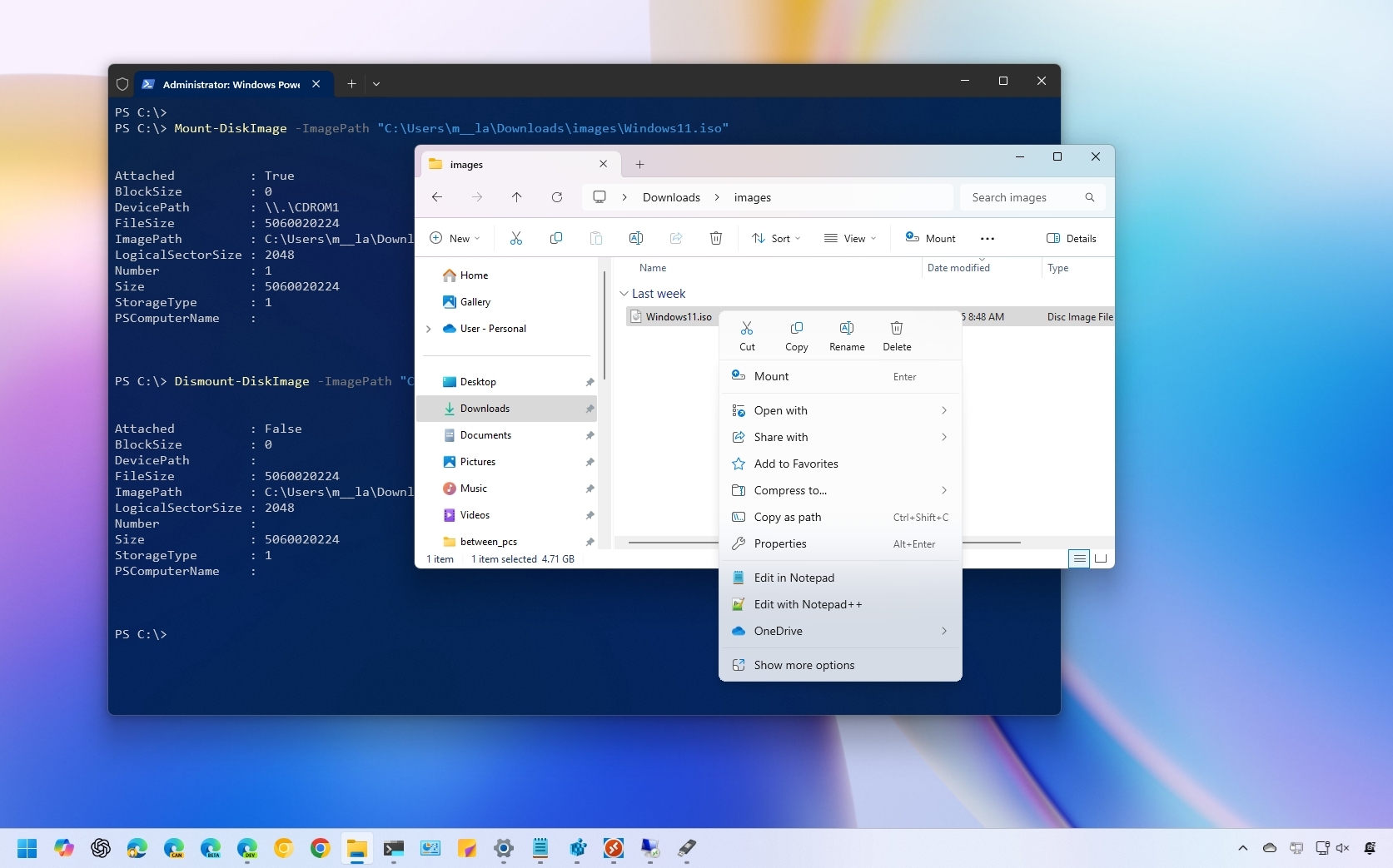Mauro Huculak
Mauro Huculak has been a Windows How-To Expert contributor for WindowsCentral.com for nearly a decade and has over 15 years of experience writing comprehensive guides. He also has an IT background and has achieved different professional certifications from Microsoft (MSCA), Cisco (CCNP), VMware (VCP), and CompTIA (A+ and Network+). He has been recognized as a Microsoft MVP for many years. When Mauro isn't attached to his work computer, he likes cycling, hiking, and enjoying good food.
Latest articles by Mauro Huculak
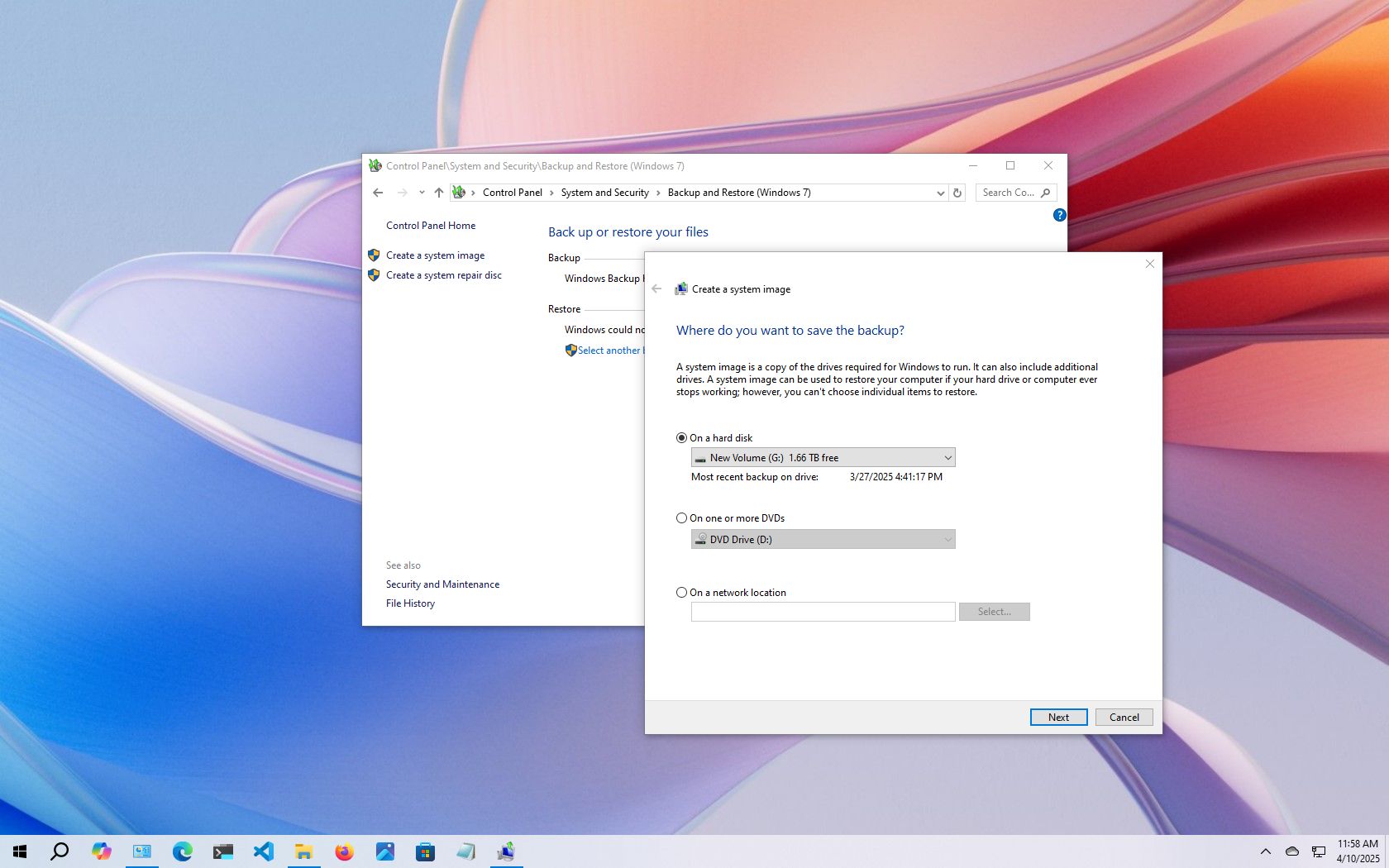
How to make a full backup of your Windows 10 PC
By Mauro Huculak last updated
Data You should always create a backup to safeguard your files and setup, and here's how on Windows 10.
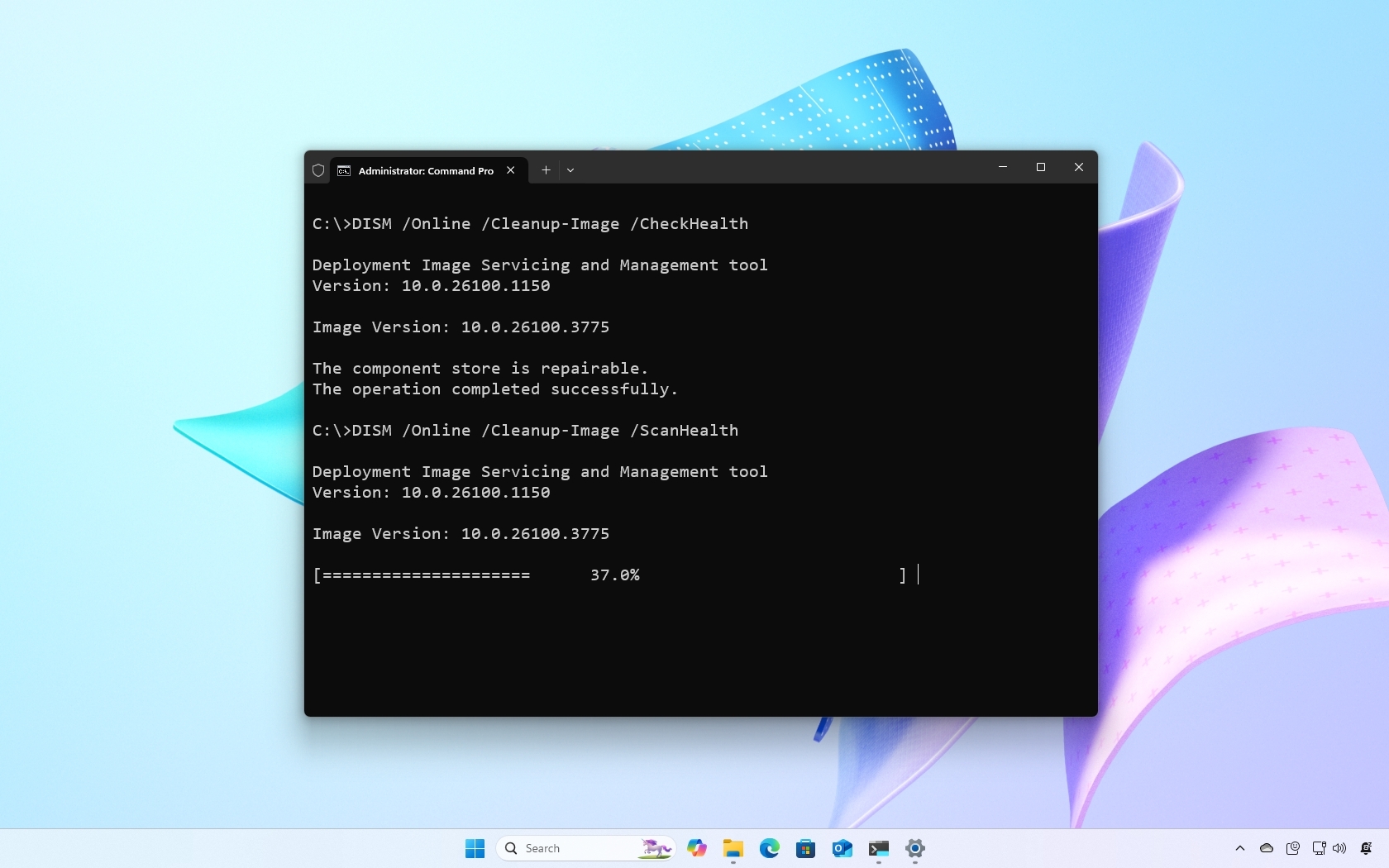
How to use DISM to repair local image on Windows 11
By Mauro Huculak last updated
On Windows 11, you can use the DISM and SFC command-line tools to fix your setup without reinstalling the operating system, and in this guide, I'll show you how.
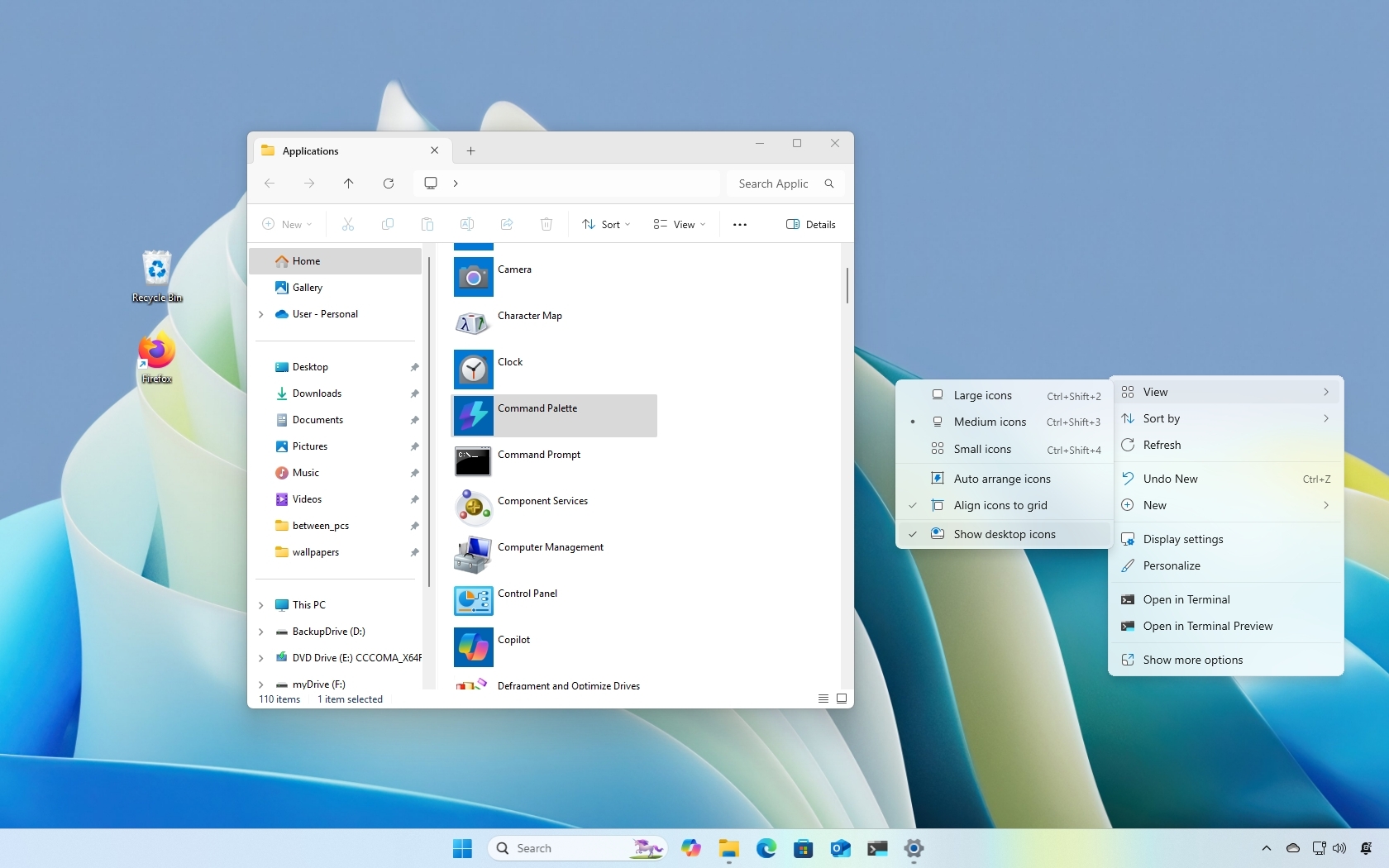
How to show or hide desktop icons on Windows 11
By Mauro Huculak last updated
On Windows 11, you can easily show or hide icons, and in this guide, I'll show you the steps to complete this task.
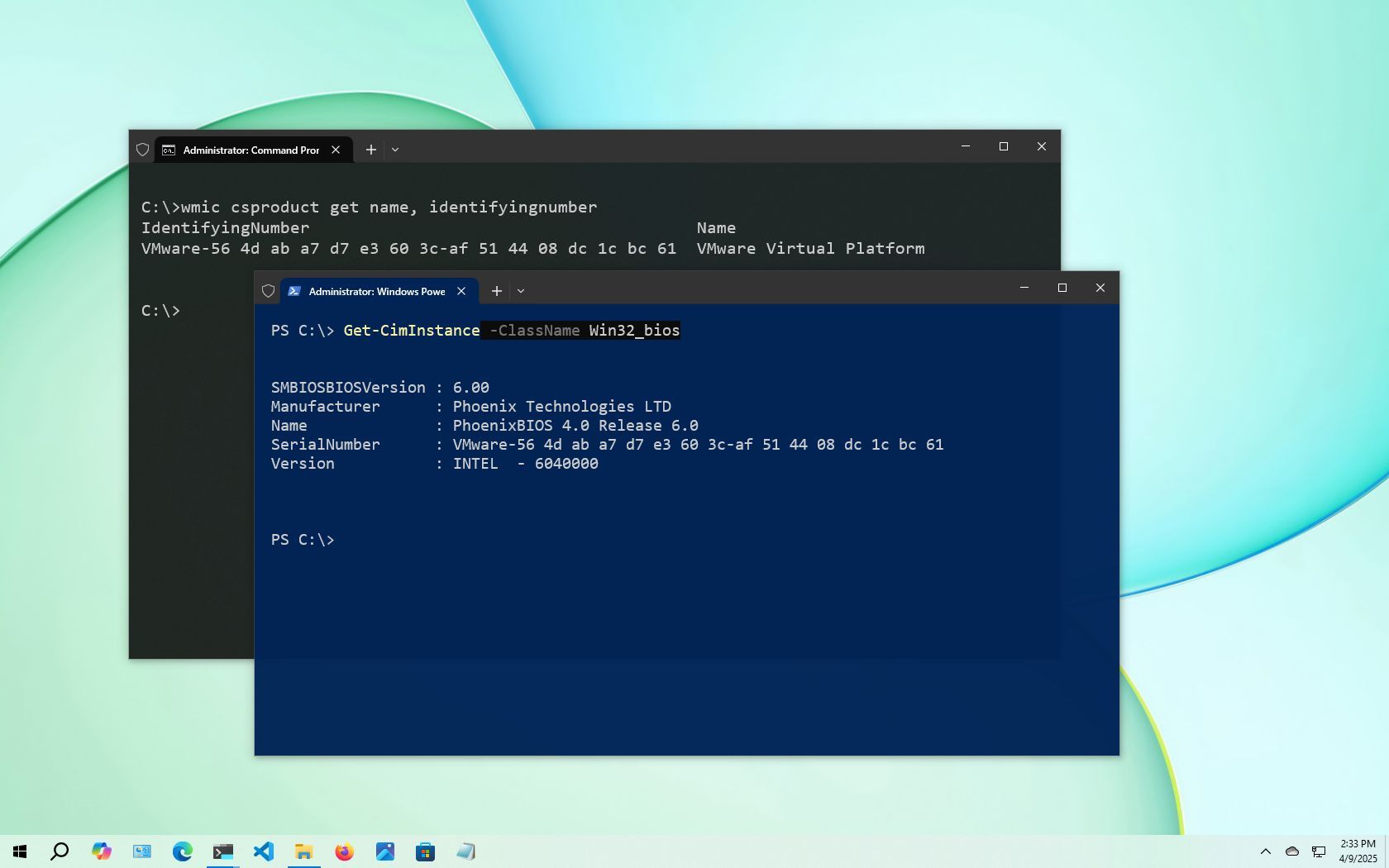
How to find your PC's model number on Windows 10
By Mauro Huculak last updated
PC Info Windows 10 offers different ways to find your computer's model number when the tag is missing, or you don't want to use third-party tools, and in this guide, I'll show you how.

Windows 11 should have these 7 features turned on by default
By Mauro Huculak published
How-to On Windows 11, Microsoft makes many default configurations, but at least these seven features should also be considered to be enabled by default.

Find the apps draining the most battery on Windows 11
By Mauro Huculak published
How-to Is your laptop's battery not lasting as long as it should? It could be an app, and here's how to check which app is draining the battery on Windows 11.
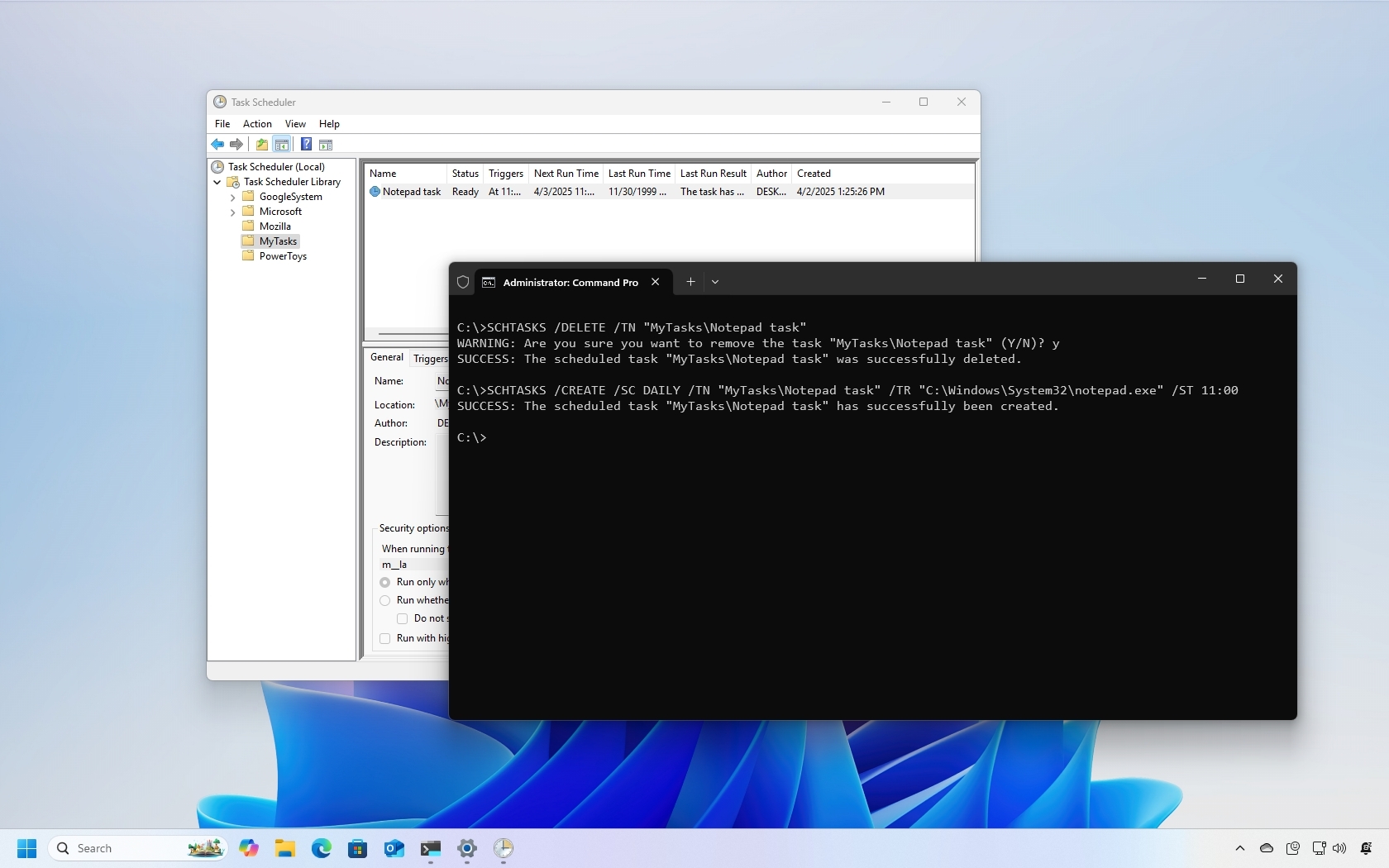
How to create scheduled tasks with Command Prompt on Windows 10
By Mauro Huculak last updated
On Windows s10, you can also use Command Prompt to create, edit, and delete scheduled tasks, and in this guide, I'll show you how.
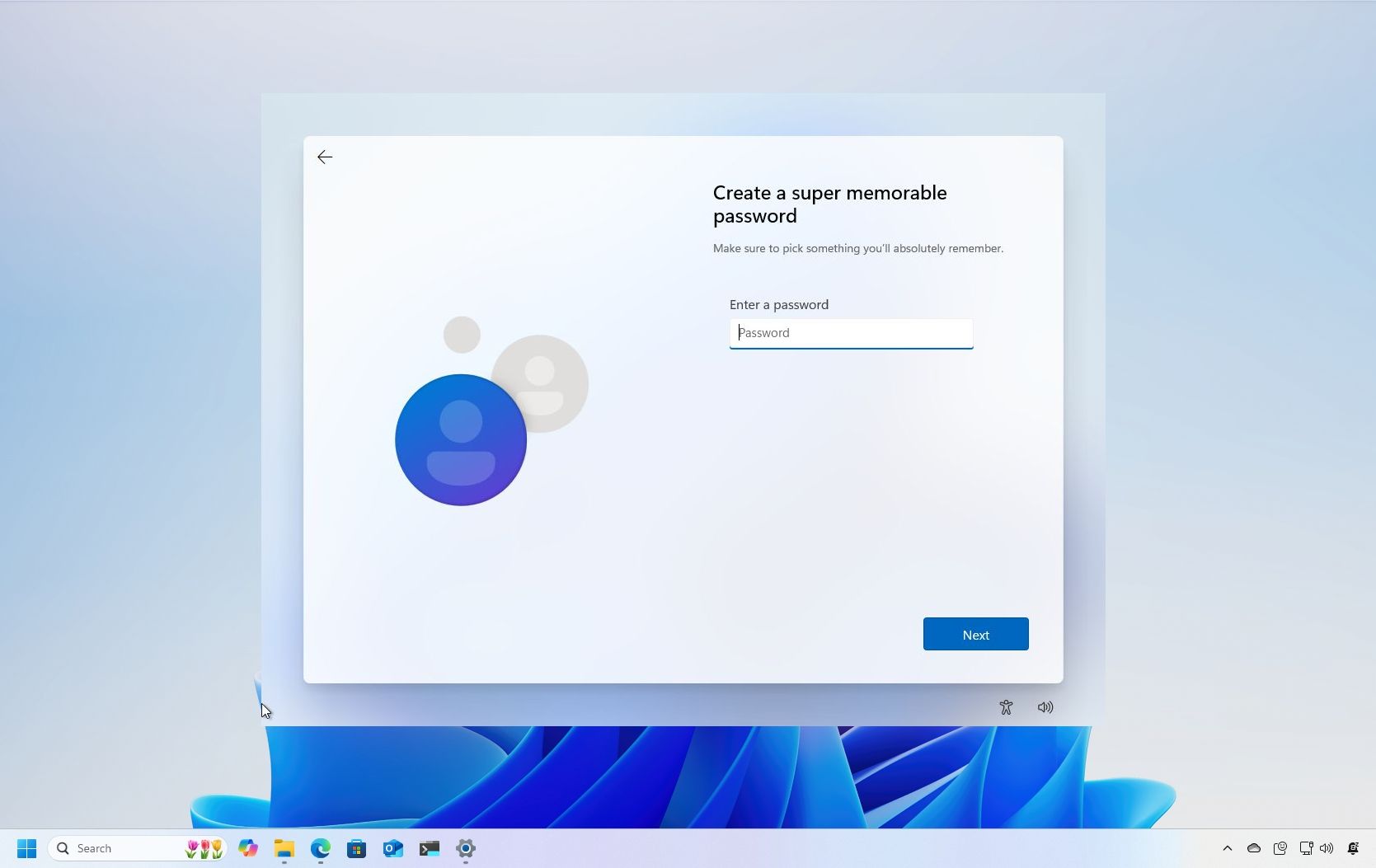
Here's why Microsoft should keep local accounts in Windows 11
By Mauro Huculak published
Windows 11 Microsoft keeps making it harder for users to set up a Windows 11 installation without a Microsoft account. I think this is a step in the wrong direction.
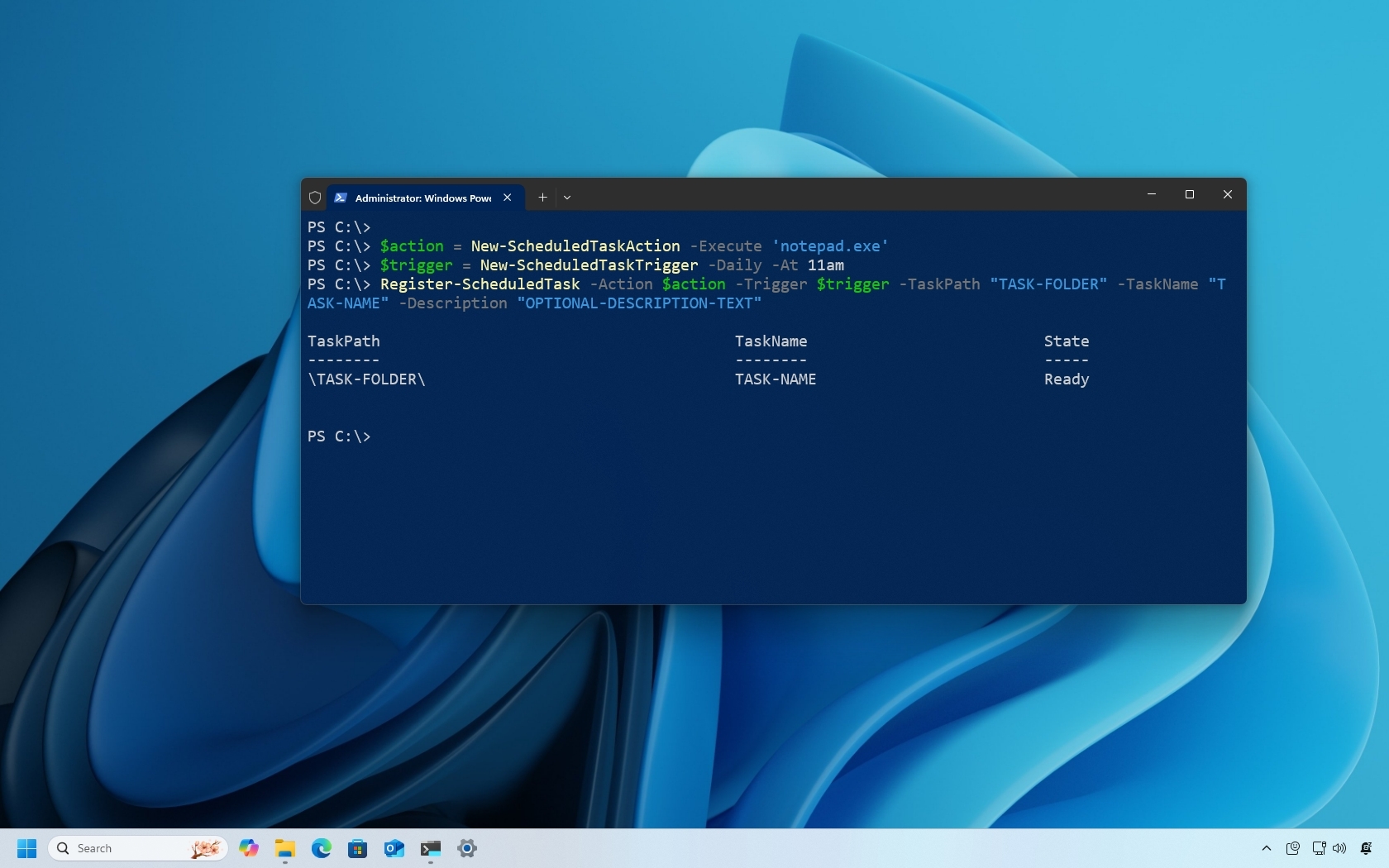
How to create scheduled tasks with PowerShell on Windows 10
By Mauro Huculak last updated
In this guide, we'll show you the steps to create, edit, and delete scheduled tasks using PowerShell on Windows 10
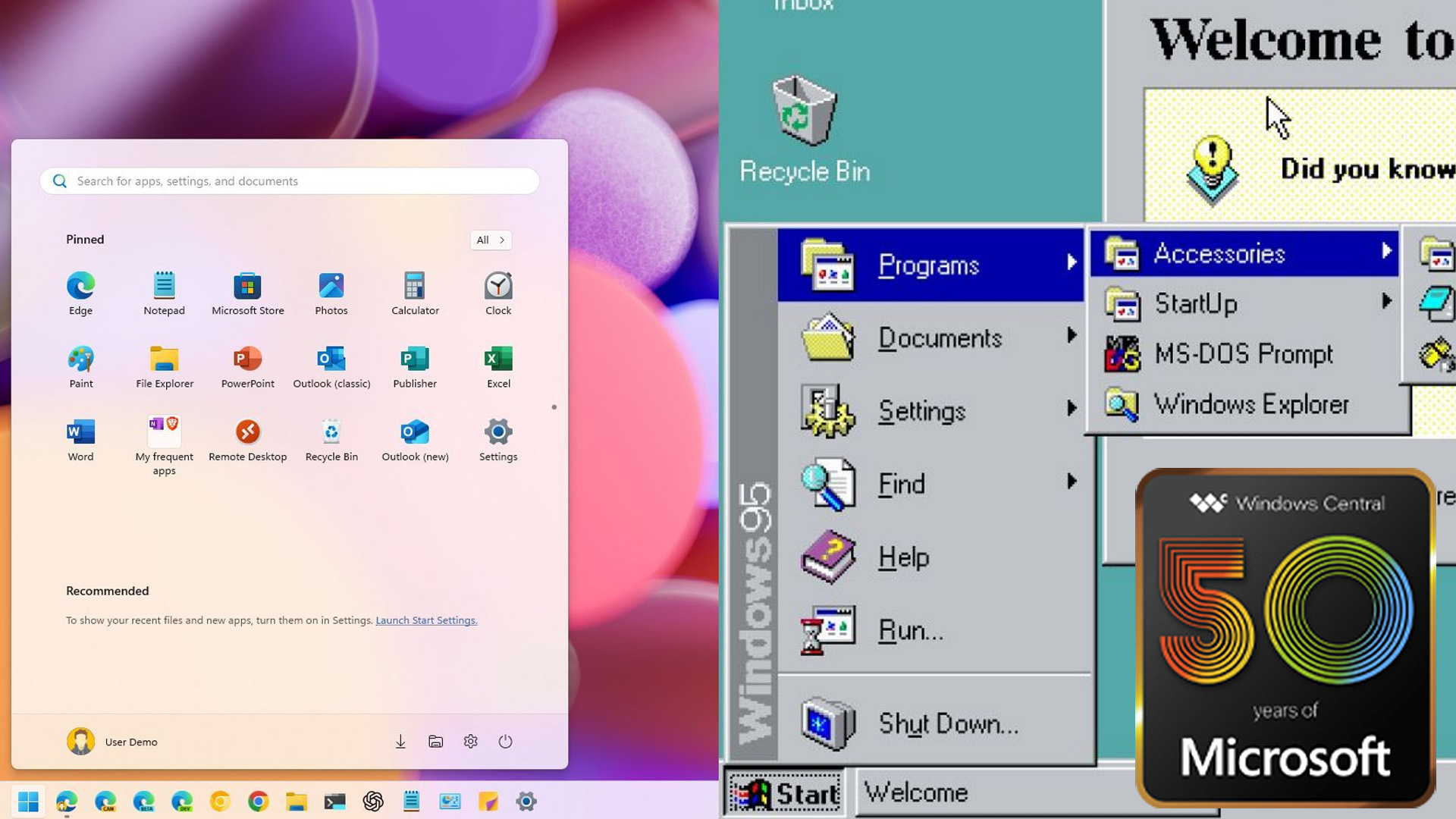
10 Facts you probably didn't know about Windows
By Mauro Huculak published
Microsoft @ 50 Here are 10 interesting facts about the history of Windows from version 1.0 to 11.
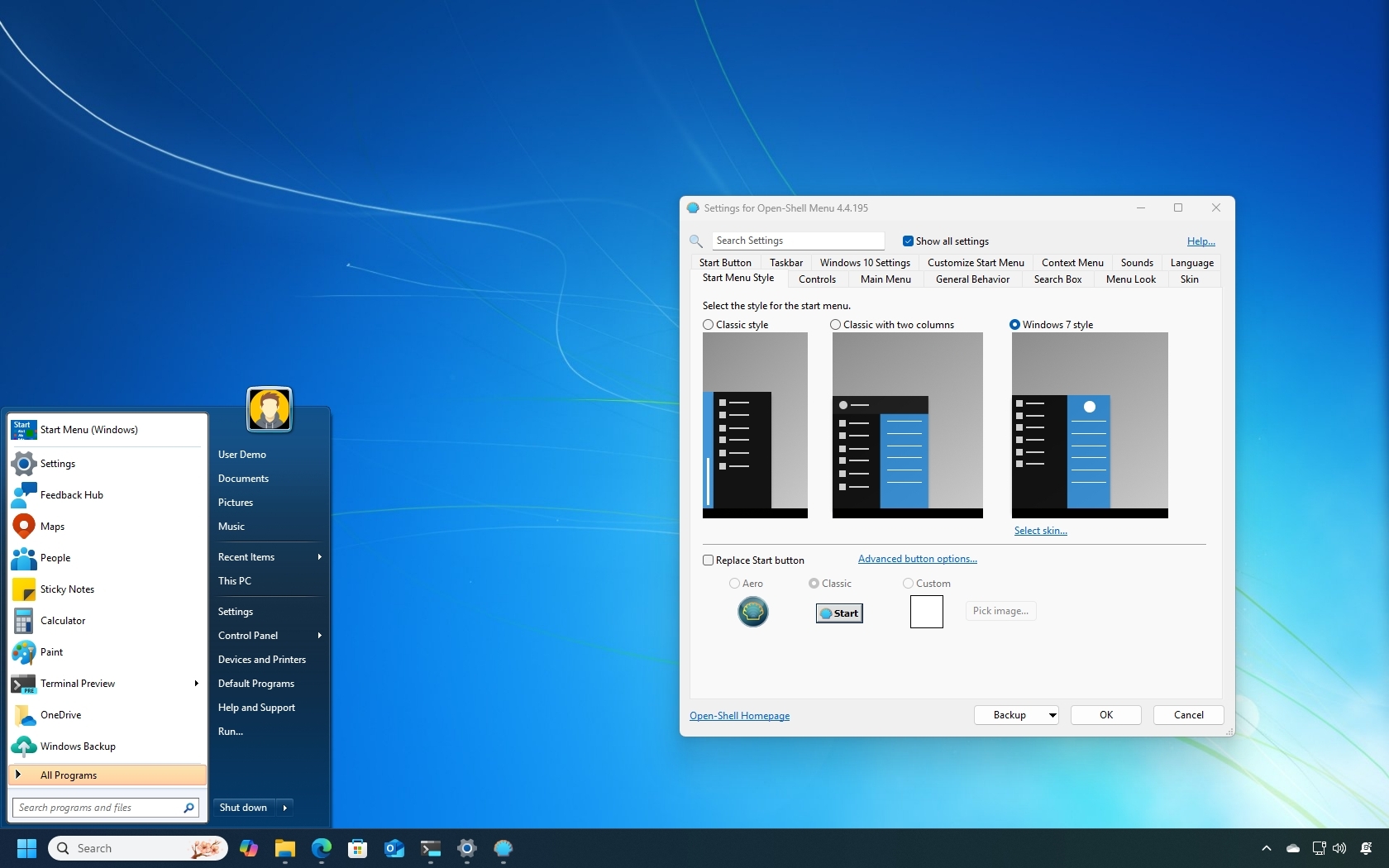
How to restore a more classic Start menu to Windows 11
By Mauro Huculak published
Windows The Open-Shell project allows you to bring back the classic Start menu from Windows 7 to 11, and here's how to use it.
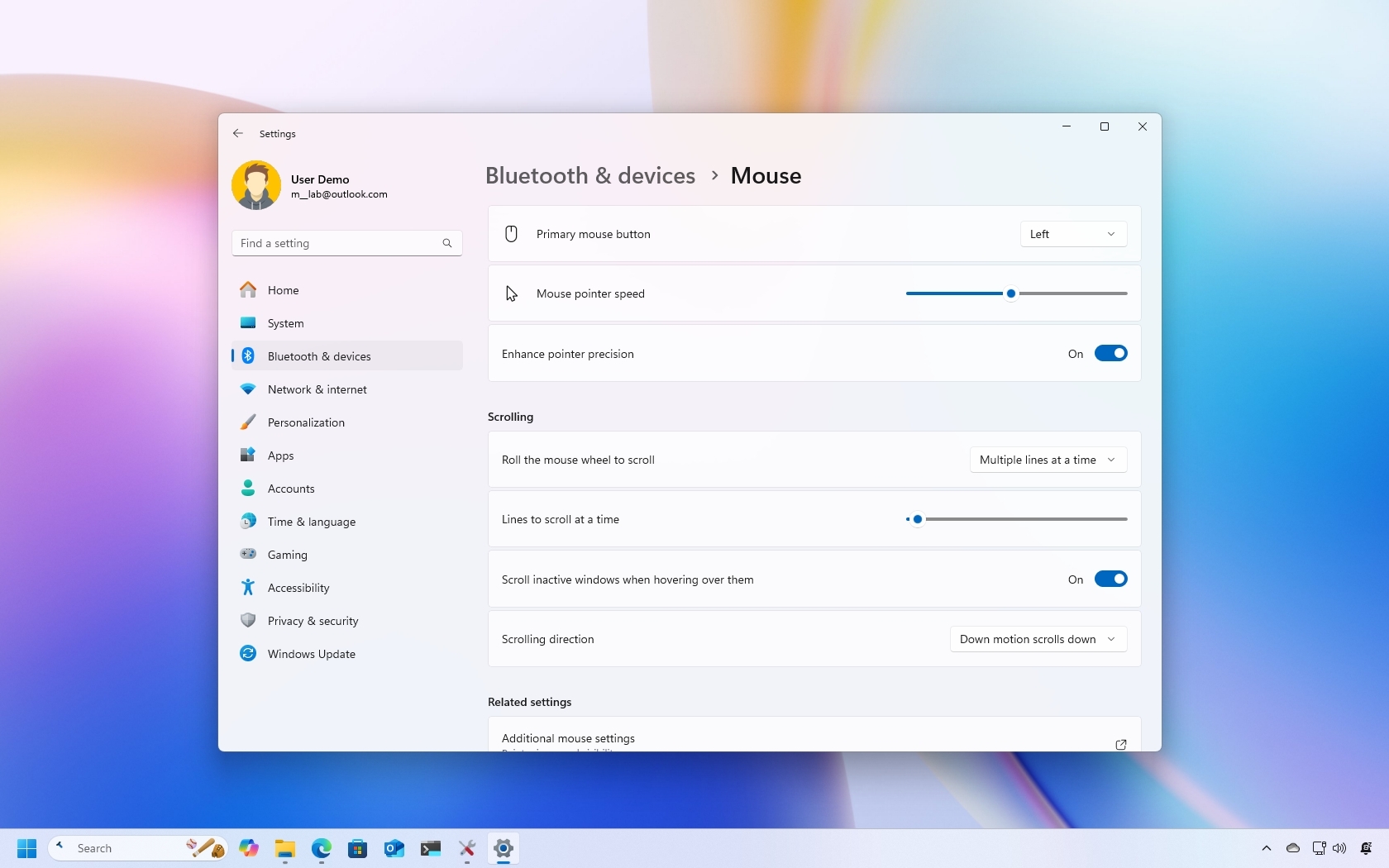
How to change mouse scrolling settings on Windows 11
By Mauro Huculak last updated
Windows On Windows 11, you can customize the scrolling behavior of the mouse, including the number of lines to scroll at a time, the ability to scroll inactive windows, and the scrolling direction.
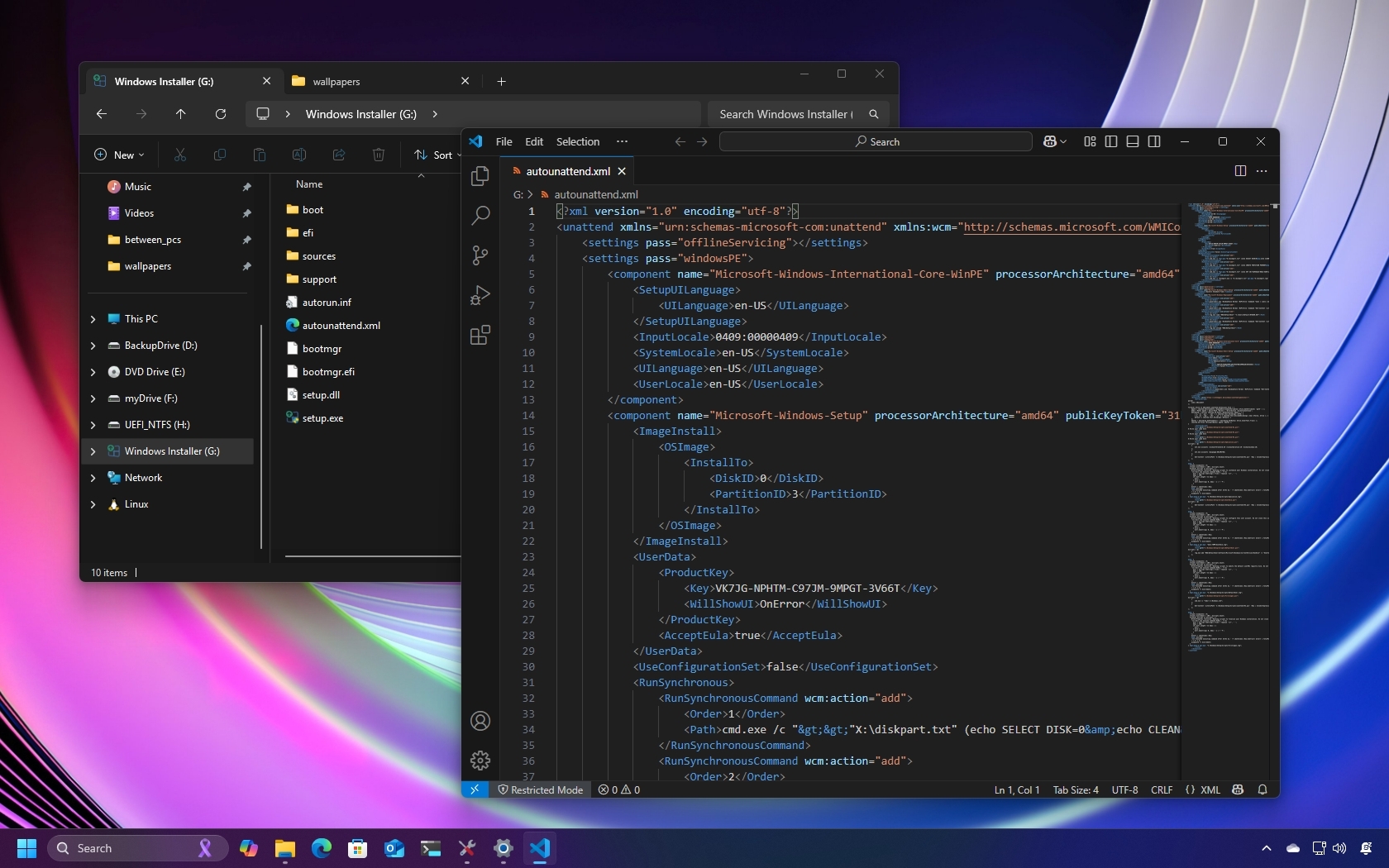
How to easily create an unattended answer file for Windows 11
By Mauro Huculak published
Windows Do you want to fully automate the Windows 11 installation process? If yes, you can create an answer file, and here's how.
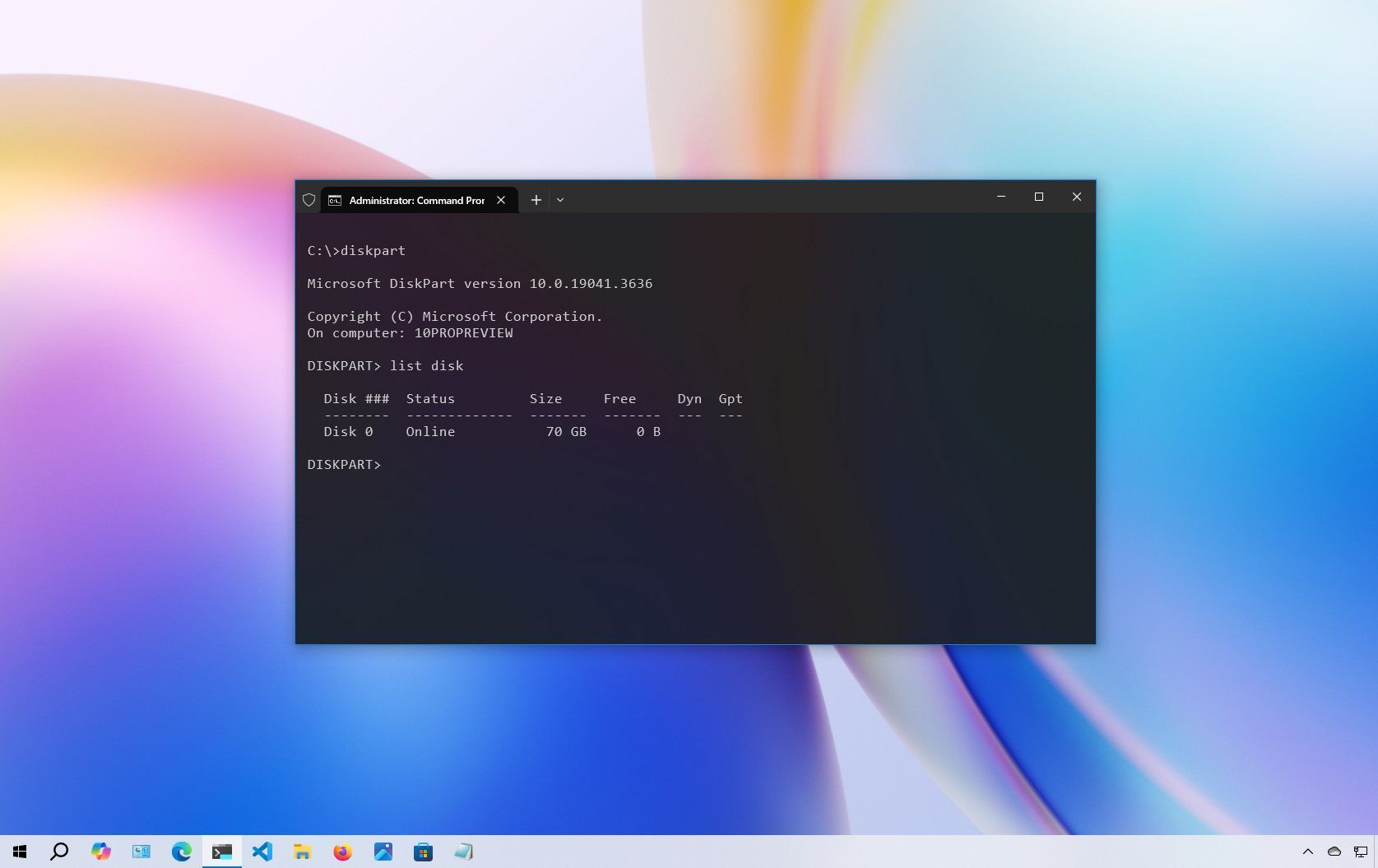
How to launch Command Prompt (standard and admin) on Windows 10
By Mauro Huculak last updated
On Windows 10, you have at least nine ways to open Command Prompt as a standard or administrator user to run commands and scripts, and in this guide, I'll explain them all.

How to do a clean installation of Windows 11
By Mauro Huculak last updated
Fresh install Do you need to perform a clean install on Windows 11? In this guide, I'll show you everything you need to know for a successful process.
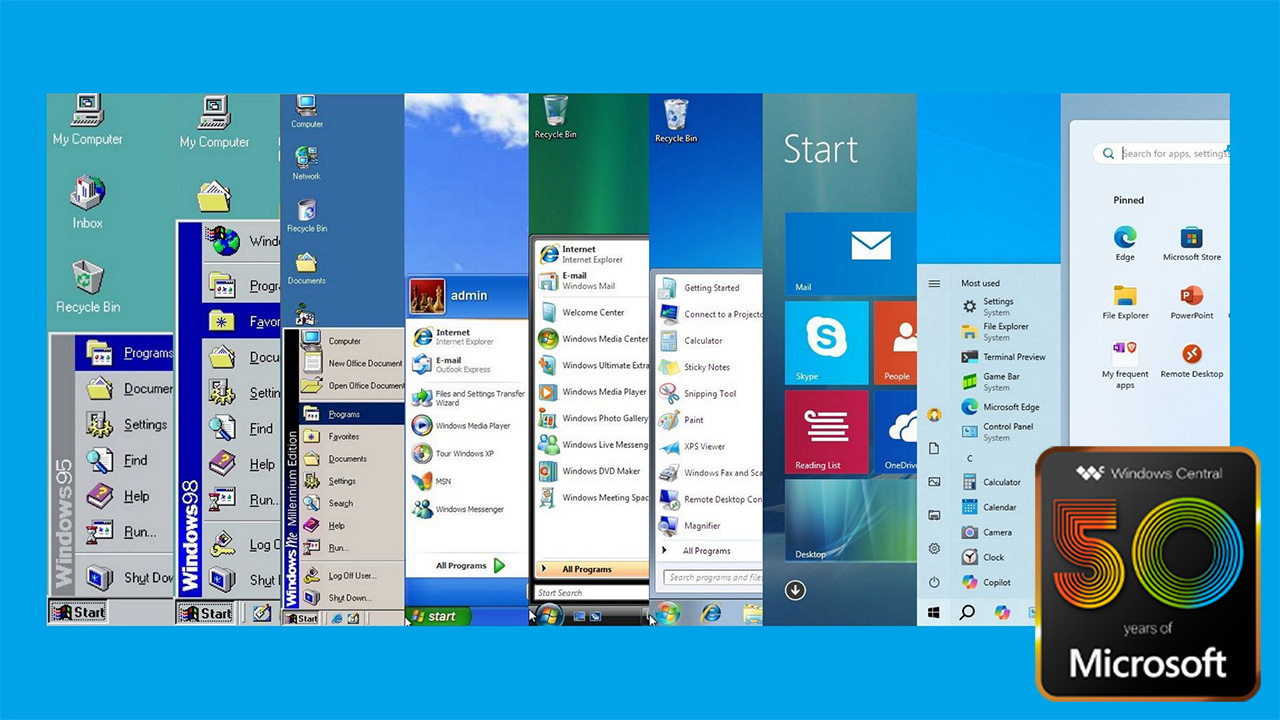
How has the Windows Start menu evolved after Microsoft's 50 years?
By Mauro Huculak published
Microsoft @ 50 As Microsoft turns 50, we're looking at the Start menu's changes from its debut in Windows 95, passing through 98, ME, Vista, 7, 8, 8.1, 10, and 11.
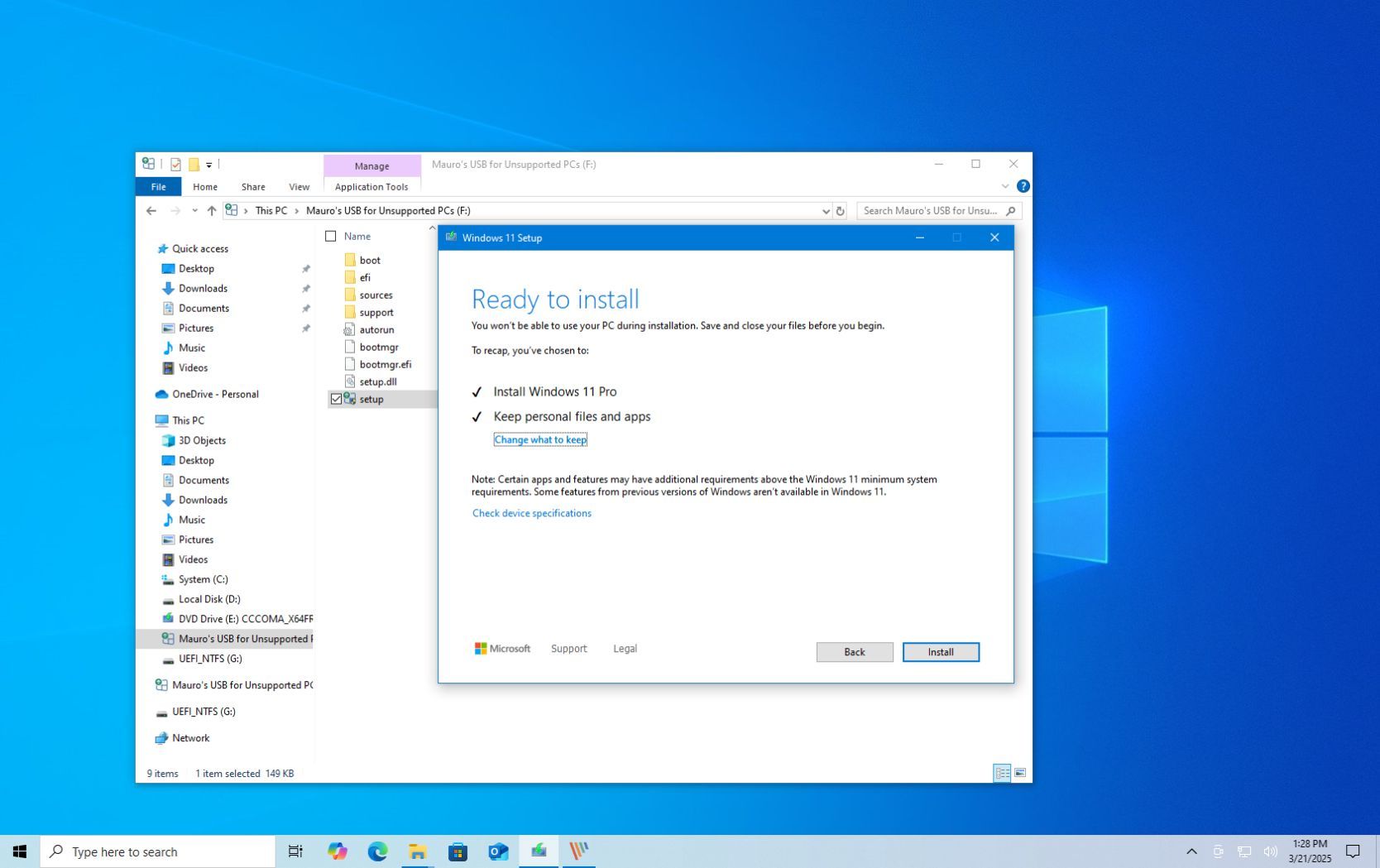
How to upgrade an unsupported computer to Windows 11
By Mauro Huculak last updated
If you use this Microsoft workaround, you can still install Windows 11 on an unsupported computer.

How to transfer your Windows 11 setup to a new hard drive — no extra app required
By Mauro Huculak published
Windows On Windows 11, you can transfer the current installation with apps, settings, and files to a new hard drive, and in this guide, I'll show you the step-by-step process to complete this process.
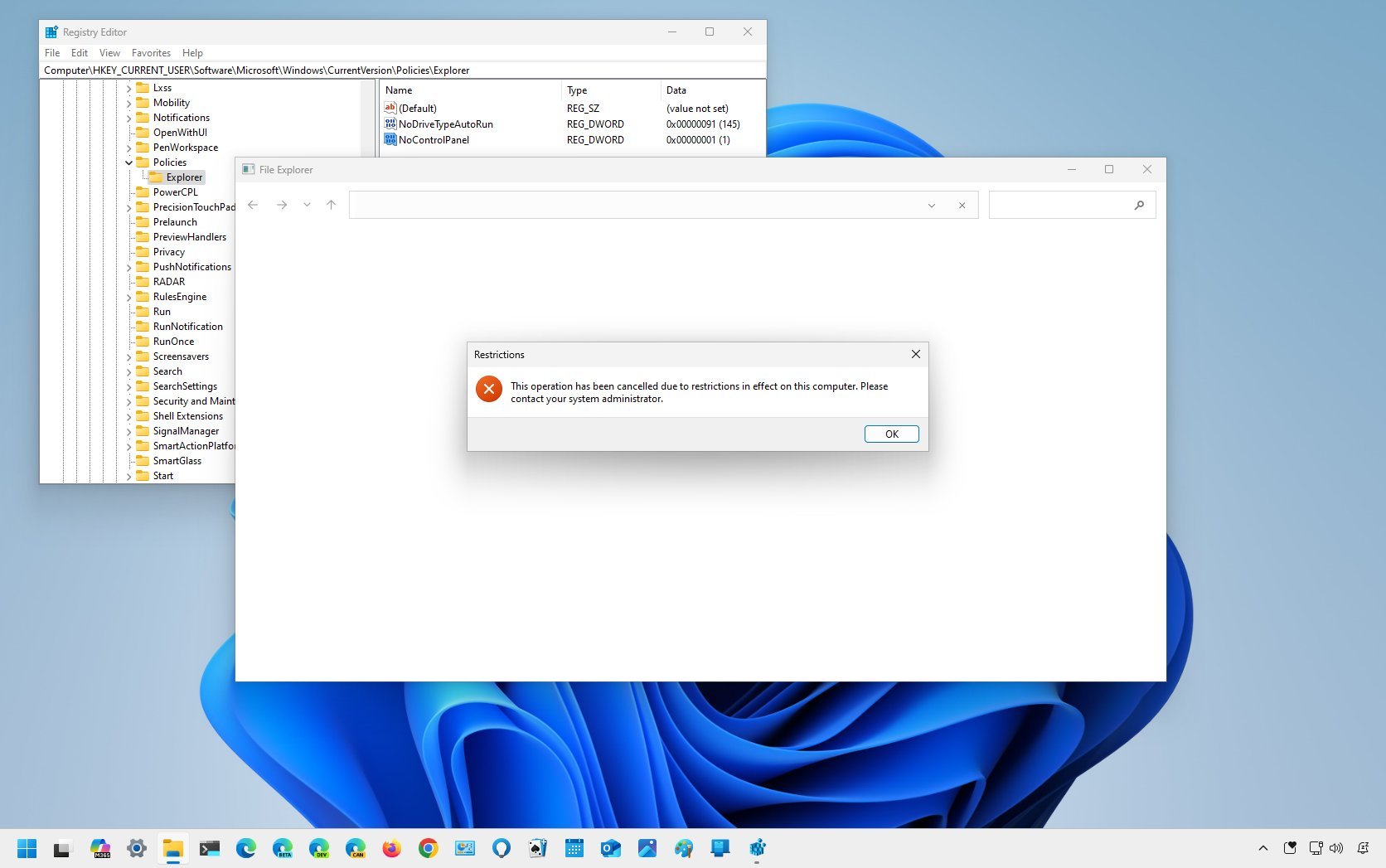
How to disable access to the Settings app on Windows 11
By Mauro Huculak last updated
Do you need to block access to the Settings app and Control Panel? Here's how to do this from the Group Policy Editor and Registry on Windows 11.
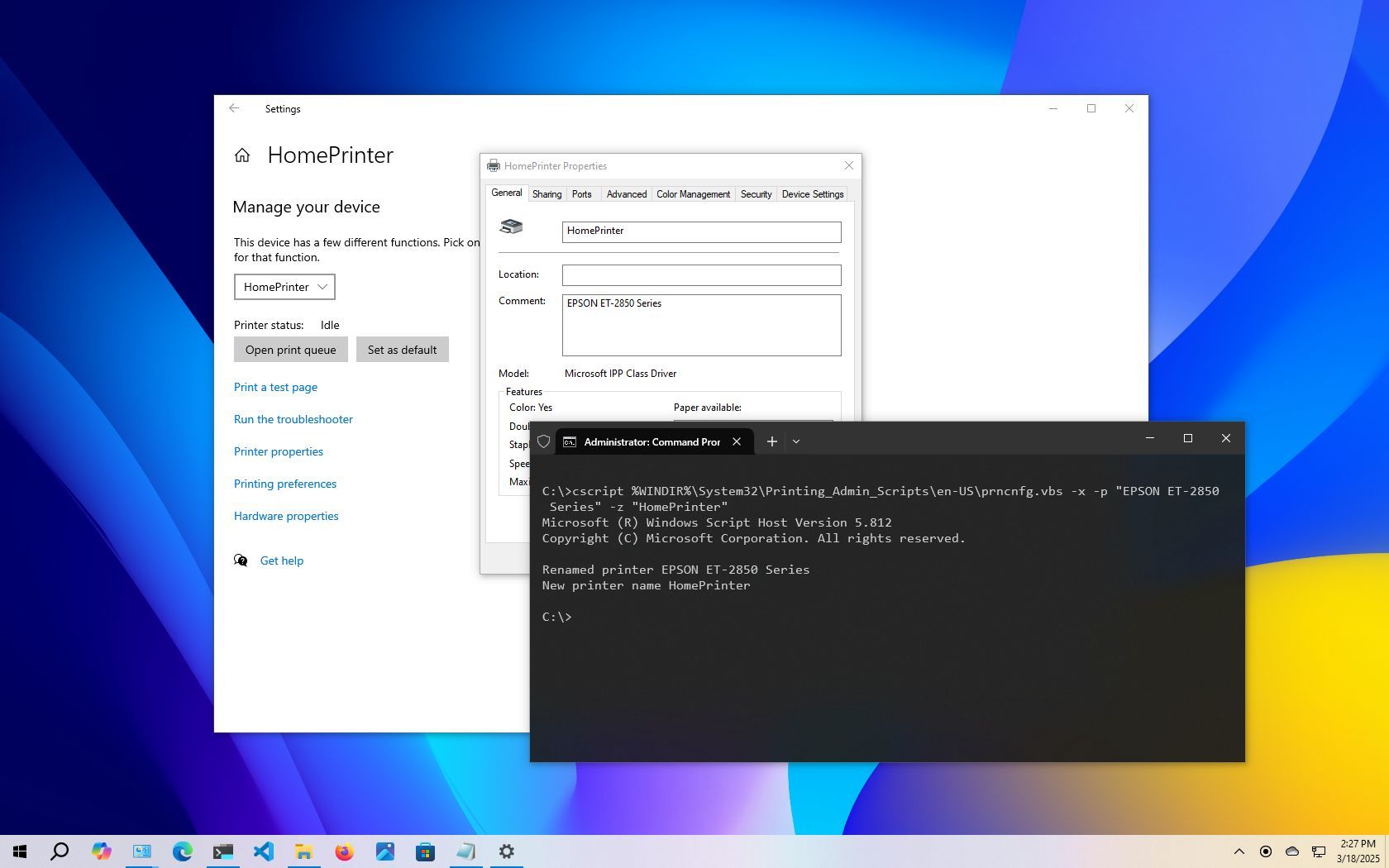
How to rename your printer on Windows 10
By Mauro Huculak last updated
On Windows 10, you have multiple ways to rename your printer, and in this guide, I'll explain this process through the Settings app, Control Panel, PowerShell, and Command Prompt.
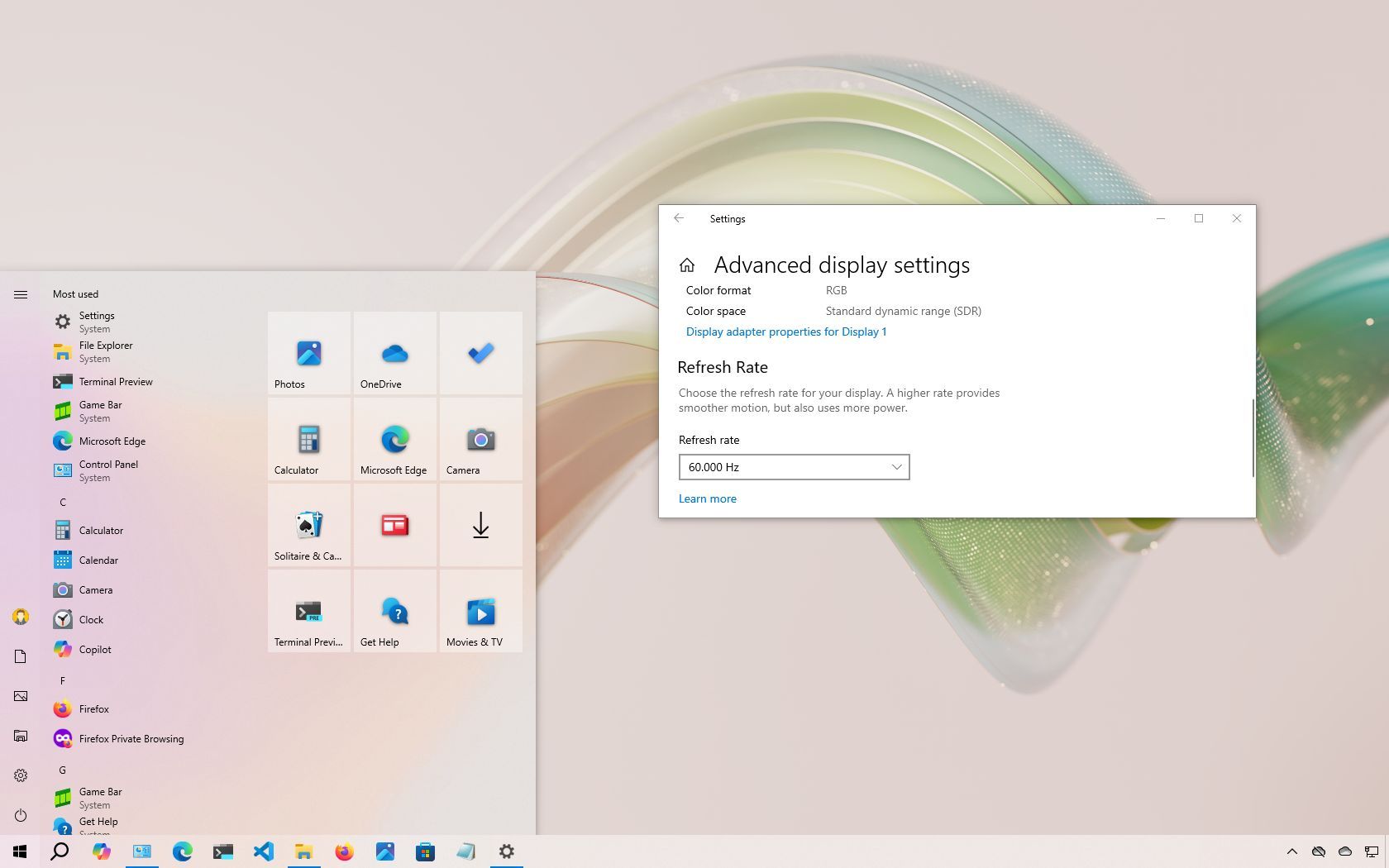
How to change display refresh rate on Windows 10
By Mauro Huculak last updated
On Windows 10, you can use these steps to adjust your display's refresh rate settings using the Settings app.
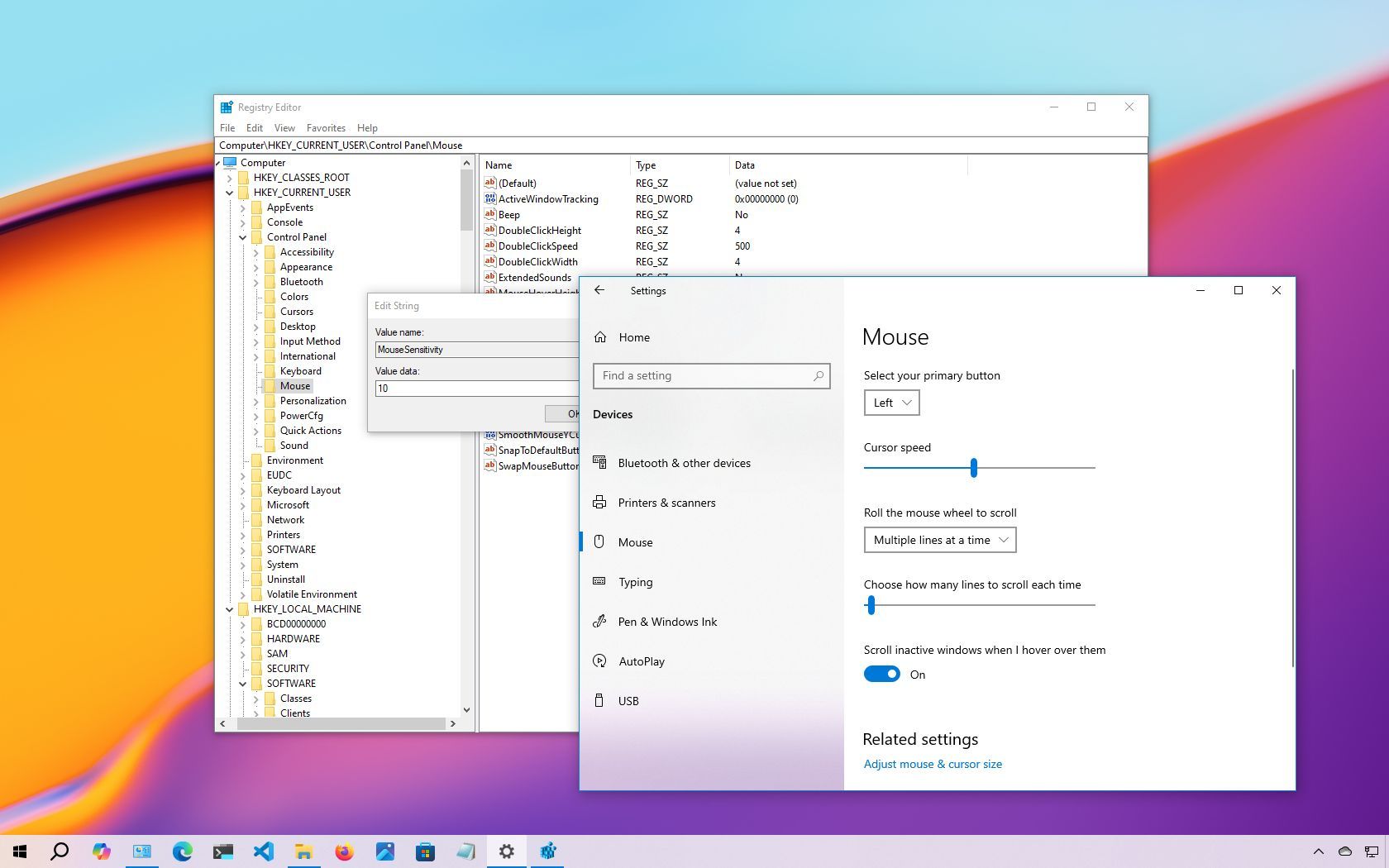
How to change your mouse cursor speed on Windows 10
By Mauro Huculak last updated
Is the mouse too slow or too fast? You're probably not using the right speed. Use this guide to adjust the settings that meet your requirements on Windows 10.
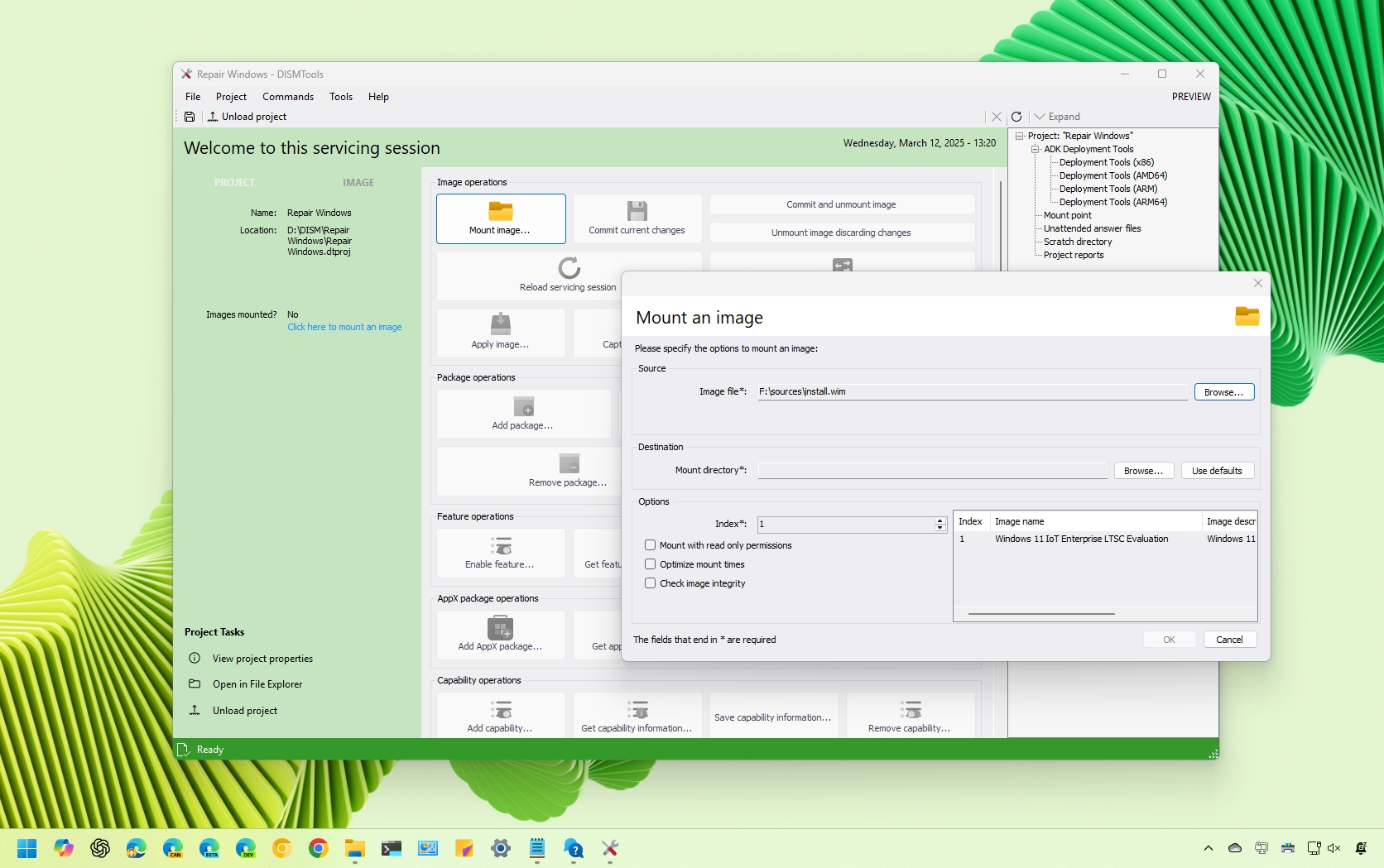
Getting started with the DISMTools app for Windows 11 and 10
By Mauro Huculak published
How-to DISMTools is a free and open-source GUI designed to make it easier to use the DISM command-line tool on Windows 11 (and 10), and here's how to get started.
Get the Windows Central Newsletter
All the latest news, reviews, and guides for Windows and Xbox diehards.