Audible gets updated for Windows Phone 8 with Voice Commands

Looks like it’s a good day for Windows Phone 8 users. First they get an update for Kindle to fix loading issues and now Audible (which has had a few crashes too) is now patched in addition to getting some new features.
Yes, version 1.4 is now live in the Windows Phone Store and as far as we can tell, has fixed the stability issues. In addition, you can now do a doublewide Tile and even use voice commands. The voice command feature works by simply holding down the Start button to launch voice command and then saying “Audible…My Library” or “Audible…Play (insert book name)”...
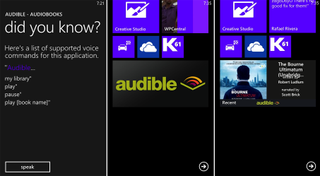
Overall, it works quite well though it is a bit specific. For instance, we had to say “Audible…Play the Bourne Ultimatum Unabridged Part 1” which is a bit longer than we had planned. In fact, it requires you to basically memorize the whole book title, as there is no fuzzy semantic ability with TellMe voice command.
Anyway, enough talk. Head to the Windows Phone Store here to pick up version 1.4 now and get listening to your audio books ASAP. Thanks, Julian W., for the tip!

Get the Windows Central Newsletter
All the latest news, reviews, and guides for Windows and Xbox diehards.

Daniel Rubino is the Editor-in-chief of Windows Central. He is also the head reviewer, podcast co-host, and analyst. He has been covering Microsoft since 2007 when this site was called WMExperts (and later Windows Phone Central). His interests include Windows, laptops, next-gen computing, and wearable tech. He has reviewed laptops for over 10 years and is particularly fond of 2-in-1 convertibles, Arm64 processors, new form factors, and thin-and-light PCs. Before all this tech stuff, he worked on a Ph.D. in linguistics, performed polysomnographs in NYC, and was a motion-picture operator for 17 years.