AT&T launches Digital Life in 15 U.S. Markets

A little while ago we mentioned the AT&T Digital Life app that allows you to control various aspects of your home from your Windows Phone. With the service you can control everything from locking/unlocking your front door to turning on the lights to monitoring your security system. The problem back in March, when the app first appeared, was that the Digital Life service wasn't available.
Today AT&T announced that the Digital Life service has launched in fifteen U.S. Markets including Atlanta, Austin, Texas, Boulder, Colo., Chicago, Dallas, Denver, Houston, Los Angeles, Miami, Philadelphia, Riverside, Calif., San Francisco, Seattle, St. Louis and select areas of the New York and New Jersey metropolitan area. AT&T plans to introduce Digital Life in up to 50 markets by the end of 2013.
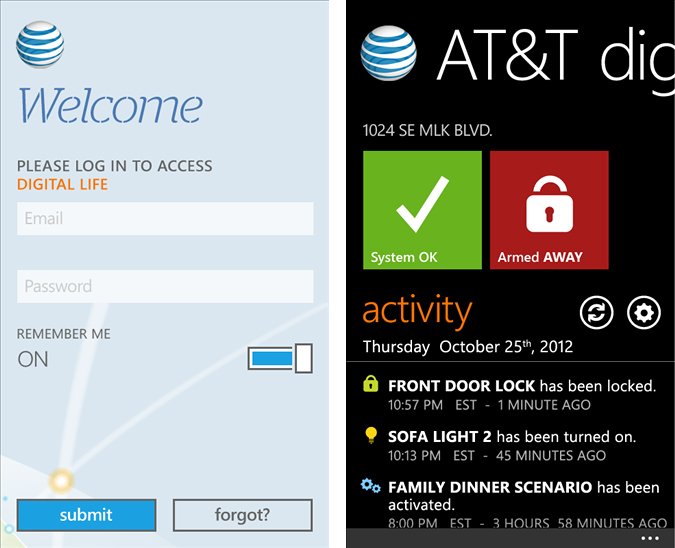
The cost? There will be two packages to choose from: Simple Security and Smart Security.
Simple Security is a standard alarm system with sensors, an HSPA-based base station and a 24-hour backup battery, for $30 a month and a one-time installation fee of $150.
Smart Security has a few more bells and whistles. The basic version starts at $40 a month, with a $250 installation fee, and includes your choice of three additional features including a motion sensor, carbon monoxide sensor, glass break sensor, smoke sensor or a takeover kit. From there you can add on additional packages, like energy management or a camera system, for between $5 and $10 a month, plus the cost of installation.
I guess on the plus side, the app is free. Still, we imagine that $30 a month for a basic home security system will end up being rather competative with similar systems.
You can check all the details on AT&T's Digital Life here at AT&T.com and you can find the Digital Life app here in the Windows Phone Store. Keep in mind, the app is only available for AT&T Windows Phone 8 devices.
Get the Windows Central Newsletter
All the latest news, reviews, and guides for Windows and Xbox diehards.
Source: AT&T

George is the Reviews Editor at Windows Central, concentrating on Windows 10 PC and Mobile apps. He's been a supporter of the platform since the days of Windows CE and uses his current Windows 10 Mobile phone daily to keep up with life and enjoy a game during down time.

