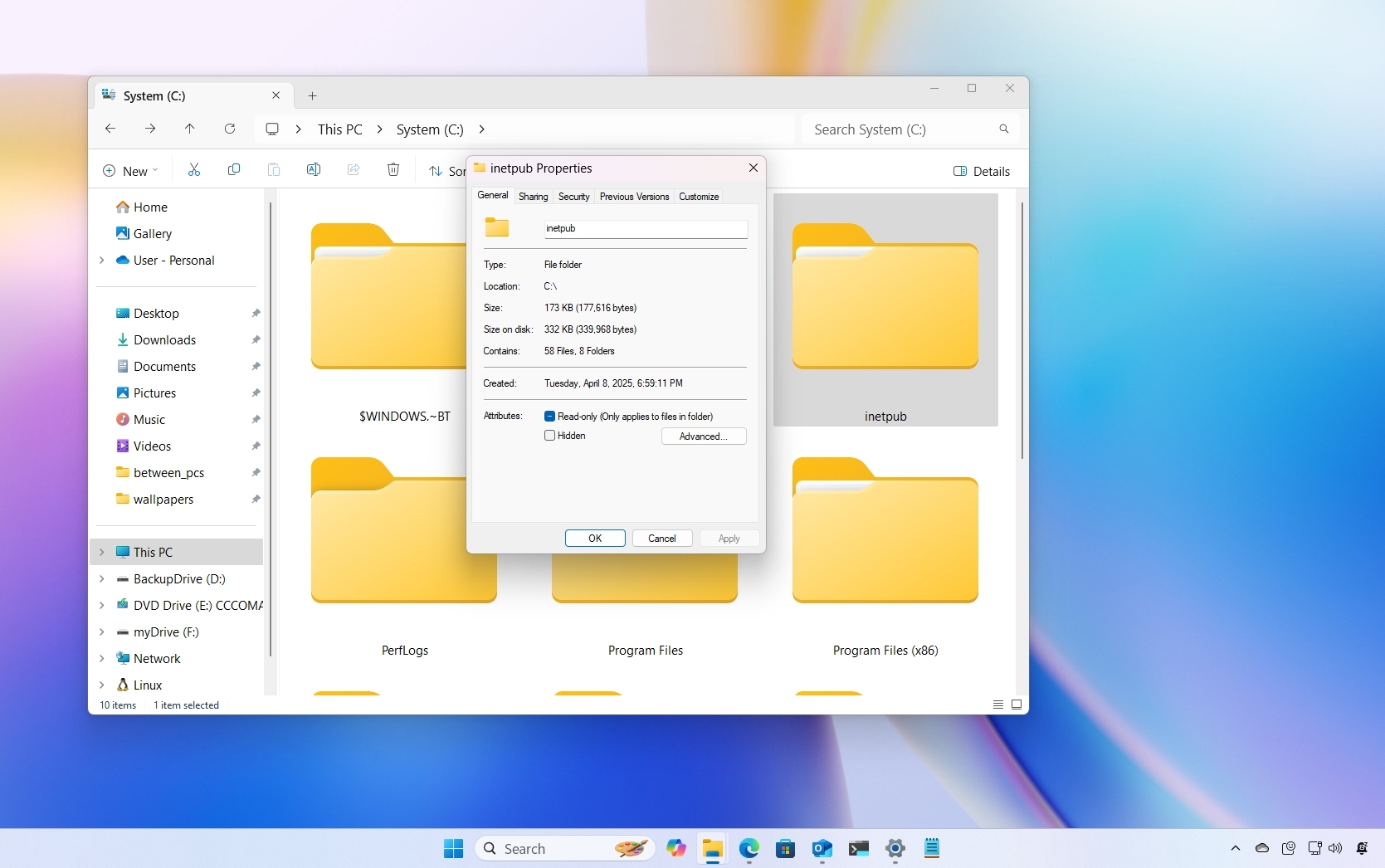AT&T HTC Titan - Review

While I was impressed with the Samsung Focus S, Dan kept telling me "wait until you get your hands on the Titan." I expected to see a quality Windows Phone in the HTC Titan but was very skeptical of the 4.7" big screen. The Focus S was large enough with the 4.3" screen but would a 4.7" screen be too big?
Short answer... No.
HTC engineers have done a fantastic job of balancing a large screened device on a thin platform to minimize the bulk. The Titan feels comfortable in the hand, thanks to more beveled or curved sides and the 4.7" screen really shines. Add an 8mp camera with all the bells and whistles, a 1.5ghz processor, 16gb of storage, and a 1650mah battery and the Titan becomes a very strong performer.
Don't get me wrong, the Samsung Focus S is also a quality, large screen Windows Phone but the Titan has just as strong (some may say stronger) of an appeal. While the Titan may have an lengthy model designation (HTC PI39100) it's a solid Windows Phone. To read more on the AT&T HTC Titan, hit the break.
| Design:One word...Solid. The battery cover not only covers the back of the phone but also the sides to create a comfortable, solid, uni-body design. | Feel:The aluminum uni-body design fits comfortably in the hand. While the Titan has some heft to it (5.6 ounces) it doesn't weigh you down. |
| Performance:Powered by Windows Phone Mango, a 1.5Ghz processor and a lasting 1650mAh battery, the HTC Titan will keep you going throughout the day. | Quality:From the camera to phone quality to screen quality the HTC Titan is a strong performer and represents the Windows Phone line extremely well. |
| Large screen, great battery life, solid construction, solid camera. | While size is manageable some my find it too large. The micro-usb port on the side may also present issues with car mounts. The buttons could be larger but its not a deal breaker. Occasional graphic skips with some games is also present. |
| The AT&T HTC Titan is a quality Windows Phone and only bolsters AT&T Windows Phone line-up. The Titan gives customers the option for a large screened device that is a solid performer while maintaining a comfortable feel. There's always room for improvement but if you're looking for a large screen Windows Phone, it'll be hard to go wrong with the Titan. |
Design

As much as been said about the sheer size of the Titan, when I first cracked the seal on the box my first thoughts were, "Well that's not too big." and after using the Titan for a few days my initial impression has held true. Sure, the Titan has a 4.7" screen and dwarfs other Windows Phones such as the Samsung Focus Flash but HTC has done a commendable job of designing a frame around this massive screen to essentially reduce the overall size of the phone. While the Titan is a large phone, it lacks the bulk one would expect from a 4.7" screened device.

Measuring 5.14 x 2.78 x .39 inches the Titan is just over a quarter inch larger than the HTC HD7S (4.8 x 2.68 x .44 inches). Surprisingly, the Titan weighs in at 5.6 ounces which is lighter than the HD7S (5.71 ounces). HTC trimmed a lot of the bulk off the Titan by curving the sides of the phone more and designing the battery cover to fit more closely to the back of the phone. Compared to the other big screen, second generation Windows Phone the Titan is .18" taller than the Samsung Focus S (4.96 x 2.63 x .33 inches) but 1.8 ounces heavier.
The Titan has some heft to it when compared to the Focus S but it isn't a cumbersome weight. The balance between the large screen, thin form factor and weight is so that the Titan feels comfortable in the hand.
Get the Windows Central Newsletter
All the latest news, reviews, and guides for Windows and Xbox diehards.

Quick item of note with regards to the color of the AT&T Titan, where the International version is black the AT&T version is gun metal gray with black accents around the screen and buttons. It's not too light or too dark of a shade of gray but does distinguish it from other Windows Phones. I would have liked a little texture on the back of the Titan but will admit the cold, smooth aluminum does feel good in the hand.

Moving around the Titan, your 3.5mm headphone jack and power button rests at the top of the phone. Along the right side you will find the volume rocker and camera button and along the left side of the Titan is the micro-USB port.

Down below is the microphone and battery cover latch with the three traditional capacitive touch buttons are on the Titan's face. An 8mp camera is to the rear of the phone while a 1.3mp camera is on the upper right corner of the phone's face.
Buttons manipulated, for the most part, with ease and they are large enough to use without having to contort your fingers. I would have liked to have seen the buttons be a hair wider and the power button raised just slightly to be a little more accessible, but as is they do just fine.
The battery cover is a sturdy, light weight piece of aluminum. The body of the Titan slides into the battery cover creating a uni-body design. The battery cover is basically a shell that encompasses the Titan's working body. There is a hard rubber rim that runs along the edges of the Titan's screen that raises up just slightly to give the screen a bumper of sorts.
The only reservation I have with respect to the design of the Titan is with the micro-USB port's location. The micro-USB port rests on the lower left side of the Titan and is likely placed there to accommodate the horizontal placement in the HTC Desktop Cradle. The problem in placing the micro-USB port on the side of the phone is that if you use the Titan with a car mount/cradle, the arm clamps may cover up the port. If you need to plug in a car charger, the port may not be accessible. This by no means is a deal breaker but something to consider.
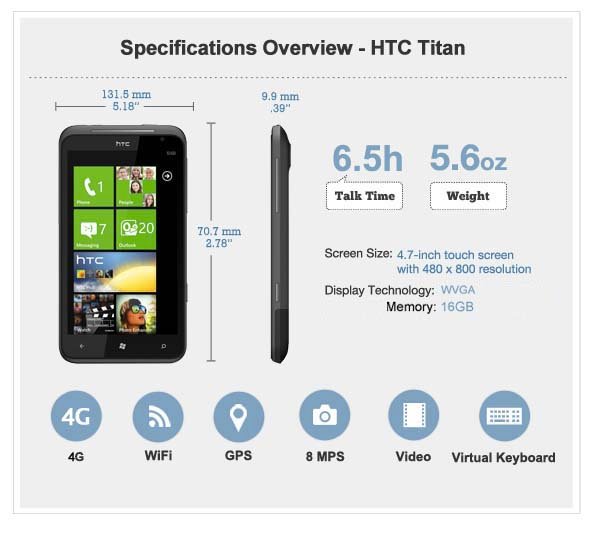
All in all, the Titan is a solidly built, nicely designed, large Windows Phone. The only drawback, and this is more of a subjective measure, is that some may see the Titan as being too big. However, I wouldn't judge the Titan on the specs alone. You really need to get your hands on the Titan to figure out if it's too large for your tastes. You might be surprised at how comfortable the design is.
Screen

The Titan's centerpiece clearly rests with its massive 4.7" WVGA, 480x800 screen. Rumor has it that the screen is protected by Gorilla Glass (which would be an added bonus) but regardless the screen is a solid piece of work. The Titan's screen quality definitely will hold its own up against the Super AMOLED screens and is of better quality than the Super LCD screen of the HD7S. There seems to be a touch more contrast, brightness and color saturation with the Titan's screen when compared to other HTC Windows Phones which helps the Titan's performance indoors and outdoors.
With regards to responsiveness, the Titan screen performed very well. I didn't experience the "ghosting" that is present with other HTC Windows Phones and everything performed as it should.

Video playback is nice on the Titan but there is an occasional graphics skip with some games. It's more noticeable on the more graphically intense games such as Fruit Ninja or Let's Golf 2. I'd describe it as a stutter or pause between graphics transitions such as going from the developer logo to the main menu (see the overview video). It's not a deal breaker and hopefully this is something that can be addressed with a software fix.
The large screen definitely has its benefits in every aspect of using your Windows Phone. From more elbow room to type to large print size to read to larger gaming images the Titan's screen is impressive.
Under the Hood

The HTC Titan is fitted with a single core, 1.5ghz processor that moves things along rather nicely. You have 512mb of RAM and 16gb of storage with the Titan. There is no memory expansion slot.

Of the 16gb of storage, out of the box with everything pre-loaded you will have just shy of 13gb of storage available. AT&T was fairly gently on the pre-loaded software with the AT&T suite of apps and YPMobile. All of which can be uninstalled to free up additional storage room.

The HTC Titan has all the bells and whistles to make the most of Windows Phone 7.5 such as the gyroscope and digital compass. There are a few unique settings with the Titan that include a hearing aid setting that will boost your in-call volume and the HTC Sound Enhancer is now incorporated into the OS as a permanent setting. You also have the Internet Sharing (requires a specific data plan to activate) option and SIM Applications settings that we've seen on other AT&T Windows Phones.
Everything is powered by a 1650mah battery that is a welcomed sight (or is it site?). The battery easily lasts a full day under moderate to heavy use. I'm ending an average day with approximately 40% of battery life remaining.
Camera

The HTC Titan is fitted with two cameras. An 8mp f2.2 camera with dual LED lights is to the rear of the camera while a 1.3mp camera rests in the upper right corner of the Titan's face. The rear camera is a 28mm, wide angle lens that is nice for landscapes and group shots.
The Titan also is fitted with a BSI imaging sensor, just like the HTC Radar, that is designed for low light situation. The BSI sensor is a back-illuminated sensor uses a novel arrangement of the imaging elements to increase the amount of light captured and thereby improve low-light performance. Combine the BSI sensor and f2.2 lens and the Titan is well suited for indoor, low light conditions. It's not going to light up the room but it may mean you'll only have to turn on one lamp instead of two for those indoor shots.
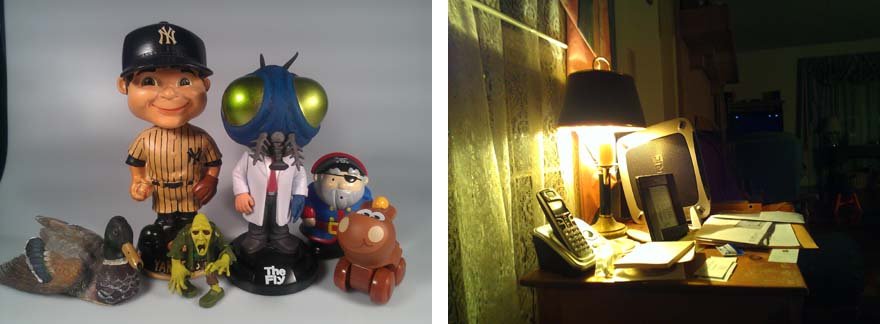
Software driving the camera is your typical Windows Phone app with two settings that should be recognized. Along with ISO, Metering, Picture Modes, etc. you will find a Panoramic Setting and Burst Mode (same as with what's on the HTC Radar). The Panoramic Setting allows you to stitch or combine multiple landscape shots to create a larger, panoramic image. The Burst Mode will crank off five frames in about two seconds to capture action scenes rather nicely. Why these two settings are not standard with all Windows Phones is a mystery.

Quick note on the Panoramic Setting is that it will take three photos and stitch them together. A horizontal line will appear in the center of your screen to guide you in between shots. Once you take your first shot you move along this line to take the second and third shots (done automatically once you reach a designated point on the line). It is important that you follow this line carefully. If you deviate from this line the stitching will not be smooth. Look at the corner of the house and towards the right corner one of the vertical lines didn't match up exact. It's more evident with the power lines. Still, not a bad picture and when you keep things straight, the Panoramic Setting is great.
As far as image quality is concerned, the Titan is a very good performer with respect to still images and video captures. Still images were sharp and I am impressed with the Titan's macro (close up) abilities. Color saturation could be better but what can't be adjusted in the settings can be adjusted for with post-processing software.



The video sample below includes two bits of footage. One captured on a gray, cloudy day and the other on a sunny day. Video quality was good under both lighting conditions.
All in all, I was pleased with the camera performance on the HTC Titan. I'm still not ready to give up my DSLR but I would be comfortable using the Titan for more casual or spontaneous events.
Phone Quality

No complaints whatsoever with regards to the Titan's performance as a telephone. Earpiece volume was loud, the microphone picked up my voice nicely and the speakerphone was good. Even the vibrate feature was noticeably stronger than other Windows Phones on the market. The vibration was easily felt through a belt case or when carried in a jacket pocket.
We have heard that the volume fluctuated in the earpiece and came across as tinny but in the short time I've been using the Titan, I didn't experience any issues with the volume. If anything the volume was loud enough that I had to dial it back a little. I also experienced good results listening to music through headphones.
All in all, the AT&T HTC Titan is a solid performer as a telephone with really no complaints, concerns or reservations to note.
So, which is better?

Now that the Titan has been released, the twenty-dollar question is, "Which is better, the Samsung Focus S or the HTC Titan?".
For the most part, these two Windows Phones are neck and neck as to which is better. I would say it all boils down to your tastes in thickness and weight except for two quirks with each phone; the auto-brightness setting on the Focus S and the graphics lag with the Titan.
For those not familiar, the auto-brightness setting on the Focus S dims the screen about a notch lower than other Windows Phones. It also seems to fluctuate more. I had gotten used to things until I started using the Titan, who's auto-brightness works like a charm, and the quirkiness of the Focus S really stood out. I'm also forming the opinion that this quirkiness is effecting battery performance.
On the Titan side of the coin, there is the graphics lag but it doesn't occur as constant as the auto-brightness quirk does on the Focus S. While I see the lag with Fruit Ninja, I don't see it with Trine's Hangman or Angry Birds. The dimness of the screen on the Focus S isn't as isolated.
So which is better? I don't think you can go wrong with either in that both phones are well built, have great looking screens (even though one is dimmer), 16gb of storage, respectable cameras, good call quality and feels comfortable in the hand. However, taking everything into consideration, I have to give the edge to the Titan. While there is the graphics lag it's not as consistently present as the auto-brightness quirk. If Samsung and HTC can fix these quirks, the choice becomes more difficult. Likely returning to being a choice based solely on your preference of weight and thickness.
Summary

The AT&T HTC Titan is following suit with the other second generation Windows Phones by offering customers another quality Windows Phone. It may not meet everyone's needs or taste but it gives us another quality phone to consider. The Titan also gives AT&T a solid Windows Phone line-up.
On paper, the Titan may be confused with a Windows tablet instead of a Windows Phone. But don't let the specs discourage you from considering the Titan as your next Windows Phone. HTC did a really good job by combining the 4.7" screen with a frame that doesn't feel bulky. You really need to handle the Titan before writing it off as too big. I was leaning that way until I picked the Titan up and realized how comfortable it was in the hand.
While I can understand the appeal of a smaller device for pocketability, the 4.7" screen has merits of its own. The screen quality is up there with the Super AMOLED screens and the screen size makes games/videos a little more enjoyable. Pictures seem to have more "pop" with the larger display, text is easier to read, and you have more real estate to view webpages. To balance the larger screen and avoid the Titan from coming across as bulky, HTC lightened things up and made the frame a bit more contoured.
While the Titan is an impressive phone, it's not without faults. You have the graphics lag that occurs on occasion and the power button can be tricky to get to at times. Over the past few days, I've gotten used to the power button and hopefully a software fix will resolve the graphics lag. Luckily, none of the short comings on the Titan are detrimental and the Titan remains a strong performer.
Price wise, AT&T is offering the Titan at $199.99 with contract and $549 out of contract. Deals are already cropping up for the Holiday Season to lower these prices such as the penny deal going on at Amazon Wireless. The biggest challenge in purchasing the Titan may be simply finding one. While the Titan launched on Sunday, November 20th, many stores did not receive their inventory due to shipping delays until several days later. And what was delivered was very low in number.
Overall, it's really hard to find anything terribly critical on the Titan. From build quality to camera performance to battery life the Titan is a solid performer. Whether or not the Titan is the Windows Phone for you probably boils down to personal tastes.
The Titan will offer you a solidly built Windows Phone with ample storage space, a fantastic screen, a very nice camera and good call quality. While not everyone will like the larger size of the Titan, for those who do find it appealing, you'll find yourself with a very good Windows Phone. Arguably, the best out there.
George is the Reviews Editor at Windows Central, concentrating on Windows 10 PC and Mobile apps. He's been a supporter of the platform since the days of Windows CE and uses his current Windows 10 Mobile phone daily to keep up with life and enjoy a game during down time.