AT&T Amber and GDR2 updates for the Nokia Lumia 920 and 820 are now live!
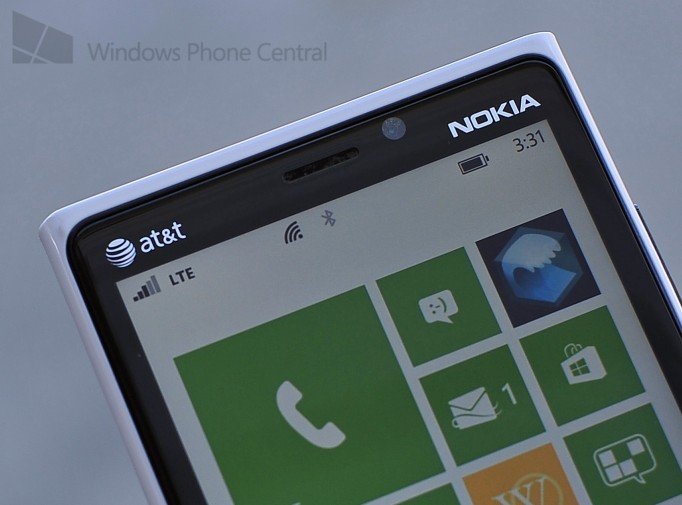
The wait is over.
Yesterday we reported that AT&T was planning on releasing the double punch Amber and Windows Phone 8 GDR2 OS update today. As predicted, the update has begun at 1 PM ET / 11 AM PT and users should now be able to head into their Settings > Phone Update > Check for updates to initiate the process. The update will bump the firmware to 1325 and the OS to version 10327.
Nokia and AT&T have been working on bringing the coveted updated for a few weeks now, coming in near last in terms of the global rollout. Nokia had previously stated that the Amber update should be completed by the end of September and while that was accurate for most users, those on AT&T had to sit by as T-Mobile and Verizon both beat them to the delivery.
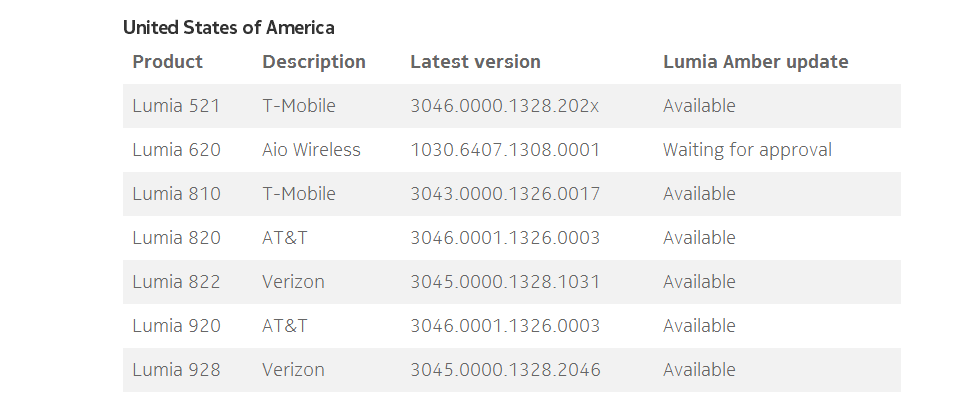
Microsoft’s GDR2 OS update brings some improved features like better ‘Other’ storage support, reducing the bloat that many users have experienced, in addition to fixes for Xbox Music, FM Radio, Me Tile image and greater core access for Nokia.
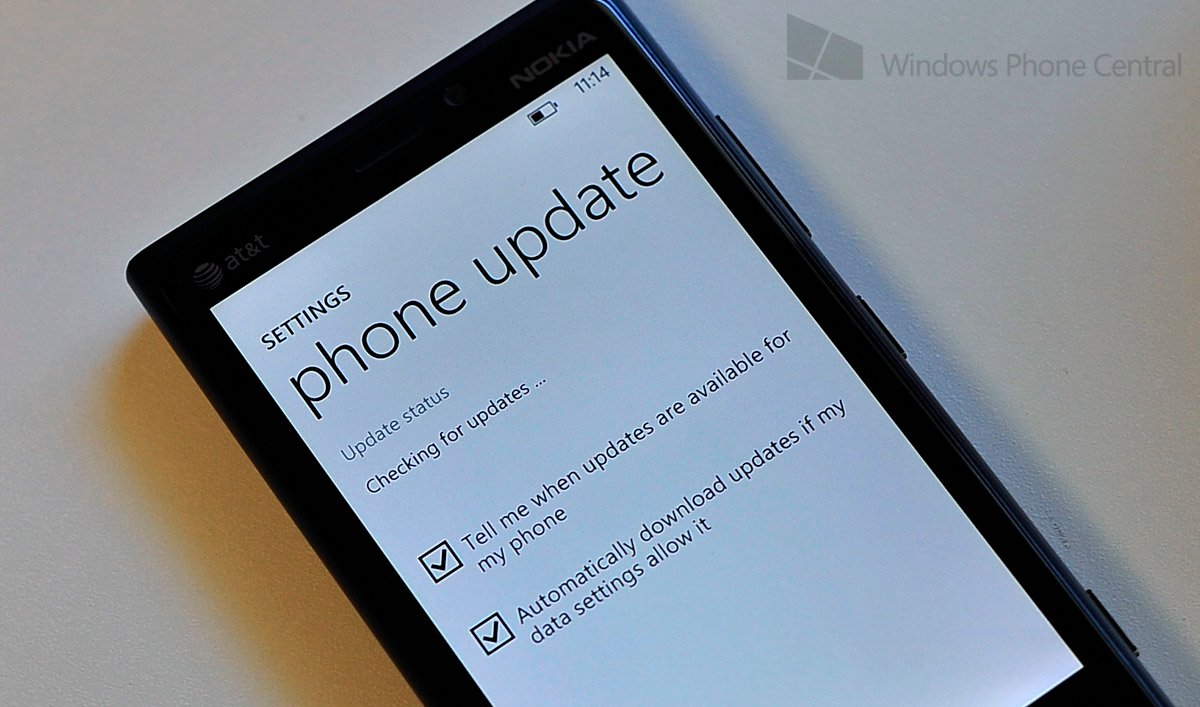
Nokia’s accompanying firmware update, dubbed Amber, allows such new features as:
- Glance Screen
- Nokia Pro Camera and Smart Camera
- Default camera support
- Flip to silence
- Call + SMS blocking
- Lumia Color Profile
- Double tap to wake
- Improved image processing
- Improved Bluetooth technology
All in all, that is a significant amount of “stuff” that Lumia 820 and 920 users will now be able to take advantage of (not to mention today’s Glance Background app).
Most of those features will require the user to have the latest updates from the Nokia Collection and you can use an app like SysApp Pusher to check for those (it’s free).
Get the Windows Central Newsletter
All the latest news, reviews, and guides for Windows and Xbox diehards.

Nokia's proprietary 'Glance' screen with an always-on clock
The update will require a Wi-Fi connection and it could take up to 20 minutes to complete, depending on how much data needs to be backed up. You should also have at least a 50% charge or keep the device plugged in to an AC outlet. Users are urged to make some free space on their device if they have less than 2 GB of available storage.
Getting the update? Do you have the update? Sound off in comments.
Important 1:40 PM ET: If you experience the message "The update was downloaded but couldn't be opened. (8018830f)", don't fret. Just try again and re-download the update.
If you have questions, you can head into our Lumia forums to get help from others: forums.wpcentral.com/nokia-lumia-devices/

Daniel Rubino is the Editor-in-chief of Windows Central. He is also the head reviewer, podcast co-host, and analyst. He has been covering Microsoft since 2007 when this site was called WMExperts (and later Windows Phone Central). His interests include Windows, laptops, next-gen computing, and wearable tech. He has reviewed laptops for over 10 years and is particularly fond of 2-in-1 convertibles, Arm64 processors, new form factors, and thin-and-light PCs. Before all this tech stuff, he worked on a Ph.D. in linguistics, performed polysomnographs in NYC, and was a motion-picture operator for 17 years.
