
Popular weather app Atmosphere Weather for Windows Phone has just been updated to version 1.4. Today's update marks the biggest yet in Atmosphere's history on Windows Phone. Highlights of today's update to the popular weather app include a complete redesign, including 1080p support for devices like the Lumia 930/Icon, HTC One, and Lumia 1520, user customizable themes, "feels like" temperature and much more.
Meander to the Windows Phone Store and you'll see Atmosphere at version 1.4. The redesign is impressive, but it's worth pointing out two features in the redesign – the graphic system and a new themes system that allows users to select unique themes. Here's how these two new changes look:

In the far left screenshot above, you'll notice the temperature line graph. In the middle screenshot, you'll notice the new sun, moon and visibility graphs with wind and humidity bars. And the third screenshot shows off a graph that displays the precipitation by minute.
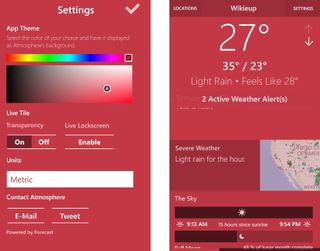
In the next set of screenshot above, you'll notice the new theme system on the left. The new system allows you to select from millions of themes. You can select any shade of color for themes, from pure white to pitch black. Head to the settings in Atmosphere to select the theme that you want.
The second screenshot above with the theming system shows off the improved storm tracking system. It's more intelligent now and will tell you things like "Light rain ending in 25 minutes, beginning again in 30 minutes." It's a neat way to keep a detailed eye on stormy weather around you.
Here's a quick summary of the other changes you'll find in today's big Atmosphere update:
- All-new introduction screen which is no longer useless and instead prompts the user to configure initial settings
- "Quick Glance" at current weather for your location on locations screen
- Up and down arrows at top show if the temperature is rising or falling
- "Feels Like" Temperature
- New Animations for page exit/entry
- Radar map UI overhaul
- Locations/Warnings UI overhaul
- New settings UI (I overhauled most of the UIs)
- Some icons have been improved or changed
- Internal Changes such as a new, more advanced method of theming the entire UI at once - making a color picker possible, a better way of handling page changes by using the same basic logic rather than each page having its own entry/exit code, and more. While these changes are invisible to the user, they improve app performance and make development easier - meaning that rapid releases become more possible.
- Other misc. and irrelevant changes
Atmosphere is also available on Windows 8.1. Though you won't find the features in the 1.4 Windows Phone version in Windows 8.1. Instead, the Windows 8.1 version of Atmosphere is currently being revamped and will be out once it's brought up to the same level as Windows Phone.
Get the Windows Central Newsletter
All the latest news, reviews, and guides for Windows and Xbox diehards.
Take Atmosphere for a spin, there's a free trial in the Store. If you like the app, it can be yours for just a $0.99. Be sure to head to our forums to check out the support thread just for this app setup by the developer.
We were impressed with Atmosphere when we first checked it out, and we're even more impressed after today's update.

