ASUSTOR LOCKERSTOR 4 AS6604T review: Excellent specs make this NAS almost perfect
A four-bay NAS you should consider buying for the home.

ASUSTOR isn't slowing its launches this year, and the LOCKERSTOR 4 AS6604T is the next page in the book for 2020. This new NAS enclosure packs a punch where it matters most. Four drive bays are joined by 2.5Gb LAN and a capable Intel Celeron processor. On paper, it should be capable of 4K transcoding and other intensive applications.
But raw specifications alone don't make a superior NAS enclosure. It's all about the user experience. The operating system, how easy it is to initially set up the NAS, how convenient it is to install drives, upgrade RAM, and install M.2 SSDs. This segment of the home NAS enclosure market is incredibly busy, and the AS6604T is set to become another contender for our best NAS for home collection.
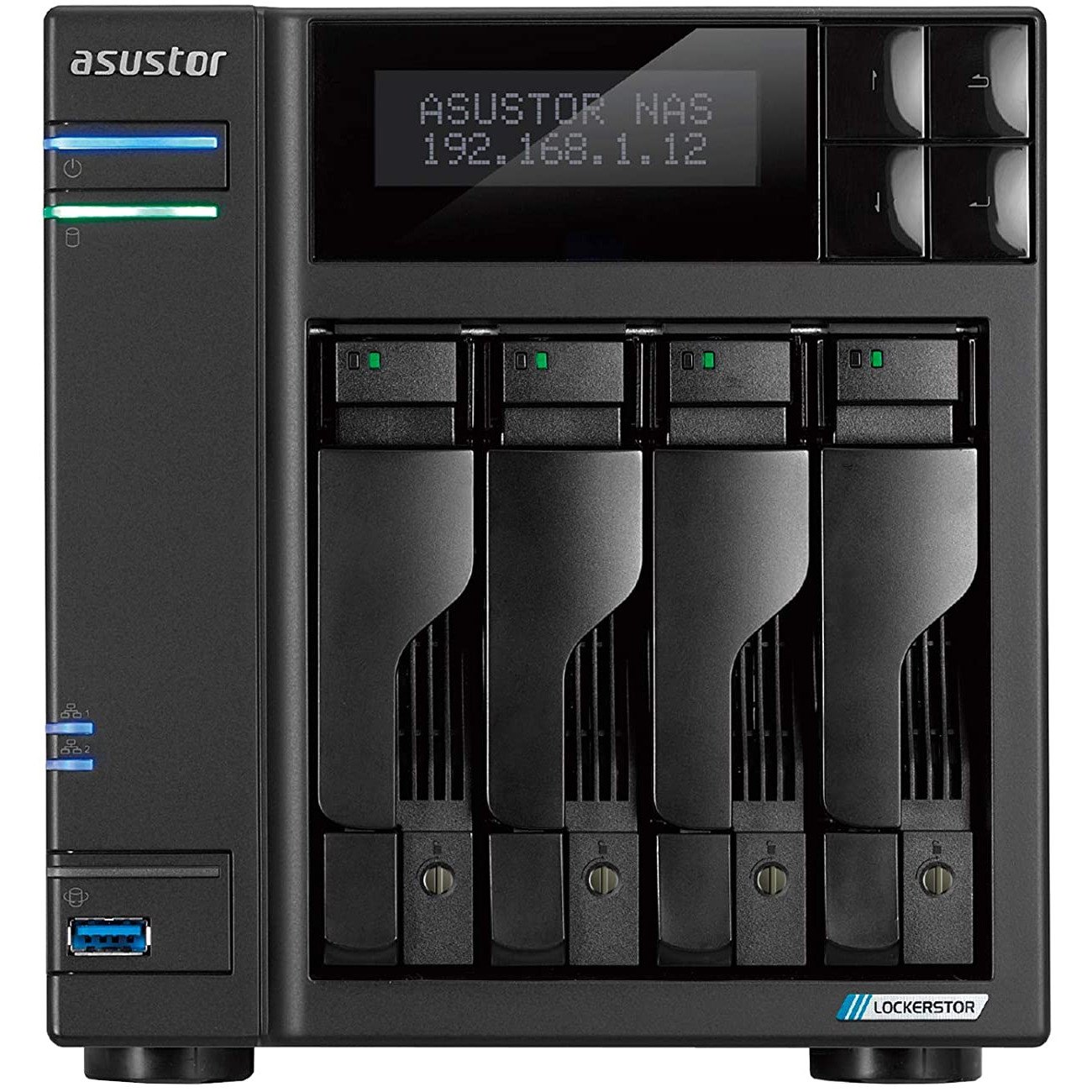
Bottom line: ASUSTOR has made yet another excellent NAS worthy of the LOCKERSTOR branding. This four-bay NAS has an Intel processor with four cores, HDMI out, upgradable DDR4 RAM, and M.2 caching support, making it a fine choice for a starter Plex enclosure.
For
- Capable Intel Celeron CPU
- Upgradable DDR4 RAM
- M.2 SSD slot
- Dual 2.5Gb ports
- Excellent build quality
Against
- M.2 is cache only
- Pricey
ASUSTOR LOCKERSTOR 4 AS6604T tech specs
| Category | ASUSTOR LOCKERSTOR 4 AS6604T |
|---|---|
| CPU | Intel Celeron J4125 |
| RAM | 4 GB DDR4 (max 8 GB) |
| Drive bays | 4x (SSD/HDD)1x M.2 slot |
| Capacity | 64 TB |
| Cooling | 1x 120 mm fan |
| Ports | 2x 2.5Gb LAN1x HDMI 2.0a3x USB 3.2 Gen 1 (1 front, 2 back) |
| Power draw | 27.6 W |
| Dimensions | 185.5 x 170 x 230(7.3 x 2.75 x 9.05 inches) |
| Weight | 2.96 kg(6.52 lbs) |
ASUSTOR LOCKERSTOR 4 AS6604T rocks the same classic design


ASUSTOR never fails to ship NAS enclosures in secured packaging, and the LOCKERSTOR 4 AS6604T is no exception. Let's break down that name. The LOCKERSTOR series of NAS enclosures is the company's more premium line-up, so if you see LOCKERSTOR, you know it's a powerful NAS. The 4 simply represents the number of drive bays present.
This is also the case in the AS6604T model number. It's similar to the AS6602T, but with the addition of a further two drive bays. On paper, as you can see from the specifications list above, the LOCKERSTOR 4 is a powerful NAS, rocking an Intel processor, upgradable RAM, and even an M.2 SSD bay for caching.
The ASUSTOR LOCKERSTOR 4 AS6604T comes rocking impressive specifications.
Included with the NAS are a power adapter (this enclosure has an external PSU), some screws, manuals, and a couple of CAT 5e cables. The NAS server itself shares many of the current ASUSTOR design principles infusing classic electronics design with more modern languages. I, personally, like the look of these enclosures, but you may find them slightly obnoxious if you prefer absolute minimalism.
On the front is where most of the action takes place. You've got four drive bays, a small LCD for status and initial install, four buttons, a few LED indicators, and the front-facing USB 3.2 Gen 1 port. With the LCD turned off, it's quite the simple look and should fit right in with most household interior designs.
The left and ride sides of the enclosure are bare. The rear of the NAS includes the remaining two USB 3.2 Gen 1 ports, HDMI 2.0a, two 2.5Gb LAN ports with link aggregation, a single 120mm fan to cool everything inside, and that's about it. To remove the outer shell, it's a simple process that requires removing but a few screws on the rear of the enclosure, and then it should slide out.
Get the Windows Central Newsletter
All the latest news, reviews, and guides for Windows and Xbox diehards.


This is how you can gain access to the M.2 SSD and RAM slots, which do not increase your storage capacity, but rather improve access speeds to make everything feel a little snappier. Mechanical hard drives are still slow compared to SSDs, so this is one way to improve performance without replacing drives with considerably more expensive SSDs.
HDMI out makes this NAS enclosure perfect for running Plex Media Server.
With the outer shell removed, it's clear to see just where the money goes with the LOCKERSTOR 4 AS6604T. ASUSTOR spent plenty on making sure everything was solid material. There's plenty of metal found throughout, which isn't something I can say for all NAS enclosures.
The same goes for the drive bays. They feel very sturdy, especially when removing them from the enclosure. Even the drive bays themselves are made from metal. No flimsy plastic found here. This is incredibly important to some who will be using anything up to a 16TB drive, which isn't cheap, especially when you have to buy more than one for RAID configurations.
Picking the best drives for your NAS

Your NAS enclosure isn't much good to you without a hard drive or few installed, and that's where our round-up of the best NAS drives comes into play. If you need to pick a new drive to store all your stuff on, we've got you covered. These drives will work well with the ASUSTOR LOCKERSTOR 4 AS6604T, allowing you to save all your content on the server and access it from almost anywhere.
Getting everything set up with the AS6604T took less than five minutes. I installed four 4TB Seagate IronWolf NAS HDDs and activated the initial setup wizard using the LCD and physical buttons. This is where I find ASUSTOR NAS really nail the user experience by allowing you to have the NAS up and running without using another device.
Impressive performance at this price point
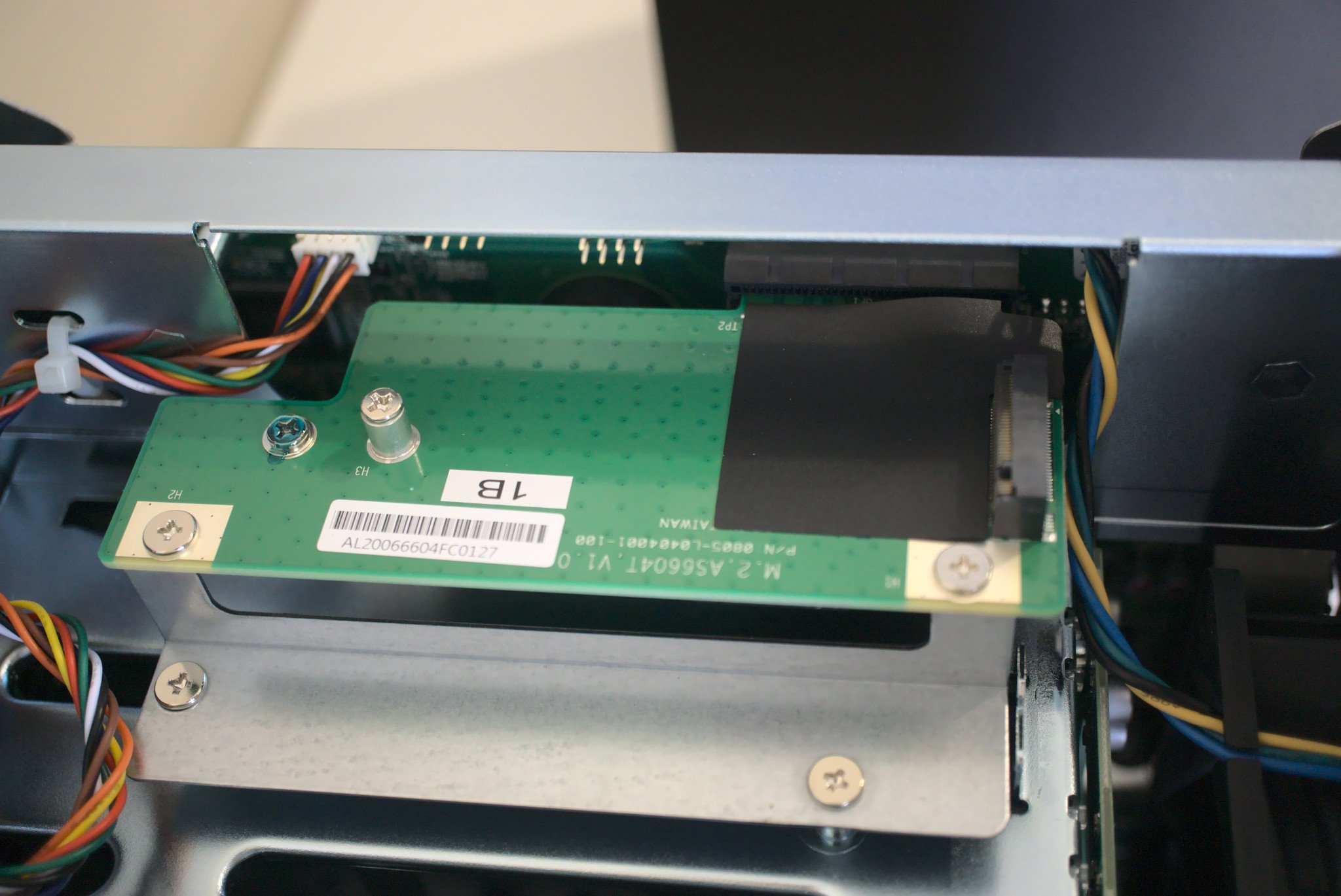
The ASUSTOR LOCKERSTOR 4 AS6604T didn't disappoint in the performance department. This is an incredibly powerful NAS enclosure for the price. First up is the choice of LAN connectors, which come in the form of not one, but two 2.5Gb Ethernet ports. There are still NAS enclosures around the same price that come with just 1Gb connections.
Not every home is equipped with 2.5Gb switches and access points. Still, it's good to see NAS manufacturers build in this functionality to give customers better choices and allow them to continue using the same enclosure should they upgrade their network infrastructure. Link aggregation allows one to hook the two included cables up to a switch or router and enjoy double bandwidth.
The HDMI 2.0a is also a nice touch. You could utilize this enclosure as a surveillance system or even a dedicated Plex Media Server with direct output to the big screen. Going this route almost guarantees stutter-free 4K playback of your favorite shows and movies, thanks to the lack of any need to transcode media.
To achieve this, ASUSTOR uses the trusty Intel Celeron J4125, which comes with UHD 600 embedded graphics and support for DDR4 RAM. This is a rock-solid quad-core processor running at 2.0Ghz and beyond. Whether you want to set up your own Plex server or set up a few security cameras, this NAS will be able to handle it without issue.
What you might dislike about the ASUSTOR LOCKERSTOR 4 AS6604T

There are only a few pointers worth noting when it comes to disliking anything about the ASUSTOR LOCKERSTOR 4 AS6604T. These include the software, which is a little less baked than Synology and QNAP's offerings. It's brilliant on its own, but you can tell the difference once you've used a NAS enclosure form the aforementioned vendors.
The M.2 slot is only available for cache use too, which is the norm these days. This is a shame as it's possible to find larger NVMe drives with massive capacity, and it would have been nice to have the option should you have the funds to purchase these drives for extended capacity. Still, it's possible to purchase an expansion unit like the AS6004U from ASUSTOR to store more stuff.
So, should you buy the ASUSTOR LOCKERSTOR 4 AS6604T?

The ASUSTOR LOCKERSTOR 4 AS6604T is certainly worth buying if you're in the market for a four-bay NAS with 2.5Gb networking capabilities and an M.2 slot. It's pricier than the other four-bay NAS with the same Celeron processor from Intel, but this enclosure does come with a few additional features.
Performance is solid, as expected. You could easily run Plex Media Server on the AS6604T without issue, even connecting the enclosure directly to your TV using the dedicated HDMI port for stutter-free 4K media consumption. The M.2 slot is a nice touch, allowing you to boost the performance of slower mechanical NAS drives with speedier caching.
The mid-tier NAS enclosure competition is heating up, and ASUSTOR knocks it out the park with yet another fine server for homeowners to consider. If you simply need somewhere to store files and cancel your cloud storage subscriptions, you may want to look at ASUSTOR's other NAS enclosures as this is a little pricey for simple actions like that, but it's right up there with the best in this price segment.
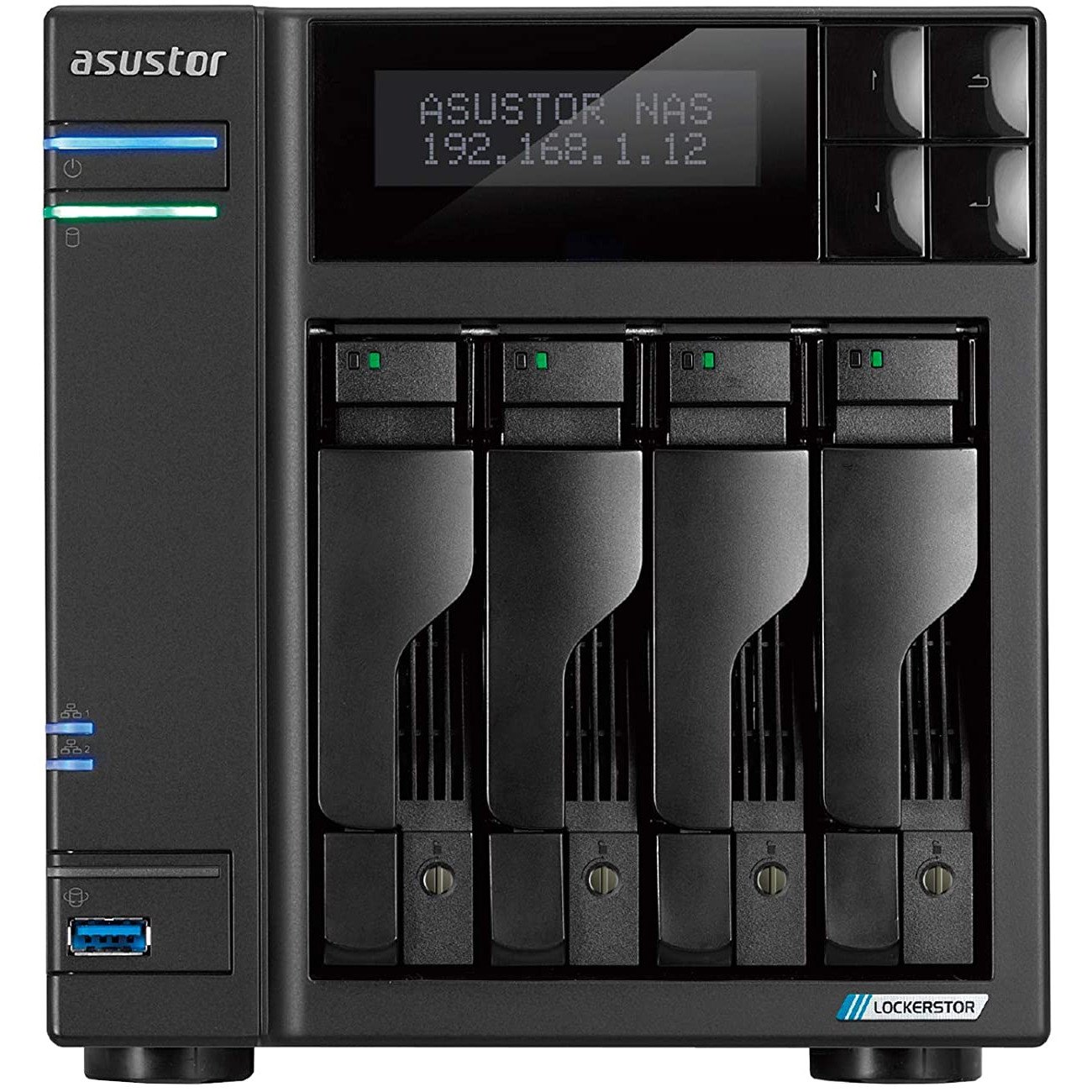
Excellent mid-range NAS
There's very little to complain about this enclosure, aside from the pricing and the lack of any storage expansion through the available M.2 slot. Everything else is pretty much spot on, so long as ASUSTOR can continue working on its software.

Rich Edmonds was formerly a Senior Editor of PC hardware at Windows Central, covering everything related to PC components and NAS. He's been involved in technology for more than a decade and knows a thing or two about the magic inside a PC chassis. You can follow him on Twitter at @RichEdmonds.
