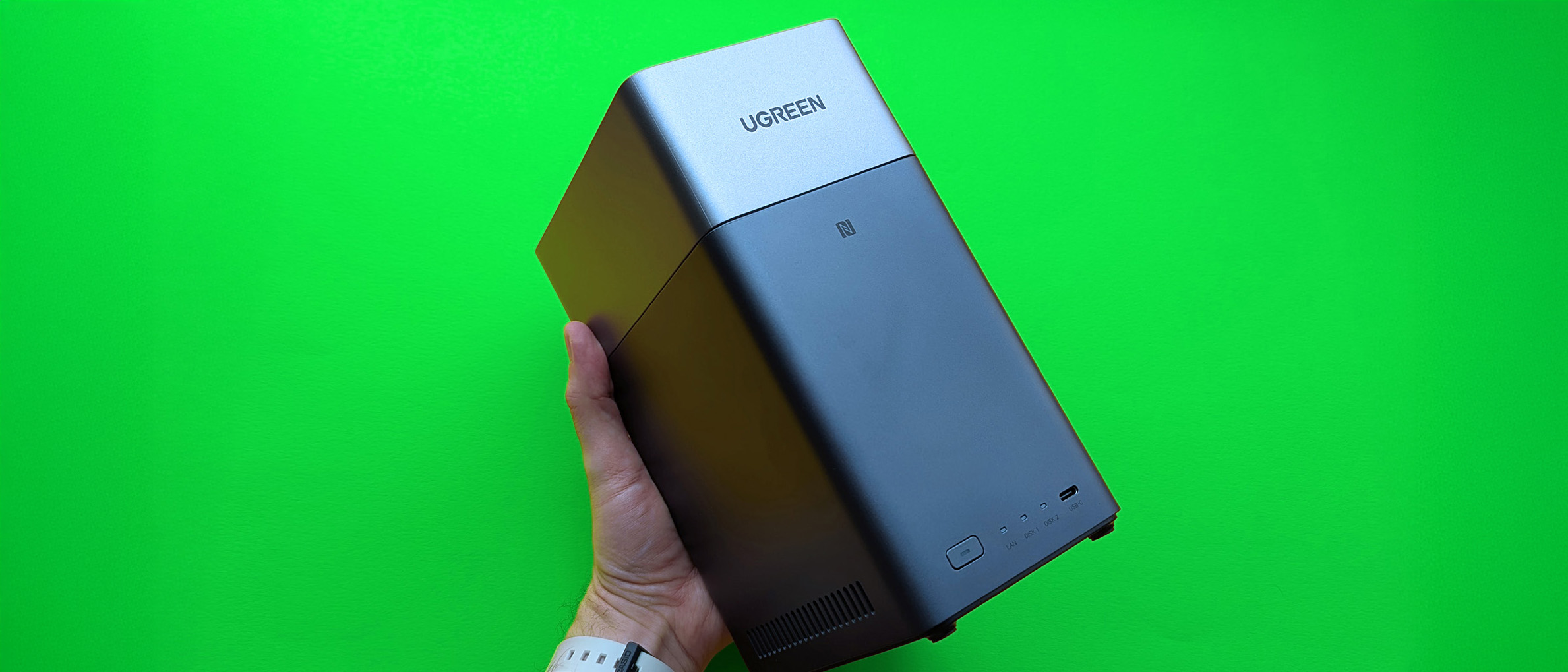ASUSTOR LOCKERSTOR 10 Pro AS7110T review: Serious NAS for serious business
ASUSTOR NAS with some considerable performance and features.

ASUSTOR not only makes network-attached storage (NAS) for the home, but also for businesses and enterprises. The LOCKERSTOR 10 Pro AS7110T is one such example, rocking an Intel Xeon processor, M.2 SSD cache, 2.5Gb and 10Gb LAN, 10 drive bays, and plenty of other features to boot.
That's a lot of potential on paper, not just for businesses, but also for enthusiasts at home. How does this translate by using the NAS? We took one for a spin to find out.

$2,400Bottom line: This NAS has plenty going for it, including a capable CPU and speedy networking.
Pros
- 10 drive bays
- NVMe SSD cache support
- Solid design with front LCD
- 2.5Gb and 10Gb LAN
- Good software support
Cons
- Pricey
- Only one 10Gb port
ASUSTOR LOCKERSTOR 10 Pro AS7110T tech specs
| Category | ASUSTOR LOCKERSTOR 10 Pro AS7110T |
|---|---|
| CPU | Intel Xeon E-2224 |
| RAM | 8GB DDR4 (max 32GB) |
| Drive bays | 10x (SSD/HDD) 2x M.2 PCIe (NVMe) cache |
| Capacity | 160TB |
| Cooling | 2x 120mm fan |
| Ports | 1x 10Gb LAN 3x 2.5Gb LAN 2x Rear USB 3.2 Gen 2 1x Front USB 3.2 Gen 1 |
| Power draw | 78.7W |
| Dimensions | 215.5 x 293 x 230 mm (8.48 x 11.53 x 9.05 inches) |
| Weight | 7.1 kg (15.62 lbs) |
| Warranty | Five years |
ASUSTOR AS7110T

The ASUSTOR LOCKERSTOR 10 Pro AS7110T is one of the company's most premium NAS offerings. It's positioned for small- to medium-sized businesses with a focus on virtualization and storage. Inside you'll find an Intel Xeon E-224 processor, which sounds like one of those beefy server CPUs, and it is, but far less powerful. Still, compared to other Intel Atom and Celeron CPUs found in NAS servers, this is actually pretty good.
Whatever you plan on using this NAS for, it should be able to handle it.
Joining this Intel CPU is 8GB of RAM out the box — with the option to upgrade to up to 32GB — as well as 10 drive bays that can handle both 2.5- and 3-inch SSDs and HDDs. To complement this SATA storage are two M.2 PCIe NVMe slots for speedy cache, and two 120mm fans to keep all the internals running within safe operating parameters.
Since this is a business-class NAS, you can expect to see some exceptional connectivity to go alongside the rather steep asking price, and that's certainly the case here with the AS7110T. I'm talking 10Gb LAN, three 2.5Gb LAN ports, and a few USB 3.2 Gen 2 and 1 ports for good measure. Whatever you plan on using this NAS for, it should be able to handle it (within reason, of course).
Picking the best drives for your NAS

Sure, it's possible to take an old hard drive out of your desktop and use it inside a NAS, but you won't get many of the benefits that come with a drive specifically designed for NAS use. We rounded up the best NAS drives available to kit out the ASUSTOR AS7110T.
How to choose the right drive for your NAS
All the latest news, reviews, and guides for Windows and Xbox diehards.
Each of the drive bays can be secured using a flat-head screwdriver, preventing the accidental removal of one of the drives during operation. Removing the bays is as easy as pressing the release button to the right of each one. Drives can then be screwed into the bracket.
Each bay has LED status lights on the front panel, joined by some more on the left-side for power, storage, and LAN. Up top, you'll find the small LCD and some buttons to manipulate on-screen options.


It's a classic look with modern elements, which is what ASUSTOR goes for with its non-gaming focused NAS portfolio. I like it, but like the AS6508T, this sort of look may not be for everyone. Aside from the small vintage design elements, it's a sleek, smart-looking NAS.
Aside from the small vintage design elements, it's a sleek, smart-looking NAS.
The right and left panels are empty, aside from small vents for the rear fans to draw cool air from, as well as through the drive bays themselves. The top is completely clear, while the rear of the NAS houses all our ports, power input, fans, and Kensington lock. As mentioned, this NAS offers 10Gb LAN for those speedy networks, as well as three 2.5Gb LAN ports.
Fear not if you do not have a network currently equipped to handle such speeds as it'll happily run at 1Gb without issue. You can use link aggregation with a supported switch or router that should improve available bandwidth, should you require it. This effectively uses two connections and joins them together, allowing for more data throughput.
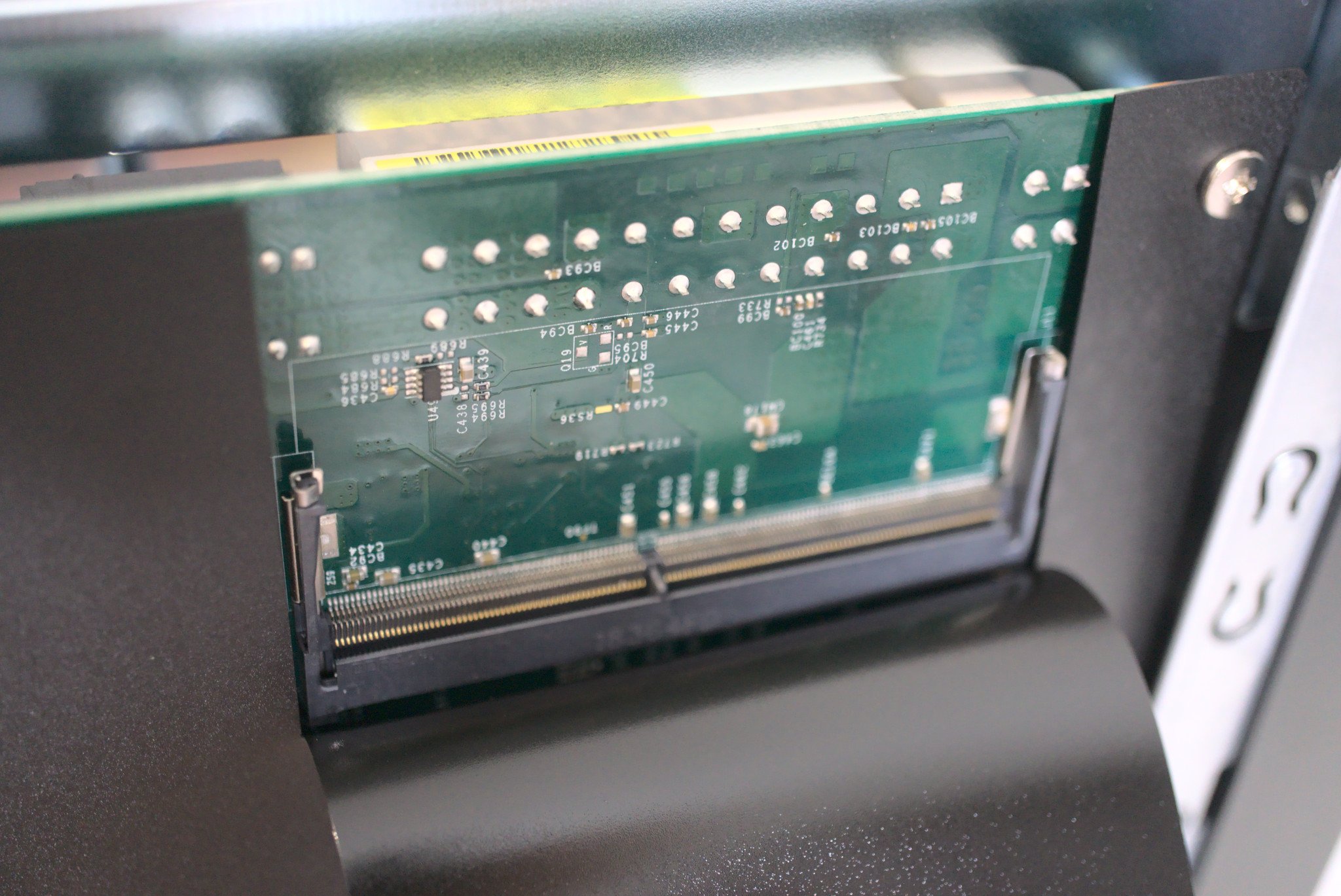
And once you have drives installed and all your cables connected, it's time to perform the initial setup. You can do this using nothing but the NAS, thanks to the LCD and accompanying buttons. Simply wait for it to initialize, then the NAS will ask you to perform the initial setup. Hit the enter button and wait a little longer. You'll then be able to connect using your favorite browser.
A solid use for the screen is immediately apparent as it displays the provided IP address by DHCP for you to use.
ASUSTOR LOCKERSTOR 10 Pro AS7110T has plenty of connectivity

Benchmarking a NAS is pretty straightforward since all we're interested in are the CPU, RAM, and available LAN ports. The CPU is the Intel Xeon E-2224, a four-core processor with a clock speed of 3.4GHz and a boost of 4.6GHz. Those are some pretty good numbers, especially considering this is a NAS, and we're used to seeing slower Atom and Celeron chips.
ASUSTOR markets the AS7110T as enterprise-grade for virtualization and storage. With 8GB of RAM as the minimum that ships with this NAS, it's absolutely possible to enjoy the benefits of virtualization in an enterprise environment. Couple that with the 10Gb connection, and you've got one powerful rig. This is even more of a factor should it be used solely for file storage and collaboration.


I hooked up the AS7110T with just 8GB of pre-installed RAM to a network switch capable of link aggregating two connections. Through file transfer tests with large files and multiple smaller ones, I was able to hit the maximum throughput of the connection. As expected, it was possible to hit around 950MB/s.
The AS7110T is blazing-fast with the beefy Intel Xeon processor.
A 10Gb connection should be just fine with this NAS. The Intel Xeon processor is more than capable of handling such bandwidth. I even configured Plex and loaded a heft 4K episode of Planet Earth II. This streamed without much of a problem. The Xeon stuttered only slightly as I opted for the 4K TV which required hardware transcoding (requires Plex Pass).
Whether you plan on using the AS7110T for streaming all your media content or to provide centralized storage access to employees, it'll fare well in both scenarios. ASUSTOR has created quite the compelling family of NAS models and the AS7110T appears to be yet another fine example.
What you might dislike about the ASUSTOR AS7110T

This NAS is pricey for a reason. ASUSTOR added an Intel Xeon processor, allows for the upgrade of the RAM to 32GB, threw in 10 drive bays, three 2.5Gb ports, and even a 10Gb port for good measure. It has all the necessary kit for a busy office and home enthusiast.
Still, for the price, it would have been good to see two 2.5Gb ports and two 10Gb ports, allowing owners to link aggregate either connection. The less powerful and more affordable ASUSTOR AS6508T has exactly this, so it's a little baffling why this isn't the case with the AS7110T. If you need a dual 10Gb channel, you'll need to look elsewhere.
Should you buy the ASUSTOR LOCKERSTOR 10 Pro AS7110T?

The AS7110T from ASUSTOR is a serious NAS. It has everything you need for a busy office to manage files and services without much of a struggle. The Intel Xeon CPU is powerful enough for numerous simultaneous connections and you shouldn't have much of an issue with running even the more demanding tasks.
There's also the fact we have three 2.5Gb LAN ports and another for 10Gb networks. That's quite the setup. The included support for M.2 SSD cache only sweetens the deal. ASUSTOR did a fine job packing all this technology into such a compact chassis. One that runs cool and is easy to use, should you wish to upgrade the RAM at a later date.
You will likely want to pass on this NAS if you require two 10Gb ports or something a little more affordable. Overall, this is a NAS for those who are able to part with some serious cash. Whether you need plenty of storage for the office or want something a little more from ASUSTOR for the home, the AS7110T is a solid buy.

Rich Edmonds was formerly a Senior Editor of PC hardware at Windows Central, covering everything related to PC components and NAS. He's been involved in technology for more than a decade and knows a thing or two about the magic inside a PC chassis. You can follow him on Twitter at @RichEdmonds.