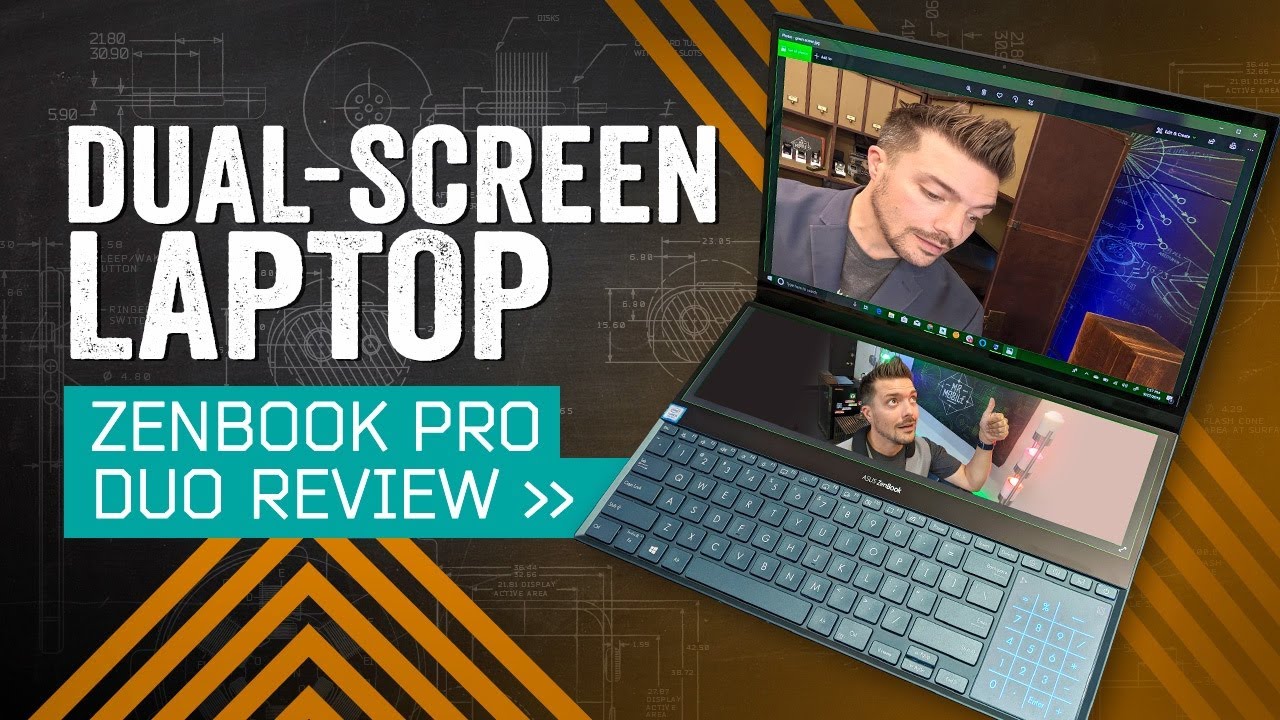ASUS ZenBook Duo vs ASUS ZenBook Pro Duo: Which is a better buy?


Best for most
The ZenBook Duo is a remarkable laptop at an attractive price, not only boasting the latest and greatest internals but also that extra display panel with a pen that genuinely changes how you use an Ultrabook.
Pros
- Compact
- Secondary display panel
- Attractive price
- Powerful internals
- Included pen
Cons
- Not yet available in the US.
- Quite chunky
- Small trackpad

Professional grade
The ZenBook Pro Duo takes everything good about the smaller version and amps it up. The graphics, CPU, display, all have been juiced up for the Pro model, but so has the price.
Pros
- 4K display
- NVIDIA RTX graphics
- Powerful internals
- Secondary display panel
- Included pen
Cons
- Quite expensive
- No SD card slot
- Small trackpad
In many ways, these laptops are the same, in so much as their overall design and the key feature, that secondary display. The basic experience is the same on both, but the Pro model has a pretty solid uptick in overall horsepower for the more demanding workloads. Most people, though, will find the much cheaper ZenBook Duo as the best option.
ASUS ZenBook Duo vs ASUS ZenBook Duo Pro - tech specs
| Category | ASUS ZenBook Duo | ASUS ZenBook Pro Duo |
|---|---|---|
| Display | 14-inch, 1080p non-touch 12.6-inch ScreenPad Plus touch-enabled | 15.6" OLED 4K (3840 x 2160) 16:9 touchscreen 14" 4K (3840 x 1100) ScreenPad Plus touch-enabled |
| Processor | Intel Core i7-10510U | Intel Core i7-9750H Intel Core i9-9980HK |
| Graphics | NVIDIA MX250 2GB | NVIDIA RTX 2060 6GB |
| Memory | 16GB 2133 MHz LPDDR3 | 8GB / 16GB / 32GB 2666MHz DDR4 |
| Storage | 512GB PCIe SSD | 256GB/512GB/1TB PCIe SSD |
| Security | IR camera for Windows Hello | IR camera for Windows Hello |
| Connectivity | Wi-Fi 6, Bluetooth 5.0 | Wi-Fi 6, Bluetooth 5.0 |
| Ports | 1 x USB 3.1 Gen 2 Type-C, 1 x USB 3.1 Gen 2 Type-A, 1 x USB 3.1 Gen 1 Type-A, 1 x HDMI, 1 x Audio combo jack, 1 x MicroSD card reader | 1 x Thunderbolt 3, 2 x USB 3.1 Gen 2 Type-A, 1 x HDMI 2.0, 1 x audio combo jack |
| Audio | ASUS SonicMaster stereo audio system | ASUS SonicMaster stereo audio system |
| Battery | 70Wh | 71Wh |
| Weight | 1.5kg (3.3lbs) | 2.5kg (5.5lbs) |
One design, two laptops
The unique selling point of either of these laptops over the competition is the ScreenPad Plus, and the best bit of all is that both the regular and Pro versions of the ZenBook Duo have it. The size and resolution are different, with the larger Pro model having a 4K resolution touch panel, but features and functionality are mirrored across both.
ASUS has some custom applications to make the best use of it, but essentially it's an extension of the main display on the laptop, and you're free to use any app you like on there. Extend what you're working on or have something else entirely down there, it opens up new possibilities for how you use a laptop and how you build your workflow.
Both have a striking overall design, too, with a raised hinge to aid both comfort and cooling, and an eye-catching blue paint job.
More power for a higher price
The similarities are apparent, so it makes the question of whether the ZenBook Pro Duo is worth it to you. The answer to that question lies mostly within. It's got a serious uptick in overall performance, married to a 4K OLED display with a full DCI-P3 color gamut. Which makes it a serious laptop for creators and professional applications.
The ZenBook Duo is no slouch with a 10th Gen Intel Core i7 and NVIDIA MX250 graphics, but the more potent 9th Gen Core i7 and the beastly RTX 2060 graphics gives the ZenBook Pro Duo a fairly sizeable edge. Photo and video work, in particular, will get a nice boost from both the additional graphics power and that upgraded display.
The ZenBook Pro Duo is also plenty capable enough for gaming and even some VR. It's not aimed at specifically either of those markets; indeed, you can spend a good chunk less to enjoy both, but if you're in the market for a true pro-grade laptop for work, it's undoubtedly capable also of play when you're done for the day.
All the latest news, reviews, and guides for Windows and Xbox diehards.
The only real disappointments are that there's no SD card slot of any kind, and the battery is about the same size while powering substantially more hardware. So if longevity away from the charger is essential, then go for the ZenBook Duo instead.
The best for most
For most people, the regular ZenBook Duo will be all the laptop necessary. It's still powerful, benefits from that second display panel has dedicated graphics and excellent battery life.
It's quite chunky for a 14-inch laptop, but that's a small tradeoff to make for all the brilliance on offer. The key feature is the ScreenPad Plus, and it genuinely changes how you're going to use a laptop.
Currently, it's not available in the US, but it is slated to go on sale there before the end of Q1 2020.
Beefier choice for professional applications
If you like what you see in the ZenBook Duo, but you just need, well, more, then the Pro Duo is a good choice. It's everything the smaller one is but juiced up with more powerful graphics and an utterly stunning display that's perfect for creators to work on.
It's a decent bit more expensive, though, and the battery takes a hit compared to the regular ZenBook Duo. Still, if you're in the market for a professional-grade laptop for enterprise, video or photo work or intensive applications, then it's a solid shout.

Richard Devine is a Managing Editor at Windows Central with over a decade of experience. A former Project Manager and long-term tech addict, he joined Mobile Nations in 2011 and has been found on Android Central and iMore as well as Windows Central. Currently, you'll find him steering the site's coverage of all manner of PC hardware and reviews. Find him on Mastodon at mstdn.social/@richdevine