Windows Central Verdict
Light, slim, and powerful, the ASUS Zenbook 14 for 2022 has plenty going for it. It's just a shame the webcam and battery life aren't as good as the rest of this premium laptop.
Pros
- +
Excellent 12th Gen Intel performance
- +
Stunning OLED display
- +
Solid keyboard
- +
Good design and value
Cons
- -
Mediocre webcam
- -
Gets hot under load
- -
Average battery life
- -
Smudge magnet
Why you can trust Windows Central
The ASUS Zenbook 14 is essentially the company's attempt at recreating the excellent Dell XPS 13, a thin, light, and powerful premium laptop. Today, we're going to be looking at the 2022 refresh of the Zenbook 14 with the UX3402ZA. A major improvement with the ASUS Zenbook 14 UX3402ZA is the inclusion of an Intel 12th Gen processor.
Designed for portable work, you can expect a little more punch than the more affordable Vivbooks without all the potentially unnecessary creative bloat that comes with ProArt laptops. With the latest 12th Gen processors, ASUS has managed to cram plenty of high-end features inside this compact chassis, including a gorgeous 14-inch 2.8K OLED display.
Today, we'll look at how the ASUS Zenbook 14 UX3402ZA performs and how it compares against the competition to see whether it's a contender for the best Windows laptop.
Price, specs, and availability

When it comes to pricing, the ASUS Zenbook 14 UX3402ZA starts at just shy of $1,000 for the base model, which comes with an Intel Core i5-1240P processor and 8GB of RAM. The same OLED display is found across the entire configuration range, though you can pick between touch-enabled and one without.
| Category | ASUS Zenbook 14 (UX3402ZA) |
|---|---|
| OS | Windows 11 Pro |
| Processor | 12th Gen Intel Core i7-1260P |
| Row 2 - Cell 0 | 12th Gen Intel Core i5-1240P |
| RAM | Up to 32GB LPDDR5-4800 |
| Graphics | Intel Iris Xe |
| Storage | Up to 1TB M.2 PCIe 4.0 SSD |
| Display | 14.5 inches, OLED, 90Hz, 600 nits, 2.8K, 16:10, 100% DCI-P3, HDR10 |
| Ports | Two Thunderbolt 4 |
| Row 8 - Cell 0 | USB-A 3.2 Gen 2 |
| Row 9 - Cell 0 | HDMI 2.0b |
| Row 10 - Cell 0 | SD card reader |
| Row 11 - Cell 0 | 3.5mm audio jack |
| Audio | Dolby Atmos |
| Row 13 - Cell 0 | Smart Amp Technology |
| Wireless | Wi-Fi 6E, Bluetooth 5.2 |
| Security | Fingerprint reader |
| Battery | 75Wh |
| Dimensions | 313.6 x 220.6 x 16.9mm |
| Weight | 1.39kg |
The Core i7-1260P version of the Zenbook 14 we received for review would cost around $1,300.
ASUS Zenbook 14: What I like

The ASUS Zenbook 14 UX3402ZA is a stunner. It's a super-compact laptop with a clean premium look. The main lid has ASUS branding that's more prominent at specific angles, and the underbelly has a few vents to aid cooling. For connectivity, we're looking at a single USB-A 3.2 Gen 2 port, two Thunderbolt 4 ports, a single HDMI 2.0b port, a micro SD card reader, and finally a 3.5mm audio jack.
The laptop rocks an all-aluminum chassis with plastic used for the display panel. Our review sample arrived in the company's Ponder Blue color and it looks superb. The lid opens with little effort, and ASUS made good use of a hinge that also slightly lifts up the rear of the laptop to further derestrict airflow, especially when used on a lap.
The display is a 14-inch OLED panel with a resolution of 2880x1800, a peak brightness of 600 nits, and a maximum refresh rate of 90Hz. It's an HDR10-certified display that manages full coverage of sRGB and DCI-P3, confirmed through the use of a colorimeter to check the gamut. Out-the-box, like other ASUS laptops, the calibration is good enough for general use.
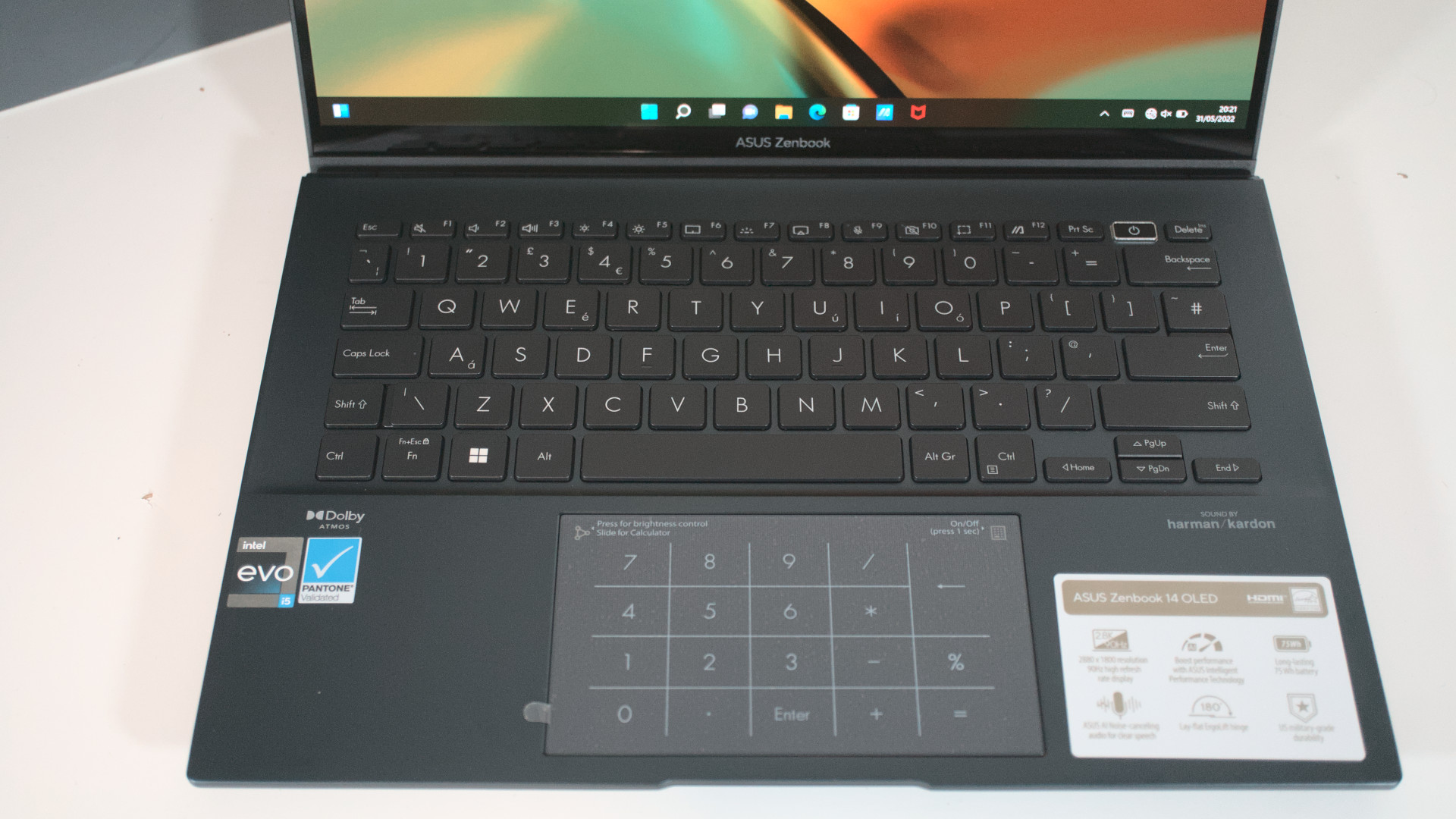
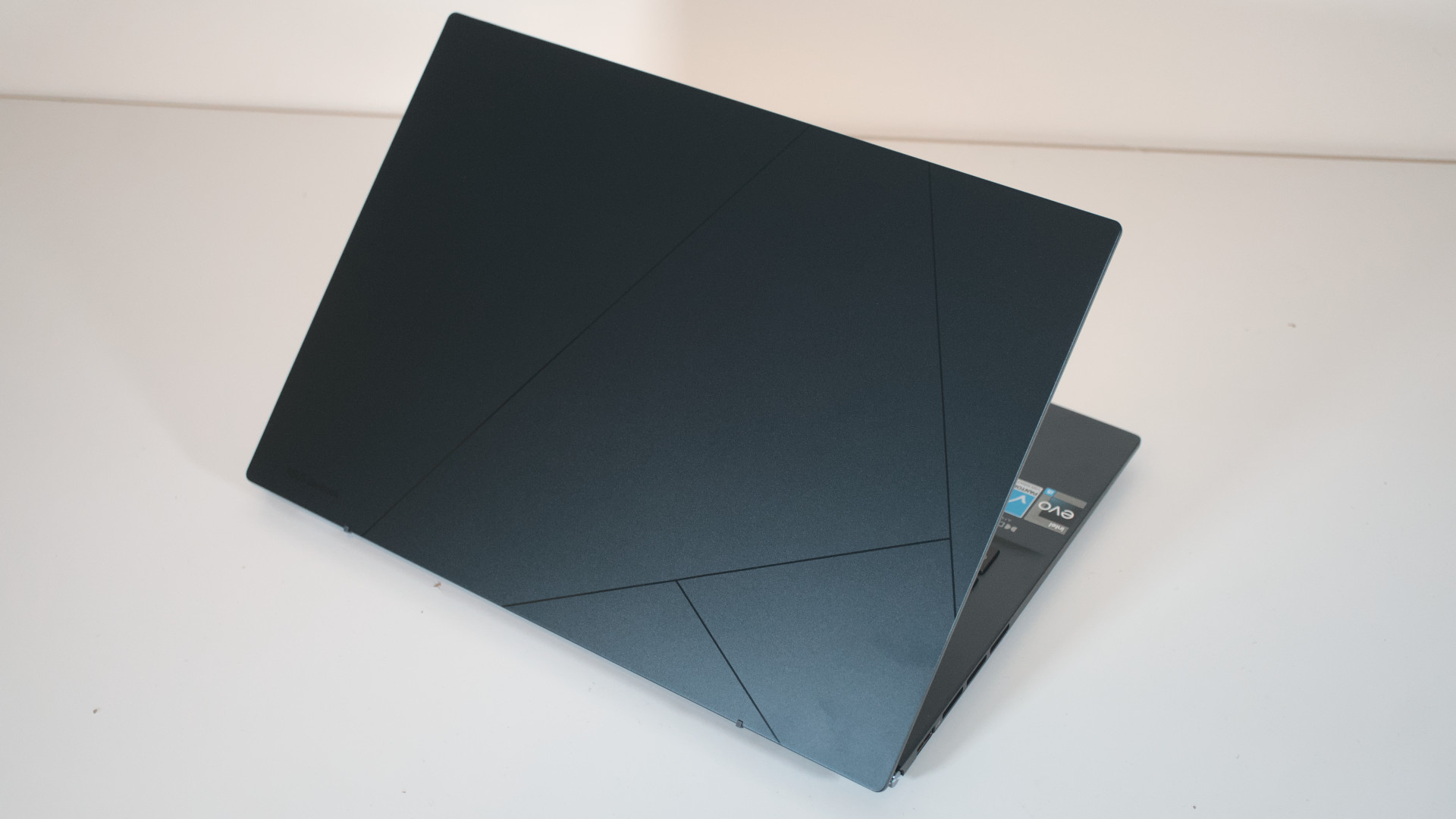
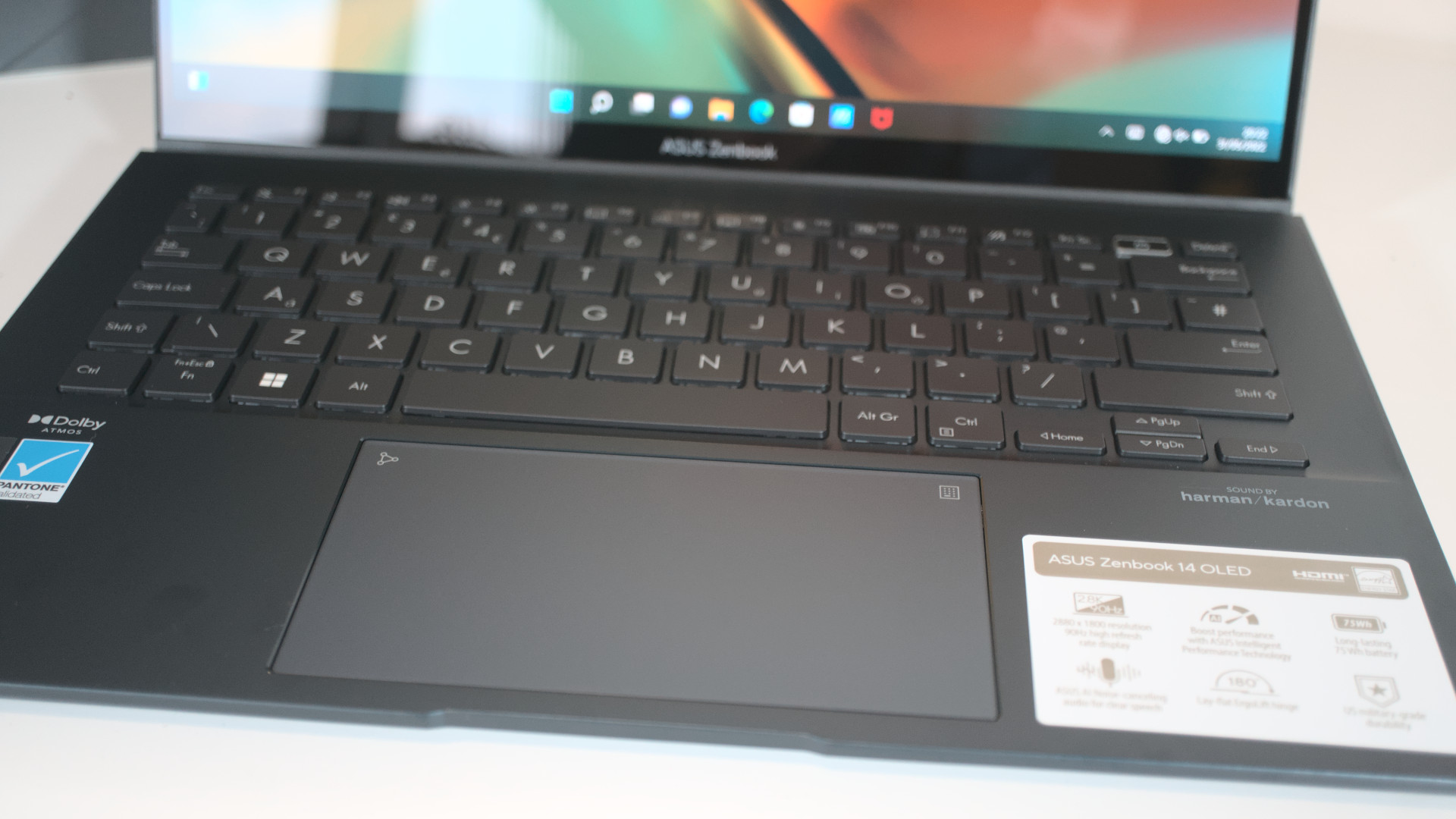




Should you wish to do anything with creative software, I'd recommend doing some calibration yourself. The OLED screen is gorgeous, however. The deep blacks and punchy color make the content look sharp, and there are virtually no bezels. ASUS has also worked with OLED displays for its portable PCs enough to incorporate technologies to compact screen burn-in.
The keyboard is decent enough. The chicklet keys are responsive, and the addition of a fingerprint reader on the power button is a nice touch. A feature I do appreciate with the ASUS Zenbook lineup is the number pad overlay that can be enabled on the touchpad. Not only can you control your pointer here, but you can also quickly input numbers.
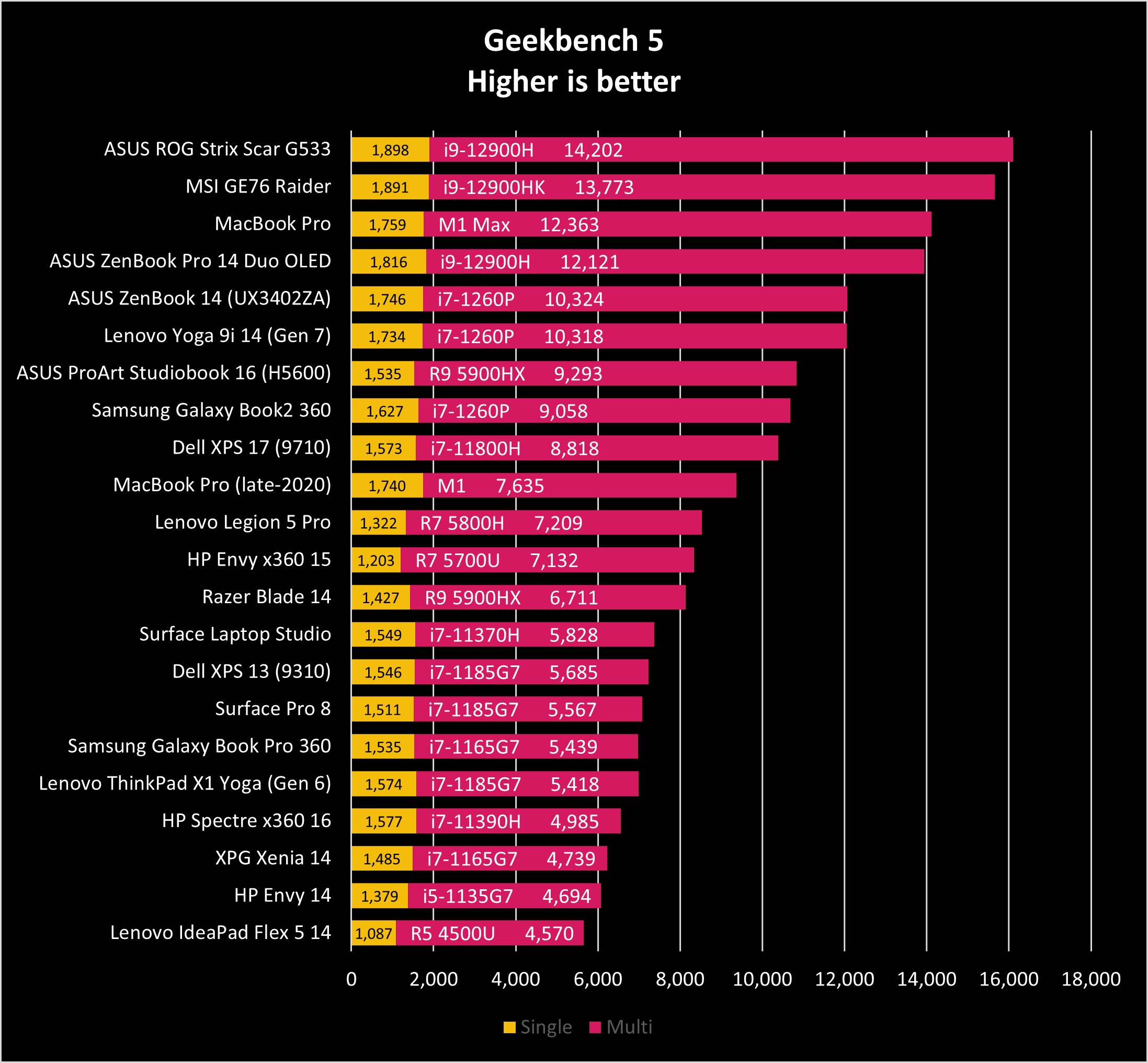
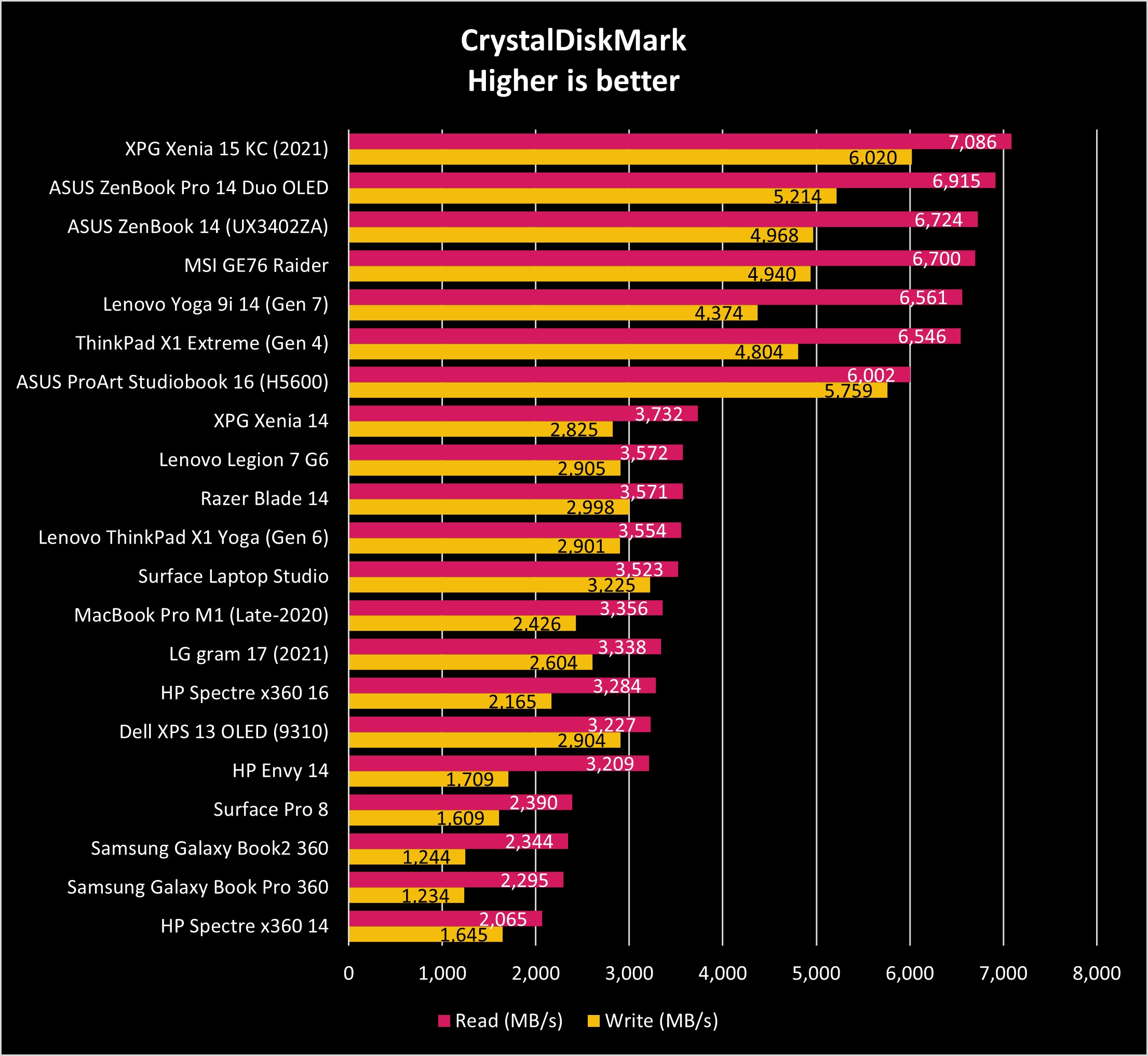
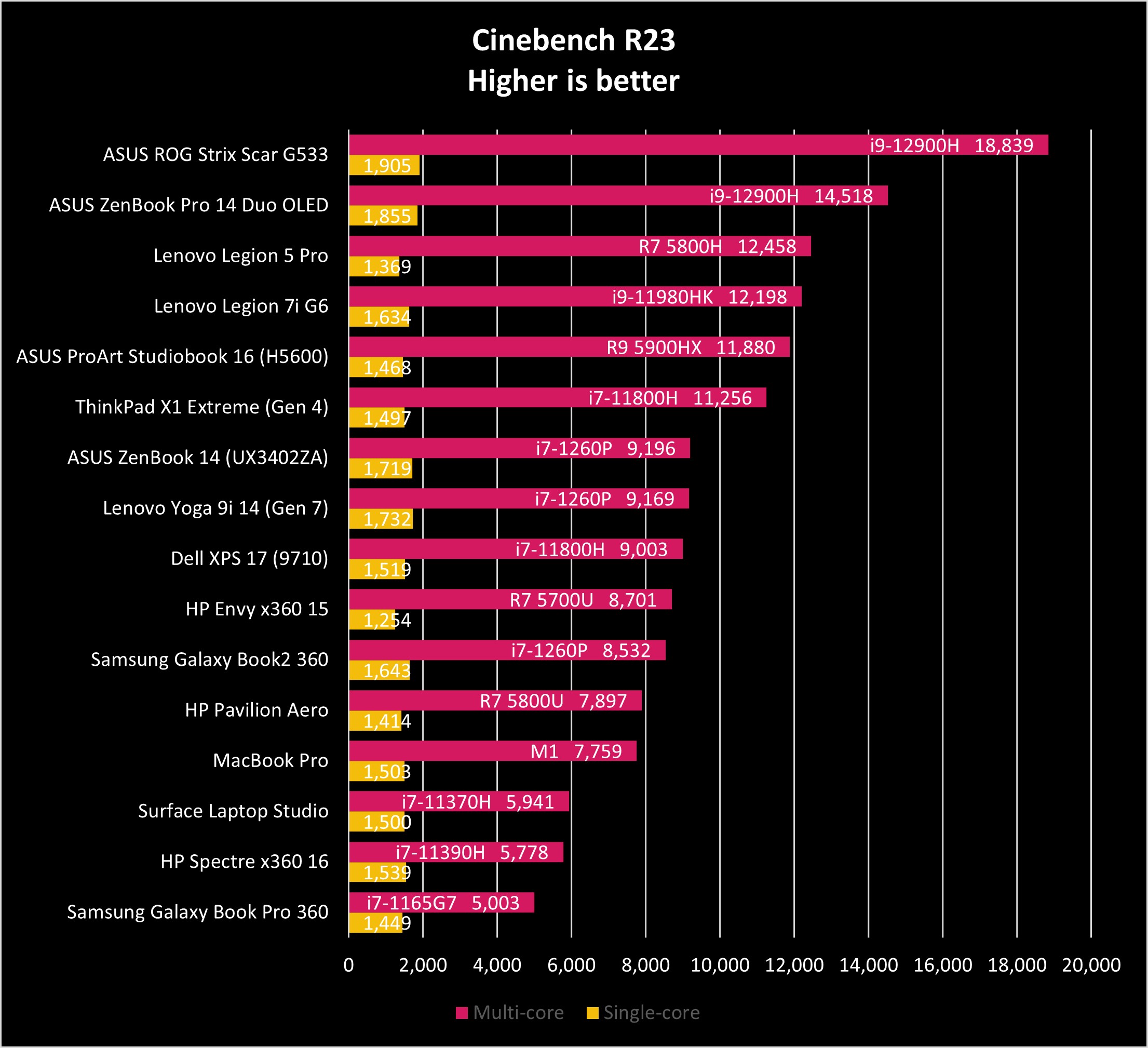
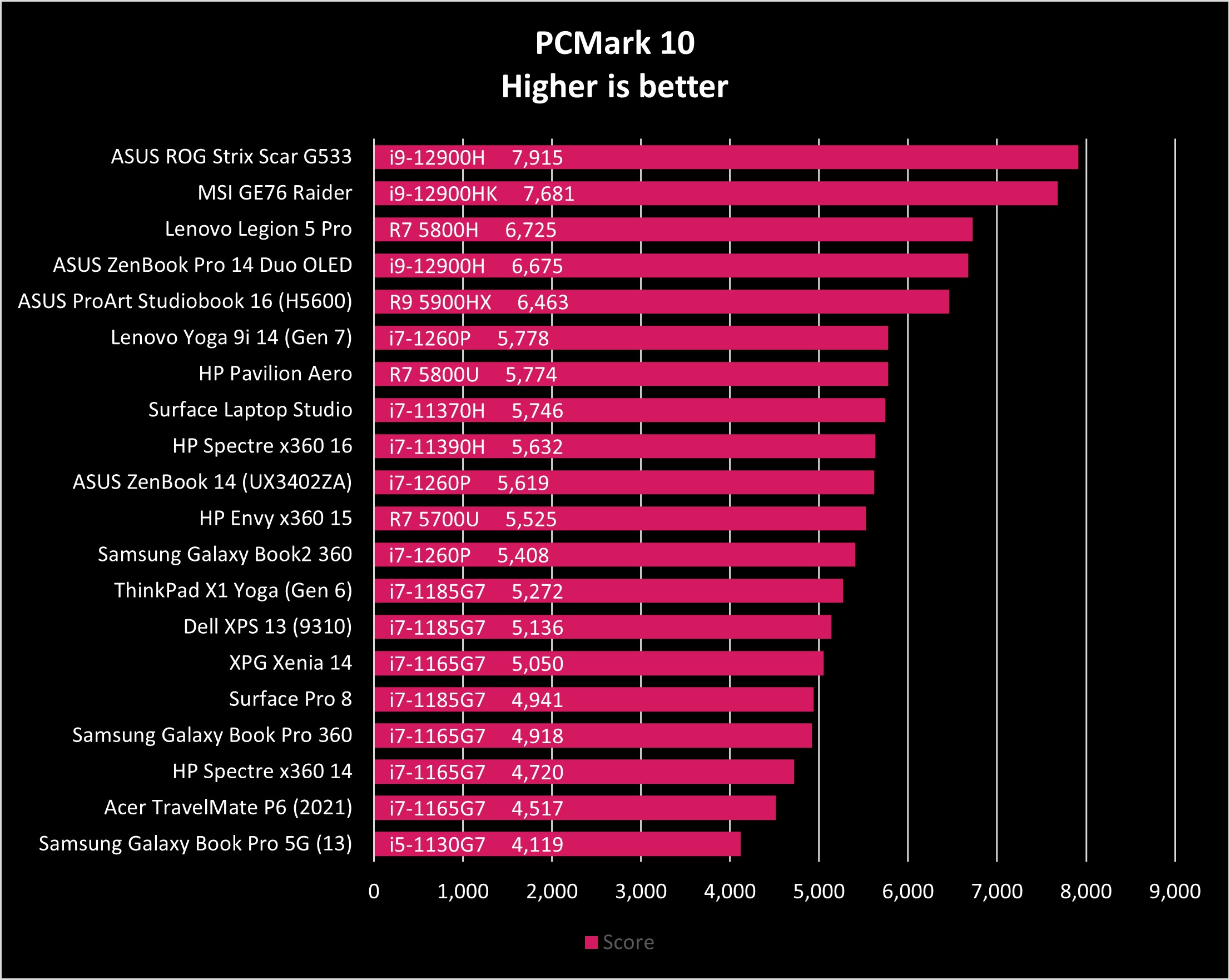
The Zenbook 14 we received for review had the Intel Core i7-1260P processor with four performance cores and eight efficiency cores. These are capable of boosting to 4.7GHz and 3.4GHz, respectively. There's no dedicated graphics chip and we're left with Intel's Xe integrated into the Core i7. Running extensive tests, the Core i7 quickly heats up and the cooling system attempts to prevent it from thermal throttling.
The end result is a performance that sees one sitting above base speeds, but a far cry from what's advertised as boost limits. The processor is more than capable of hitting such high clock speeds at short bursts. It's a hot chip, nonetheless, and I would have liked to have seen better cooling performance from ASUS.
ASUS Zenbook 14: What I dislike
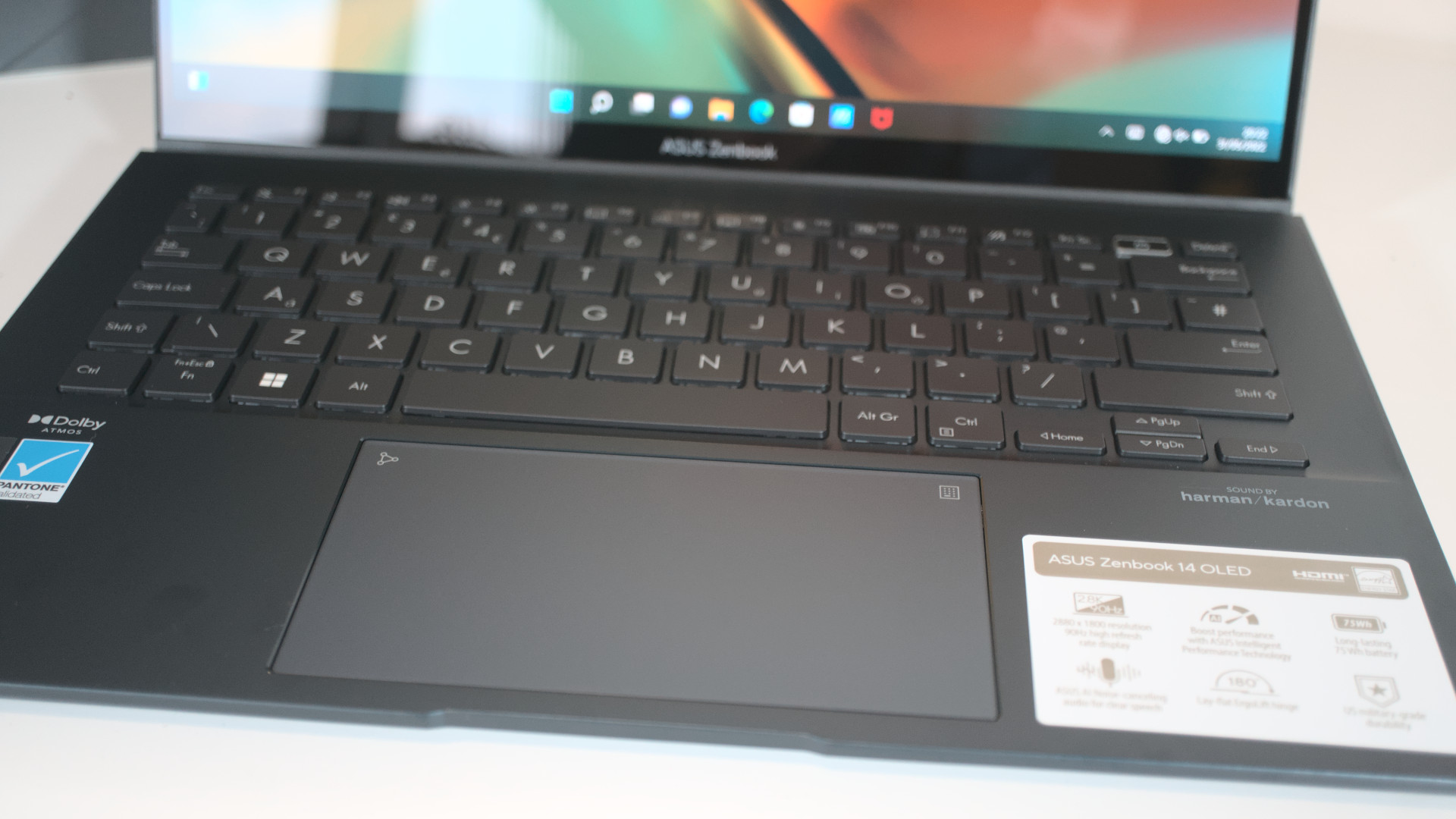
The main chassis of the ASUS Zenbook 14 is a fingerprint magnet. It'll quickly show smudges even if you employ the best hygiene practices. The webcam is just mediocre. It's perfect for video calls with family and friends, but you won't want to stream using this notebook, nor will you be able to log into Windows with the lack of Windows Hello support.
Battery life isn't a concern with the Zenbook 14 UX3402ZA and even with an Intel Core i7, Alder Lake's hybrid design does allow you to get more out of the chip with similar loads. The 75Wh battery should see you through a good 6-8 hours of mixed-use, depending on what software you have running. That OLED panel is a real power drain.
Finally, there's heat. The Intel Core i7-1260P may be a hybrid 12th Gen processor, but it's still capable of generating a good amount of waste product, which needs to be vented. Like other ASUS notebooks, one can switch between standard, performance, and whisper modes for fan and performance management. I'd recommend the last option for most workloads.
ASUS Zenbook 14: Competition

Unlucky for ASUS, there's some stiff competition in the 14-inch notebook segment. Firstly, we've got the exceptionally good HP Spectre x360 14 with its 3K2K display and 3:2 aspect ratio, excellent speaker array, and solid performance. It does cost more than what ASUS is asking for the Zenbook 14 but comes with some more advanced features.
Then there's the Razer Blade 14, which is designed primarily for gaming. Not only do you get a choice of dedicated graphics cards for far superior in-game performance, but also other specs too, allowing you to create a truly unique configuration for your needs. This does come at a cost, however, in both heat output and price.
Finally, we've got the HP ENVY 14, which is just outright the better 14-inch creative laptop. The ASUS Zenbook Pro 14 Duo does have the advantage of having two displays, but it's also vastly more expensive and may be a little too overkill for most people.
Should you buy the ASUS Zenbook 14?

You should buy if
- You simply require a 14-inch laptop with decent specs
- You want a OLED display with HDR for media
- You need a portable PC that can be used almost anywhere
You shouldn't buy if
- You want the best 12th Gen Intel performance
- You want a laptop for creative work
- You want to play intensive games
I'm a big fan of the refresh ASUS gave its laptop range for 2022, and the Zenbook 14 UX3402ZA is yet another fine example. It's not perfect, but is more than capable of being used for a day's worth of work while on the go. The highlight feature is clearly the OLED display with its gorgeous colors and HDR support. The option of a touchscreen version is icing on a wonderful cake.
If I were to recommend a processor, I would opt for the Core i5 simply because you're dropping a few cores (and clock speeds) in favor of a cooler laptop and still decent performance. This laptop isn't designed for creative use and heavy workloads, which makes the Core i5 an ideal processor especially given by how much the Core i7 needs to throttle.
For those who want a stunning panel on a 14-inch laptop that can go for a good 6 hours and won't feel sluggish, the ASUS Zenbook 14 for 2022 is a great laptop to buy.

The ASUS Zenbook 14 is a solid laptop, and the latest 2022 refresh adds even more capable Intel processors. It's not perfect like an XPS 13, but ASUS isn't too far off.

Rich Edmonds was formerly a Senior Editor of PC hardware at Windows Central, covering everything related to PC components and NAS. He's been involved in technology for more than a decade and knows a thing or two about the magic inside a PC chassis. You can follow him on Twitter at @RichEdmonds.

