

The venerable Surface 3 is aging, and any replacement is currently MIA. Enter the ASUS Transformer Mini, a similarly compact Windows 10 2-in-1 that also has digital pen support. It's a highly portable machine that's designed to be your every day on-the-go companion.
It's not just a case of cloning the Surface 3, though. While there are similarities, the Transformer Mini stands out in its own right as a worthy alternative.
- Display:
- 10.1-inch LED 60Hz display
- 1280x800 resolution
- 16:10 aspect ratio
- Processor:
- Intel Cherry Trail x5 quad-core
- 4GB RAM
- Up to 11 hours battery life
- Storage
- Up to 128GB eMMC
- microSD card slot
- USB 3.0, Micro HDMI, microUSB
By construction, the outside of the Transformer Mini isn't the cool metal finish we've seen on the likes of the Transformer 3 Pro. That's not a bad thing, especially given the issues with the paint job on the more expensive sibling. It's lightly textured, which is great since you'll be holding this one like a tablet a fair amount. The size and weight are pretty much perfect to use without the keyboard. ASUS did a really nice job balancing things here.

And yes, there's a large bezel. This is where you'll be holding the tablet.
While the Transformer 3 Pro and the Surface devices have a professional elegance about them, the Transformer Mini looks decidedly more fun. The white back and keyboard are contrasted heavily by orange on our review unit.
The only thing that isn't so much fun is what you assume is the pen loop. Because you can't fit the pen inside it and if you just attach by the pen clip it flaps around unnecessarily.
Internally, the Transformer Mini is on par with the Surface 3, in that it's using an Atom processor and not the much more expensive Core M from Intel. Unlike the larger 'Pro' models, the Transformer Mini isn't pretending it can be your only PC. Instead, it's a companion device.

The keyboard is a little cramped, there's no way to get around that, but the keys are once again excellent from ASUS. Personally, I don't like using a trackpad as small as you find here, but since the display is touch I also find less reason to. It's not a bad trackpad, and it's fairly responsive, but due to its size it's not much use for gestures and such.
But despite the slightly cramped feeling it's pleasantly good to get work done on. As the keyboard attaches magnetically at the base of the tablet, you get the choice of fully flat or slightly angled, and it's possible to type for extended periods without much trouble.
And despite the "companion device" nature of the Transformer Mini, you're not left in the cold for being able to plug things into it when you're out and about. You get a full-sized USB 3.0 port, microHDMI, and a headphone jack. So it's limited, but it's there, and it's useful.

What's also useful is the built-in, single-touch fingerprint scanner. It's not the most convenient location if you're using it folded out, laptop-style, but it's superb for using with Windows Hello. During my time with it I had no issues with prints being recognized and logging in with just a touch is as good as it sounds.
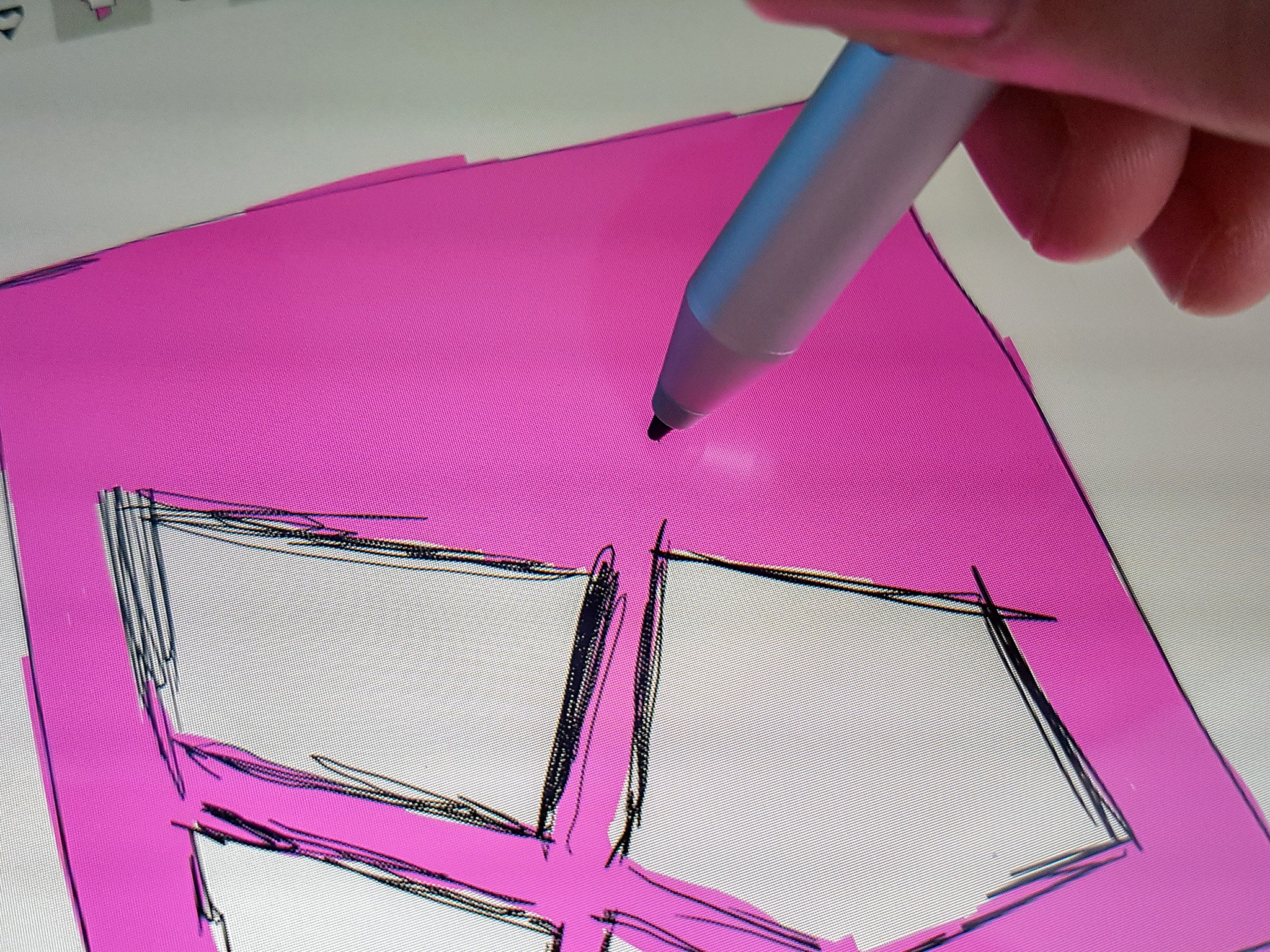
Once you're logged in you're looking at a 1280x800 resolution display, and what it lacks in pixels it makes up for in great colors and plenty of brightness. Whites are perhaps the slightest hint too warm, but generally, the display is great to look at, to touch, and to draw on with that pen.
In the box with the Transformer Mini, you get a terrific pen. Just like you get with the Transformer 3 Pro. It's similar to the Surface Pen in design, in that it actually feels like a pen to hold. With the Anniversary Update on board, you've got Windows Ink and it's a lot of fun, honestly.
With the Transformer Mini being smaller than the Transformer 3 Pro and the Surface Pro 4, it feels more like a notebook to scrawl on. I'm definitely no artist (even stick figures are hard) but using the Transformer Mini with an app like OneNote made me want to write more down this way. Palm rejection is great, and overall it's an 'A' for the digital pen experience.

With the smaller size, the Transformer Mini is also a solid device for entertainment. The built-in speaker is pretty awful, so you'll want either a Bluetooth one or some headphones, but apart from that, it's all good. The kickstand adjusts through a full 170-degrees, and it's compact and light enough to hold in portrait to get some reading done.
Thankfully it also comes with pretty decent battery life. ASUS claims up to 11 hours and in my testing I've been getting anywhere between 7 and 9 depending on use. That's pretty good, and since it charges over microUSB you can leave for a day on the road with just a cable and a battery pack and not worry about running empty.
Ultimately what ASUS has made in the Transformer Mini is a great alternative to the Surface 3. It's got some additional features, like the fingerprint scanner, and it has its own style, but equally it doesn't really break the mold. There's no USB-C or fancy high-resolution display, hell there's not even a serviceable pen loop.
But, in a world where Microsoft looks to have forgotten about its smaller 2-in-1, ASUS has picked up the baton and ran with it. While it doesn't do a lot differently to Microsoft's own, there's no reason not to recommend the Transformer Mini if you're in the market for a 10-inch 2-in-1. It's superb as a tablet, excellent with the keyboard attached, and a lot of fun to write and draw on.

Richard Devine is a Managing Editor at Windows Central with over a decade of experience. A former Project Manager and long-term tech addict, he joined Mobile Nations in 2011 and has been found on Android Central and iMore as well as Windows Central. Currently, you'll find him steering the site's coverage of all manner of PC hardware and reviews. Find him on Mastodon at mstdn.social/@richdevine

