ASUS Transformer 3 Pro vs Surface Pro 4: Which should I buy?
ASUS shows a glimpse of what we'd expect in the next Surface Pro, but does that make it better than the one you can buy right now?

The Surface Pro 4 is about a year older than the ASUS Transformer 3 Pro, but it's as close as anything comes to the default option for a high-end Windows 10 2-in-1.
Neither of these are particularly cheap, but they share a lot in common and even have some important differences. But does older mean less worthy of your money?
Let's start with the respective hardware specs.
| Category | Transformer 3 Pro | Surface Pro 4 |
|---|---|---|
| OS | Windows 10 | Windows 10 |
| Display size | 12.6 inches | 12.3 inches |
| Display resolution | 2880 x 1920 | 2736 x 1824 |
| Processor | Intel Core i5 or i7 | Intel Core m3, i5 or i7 |
| Graphics | Intel HD 520 | Intel HD 515 (m3), Intel HD 520 (i5), Intel Iris (i7) |
| Storage | Up to 512GB SATA3 m.2 SSD | Up to 1TB SSD |
| RAM | 4GB or 8GB | 4GB, 8GB or 16GB |
| Battery | 39 Wh | 38.2 Wh |
| Dimensions | 298.8 x 210.1 x 8.35 mm | 292.10mm x 201.42mm x 8.45mm |
| Weight | 800g | 766g (m3) / 786g (i5 and i7) |
| Wi-Fi | 802.11ac | 802.11ac |
| Bluetooth | 4.1 | 4.0 |
| Ports | USB 3.0, USB-C Thunderbolt 3, HDMI, microSD | USB 3.0, miniDisplayPort, SurfaceConnect |
| Price | From $999 | From $899 |


When it comes to handling and using both of these, it's almost a wash. Neither are exactly thick and heavy, and they're near enough identical in size and weight for it not to be terribly important. Both also have glorious looking high-resolution displays with pen support, so there's not a lot to split them there, either.
So, how can you decide between the two? One of the big differences is the support for standards. Or rather, support for the USB-C Thunderbolt 3 standard. While the Surface Pro 4 has a first-party connector for hooking up to a first-party dock, the Transformer 3 Pro does not. It uses an industry standard connection for charging and data transfer, which opens up your options a lot more.
And while both have external display outputs, many might prefer the HDMI on the Transformer 3 Pro over the miniDisplayPort on the Surface Pro 4. Then again, there will be plenty who prefer things the other way round.
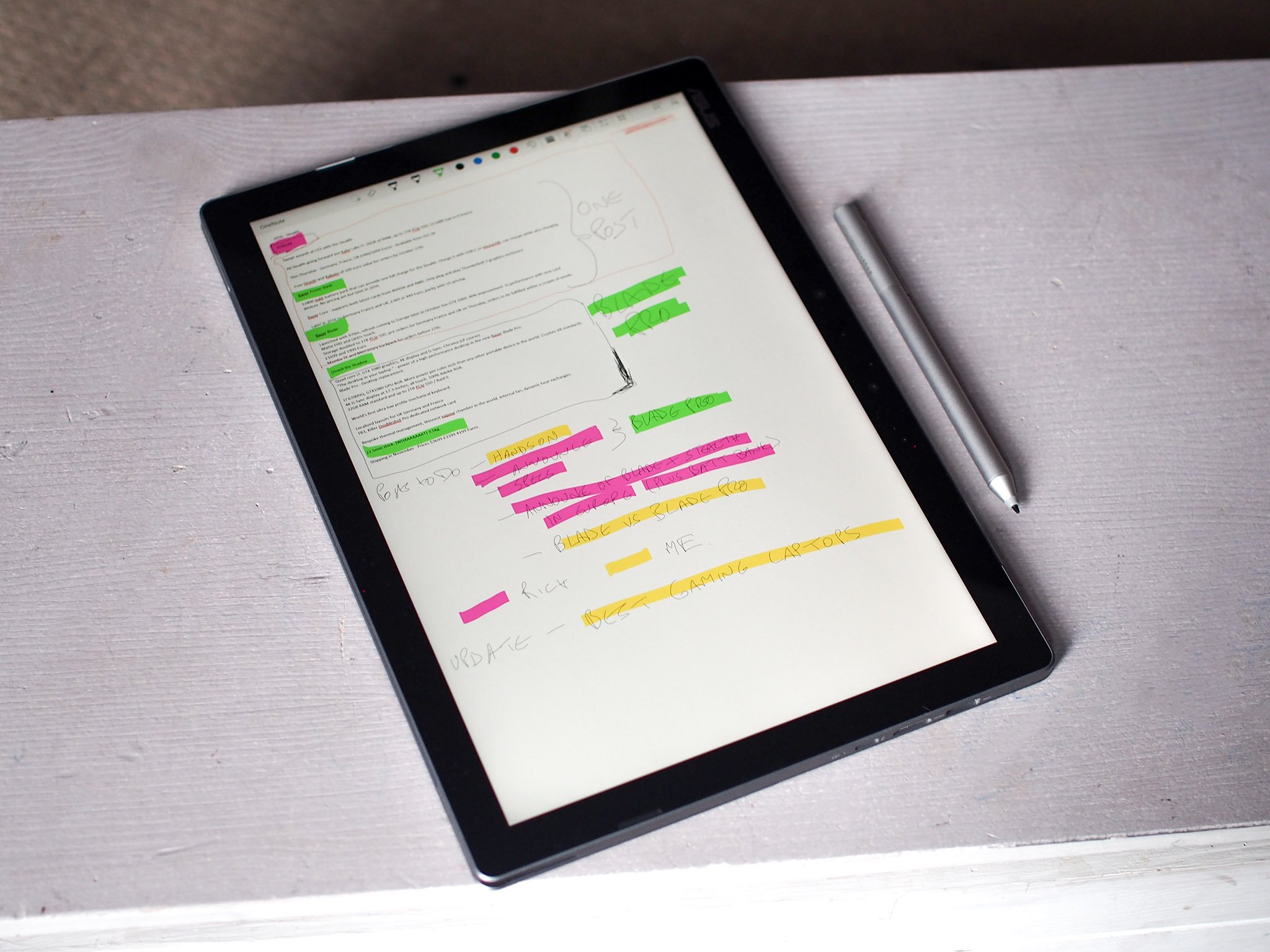

The Transformer 3 Pro also uses the ever more popular Intel RealSense camera array. This, of course, enables Windows Hello, but the Surface Pro 4 can also use this important Windows 10 feature. RealSense has a ton of application possibilities outside of just this, and we'd rather have it than not.
All the latest news, reviews, and guides for Windows and Xbox diehards.
Where the Surface Pro 4 probably has the edge is mildly in battery life and in its appearance. The finish on the Transformer Pro 3 scuffs and scratches with minimal effort and can look quite messy quite quickly. Disappointing for an expensive product. The batteries are about the same size on each, but in our experience, it was the ASUS 2-in-1 that fares a little worse.
Finally, the keyboards and pens. The pens are almost identical and equally good. The keyboards are a little different, and the ASUS one is marginally better. That's not terribly surprising since the company has been making great laptop keyboards for so long, but you can get a fingerprint scanner on the one for the Surface Pro 4.

So, which should you buy? Long term you'll probably be less frustrated with a Surface Pro 4, especially when you look at it and it doesn't look like you dragged it through a field. You'll also get most of what the Transformer 3 Pro offers and pricing is on par with each other.
But, the Surface Pro 4 doesn't offer Thunderbolt 3 USB-C or HDMI connectivity as standard. That alone could be a decider depending on the rest of your equipment. But to get more connection on the Surface Pro you need the Surface Dock.
The bigger question is probably whether you jump on either of these or wait until the Surface Pro 5. Neither of these are disappointing in any significant area, but Microsoft's next hand might be the one to really play.

Richard Devine is a Managing Editor at Windows Central with over a decade of experience. A former Project Manager and long-term tech addict, he joined Mobile Nations in 2011 and has been found on Android Central and iMore as well as Windows Central. Currently, you'll find him steering the site's coverage of all manner of PC hardware and reviews. Find him on Mastodon at mstdn.social/@richdevine
