ASUS Transformer 3 hands-on: iPad-class thinness, running Windows
ASUS goes thin and light in its sleekest transformable yet.
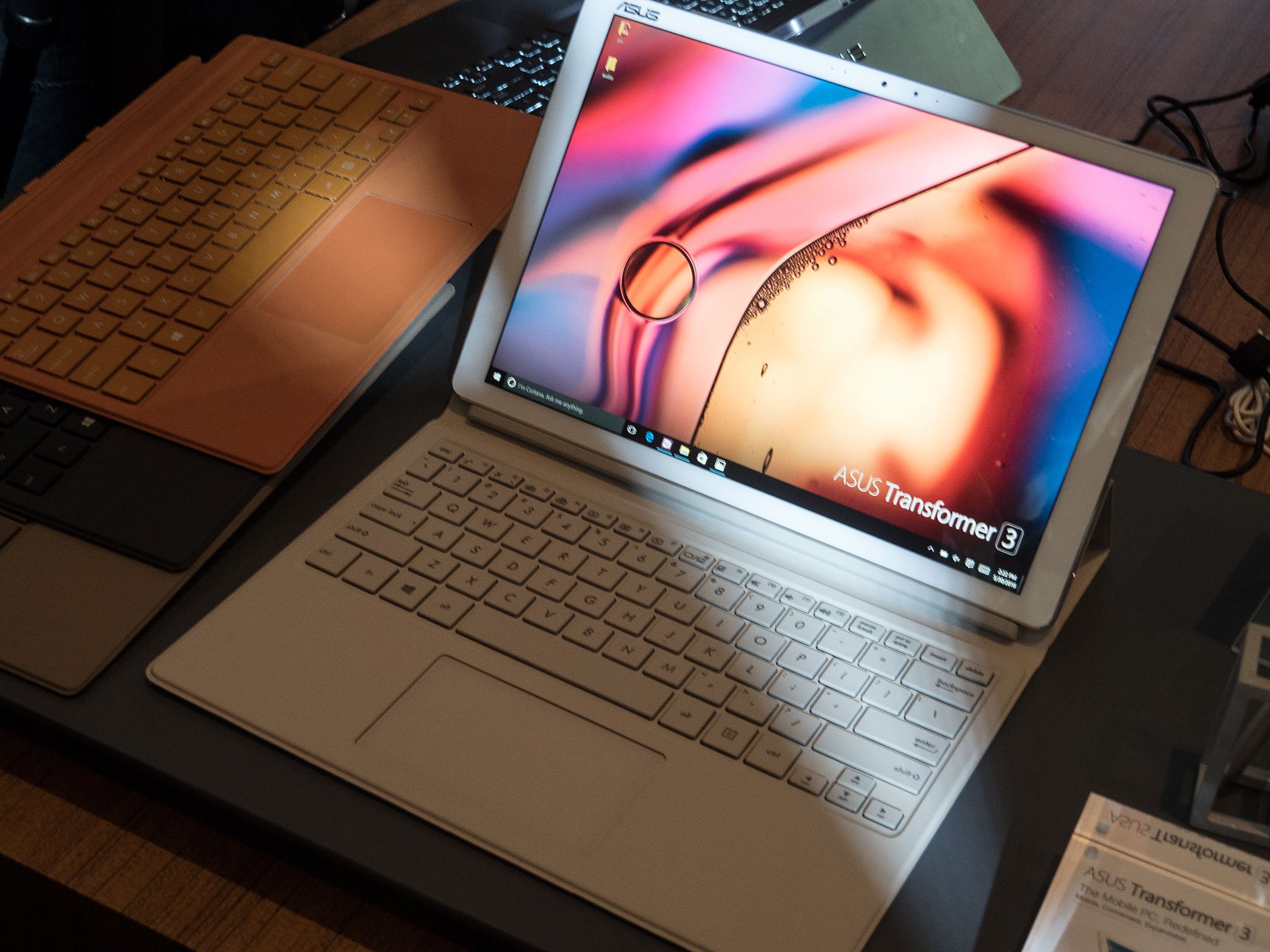
It's often thought that as a computer becomes thinner and lighter, inevitably you sacrifice power — whether it's features, productivity or just plain old horsepower. This is the gap PC makers have been bridging to combat the iPad, and the latest Windows device to take a shot at the perfect balance between functionality and aesthetics is ASUS's Transformer 3, announced today at Computex in Taipei.
Chamfers and spin lines await.
The Transformer 3 takes the idea of a 2-in-1 laptop-plus-tablet device to its logical and most portable conclusion. Measuring 6.9mm and weighing in at 695 grams, it's closer to an iPad than a laptop — in fact it's lighter than Apple's 12.9-inch iPad Pro, while matching its thinness. Like its big brother the Transformer 3 Pro, the Transformer 3 comes in two main color options — gold and gray — with the same keyboard colors to choose from in orange, light gray, dark gray or brown. The Transformer 3's keyboard forms a iPad-style stand around its back, while offering the same 1.4mm key travel of the Pro's backlit keyboard, so you're not missing out when it comes to your typing experience.
While there are limits to how you'll be able to prop up the Transformer 3 using the keyboard dock, there are two different angles to choose from, depending on whether you're sitting upright or hanging back.
The Transformer's physical design is much more in keeping with an iPad or Android tablet than a Surface, with a milled aluminum enclosure etched with ASUS's trademark "spin lines" pattern, and lustrous chamfers front and back. On the top-left trim you'll find a the volume key and fingerprint scanner for Windows Hello — a pretty convenient location when you're lifting the tablet out of its dock.

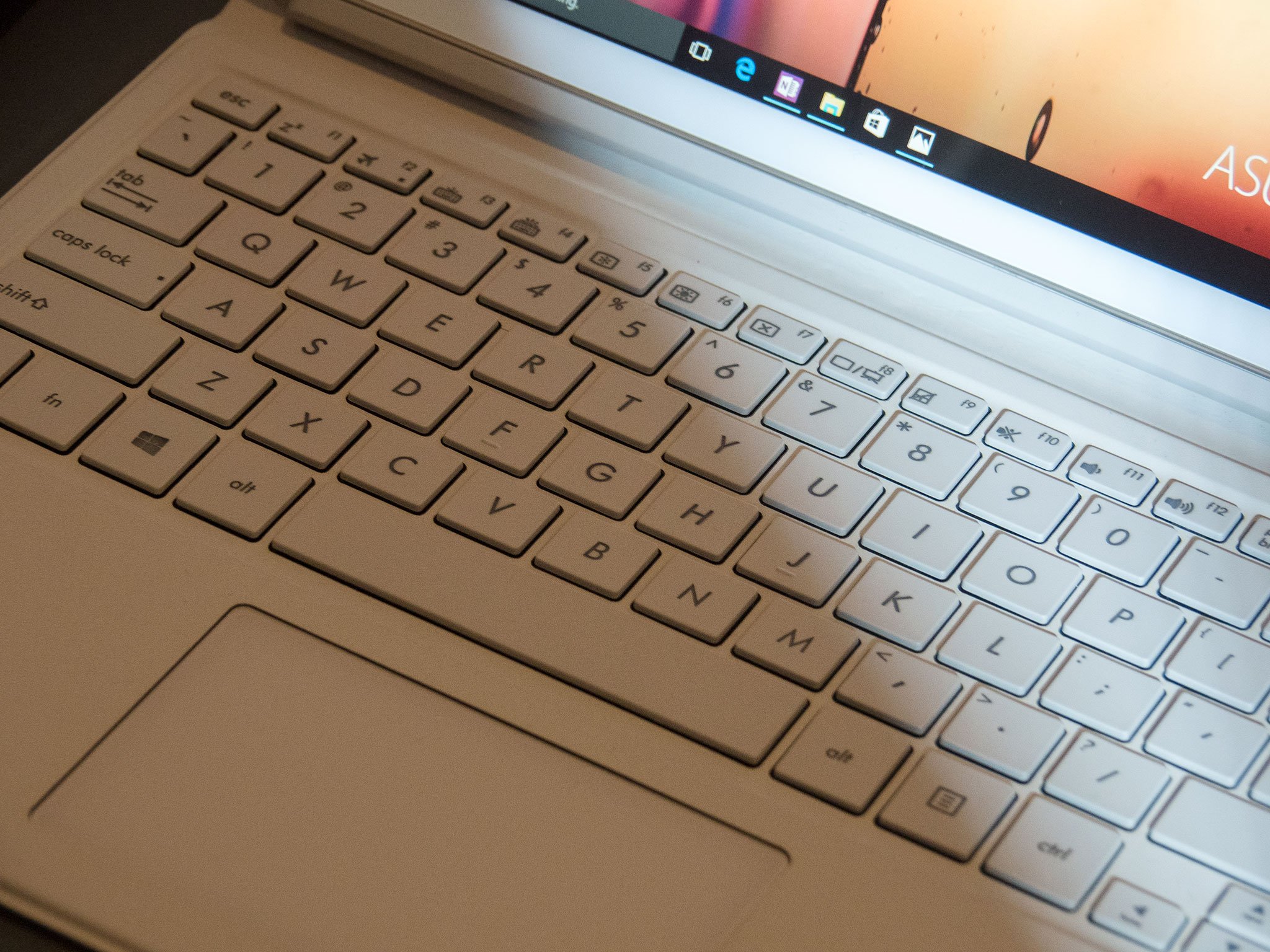
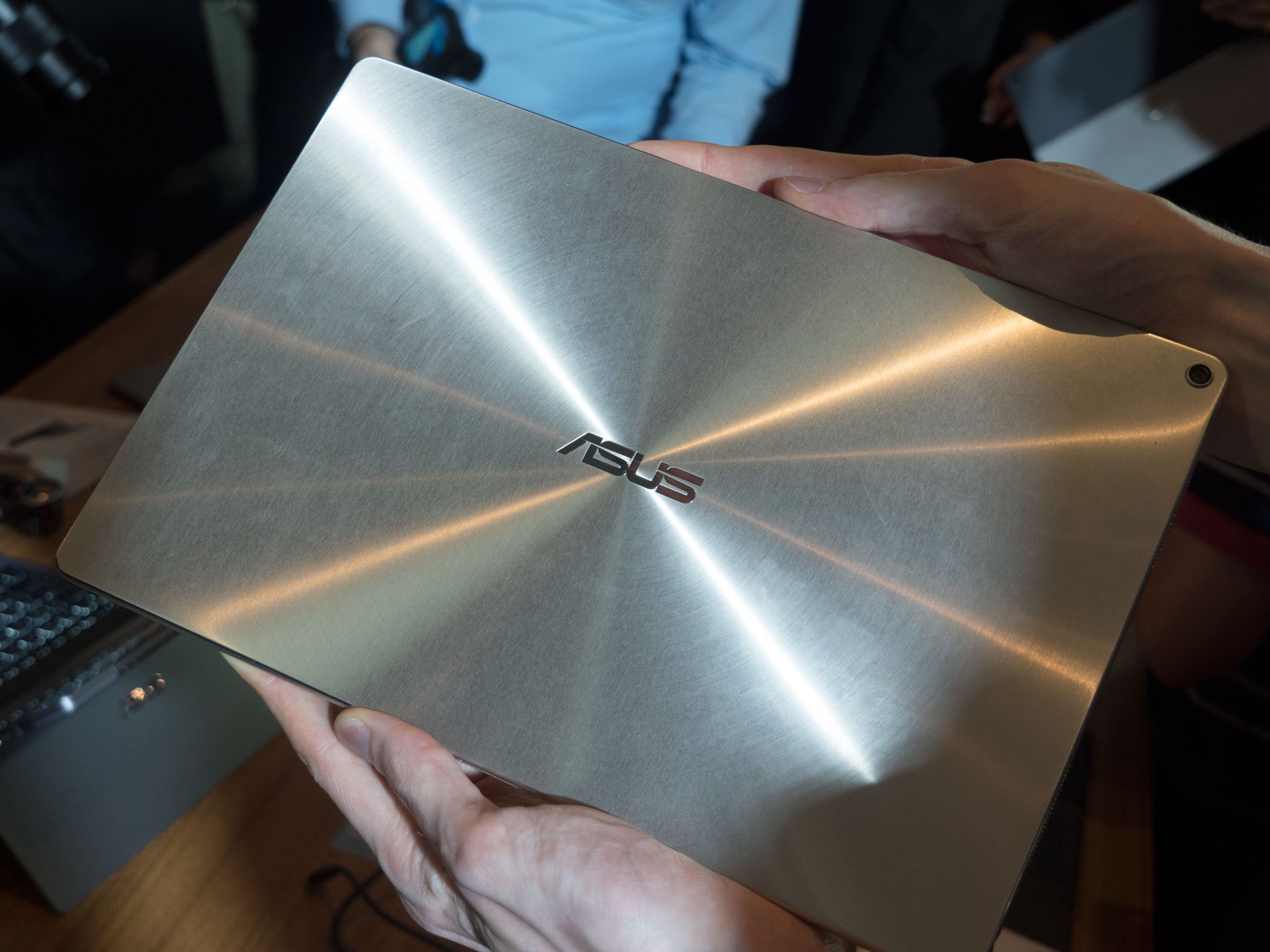
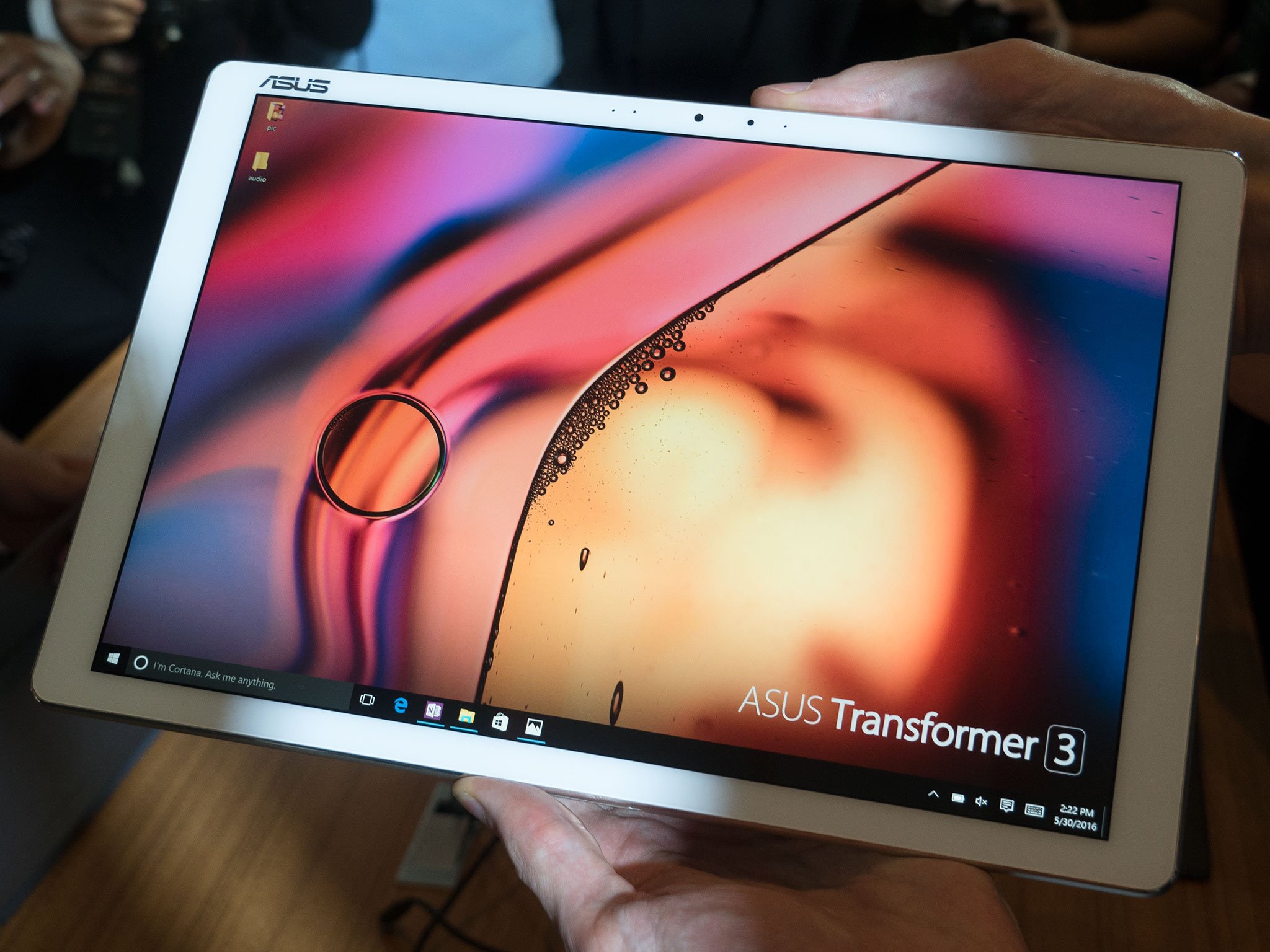
The regular Transformer 3 offers the same display quality and battery life as its big brother, the Pro.
ASUS hasn't sacrificed display quality to fit everything into a smaller enclosure — the Transformer 3 features the same 3K resolution panel, which impressed us in our few minutes playing with the device in Taipei. Colors appeared bright and vivid, but not over-saturated, and we were able to tilt
And the internals aren't far off the Pro model either. The Transformer 3 can runs seventh-gen Intel Core processors, and can be configured up to Core i7 with 512GB of internal storage and 8GB of RAM. Battery life is quoted at nine hours — again, matching the Pro — and we'll have to see how it measures up to rivals in this category when we get hold of one for testing.
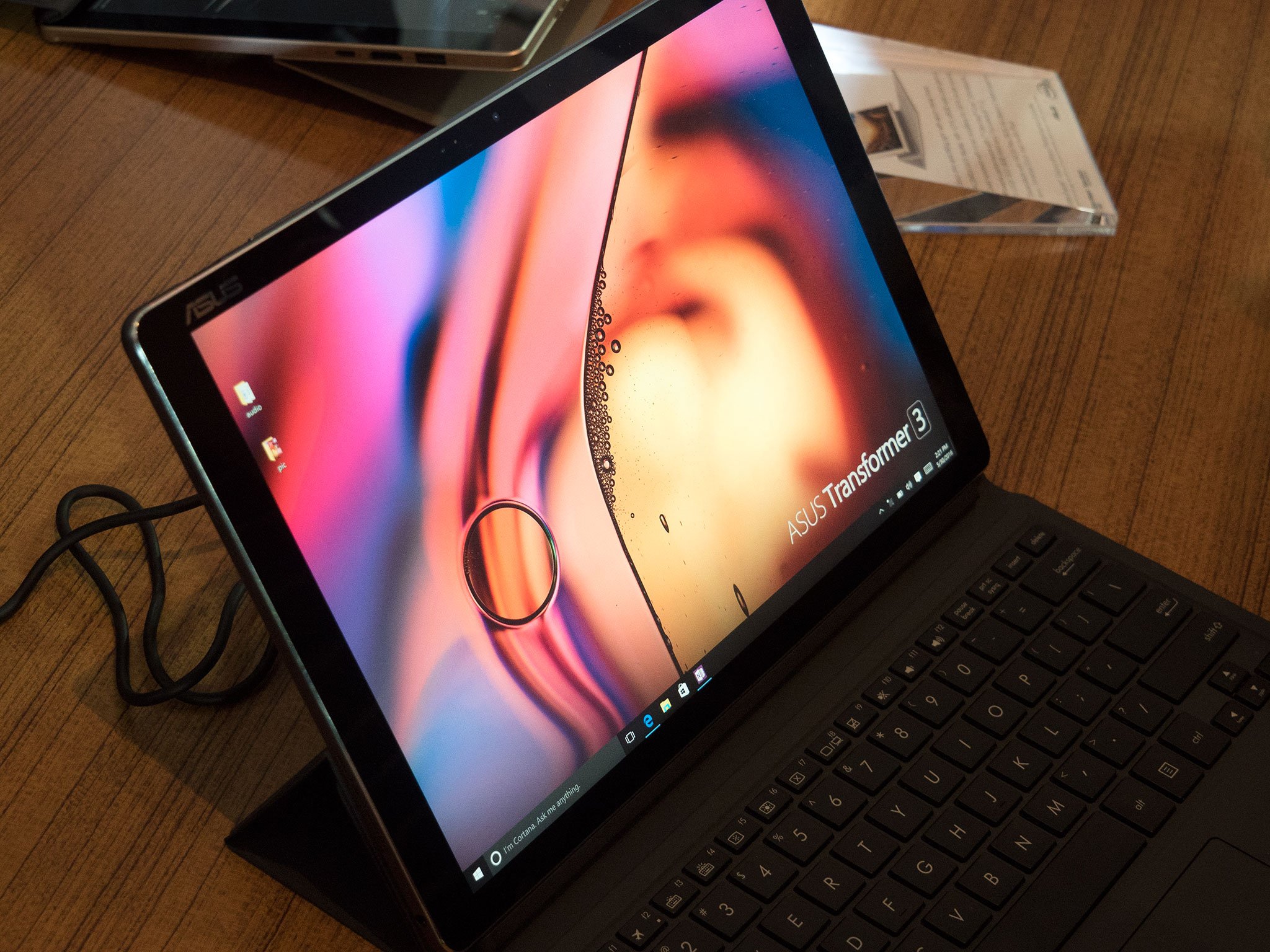
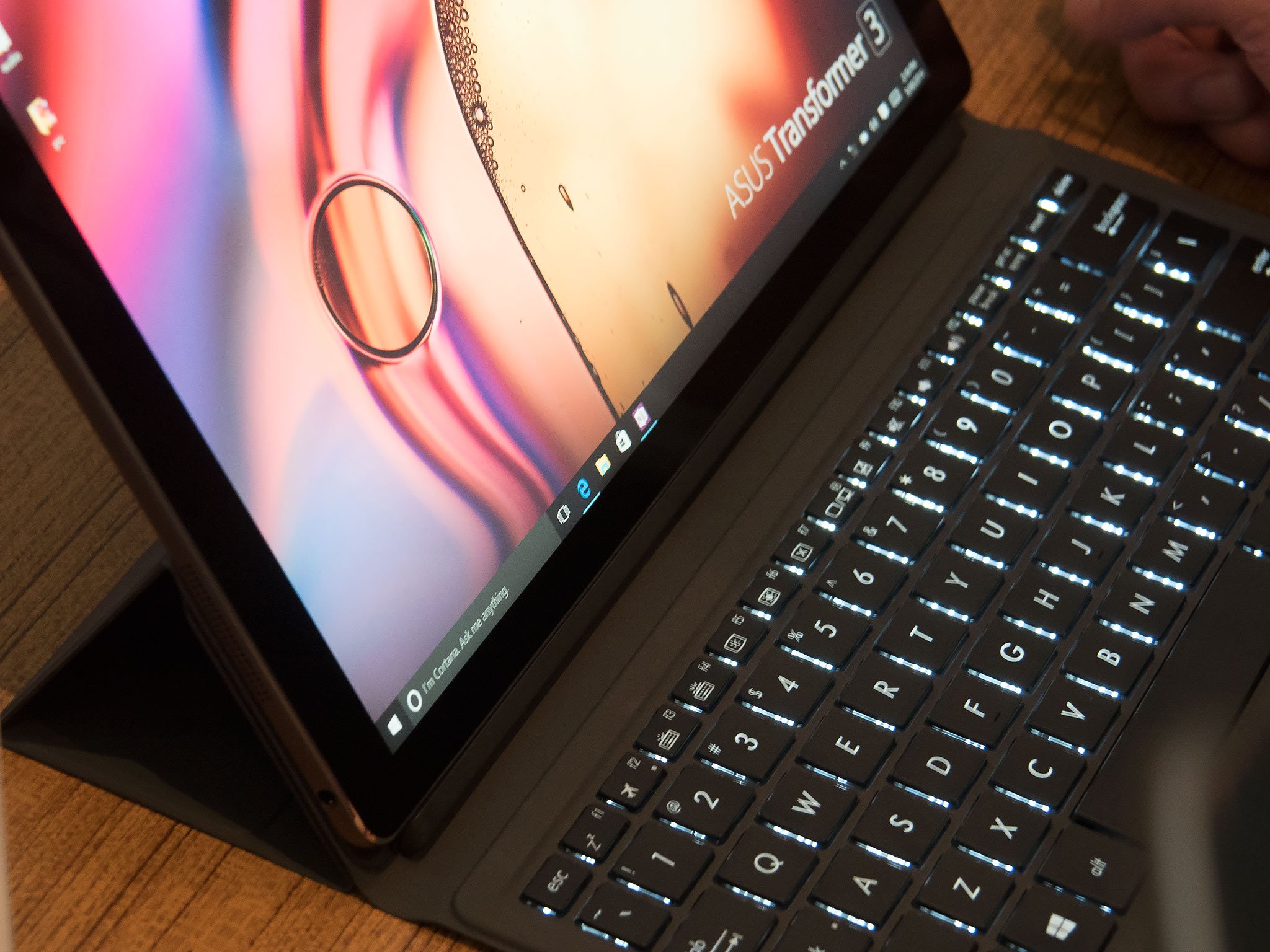
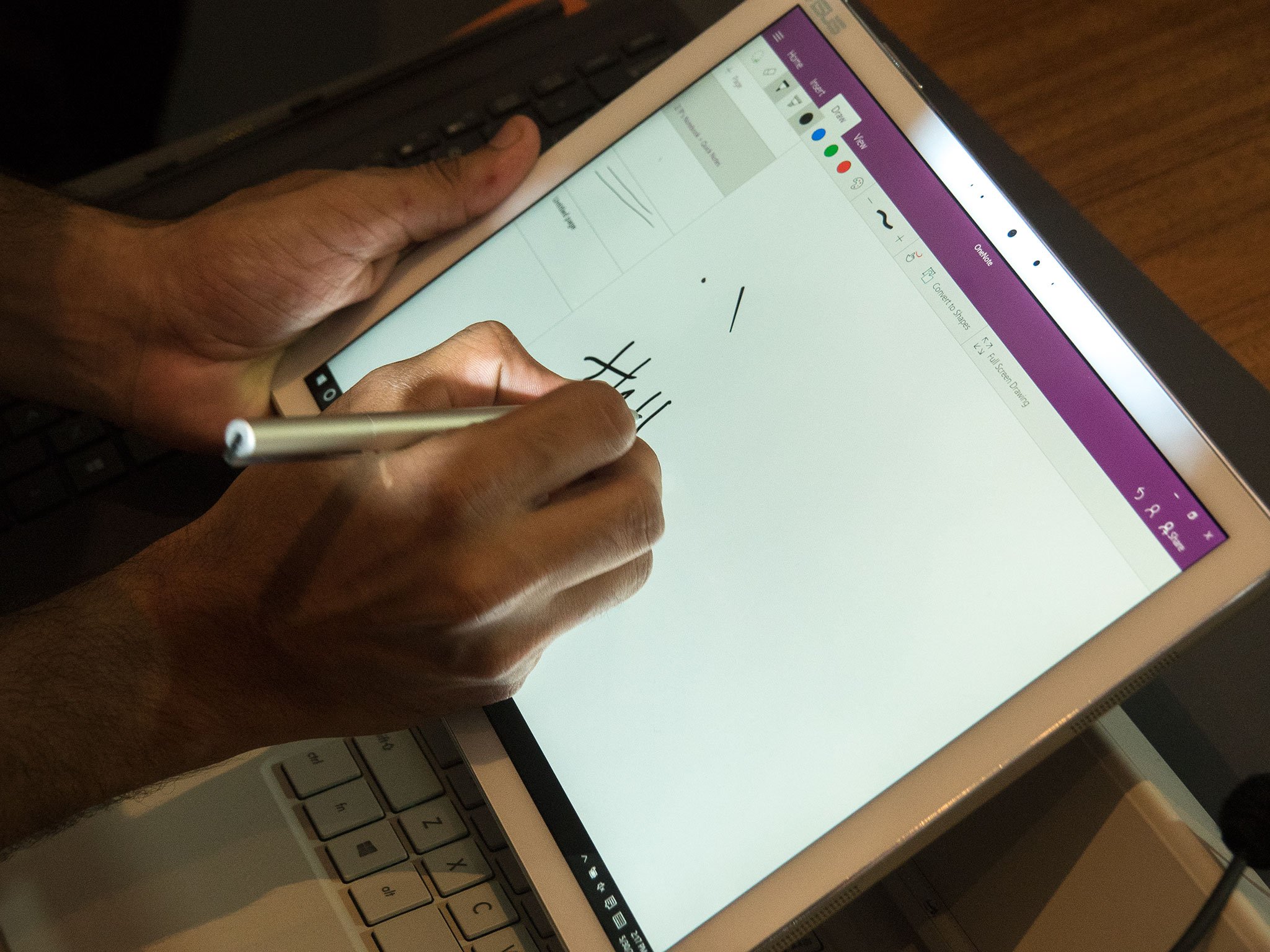
ASUS is going big on speakers in its latest round of Zen products, and the Transformer ups the ante with a four-speaker system that's supposed to be louder and clearer than ever. We can't speak to its clarity just yet, but we were able to hear it over the bustle of the Computex demo area, which is something in itself.
Get the Windows Central Newsletter
All the latest news, reviews, and guides for Windows and Xbox diehards.
Thanks to those PC-class internals, the Transformer 3's USB Type-C port is able to connect up to ASUS's ROG-branded XG Station 2 for added graphical performance, or the hubs like ASUS's own-branded docks for a full selection of ports. And naturally, ASUS's pen is also supported, with 1024 levels of pressure sensitivity for drawing and doodling on the go.
The ASUS Transformer 3 is arguably less of a fully-fledged productivity machine than its big brothers, but what (admittedly little) it lacks in productivity potential it makes up for in mobility. And we're still kinda blown away by the idea of plugging in additional graphics power over USB Type-C.
With prices in the U.S. starting at $799, the Transformer 3 could be a tempting buy when it lands later in the year.

