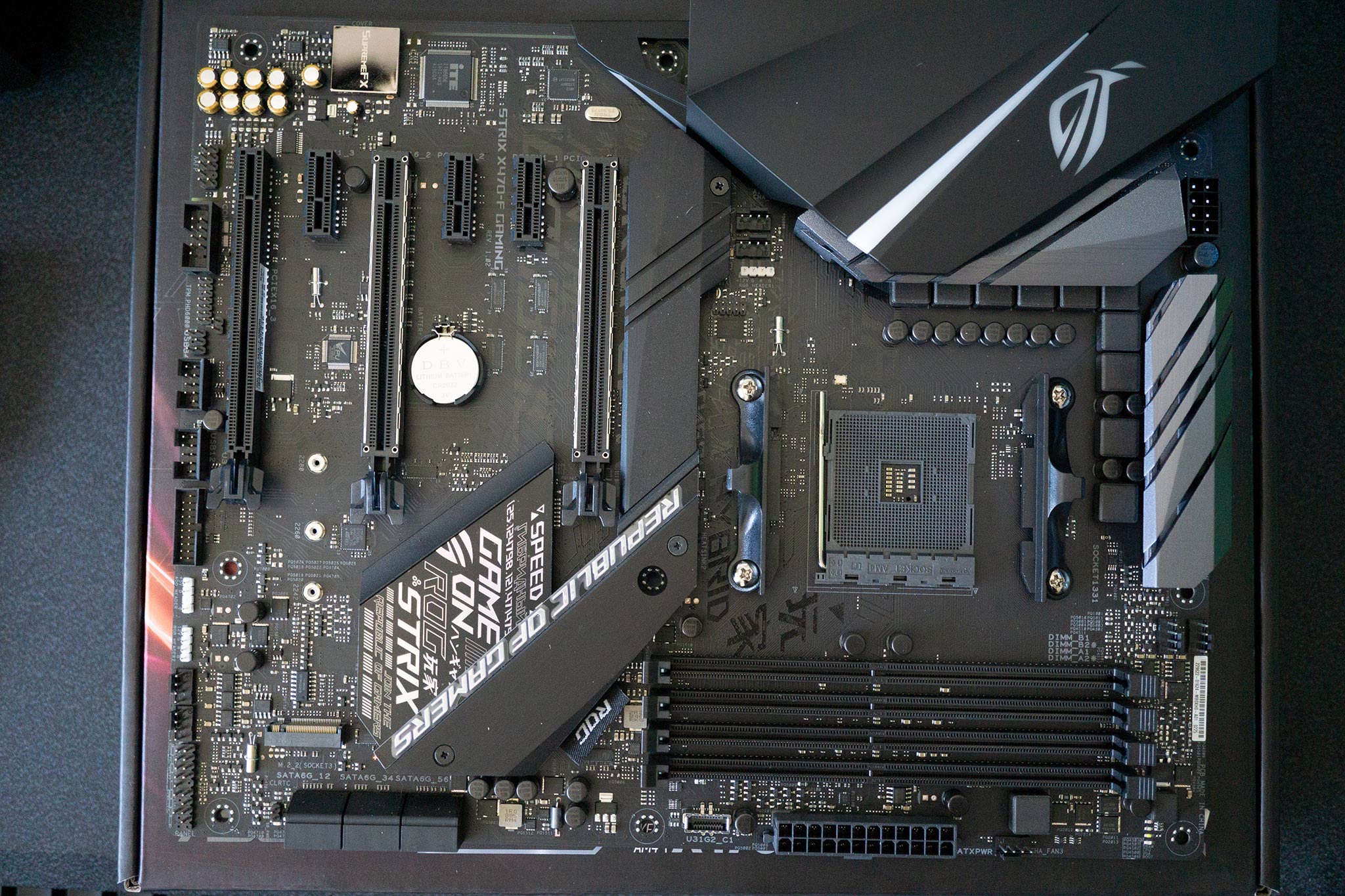The second-generation Ryzen processors are already out in force, allowing AMD to continue nibbling at Intel's heels, as the two tech giants battle it out for market share. There are also motherboards to take advantage of the new X470 chipset, including the ROG Strix X470-F from ASUS. This is a brand that's well-trusted within the PC building community, offering reliable hardware with plenty of overclocking headroom.
I've used numerous best motherboards and ASUS motherboards. Compared to other X470 offerings, the Strix X470-F is a killer platform for your next Ryzen build.

Costs around $200Bottom line: The X470-F from ASUS is one of the best AMD Ryzen motherboards. Period.
For
- Quality components.
- Gorgeous PCB design.
- Cool Aura RGB effects.
- Stable with overclocking capabilities.
Against
- Aura can be glitchy.
- High temperatures under load.
Good lookin' Ryzen
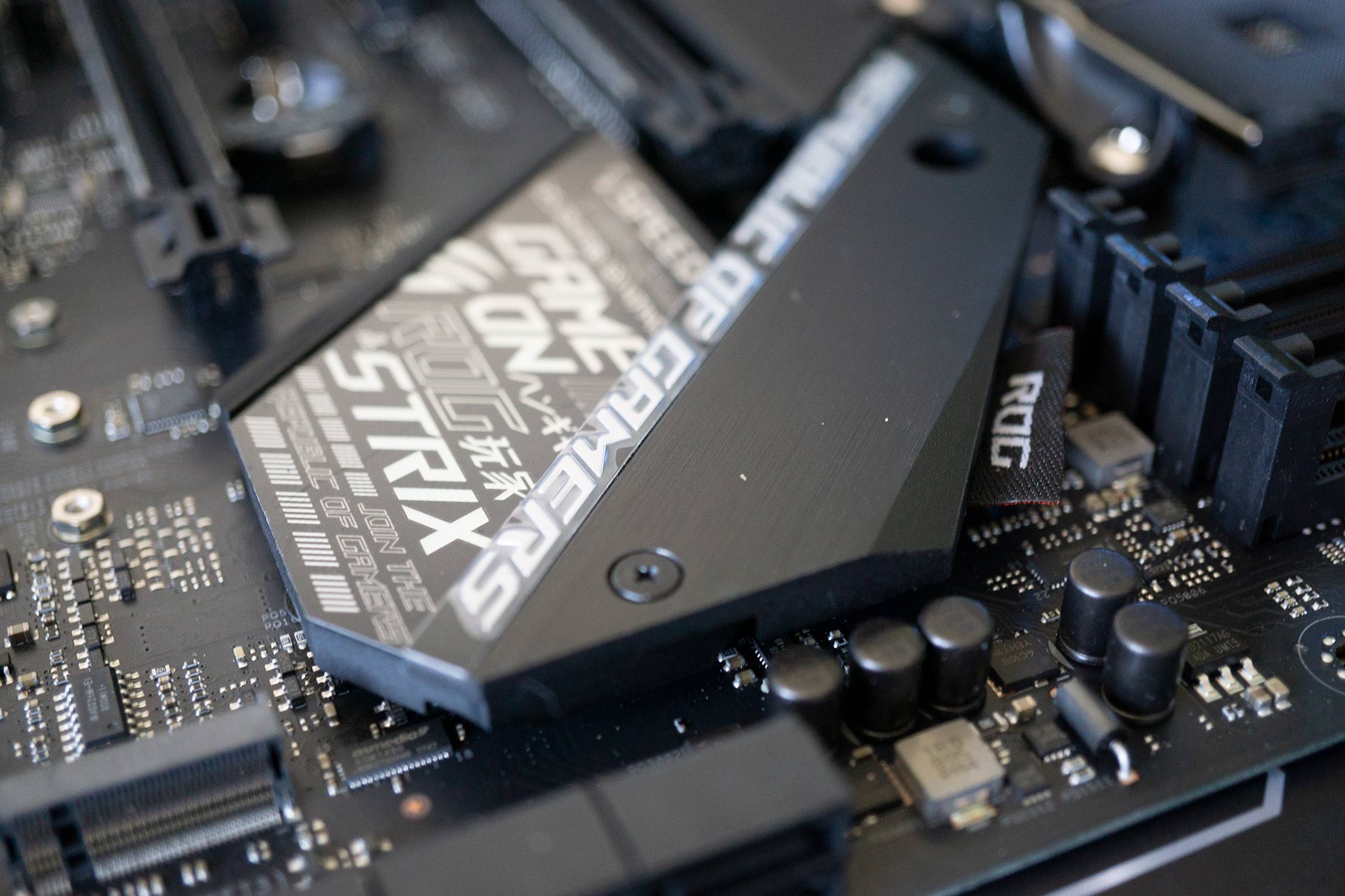
Most "gaming" and enthusiast motherboards are aesthetically pleasing with custom heatsinks, aggressive designs with lighting effects, and they usually come rocking a PCB color other than green, brown or orange. The Strix X470-F is no different, sporting quite the design. ASUS opted to go with a more subtle approach with the RGB lighting, which is welcome — I'm a fan of RGBs, as long as it doesn't look obnoxious. The only lights are located on the rear panel shroud, and there are a few board status indicators.
Speaking of the rear panel shroud, there's no backplate to install in the case before laying down the motherboard to rest. It's all integrated into the board, which makes installation a little easier ... or considerably more challenging, depending on which case you have at hand. This Strix X470-F was tested on the Thermaltake Core P5 and so it wasn't an issue, but I did have to flex some muscle attempting to click it into place in the older Fractal Design R4.

On the rear, there's the combined PS/2 socket, alongside eight USB ports (five USB 3 Gen 1, two USB 3 Gen 2, and one USB 3 Type-C Gen 2), Ethernet, HDMI and DisplayPort (for Ryzen processors with integrated GPUs only), as well as the usual audio array. It's quite the selection of ports, and if you find yourself running out of USB, there are the familiar mid-board connections available for hooking up the front-panel on a case or other external devices.
At around $200, this board is priced high and is one of the company's more premium options, which is reflected in the design, included features, and branding. This is clearly a Republic of Gamers Strix board. And because it's rocking the newest X470 chipset from AMD, there's support for RAM clock speeds of up to 3,600 MHz, if you can locate stock and the available funds to warrant such a purchase.
But really, 3,000 MHz is more than enough for most owners and is what we settled on (totaling 16GB in dual-channel mode), matching the GTX 1070 GPU and Ryzen 5 2600 CPU. Performance is impressive. Back to available options on the X470-F, four DIMM slots are at hand with two PCIe x16 for power-hungry GPUs and a further three PCIe x1.

Overclocking the Ryzen 5 2600 on the X470-F resulted in a stable 4.2GHz (up from 3.4GHz) at 1.4v. Since we're using a custom water cooling loop, temperatures were well within a comfortable range for operation at 50 degrees C (122 F) under load. Results will vary depending on the luck of the draw with regards to the processor itself and available cooling. It's possible to hit around 3.8GHz with the included cooler before temperatures get a little toasty.
Some odd quirks
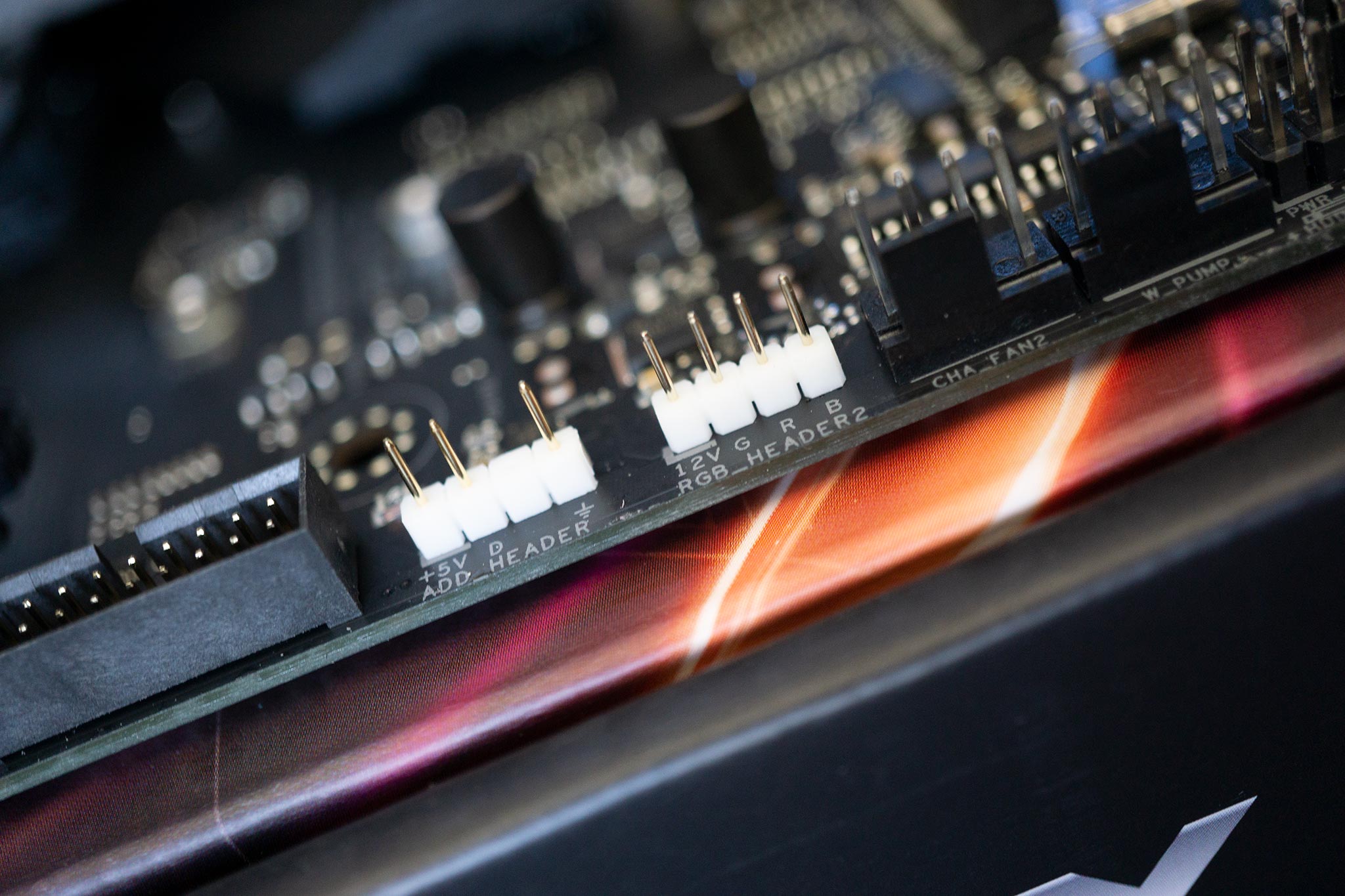
Something I noticed in the older Z170 PRO GAMING board from ASUS was the high temperatures when playing games with an overclocked Intel Core i5-6600K processor (at around 4.8GHz). The same can be said here with the X470-F, which gets rather hot when you push the system hard in benchmarks and in more demanding games. While overclocking on ASUS motherboards is super-easy, one should pay closer attention to airflow over the PCB.
The available M.2 slot is only running at x2 PCIe, which means you'll be a little handicapped versus other motherboards with faster slots. This isn't really an issue unless read and write speeds for your Windows drive are of paramount importance.
There really aren't many drawbacks with the board otherwise, aside from the Aura RGB lighting and the available software, which can be a little glitchy. I've still yet managed to get the shroud lighting to switch off when the motherboard is in a low power state without changing settings in the BIOS. This isn't an issue, since it's easy to fix, but how the Aura suite allows you to do this within Windows without effect is baffling.
ASUS ROG Strix X470-F is easily one of the best
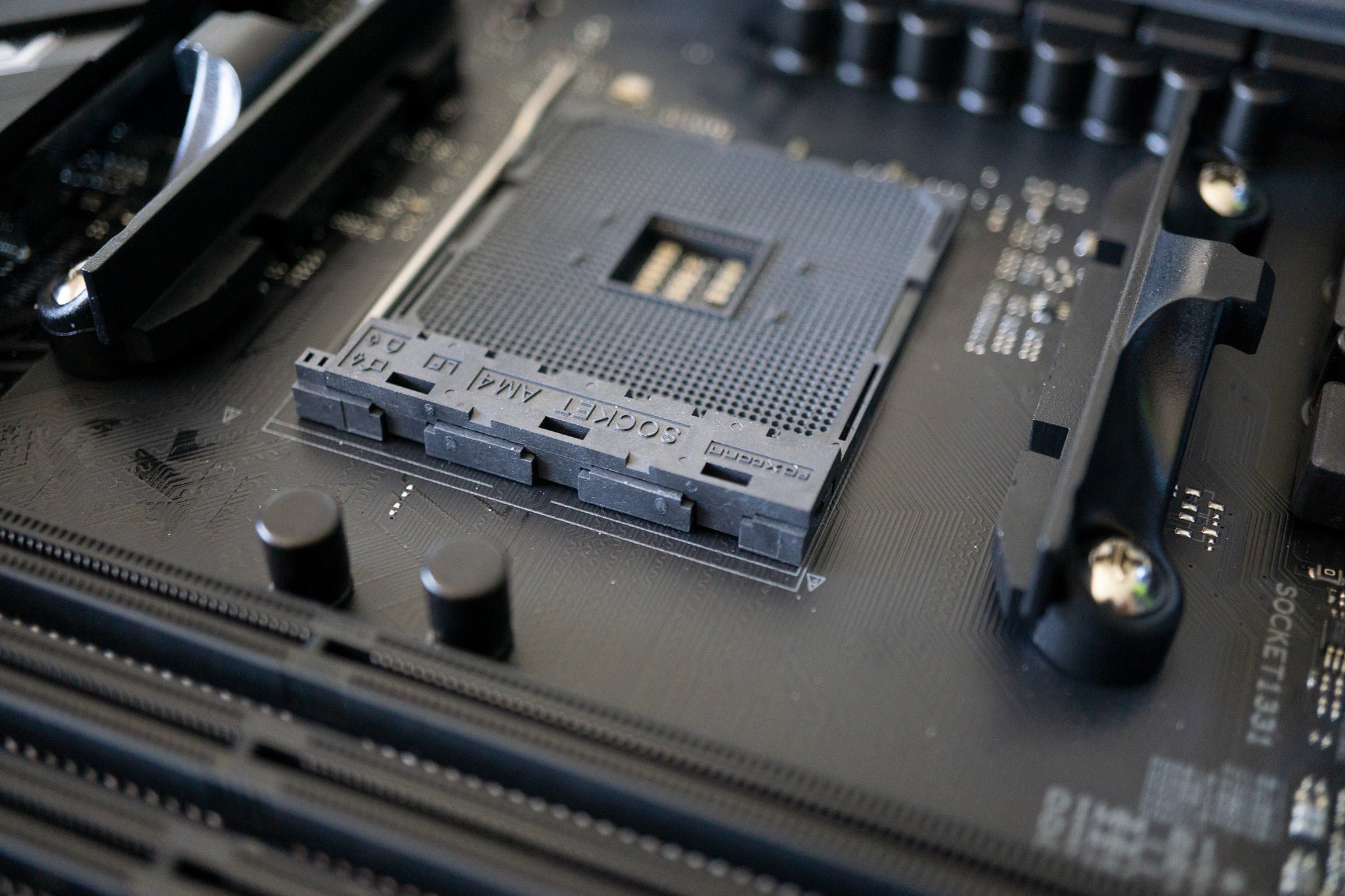
If you can deal with the rather high power draw and temperatures, the ASUS ROG Strix X470-F is an excellent AMD motherboard for second-generation Ryzen. There are a few minor quirks, but you could view that as some form of personality for the board itself. Stability-wise, even when overclocked, the platform holds its own in demanding titles and offers ample amounts of power.
Supporting second-generation Ryzen CPUs, this motherboard's chipset is actually the successor to the X370 and should be considered an incremental upgrade. Should you already own an X370 motherboard and are happy with the performance, grab yourself a Ryzen 2 CPU and call it a day. Should you be in the Intel camp and are toying with the idea of joining Team Red, it's an excellent chipset to get started with, and this ROG Strix board is one of the best available.

Rich Edmonds was formerly a Senior Editor of PC hardware at Windows Central, covering everything related to PC components and NAS. He's been involved in technology for more than a decade and knows a thing or two about the magic inside a PC chassis. You can follow him on Twitter at @RichEdmonds.