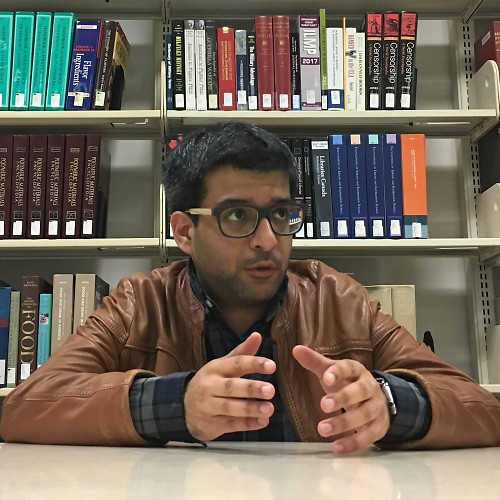Ever since Microsoft released the Xbox Elite Wireless Controller, many third-party manufacturers have offered similar products. You can always purchase a standard Xbox One controller, but if you want a more comfortable experience with additional buttons, you'll have to look elsewhere. Luckily, companies like Astro and Razer offer great alternatives to satisfy this demand.
For more than a month, I've been testing out the Astro C40 TR Controller. As someone who has used the Xbox Elite Controller, DualShock 4, Razer Raiju Ultimate, Razer Raiju Tournament Edition, and Scuf Vantage, I can easily say that the C40 is one of the best ones out of the lot. While the Xbox Elite Controller comes close due to its comfortable size, the C40's smooth exterior and superior build quality put it on top. Oddly enough, the way it connects to the console gives it an advantage as well.

Symmetrical or assymetrical?
The Astro C40 TR Controller launched roughly a month ago and allows you to customize the location of its thumbsticks. This is the first controller from a major manufacturer to offer this functionality.
Pros
- Excellent build quality
- Customizable positions
- Easy wireless connection
Cons
- Quite expensive
- Modules require precise alignment
- Slightly large size
Astro C40 TR Controller size and weight

The C40 weighs 310 grams and comes in a relatively compact body. Despite its imposing presence, it's quite light. The peripheral measures 168 millimeters by 108 mm by 53 mm. Unlike the Xbox Elite Controller, it features a built-in battery which can be charged with the included cable. There's also a USB dongle which allows the device to connect to a PlayStation 4 or PC. Instead of relying on Bluetooth — which can be quite finicky at times — the 2.4 GHz wireless connection is stable.
Astro C40 TR Controller wireless connection

When I tested the Razer Raiju controllers a few months ago, I frequently came across an issue where they disconnected from my PlayStation 4 and PC without any explanation. In order to use them again, I'd have to either plug in a USB cable or reconnect them via Bluetooth. Unfortunately, reconnecting third-party controllers is a cumbersome task which requires another input method. It's unclear why this is the case, but the fact that both the Razer Raiju Ultimate and Tournament Edition exhibited this problem could indicate an issue between third-party controllers and Bluetooth receivers.
The Astro C40 TR is one of the best controllers for PC.
The C40's dongle bypasses Bluetooth and gives you a reliable connection at all times by using the 2.4 GHz wireless standard. Setting up the C40 is as easy as plugging in the dongle into one of the USB ports on your PC. Press the center button on the controller and you're good to go. I even managed to play Xbox Play Anywhere experiences like Middle-earth: Shadow of War and Sea of Thieves on my PC without any controller connection issues. Remember to download the C40 TR software because it'll give you additional configuration options like button remapping, sensitivity, brightness, rumble, and more.
Astro C40 TR Controller build quality

While the C40 feels like a premium device due to its smooth plastic finish, it doesn't feature any metal parts. Even the Xbox Elite Controller is mostly plastic, but the thumbstick shafts, D-pad, and paddles are made of stainless steel and aluminum. It would've been nice to see the addition of more durable materials in Astro's offering. However, the Xbox Elite Controller — even the new white model — has an issue with defective grips which you have to glue back on, something that will never happen on the C40.
Despite its size, the C40 is a little large horizontally and this can feel a little strange at first. You quickly get used to it, but I still would've preferred it to be a little smaller. The Xbox Elite Controller is still the most comfortable peripheral out there.
Astro C40 TR Controller additional buttons

If you're into competitive first-person shooters, you'll be happy to know that the C40 features hair-triggers and two giant buttons on the back. You can use them to sprint or crouch when you're playing certain games. Using the back buttons somehow feels more natural than lifting your thumb every time you have to trigger a particular action. I quickly got used to them and even started using them in third-person action games like Nioh.
The customization is unlike anything else on the market.
When you first open the C40, you'll want to connect it to a PC and update the firmware. A few of my colleagues reported problems with the thumbsticks before updating it. Apart from that, if you want to change the layout of the thumbsticks, you have to make sure you align the small red lines on the body and the base of the thumbsticks. If you don't do that, you'll be plagued by "ghost movement" or thumbstick drift. The C40 comes with a number of replacement thumbstick heads, as well as a handy Allen wrench to help you customize it.
Astro C40 TR Controller final thoughts
Overall, the C40 is an excellent controller and one of the best ones currently available for PlayStation 4 and PC. Its $200 price tag may be a hard pill to swallow for many, and unless you really want added comfort and additional buttons, you'll probably be content with the standard Xbox One controller.
That said, if you love playing first-person shooters like me, you'll want to spend that amount for a C40 because it provides one of the best gaming experiences I've ever had. It's a shame that it's not available for Xbox One. The Xbox Elite Controller may be more comfortable to hold and offer better customization, but the issue with its grips is a serious flaw that can't be ignored.

Symmetrical or assymetrical?
This adaptable controller allows you to customize the location of its thumbsticks and D-pad. This is the first controller from a major manufacturer to offer this functionality and it does so expertly.
Xbox accessories you'll love
Every one of these quality accessories is guaranteed to enhance your Xbox experience.

PowerA Enhanced Wired Controller for Xbox One ($20 at Amazon)
PowerA's take on the Xbox One controller is an attractive pickup for budget-conscious gamers that nails all the basics.

Talon PDP Xbox media remote ($20 at Amazon)
The Talon PDP Xbox media remote is great for watching shows on your console.

Xbox One S vertical stand ($10 at Amazon)
Stand your console upright with this accessory.
Asher Madan handles gaming news for Windows Central. Before joining Windows Central in 2017, Asher worked for a number of different gaming outlets. He has a background in medical science and is passionate about all forms of entertainment, cooking, and antiquing.