Asteroids Deluxe - Review

Centipede, the first Game Room title for Windows Phone, impressed many with its faithful arcade emulation and stellar presentation. Asteroids Deluxe is the second portable Game Room entry. It’s still a very faithful port (perhaps even more so than the console/PC version), but the game itself is more of an acquired taste.
Asteroids Deluxe is the 1981 arcade sequel to the original Asteroids. Players pilot a ship through an asteroid field, blasting space debris for points. Once a large asteroid is fired upon, it breaks into two smaller ones. Each of those splits into two really tiny, hard-to-hit rocks. Clear a wave of all asteroids and a new wave starts up with even more rocks to avoid and destroy.
Fly past the break and into hyperspace for our full review.
Unfriendly aliens

Stellar debris isn’t the only thing players have to deal with. Large and small UFOs pop up fairly frequently, randomly firing around the screen. Their shots not only kill you, they also split up asteroids, making the chaos a lot harder to manage. Deluxe adds a new enemy to the Asteroids formula: killer satellites. These triangular ships home in on the player and split into two smaller ships when hit, much like asteroids. I hear they also type in all caps even though they know it’s the same as yelling, the jerks.
Gameplay and controls

Players are not granted much of an arsenal to deal with all those threats. Two buttons on the left side of the screen turn the ship left or right. On the right side are three action buttons: fire, thrust, and shield. The player’s shots are pretty tiny and it can take a lot of turning to line them up.
Get the Windows Central Newsletter
All the latest news, reviews, and guides for Windows and Xbox diehards.
You dodge by thrusting around the screen. I suppose a thrust button worked well enough back in ’81, but gamers these days (myself included) are probably spoiled by convenient twin-stick shooters like Geometry Wars.
The shield is another way of defending your ship. It lasts about twelve seconds per life. In the heat of battle, I rarely remembered to take my finger off of fire or thrust to shield myself. Like thrusting with a button, taking one’s finger off of fire in order to activate shields doesn’t feel very natural.
Graphics
Games didn’t have fancy-shmancy polygonal graphics in 1981, but savvy developers used the next best thing: vector graphics. Everything in the Asteroids Deluxe arcade game, from the player’s ship and enemies to Game Over and score indicators, is composed of lines rather than pixels. Thus the spacecraft and asteroids spin and rotate quite naturally. Mitigating the wow factor somewhat, vector displays of the time could only accommodate a single color.
The original Asteroids had white graphics on a black background, while a tinted overlay produced slightly prettier blue graphics in Deluxe. The sequel’s illustrated backdrop, missing from the Xbox 360 and PC Game Room versions, is included in the Windows Phone version.
Portability
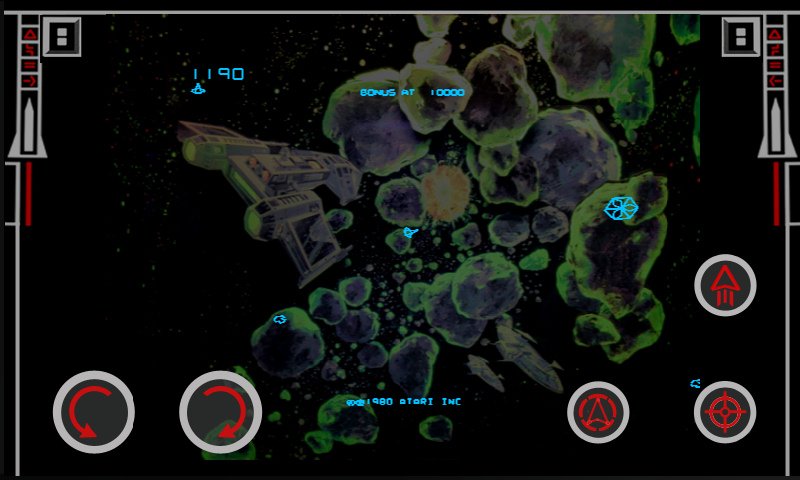
This port of Asteroids Deluxe is extremely faithful to the original, but it’s not a perfect match for the platform. As screenshots clearly show, everything in Asteroids Deluxe is super tiny. Sprite size wasn’t a problem in Centipede, but Asteroid’s vector graphics are hollow and don’t stand out much from the background. Setting the display to ‘Stretch’ instead of ‘Native’ (which I wouldn’t think of doing in Centipede or Pitfall!) helps, but does not eliminate the problem.
Asteroids Deluxe doesn’t need assistance from the small display to be a hard game. The original Asteroids Deluxe was designed to be more challenging than its predecessor, a task at which it probably succeeded too well. Multiple asteroids would be enough to deal with, but the enemies and their fire are downright annoying. The inherently difficult movement and aiming (not really a fault of the WP7 version) exacerbate the problem.
Game Room features

I’m not crazy about the original Asteroids Deluxe game, but I do love the standard Game Room features that accompany this version. The main menu’s 3D arcade cabinet looks great. The Help & Options menu has some fairly useful sections: Instructions teaches you how to play (though it doesn’t discuss strategy). History has a scant two sentences about the game’s arcade origin; some information is better than none, I guess.
The Configuration menu features identical options to Centipede’s. Gamers can select from Touch or (useless) Tilt controls, Native or Stretched displays, and adjust the on-screen buttons’ opacity. The PC and console version of Asteroids Deluxe allows players to tweak a couple of dip switch settings (for unranked games), but that option didn’t make it into mobile Game Room titles – it’s Ranked (official settings) only.
Asteroids Deluxe has both friends and global Leaderboards, so it’s easy to compare your performance with other players. Leaderboards can be filtered by platform too. Interestingly, players are only allotted one slot in the Leaderboard even if they own the Game Room version of the game on multiple platforms. Thus my Windows Phone high score will forever be blank unless I somehow trump my 360 score. That’s pretty unlikely. It’s a minor complaint though, I know.
Medals
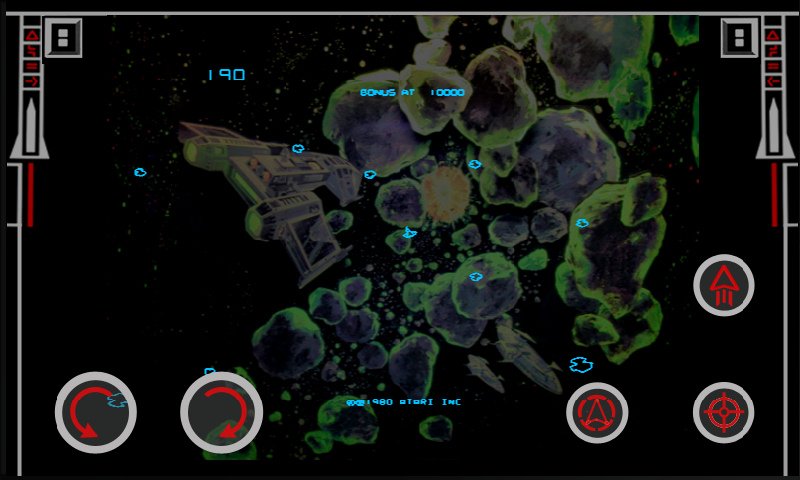
Like all Game Room titles, Asteroids Deluxe awards medals for completing different goals. The three categories are Score, Survival, and Playtime. Bronze, Silver, and Gold medals can be earned in each category, depending on performance. Only Survival really gave me problems; it’s not easy to stay alive for 6 minutes in this game.
A cool feature of the Game Room series is that medals earned in the mobile version of this game automatically carry over to the Xbox 360 and PC version of Game Room and vice versa.
Achievements
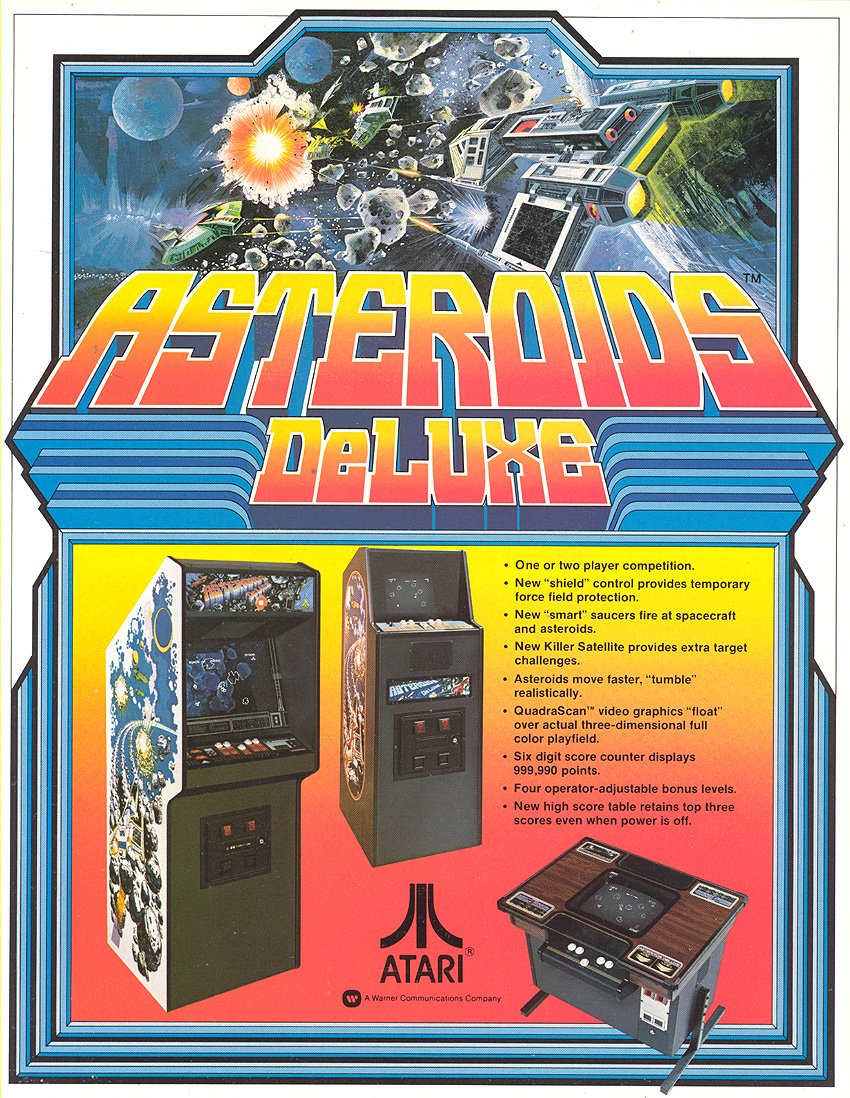
Image courtesy of The Arcade Flyer Archive.
Medals are tied to three of Asteroid’s Achievements. The game also features three location-based and three secret Achievements. Those 9 Achievements are identical to every other mobile Game Room game’s Achievements, leaving room for just one unique one. The lone original Achievement is awarded for shooting down 10 UFOs in one game. It should come with a little practice. The overall lack of creativity in mobile Game Room Achievements is a bit disappointing, but at least they will be obtainable for most people.
Overall Impression
No matter how faithful and competent this version of Asteroids Deluxe is, the game is still held back by virtue of being Asteroids Deluxe. Gamers almost universally agree that the original Asteroids is more fun to play; there’s also a newer sequel, Blasteroids, whose graphics would work better on small displays. I hope Microsoft brings stronger Game Room titles to Windows Phone in the future. Still, people who just dig Asteroids Deluxe or don’t mind the faithfully awkward controls will find this version’s not a bad purchase.
Asteroids Deluxe costs $2.99. You’ll probably want to try the free trial before purchasing unless you’re a diehard Game Room fan. You can snag it here (Zune link) on the Marketplace.
Paul Acevedo is the Games Editor at Windows Central. A lifelong gamer, he has written about videogames for over 15 years and reviewed over 350 games for our site. Follow him on Twitter @PaulRAcevedo. Don’t hate. Appreciate!

