ASRock's Taichi range of motherboard has been a solid choice for both AMD and Intel processors and the Z490 is the latest for team blue. As well as continuing the gorgeous aesthetics we've come to love with this series, the latest Taichi motherboard from ASRock comes with support for 10th and 11th Gen Intel processors.
Because we're talking 11th Gen support, ASRock has worked in PCIe 4.0 tech that will be ready to go with the latest CPUs from Intel. There's a heavy power delivery phase design with active cooling for enhanced performance and overclocking and 2.5Gb/s LAN (or Wi-Fi 6) connectivity allows for some seriously fast data transfer over networks.

Bottom line: ASRock's Taichi motherboards are great options for high-end PC builds and the Z490-powered Taichi is yet another fine choice. It has numerous storage connections, Wi-Fi 6, 2.5Gb LAN, and active VRAM cooling for a more stable overclocking experience.
Pros
- 10th and 11th Gen Intel CPU support
- PCIe Gen 4.0 ready
- Beefy power delivery design for overclocking
- Plenty of storage expansion options
- Good BIOS support
Cons
- Loud default VRM fan curve
- Pricey
ASRock Taichi Z490: Price and availability



Like most PC components, you're going to have a difficult time finding the ASRock Taichi Z490 motherboard at a reasonable price. Thankfully, there is an official listing on Newegg for $353, which is about as good as you'll get right now. At least it's just below the launch price and isn't (yet) inflated.
ASRock Taichi Z490: What you'll like about this motherboard

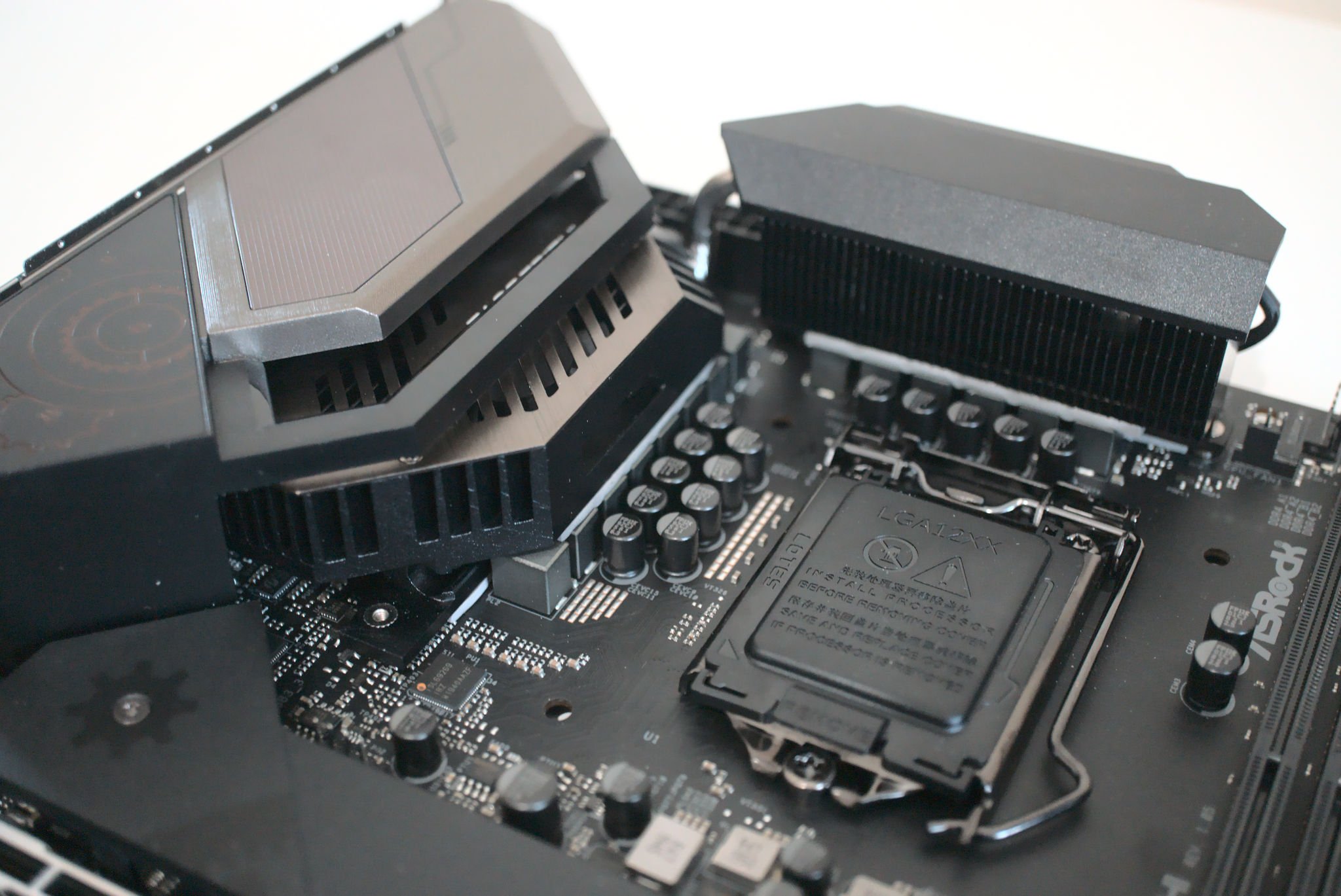
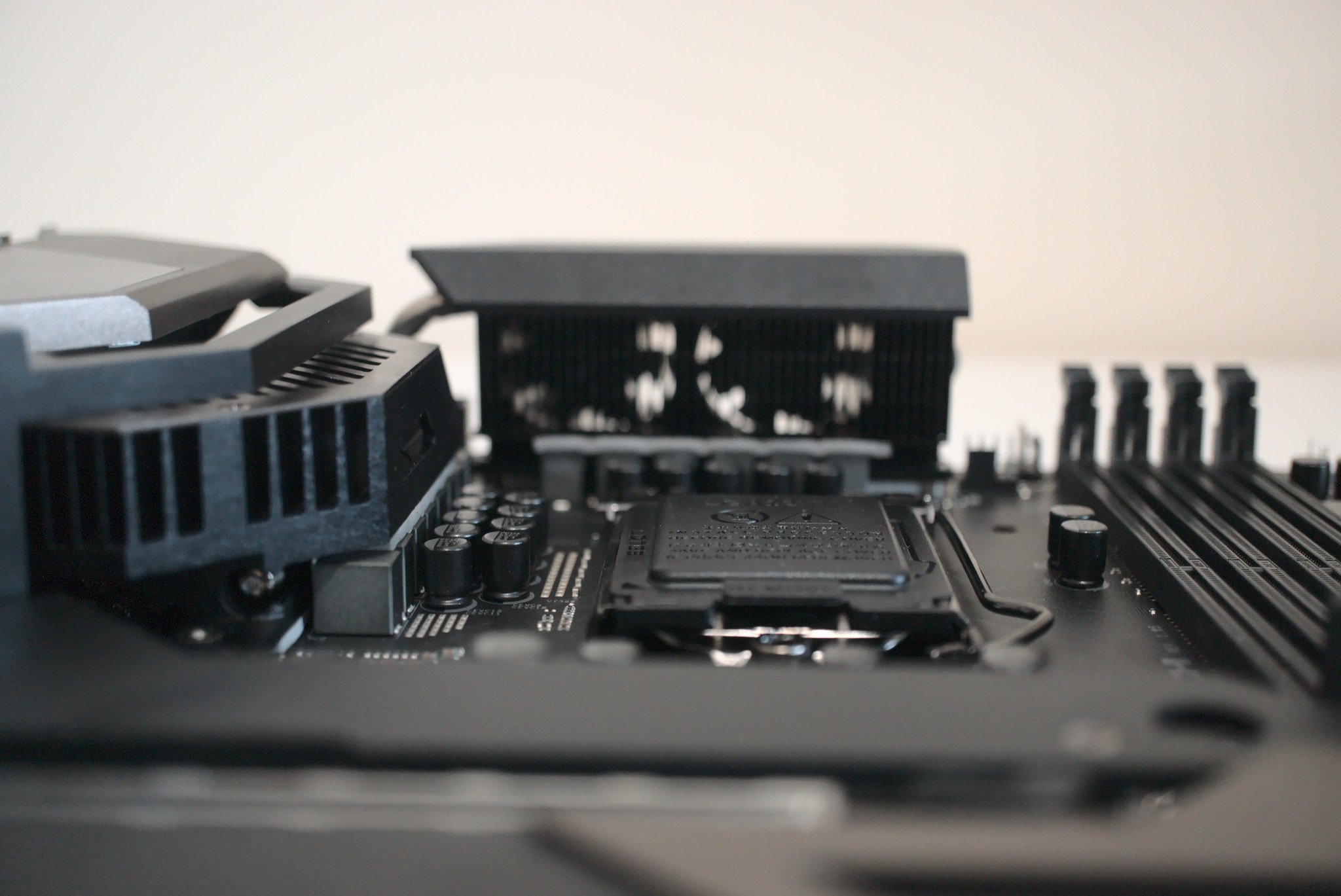
The latest Taichi from ASRock comes rocking the Intel Z490 chipset. This motherboard can be used with a 10th or 11th Gen Intel processor and can handle up to four sticks of DDR4 DIMM modules to a total of 128GB RAM with speeds of 4,666MHz and beyond.
This motherboard is clearly designed for overclocking and enthusiast use. There are three full-sized PCIe 3.0 x16 slots, as well as a further two PCIe 3.0 x1 slots. Where things get really interesting is with the storage, thanks to eight SATA ports and three M.2 slots.
| Category | ASRock Taichi Z490 |
|---|---|
| Size | ATX |
| CPU | 10th and 11th Gen Intel |
| Socket | LGA1200 |
| RAM | 4x DDR4 DIMM (up to DDR4 4666) |
| Chipset | Intel Z490 |
| Expansion | 3x PCIe 3.0 x16 slot 2x PCIe 3.0 x1 slot |
| Storage | 8x SATA (6Gbps) 3x M.2 (x4/x2 SSD support) |
| Audio | Realtek ALC1220 |
| Rear ports | 1x HDMI 1x DisplayPort 1.4 2x antenna connectors 2x USB-A 3.2 Gen 2 1x USB-C 3.2 Gen 2x2 5x USB-A 3.2 Gen 1 1x 2.5Gb LAN 1x 1Gb LAN 1x S/PDIF 6x audio jacks |
| NVIDIA SLI | - |
| AMD CrossFire | ✓ |
| Launch price | $360 |
ASRock Z490 Taichi is a striking motherboard with numerous features for a powerful PC build.
Whether you plan on using the latest RTX 30 series GPU or multiple older GPUs in a multi-card configuration, you'll have no issue installing everything on the ASRock Taichi Z490. There's even built-in Wi-Fi 6, just in case your PC won't be anywhere near a router or network switch.
On the rear, for I/O you'll find all the ports you'll require, including HDMI and DisplayPort, eight USB ports, two LAN connections, and 7.1-capable audio jacks. The motherboard is tightly packaged with plenty of support in the main box. Once unpacked, it's easy to get lost looking at all the design elements.
All the latest news, reviews, and guides for Windows and Xbox diehards.
While not quite as mod-friendly as something like the NZXT N7 Z490 (which is coincidentally made by ASRock), the Z490 Taichi is a gorgeous motherboard. ASRock bundles a manual and all the cables you'll require with the Taichi to get you started.
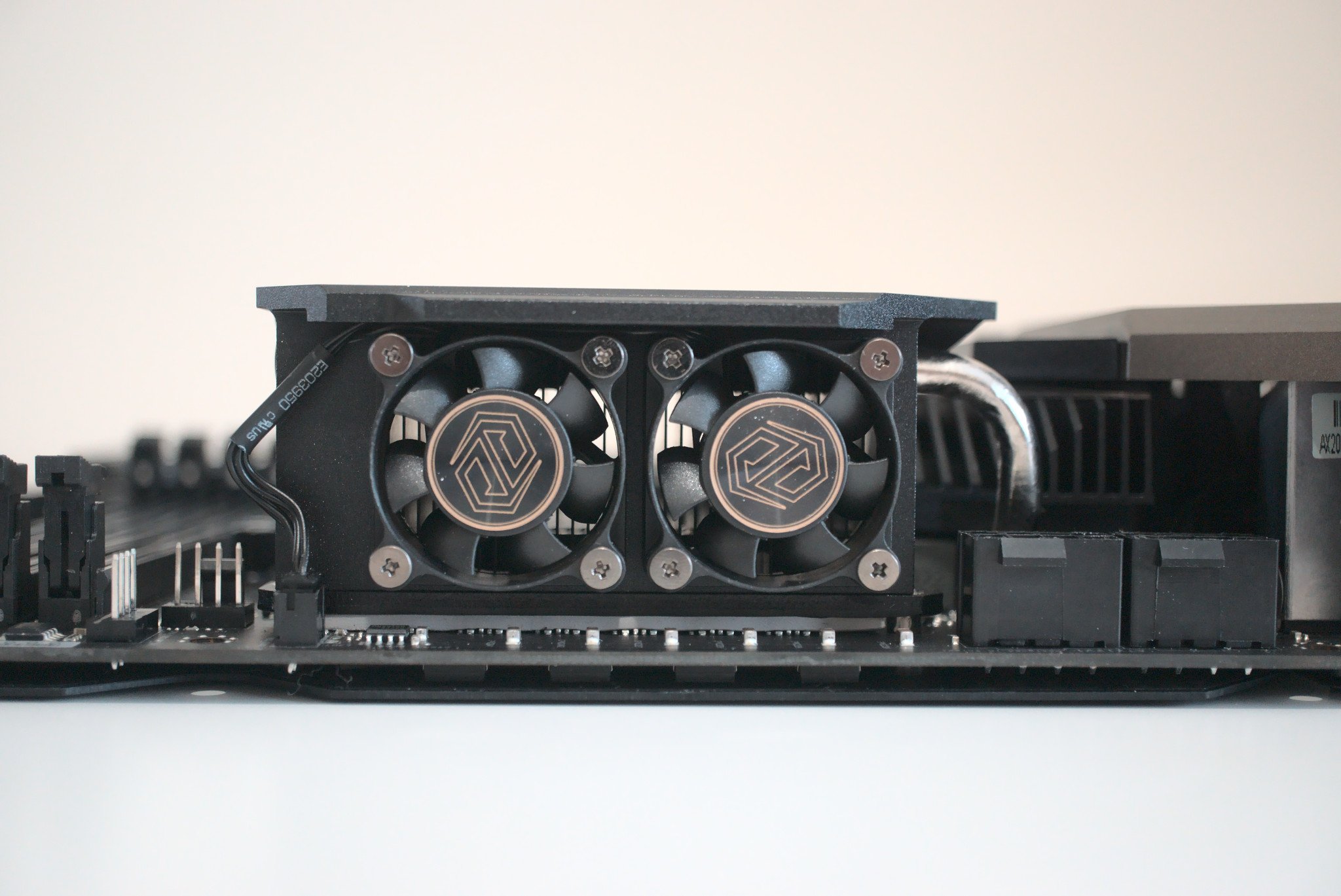


Most modern motherboards are well-designed with a black printed circuit board (PCB) and really, when it comes down to it, you can use any motherboard for a good PC. If you want something with additional functionality, as well as support for more stable overclocking, this is where something like the Taichi comes into play.
I really dig the cog-like mechanical design of Taichi motherboards. The accents are subtle enough to go unnoticed unless you know what you're looking for. For instance, a large black cog print can be located on the dark great M.2 cover plates. It keeps it from being bland without overpowering everything else in the case.
Three PCIe x16 slots is a nice touch, so too are the eight SATA ports, considering most motherboards come with four or six. ASRock threw plenty of features at this motherboard, including speedy networking thanks to the 2.5GB LAN port and Wi-Fi 6.
Other notable feature highlights include two USB 3.0 front panel connections, multiple fan headers (including AIO/pump dedicated headers), and power and reset buttons located on the board itself, which saves the need to use a screwdriver on the corresponding pins to cycle the system. Finally, there's a status LED to aid diagnostics.


| Category | Test Bench |
|---|---|
| CPU | Intel Core i7-10700K |
| Motherboard | ASRock Taichi Z490 |
| Cooling | be quiet! Dark Rock 4 |
| Memory | 2x 8GB Corsair Vengeance DDR4 3000 |
| Storage | 1TB Sabrent M.2 SSD |
| Graphics | EVGA RTX 3060 Ti XC |
| PSU | be quiet! Dark Power Pro 12 1200W |
Because we're using a motherboard that can handle some serious overclocking on paper, we put together a test rig that consisted of the Razer ATX Tomahawk case, Intel Core i7-10700K CPU, 16GB of DDR4 RAM, RTX 3060 Ti from EVGA, and an M.2 SSD for the OS. The Intel Core i7-10700K should provide enough headroom for overclocking, so we can see just how far it's possible to push the motherboard without affecting system stability.
Using ASRock's BIOS interface, I was able to achieve an overclock on the Core i7-10700K of 5.1GHz at 1.35V without encountering any crashes. For benchmarking, the Taichi Z490 managed to hit 7,646 in PCMark 10. CPU-Z results saw a 5,741 and 583, which is pretty good and outperforms the Gigabyte Z490 AORUS ULTRA.
Temperatures were pretty stable too and the active cooling for the VRMs certainly helps matters when you're really pushing the system hard. Whether you plan on overclocking or not, the Aichi Z490 is a rock-solid foundation for enthusiast PC builds.
ASRock Taichi Z490: What you won't like about the Taichi Z490

The only;y drawback to the ASRock Taichi Z490 I could find was the default fan curve for the active VRM cooling. After tweaking it a little, the noise was more bearable since they're so small. Leaving the default fan curve in place doesn't become an annoyance, but allows the board to produce way more sound than required.
ASRock Taichi Z490: Competition

There are countless motherboards out there with Intel's Z490 chipset. Some can be found at around $100 for budget-friendly PC builds, while others (like this Z490 Taichi) command a higher premium. It all comes down to what features you find useful on motherboards and whether you plan to do some overclocking.
The ASUS Strix Z490-E GAMING is a close contender, with a similar power phase delivery design, but lacks the active cooling found on the Tiachi. It also has fewer SATA ports, DDR4-4600 RAM support, and only a single USB 3.0 front panel connection. This is all reflected in the slightly more affordable price tag.
If you're into a little modding, you may want to buy a Z490 motherboard like the NZXT N7. It has a massive shroud that covers much of the PCB and can be painted to match a personalized PC build, though does have far fewer SATA ports and a smaller feature list, but is considerably more affordable at $230.
ASRock Taichi Z490: Should you buy it?

You should buy this if you ...
- Have a 10th or 11th Gen Intel processor
- Plan to overclock your PC
- Have more than $300 to spend on a motherboard
- Want to enjoy PCIe 4.0 functionality
You shouldn't buy this if you ...
- Are on a tighter budget
- Don't plan on using PCIe 4.0
- Won't be overclocking your PC
The Z490 Taichi is a good-looking and well-designed motherboard with plenty of features for a rather high asking price. If you can stretch your budget to cover the additional cost, it's well worth considering for your Intel PC build, especially with the PCIe 4.0 support. But you should steer clear if you're looking to save money or do not plan on overclocking.
There's plenty to love about the Taichi and it could be considered for the best motherboards list. It has a beefy power phase design for stable delivery to the CPU and other connected components, which results in a far better overclocking experience. There are also more storage connections than you'll know what to do with, making this a great foundation for a gaming rig or PC with TBs worth of data.
The design of the board is good too, allowing for numerous custom PC designs. The M.2 slots all have passive cooling with heat pads and metal plate covers, there's active VRM cooling, and the BIOS is easy enough for even overclocking newcomers to understand. You will want to alter the fan curve of the VRM cooling, however, as they can be a little loud by default.

Rich Edmonds was formerly a Senior Editor of PC hardware at Windows Central, covering everything related to PC components and NAS. He's been involved in technology for more than a decade and knows a thing or two about the magic inside a PC chassis. You can follow him on Twitter at @RichEdmonds.

