Building a PC? These ASRock motherboards will work with Windows 11
Many motherboards from ASRock will work with Windows 11, but you may have to enable some options through your system's BIOS.
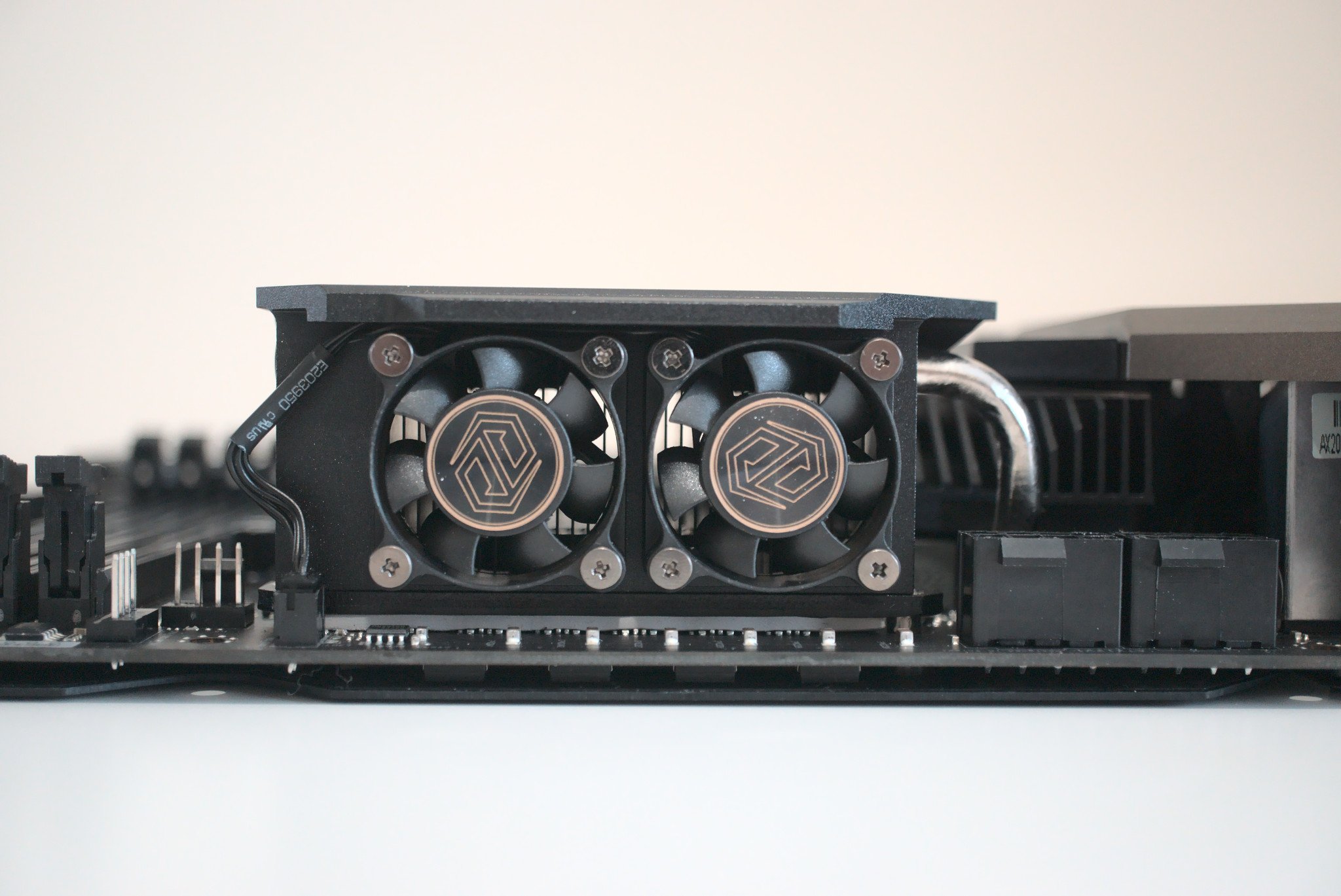
What you need to know
- ASRock outlines which of its motherboards will work with Windows 11.
- The listed motherboards meet the TPM 2.0 minimum requirement for the operating system through Intel PTT or AMD CPU fTPM.
- The guide from ASRock also explains how to enable Intel PTT or AMD CPU fTPM through a system's BIOS.
When Microsoft announced Windows 11, some confusion emerged regarding its minimum requirements. The fact that systems need to support TPM 2.0 created confusion, as many motherboards don't need a hardware module to meet the requirement. ASRock aims to clear things up with a new FAQ post.
ASRock explains how many of its motherboards can meet the TPM 2.0 requirement without having a TPM 2.0 hardware module. When asked if a TPM 2.0 module is required, ASRock explains,
No, please [enable] [Intel Platform Trust Technology (Intel PTT)] or [AMD CPU fTPM] feature under UEFI BIOS. It supports the TPM2.0 feature without TPM2.0 hardware module.
This isn't exclusive to ASRock, as many of the best motherboards that don't have the hardware module can use firmware to meet the TPM 2.0 requirement.
ASRock also shared lists of supported platforms, including the ASRock Taichi Z490. Here are the supported Intel chipsets:
| Generation | Supported Chipset |
|---|---|
| Intel 100 series | Z170, H170, B150, H110 |
| Intel 200 series | Z270, H270, B250 |
| Intel 300 series | Z390, Z370, H370, B360, B365, H310, H310C |
| Intel 400 series | Z490, H470, B460, H410 |
| Intel 500 series | Z590, B560, H510, H570 |
| Intel X299 series | X299 |
ASRock notes that the actual support for the Intel 100 and 200 series may vary based on the official release of Windows 11.
Here are the supported AMD chipsets from ASRock:
| Generation | Supported Chipset |
|---|---|
| AM4 300 series | X399, X370, B350, A320, X300, A300 |
| AM4 400 series | X470, B450 |
| AM4 500 series | X570, B550, A520 |
| TRX40 series | TRX40 |
Actual support of the AM4 300 and 400 series may vary based on the official release of Windows 11, according to ASRock.
Get the Windows Central Newsletter
All the latest news, reviews, and guides for Windows and Xbox diehards.
The FAQ page also explains how to enable TPM 2.0 through a system's BIOS. If you have questions about TPM and Windows 11, our executive editor Daniel Rubino recently explained why TPM is important.

Sean Endicott is a tech journalist at Windows Central, specializing in Windows, Microsoft software, AI, and PCs. He's covered major launches, from Windows 10 and 11 to the rise of AI tools like ChatGPT. Sean's journey began with the Lumia 740, leading to strong ties with app developers. Outside writing, he coaches American football, utilizing Microsoft services to manage his team. He studied broadcast journalism at Nottingham Trent University and is active on X @SeanEndicott_ and Threads @sean_endicott_.
