Ask WPCentral : Photo GPS data and Facebook

yellow_tweety_64 sent in the following question concerning photos tagged with GPS coordinates:
"If I posted a picture on Facebook that was taken with a GPS enabled camera, would a person be able to lift the coordinates off of it?"
While we had our suspicions as to what the answer was, we did a little field test to confirm our initial thoughts. To see how it turned out and if the GPS coordinates from your Windows Phone transfers to Facebook, follow the break.
Windows Phones that tag photos with GPS coordinates place that information on the image's EXIF data. The EXIF data (Exchangeable Image File Format) contains specific metadata tags that contains information such as exposure settings, date the image was taken, camera information, copyright information and other data specific to that particular photo.
When viewing images online, many browsers will allow you to pull up the EXIF data on images (some browsers require a plug-in). Just right click on the photo and you should see a command "view EXIF data". If you don't see such an option, you'll likely need a plug-in or extension added to your browser.
Here is a photo from CoppertopPhoto.com (shameless plug) and the EXIF information for this particular photo.

Now we have a photo taken at a local restaurant with my Samsung Focus, showing the EXIF information viewed from Windows Explorer (right click on the image and choose Properties and then Details). The GPS coordinates for where the photo was taken are listed in the EXIF data.
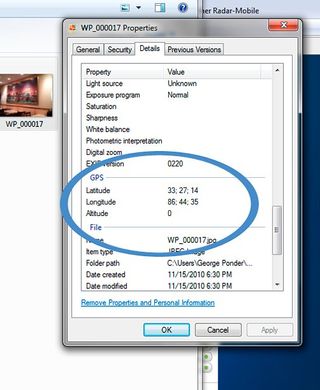
The photo was uploaded to Facebook from the Windows Phone and here is the same photo, viewed from Facebook with the EXIF information pulled up.
Get the Windows Central Newsletter
All the latest news, reviews, and guides for Windows and Xbox diehards.

It would appear that Facebook either hides or wipes the EXIF data from images when it's uploaded, hiding the GPS and other image data, which isn't uncommon for website. I checked other images that had been uploaded from my Windows Phone to Facebook, as well as photos uploaded from my computer, and the EXIF information was not viewable.
Thanks goes out to yellow_tweety_64 for sending in this question and if you have a question or tip, feel free to contact us here.
George is the Reviews Editor at Windows Central, concentrating on Windows 10 PC and Mobile apps. He's been a supporter of the platform since the days of Windows CE and uses his current Windows 10 Mobile phone daily to keep up with life and enjoy a game during down time.
