Are full screen apps on Windows 10X a good idea?
Windows 10X runs apps in full-screen, but that won't be the case for every scenario.
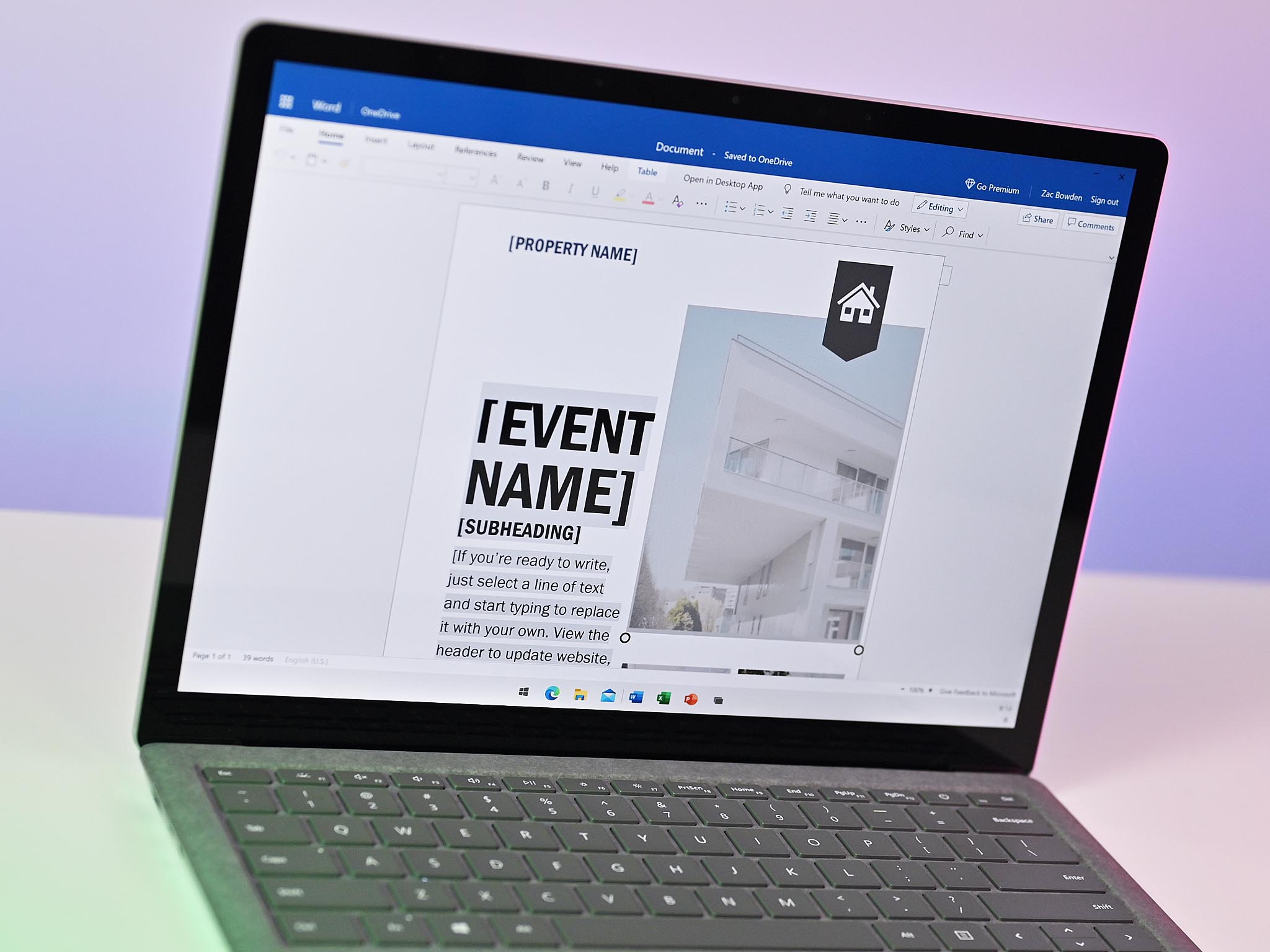
An interesting design choice that Microsoft is making with Windows 10X is one where all apps run in full-screen, just like Windows 8. If you've tried the public build released to developers, you'll know that you cannot make an app run in a normal window. The button to restore a window down has been outright removed from the title bar. It's just the close and minimize buttons on Windows 10X.
Microsoft's thinking behind this decision makes some sense, as many Windows 10X devices will have small screens. Surface Neo, for example, has two 9-inch displays. A 9-inch screen is arguably too small to make any real use of a windowed app experience; you're going to want to use them in full screen anyway at this screen size.
But on devices larger than 9-inches, such as the 13-inch Lenovo Foldable that will also run Windows 10X, windowed apps makes more sense. Perhaps not when in use as a tablet, but if you're utilizing that full 13-inch display with a keyboard and mouse, being able to activate a windowed mode would make a lot of sense.
The public build of Windows 10X doesn't appear to have a way to run apps in cascading windows, which has caused concern for quite a few people. Many are worried that Microsoft is going down the Windows 8 route of making apps run full screen only, but I don't think that's entirely the case here.
Full-screen for small devices
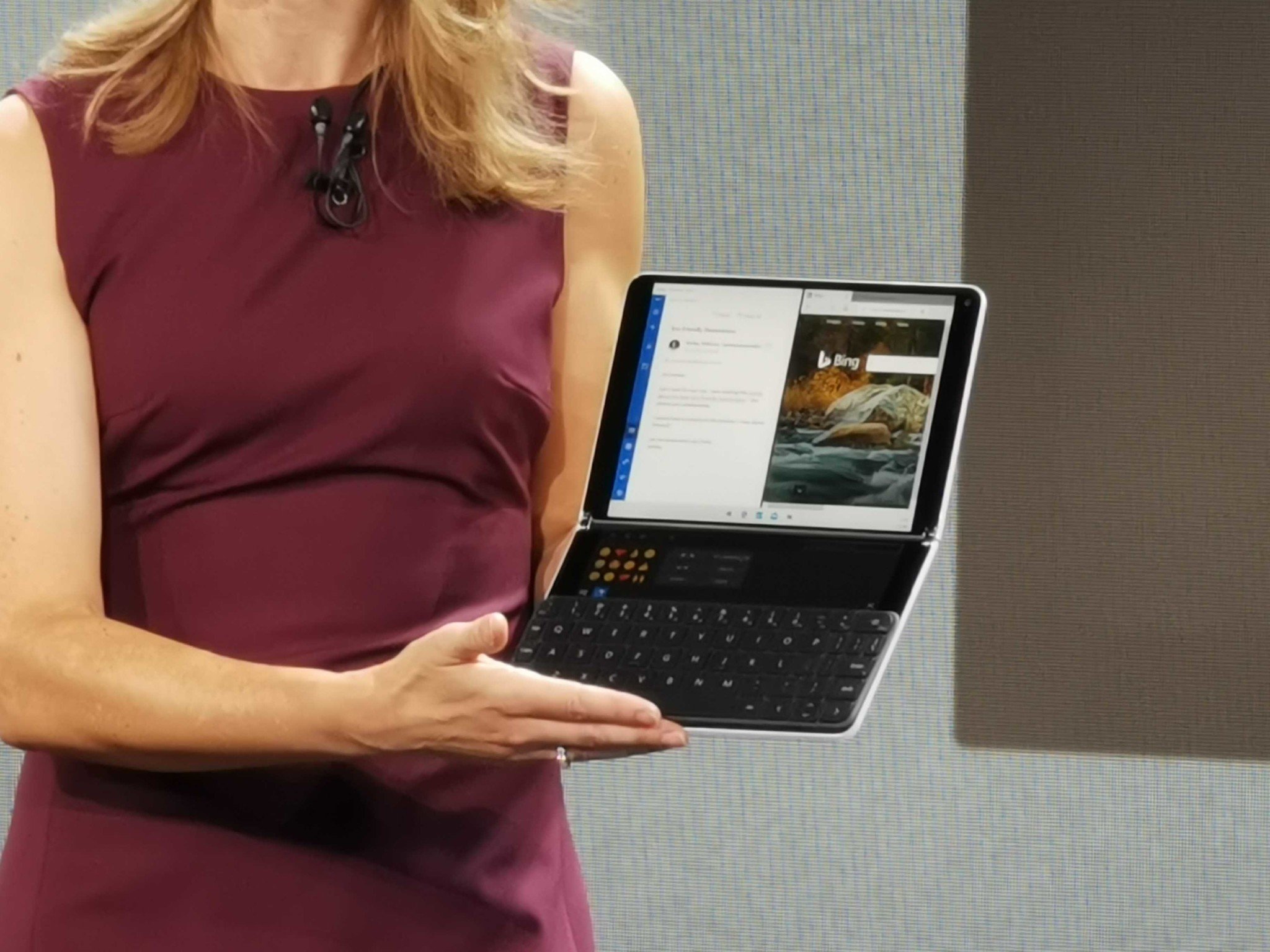
I do think that Microsoft will force apps to run full screen on devices with small screens, but I hear that devices with screens larger than 13-inches will be able to manipulate apps in cascading windows, just like regular Windows 10. It's not enabled in the public build Microsoft has released to developers yet, but there are internal builds where this functionality does work.
Microsoft is building this support because Windows 10X is an operating system for more than just dual-screen PCs. It can run on any kind of PC, including traditional laptops and new foldable PCs with large displays. We come back to the foldable Lenovo ThinkPad, being a 13-inch foldable with Windows 10X. 13-inches is large enough to make real use of a windowed app environment.
Microsoft is adopting the Windows 8 method of full-screen apps, but only on devices where it makes sense.
But even then, devices that are smaller than 13-inches with Windows 10X can be docked to an external display, just like a regular PC. Docking a Surface Neo to a 24-inch display would warrant being able to run apps in cascading windows, so it's reasonable to assume that windowed app support will be there in some capacity even on Surface Neo. It just won't available to the user directly on the device if the screen is small enough.
Get the Windows Central Newsletter
All the latest news, reviews, and guides for Windows and Xbox diehards.
So in some ways, yes, Microsoft is adopting the Windows 8 method of running apps in full screen. But equally, it's only applying this experience on devices where it makes sense. If your screen is large enough, users should have the option to run apps in windows instead, especially if you have a keyboard and mouse connected.
There's no conceivable reason to limit the Windows 10X experience to full-screen apps on displays that have enough real estate to accommodate them. Not being able to freely resize and move windows around a desktop on a large display is the exact opposite of productive, so I'd be shocked if this functionality doesn't end up shipping. But yes, on Surface Neo and other "small" Windows 10X PCs, apps will run full screen.

