Appy Weather, a Windows Phone weather app with a personal touch

Appy Weather has joined the ranks of the numerous weather apps available in the Windows Phone Store. It hopes to stand out from the pack by offering a more personal approach to the weather forecast and a simple interface.
While Appy Weather lacks weather radar and weather alerts (catch the update at the end for this has changed), its minimal design does look good and the app does deliver a healthy amount of forecast information to your Windows Phone. Appy Weather makes a nice first impression and while there is room for improvement, the app comes across as a solid weather source for your Windows Phone.
General Layout
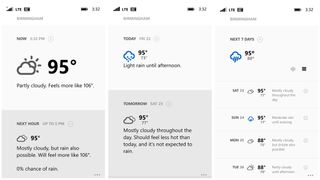
Appy Weather offers three main pages for your current and future weather forecast information. They include:
- Current Weather: This page holds your current weather information, what to expect in the next hour and what to expect later in the day.
- Tomorrow and the Weekend Forecast: This page will break down the weather forecast for tomorrow as well as the upcoming weekend.
- 7 Day Forecast: While not as detailed as the previous page, this page will lay out what weather conditions are expected over the next seven days.
Throughout the app, up under the three-dot menu you will find options to access your forecast locations, settings (more on this in a second) and the about screen. You do have predictive text in entering a location to Appy Weather and you can access the locations menu by tapping on the location header on the app's main pages or through the three-dot menu. Appy Weather does support global locations.
The weather information presented by Appy Weather does have a personal touch in not only offering the forecasted temperatures but also by suggesting what the temperature will feel like or how the forecasted weather should compare to the current weather conditions.
Many of the forecast dates will have a '+' sign that will expand the forecast by revealing more information, charts or hourly breakdowns. This expansion button is hard to notice at times (especially with the Dark Theme) and just remember you don't need to tap the Back Button to minimize things.
Speaking of charts, if you tap on a point in the forecast chart a window will pop-up to offer more detail on what weather conditions are expected.
Get the Windows Central Newsletter
All the latest news, reviews, and guides for Windows and Xbox diehards.
Settings
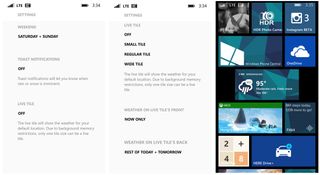
Appy Weather's settings are straightforward and what you would expect in a weather app and then some. Settings include:
- Theme: Dark or Light
- Temperature: Fahrenheit or Celsius
- Measurement: Imperial or Metric
- Time: 12-Hour or 24-Hour
- Location Services: On or Off
- Default Location: Current location or one of your forecast cities
- Weekend: This setting allows you to change what days of the week constitute your weekend (Saturday/Sunday, Thursday/Friday, Friday/Saturday)
- Toast Notifications: On/Off. Toast Notifications alert you of when it is expected to rain or snow.
- Live Tile Settings: Here you choose what information is displayed on the front and back of your Appy Weather Live Tile.
I really like that Appy Weather recognizes that not everyone's weekend falls on the same day. It is just another way this app takes on a more personal approach to the weather.
I also like that the app can recognize your current location to avoid manually switching locations as you travel. I would not mind having an easier way to change your set locations. Shame you couldn't tap on the location listing and have a drop down menu to choose which city you want to switch to but as is, having to go to the location isn't too bad.
Overall Impression
Appy Weather is an impressive weather app and I like the personal touches the developer has put into place. You can keep the information brief or expand things for greater detail in what type weather to expect. However, there are two key features missing.
Along with current and forecast weather information, I look for my primary Windows Phone weather app to also include animated radar and weather alert notifications. This doesn't mean that if a weather app lacks these two features it should be tossed to the curb but it may be difficult to recommend such an app as your daily weather source.
Appy Weather comes across as a solid weather app and I like the personal touch offered in the forecasts. The information not only gives you the nuts and bolts of the forecast but also how they can be applied in a practical sense. However, if you need weather radar it may fall slightly short of the mark.
The trial version of Appy Weather will last for three days, which is plenty of time to decide if Appy Weather is right for you.
- Appy Weather - Windows Phone 8 - 3MB - Trial / $3.99 - Store Link

Stop the presses! Appy Weather updated
Updates are a daily occurrence with Windows Phone games and apps. They bring new features to the table, fix bugs and/or generally improve the performance of the app or game. Sometimes the timing of these updates isn't the best when you are reviewing a Windows Phone title and such is the case with Appy Weather. After spending several days with the app the app was updated late yesterday to version 1.0.0.4.
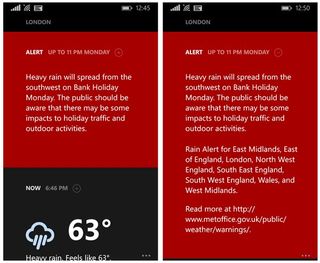
The update does address one of my nits by adding an alert card to the app when a severe weather alert is issued by a government weather authority. Along with the weather alert card the update adds the following features to the mix:
- Toast notification will now state exactly how many hours left till precipitation stops when it's expected to stop beyond 12 hours (previously it would just state that it will stop in 12+ hours).
- When approaching the end of an hour, Appy Weather's Live Tile will now default to next hour's weather. This is to avoid showing last hour's weather until the first background agent call of the hour occurs, which can be up to 20 minutes into an hour.
- A toast notification should be issued if precipitation suddenly becomes forecasted for the next hour.
- The Live Tile will now reset to a static tile with app icon when trial ends. This is to better visual cue that the trial has expired, and to not mislead users less into thinking the live tile has stopped working.
- The update also fixes a few issues related to the app's stability.
While I like the weather alerts, the app still needs toast notifications for the alerts or in the least some sort of notification on the Live Tile to indicate an alert has been issued. To the developer's credit, such notifications are in the works and should be included in the next update.
Regardless, overall the update does help bolster Appy Weather's appeal and is a step in the right direction. While I would have liked to have seen weather radar included in this update, the update may make Appy Weather strong enough to be a primary weather app for those who can live without it. If you take Appy Weather out for a trial run, let us know in the comments what you think of the weather app.
George is the Reviews Editor at Windows Central, concentrating on Windows 10 PC and Mobile apps. He's been a supporter of the platform since the days of Windows CE and uses his current Windows 10 Mobile phone daily to keep up with life and enjoy a game during down time.
