Appy Weather updated to add a host of Live Tile options and more

Appy Weather is a Windows Phone weather app that has a bit of a personal touch about it. The weather app has a minimalistic appearance and delivers a decent amount of forecast information to your Windows Phone.
Along with a simple interface and weather alerts, Appy Weather delivers the forecast information in a traditional sense but also in a practical sense. For example the app will often compare the forecast temperature with the prior day's weather. The app was recently updated to version 1.1 that includes a host of changes to the Live Tile settings and a few layout tweaks.
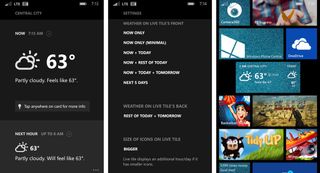
The change log for version 1.1 of App Weather includes the following changes to the Windows Phone app.
- Added new "Now only (minimal)" and "Now + Today" live tile options for the wide front tile.
- Slightly increased temperature size on the "Now only" wide live tile.
- Streamlined text on "Now only" wide live tile when the weather is mostly cloudy.
- Added setting to use bigger icons on live tile's regular tile size (by hiding 'Tomorrow' column on back tile).
- Regular live tile's front side will now display your location's name.
- Later column in all live tiles will now always cover the entire remainder of the day (previously it covered the next 12 hours).
- Added setting to hide today's weather from the Next 7 Days chart (now hidden by default, and so if you want to bring it back must go into Settings to do so).
- Fixed issue when changing themes where the icon colors would sometimes not immediately update.
Additionally, if you tried Appy Weather before the version 1.1 was released and your trial version has timed out the developer has reset the trial database. This will allow everyone to give the updated version a try to see if the changes are enough to knock you off the fence.
- Appy Weather – Windows Phone 8.x – 3MB – Trial / $3.99 – Store Link

Get the Windows Central Newsletter
All the latest news, reviews, and guides for Windows and Xbox diehards.
George is the Reviews Editor at Windows Central, concentrating on Windows 10 PC and Mobile apps. He's been a supporter of the platform since the days of Windows CE and uses his current Windows 10 Mobile phone daily to keep up with life and enjoy a game during down time.
