Appy Text for Windows 10 is your new best Notepad replacement
The notepad app for the modern age.
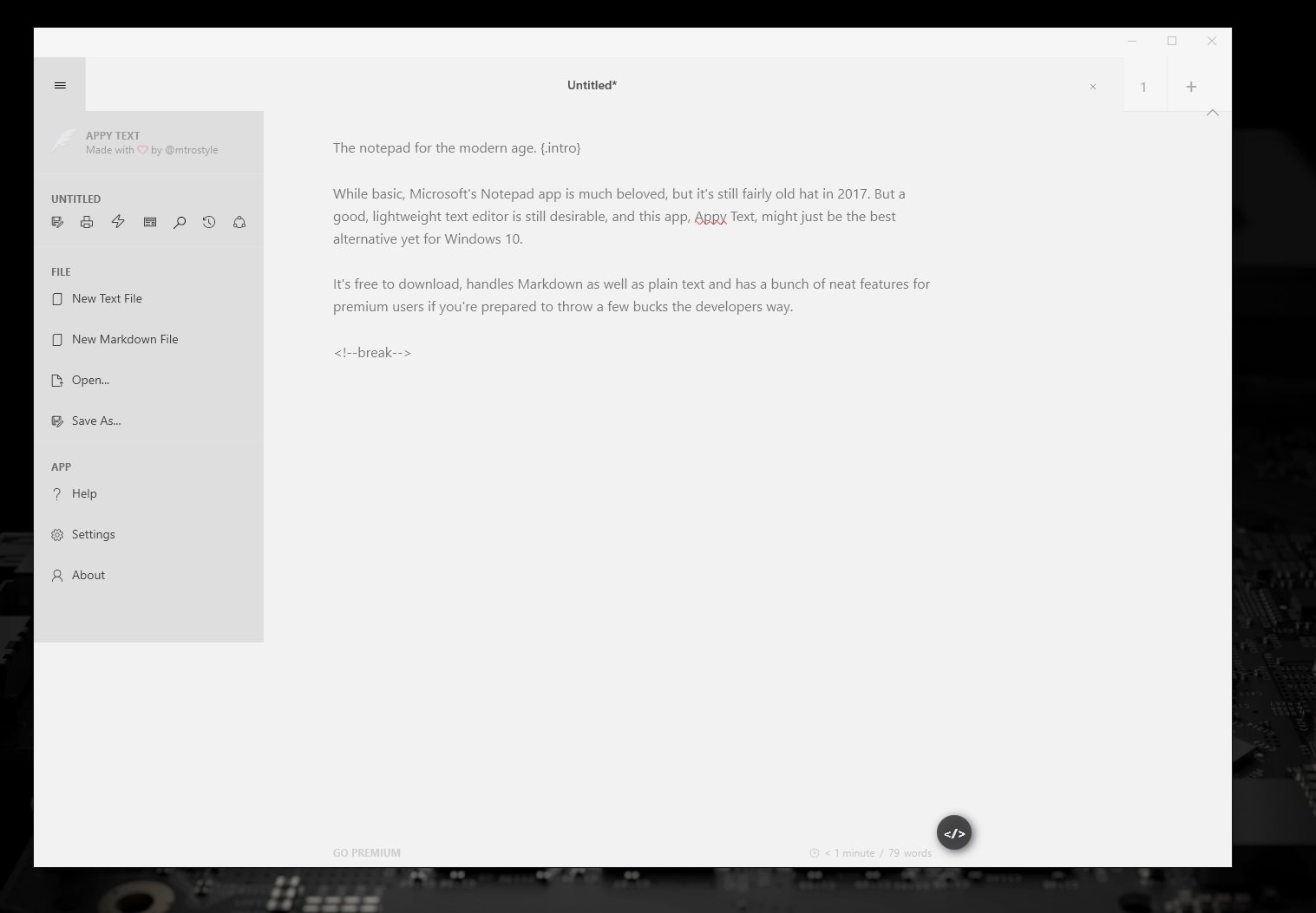
While basic, Microsoft's Notepad app is much beloved, but it's still fairly old hat in 2017. A good, alternative lightweight text editor is still desirable, and Appy Text might just be the best alternative yet for Windows 10.
It's free to download, handles Markdown as well as plain text, and has a bunch of neat features for premium users if you're prepared to throw a few bucks the developer's way.
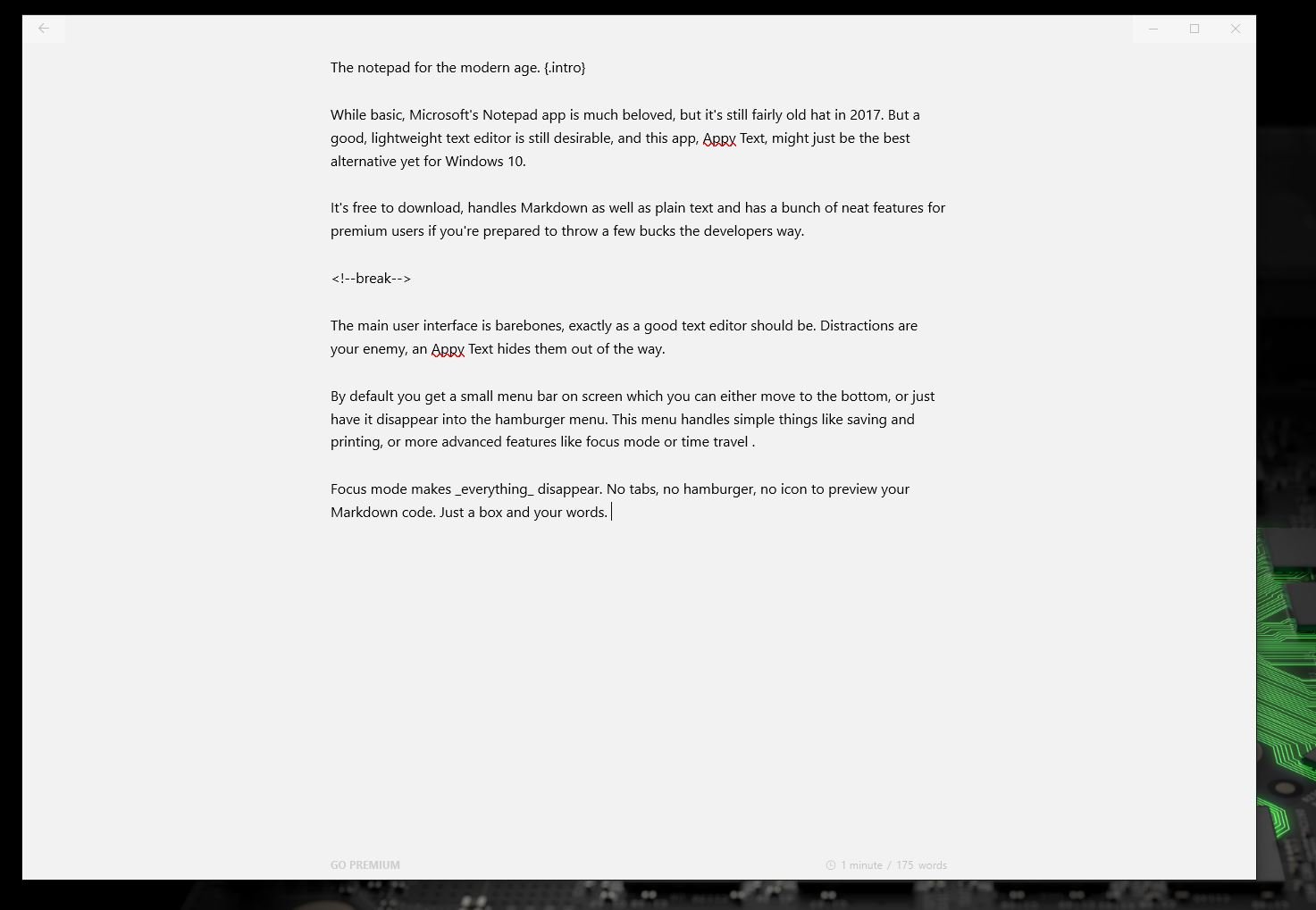
The main user interface is bare-bones, exactly as a good text editor should be. Distractions are your enemy and Appy Text hides them out of the way.
By default, you get a small menu bar on the screen, which you can either move to the bottom or just have it disappear into the hamburger menu. This menu handles simple things like saving and printing as well as more advanced features like focus mode and time travel.
Focus mode makes everything disappear. No tabs, no hamburger, no icon to preview your Markdown code. Just a box and your words. Time travel is an interesting addition since besides a basic undo function, it also allows you to revert to the original version of your work with a single click. Not necessarily useful for everyone, but someone out there will love it.
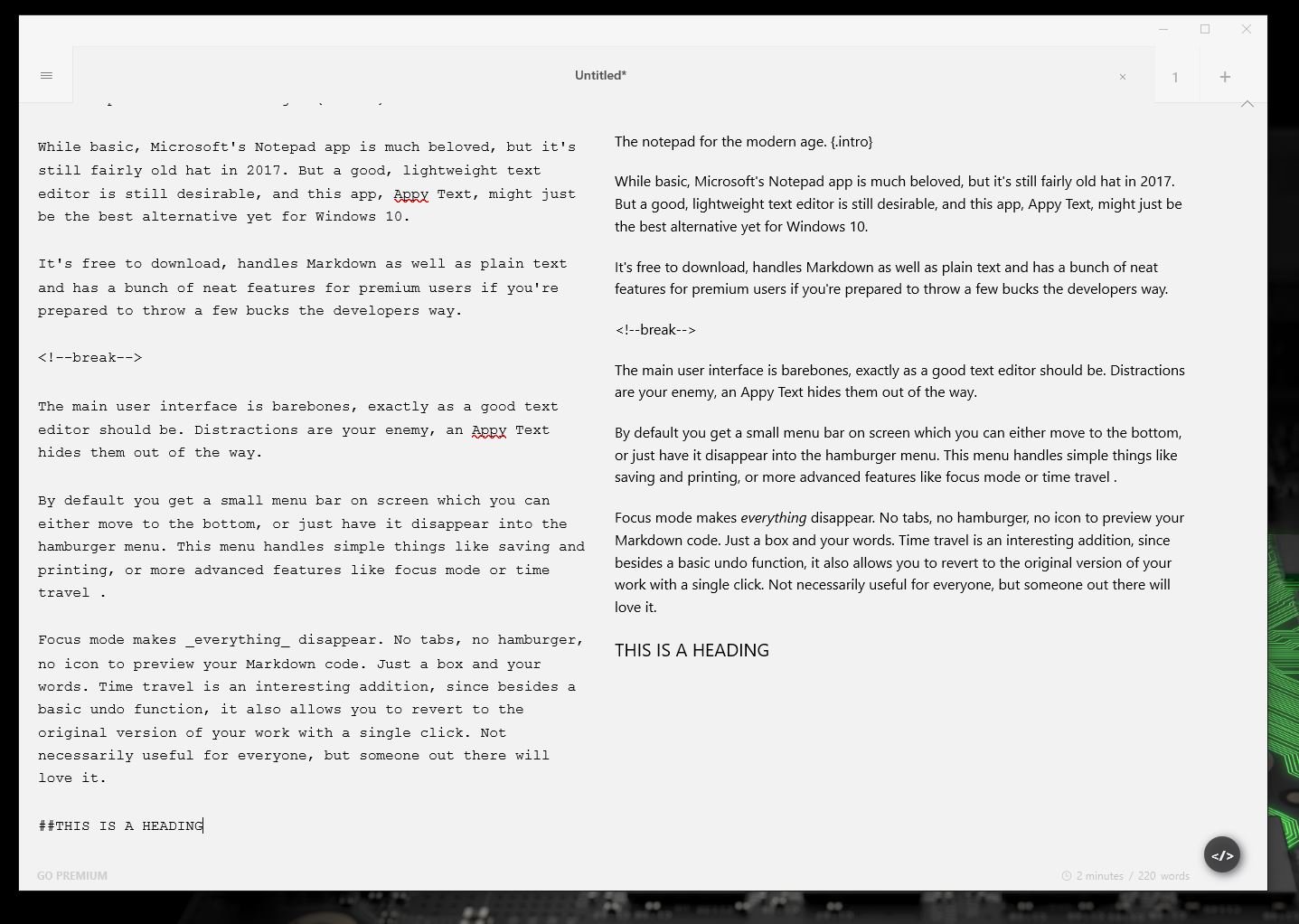
The settings available to you are pretty expansive, considering we're talking about a text editor. There are basic options like changing the theme between a handful of different colors, a font changer, text size and the ability to optimize your words per line to make it easier to read.
This, when enabled, will put all your text in a column down the center of the window. Alternatively, when disabled it fills the window with much longer lines. My tip is to leave it on, it really does make it easier to read back your text in a hurry.
Get the Windows Central Newsletter
All the latest news, reviews, and guides for Windows and Xbox diehards.
Beyond just making it look better, one of the most useful tools for Markdown writers in Appy Text is a split screen view that offers a live preview of how your code actually looks. There's even the option to set a custom CSS stylesheet for previewing in HTML, just to make sure you're actually seeing what exists.
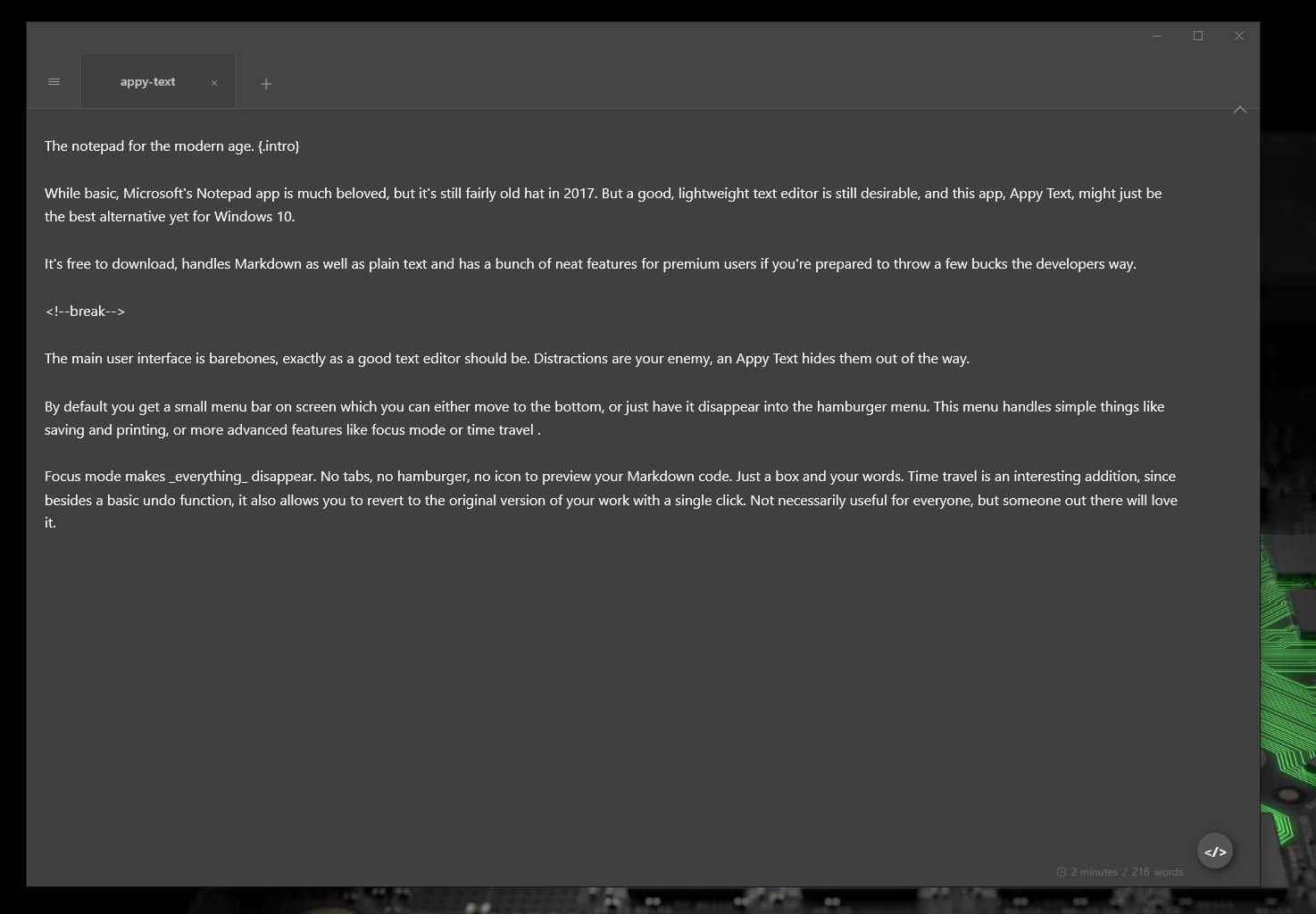
There is only one small issue with the app, and that's your words will disappear sometimes if you change any of the visual settings mid-writing. They haven't actually gone, so just keep calm, save, and reboot the app. Hopefully, it'll get worked out in the future.
On the PC, in free or Premium forms, Appy Text is a no brainer if you're looking for a solid, yet minimal text editor that was actually designed for 2017. The added bonus comes for phone users since you can use it on there as well. Nothing is missing, it's just a smaller screen.
I'm completely sold on using Appy Text as my daily writing tool and have been using it for a couple of weeks now to churn out all of my articles before uploading them. The premium features are worth it, especially if you value a dark theme and auto saving.
But the bottom line is this: Put down Notepad, pick this up instead.

Richard Devine is a Managing Editor at Windows Central with over a decade of experience. A former Project Manager and long-term tech addict, he joined Mobile Nations in 2011 and has been found on Android Central and iMore as well as Windows Central. Currently, you'll find him steering the site's coverage of all manner of PC hardware and reviews. Find him on Mastodon at mstdn.social/@richdevine
