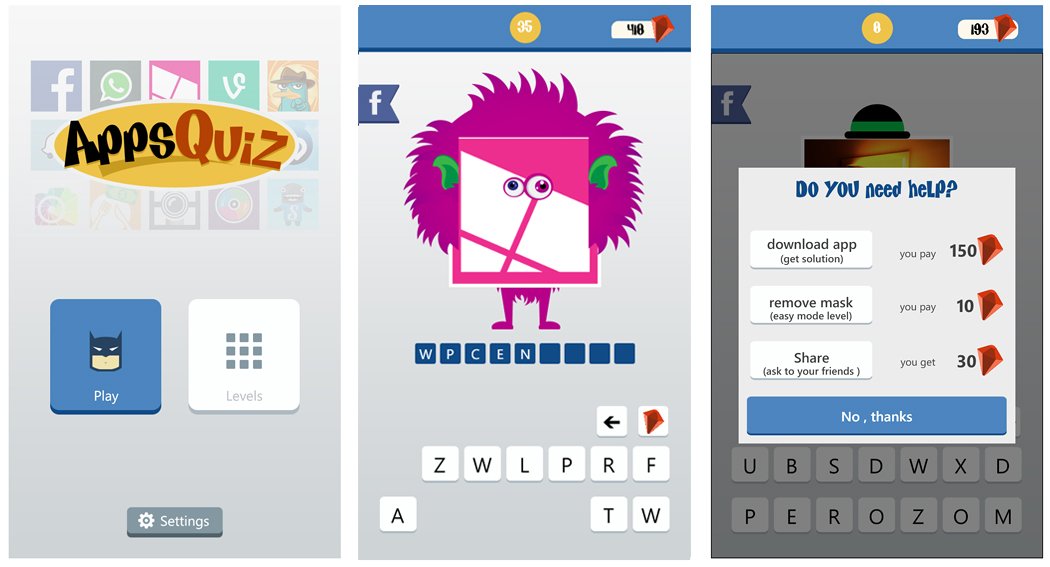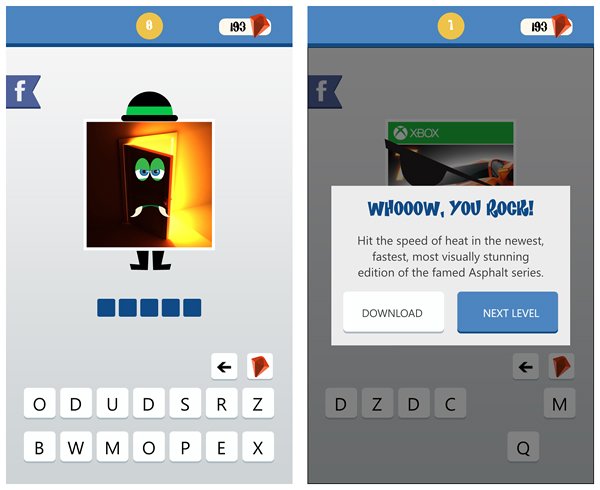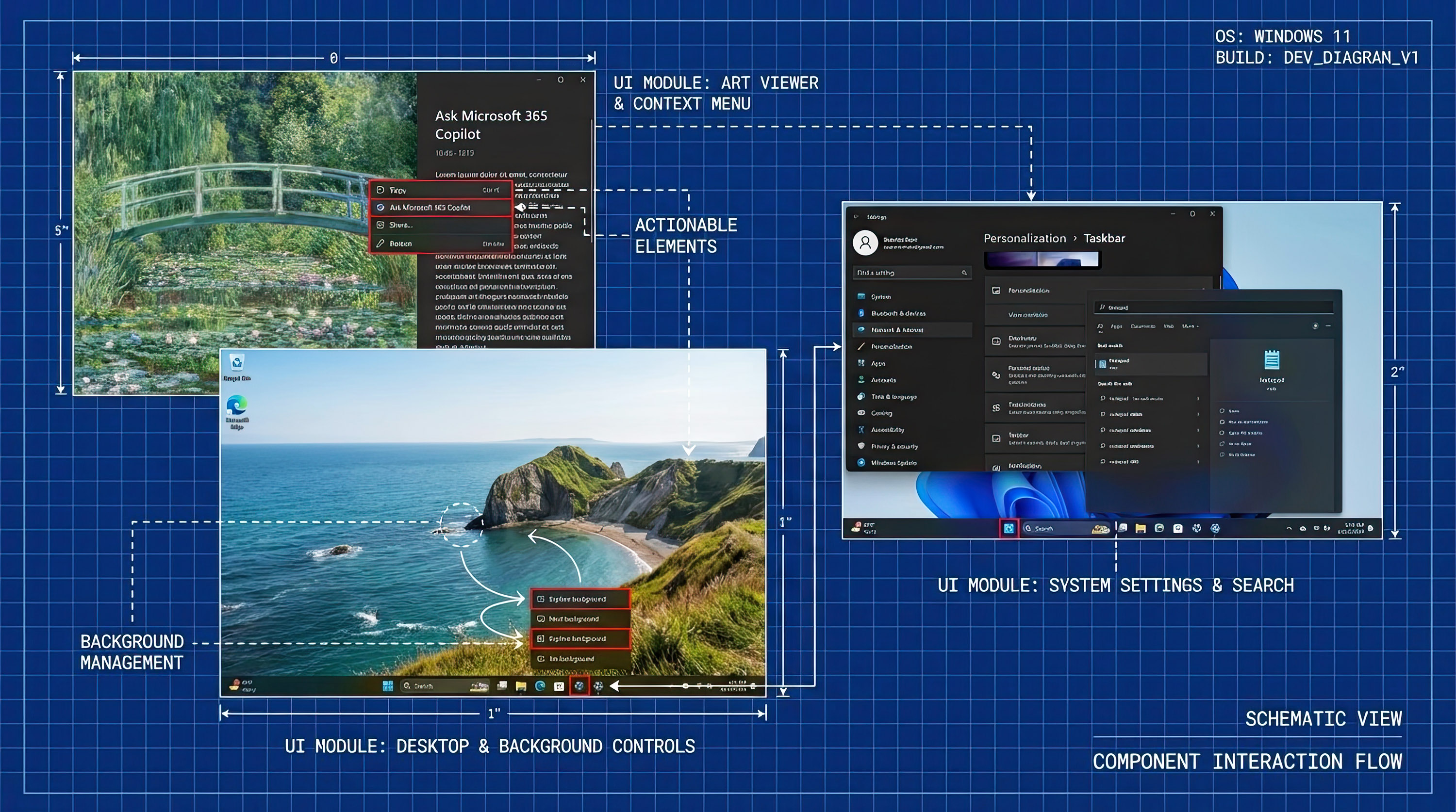AppsQuiz, a game that will test your Windows Phone Store smarts

AppsQuiz is a new Windows Phone game that tests your knowledge of the Windows Phone Store icons (or logos) for many of the apps and games that are on the shelves.
The game is similar to the many logo/trademark trivia games (Iconmania, Logoarama, etc) but instead of guessing the manufacturer’s branding you are tasked with identifying a Windows Phone app or game based on its Store icon.
AppsQuiz is a fun game for your Windows Phone. The game only has fifty levels, which may make it short lived for some, but we are hopeful that the next update will add more gaming to the mix.
With each level of play, AppsQuiz will present you with a Windows Phone app or game icon and a collection of letters that are to be used in naming the game or app. To help keep things interesting, each icon will have a cartoon mask to make it a little more difficult to identify (some of the time).
AppsQuiz Menu, Game Screen and Cheat Options
As you correctly identify the icon, a congratulatory message will appear with options to advance to the next level or visit the Windows Phone Store to download the app or game. Additionally with each correct identification, you will earn gems that can be used to purchase cheats when you are stuck on an icon.
Overall, AppsQuiz is a fun game for your Windows Phone. Some of the icons are really easy to identify, while others may make you scratch your head for a bit (level 35 is our personal favorite). AppsQuiz has fifty levels of play and that may be the only real downside to the game. However, this may be short lived issue in that additional levels are slated for the next update.
All the latest news, reviews, and guides for Windows and Xbox diehards.
AppsQuiz Masked Icon and Download Option
AppsQuiz is currently a free app that is available for both Windows Phone 7.x and 8 devices. The free offer is for a limited time only after which the price will jump to $1.99.
You can find AppsQuiz here in the Windows Phone Store.


George is a former Reviews Editor at Windows Central, concentrating on Windows 10 PC and Mobile apps. He's been a supporter of the platform since the days of Windows CE and uses his current Windows 10 Mobile phone daily to keep up with life and enjoy a game during downtime.