Apple brings iCloud for Windows to the Microsoft Store
Apple is embracing the Microsoft Store a little more.
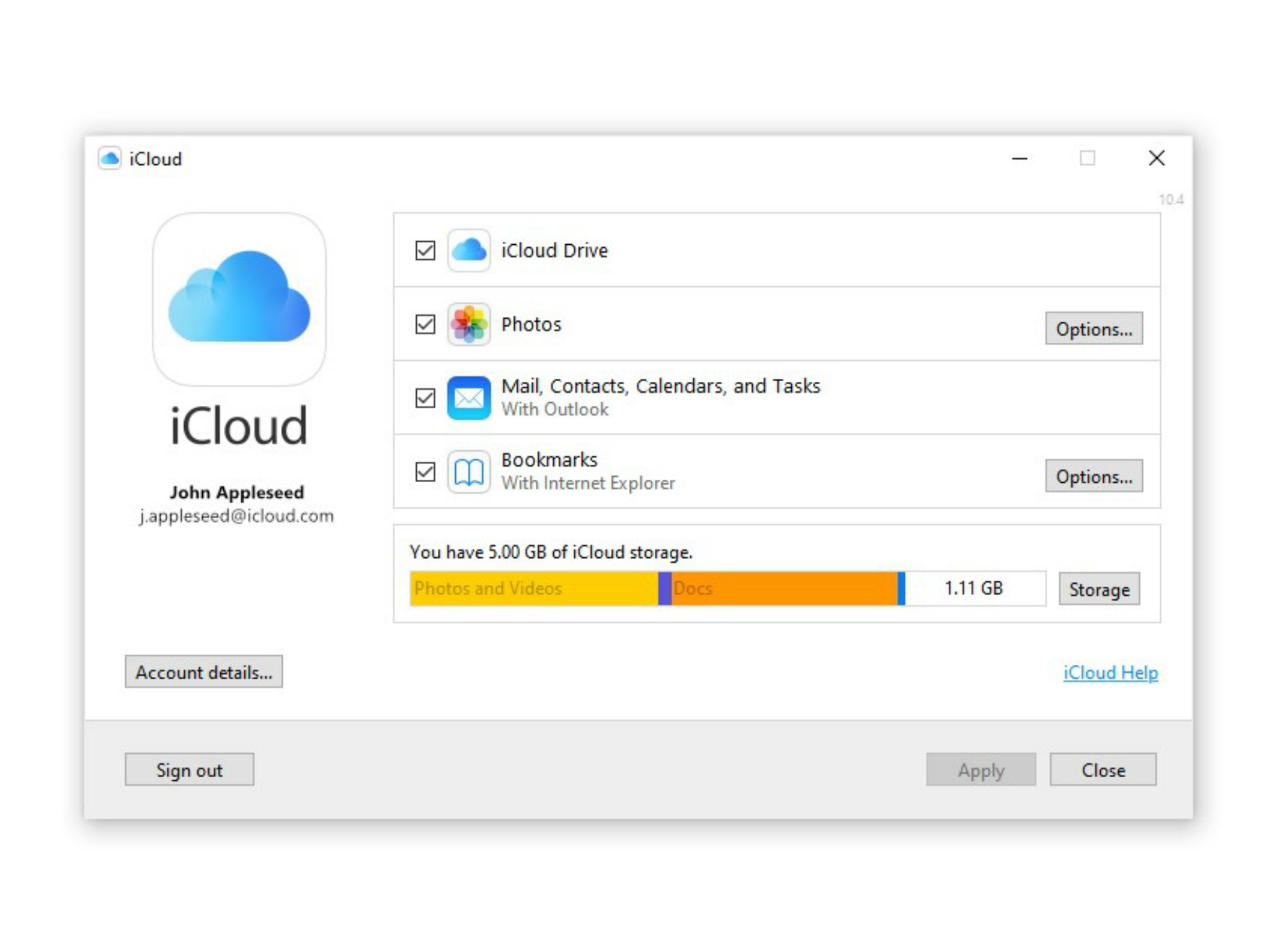
What you need to know
- Apple's iCloud app is now available on the Microsoft Store.
- The app uses the same back-end syncing tech as OneDrive's Files on Demand feature, helping keep files in sync.
- The move comes roughly one year after Apple brought iTunes to the Microsoft Store.
Apple launched its iCloud app in the Microsoft Store today, giving users another place to download the file-syncing app and keep it up to date. Coming around a year after Apple launched iTunes on the Microsoft Store, the new iCloud app uses the same "Files On-Demand" tech that's available with Microsoft's own OneDrive cloud storage app.
Microsoft announced the new app on its Windows Blog, noting that its use of the tech behind Files On-Demand will make it easier to keep your files in sync without eating up your device's storage. That includes quickly sharing files from an iOS device to your PC via iCloud.
The iCloud app can do quite a bit with your files stored in the cloud. Here's a basic rundown of its features:
- Access your iCloud Drive files right from File Explorer, without using up space on your PC
- Choose the files and folders you want to keep on your PC
- Safely store all your files in iCloud Drive and access them from your iOS device, Mac and on iCloud.com
- Share any file right from File Explorer and easily collaborate with others – edits will be synced across your devices
If you're an iCloud user, you can grab the new app from the Microsoft Store now.
Affordable accessories that'll pair perfectly with your PC
Every one of these awesome PC accessories will enhance your everyday experience — and none cost more than $30.

KLIM Aim RGB gaming mouse ($30 at Amazon)
Get the Windows Central Newsletter
All the latest news, reviews, and guides for Windows and Xbox diehards.
Whether you're a gamer or not, this is an absurdly good mouse for the price. It's ambidextrous, has a responsive sensor, a braided cable, tank-like build quality, and, yes, it has RGB lighting, though you can turn it off if that's not your thing.

AmazonBasics USB speakers ($16 at Amazon)
These neat little speakers may only pack 2.4W of total power, but don't let that fool you. For something so small you get a well-rounded sound and a stylish design. And they only cost $16.

Razer mouse bungee ($20 at Amazon)
Use a wired mouse? You need a mouse bungee to keep your cable tidy and free of snags. You get no drag on the cable, and this one has subtle styling, a rust-resistant spring and a weighted base, all for $20.
Dan Thorp-Lancaster is the former Editor-in-Chief of Windows Central. He began working with Windows Central, Android Central, and iMore as a news writer in 2014 and is obsessed with tech of all sorts. You can follow Dan on Twitter @DthorpL and Instagram @heyitsdtl.

