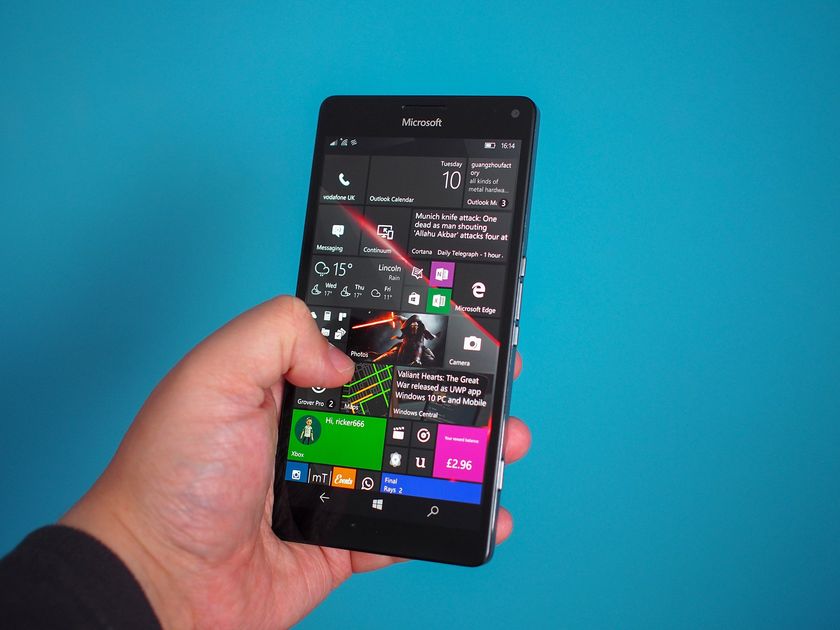App Folder and Video Trimmer released for Samsung Windows Phones

Samsung appears to be on a roll, either that or something is certainly in the air. It was only yesterday when we covered MangaCamera and Paper Artist and the manufacturer has released two more apps for its Samsung Zone collection of Windows Phone content. Offering consumers more exclusive apps is definitely something we're beginning to enjoy seeing from Samsung.
So what are these new apps? App Folder and Video Trimmer. Head past the break for a quick summary and download links. Just as before, these apps are Windows Phone 8 only and require a Samsung ATIV Windows Phone.

App Folder
This is an interesting app for Samsung Windows Phones. App Folder enables consumers to group apps and settings shortcuts. It has been a real issue for owners who continue to demand folder tiles, but Microsoft met said requests half way with small sized tiles. Now Samsung is offering a solution to group multiple apps (more than what's displayed on tiles themselves) and shortcuts to a single tile on the home screen.
Shortcuts and apps can be horded into groups that can then be pinned to the home screen, offering more convenient access. Wide tiles are also supported, as well as the standard setup. You can download App Folder from the Samsung Collection on the Windows Phone Store (version 1.0.0.2 - only listed for Windows Phone 8).

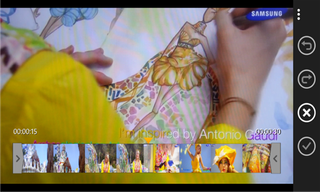
Video Trimmer
As the name suggests, this app helps make trimming videos easy with cropping functionality. Editing videos in an instant, if you enjoy recording exciting moments on your Samsung Windows Phone, this app is certainly worth checking out before publishing said content online. Not much else to report on this one, except check it out if you're looking for such a solution.
You can download Video Trimmer from the Samsung Collection on the Windows Phone Store (version 1.0.0.17 - only listed for Windows Phone 8).

via: Windows Phone Italy
Get the Windows Central Newsletter
All the latest news, reviews, and guides for Windows and Xbox diehards.

Rich Edmonds was formerly a Senior Editor of PC hardware at Windows Central, covering everything related to PC components and NAS. He's been involved in technology for more than a decade and knows a thing or two about the magic inside a PC chassis. You can follow him on Twitter at @RichEdmonds.