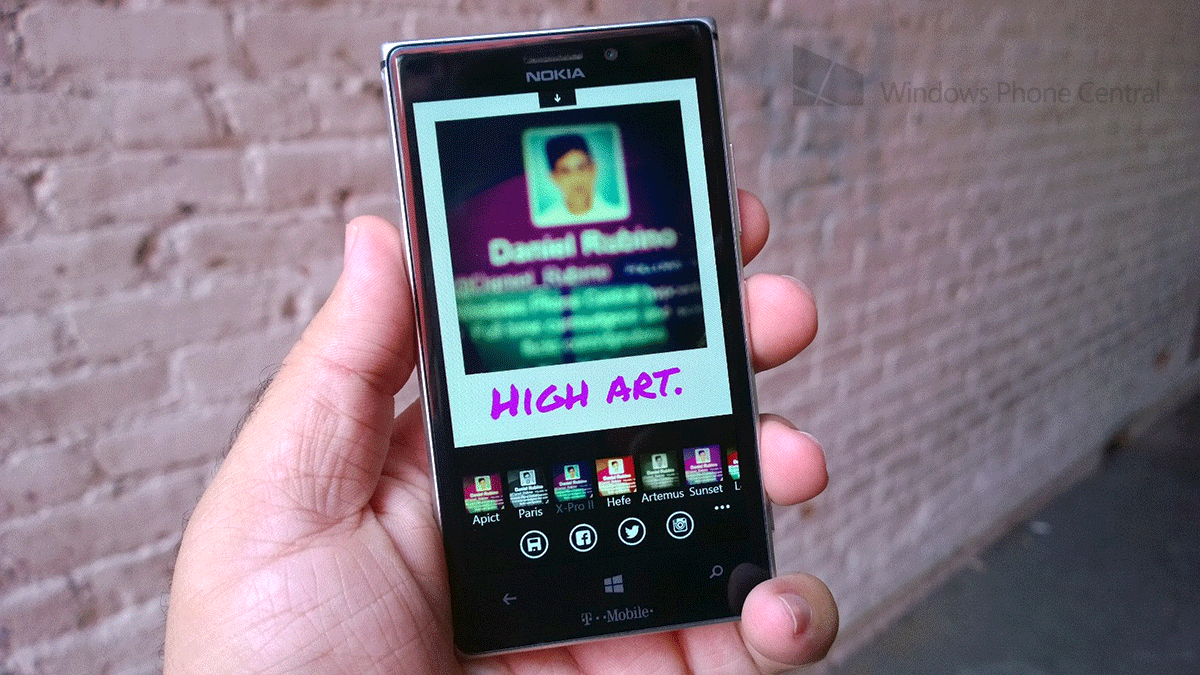
When it comes to photography apps on Windows Phone the selection of quality apps rises every week. There are new apps like OneShot and then there are old apps like Apict. An app that’s been around for quite some time. It also recently was updated with some killer features. Killer features like uploading to Instagram. Let’s check it out.
The last update we covered for Apict came out in late March of this year. It was notable for bringing some new filters. Version 4.5.08 just hit the Store today, here’s what it brings:
- Share on Instagram (via 6tag)
- Share via email, MMS, or other installed apps
- Lens support
- Beautiful Live tile (collage of photos made with Apict)
- Filters (choose from 11 amazing effects)
- Font options (19 gorgeous fonts)
- Resize and position your text (multitouch: drag and pinch)
- Bug fixes
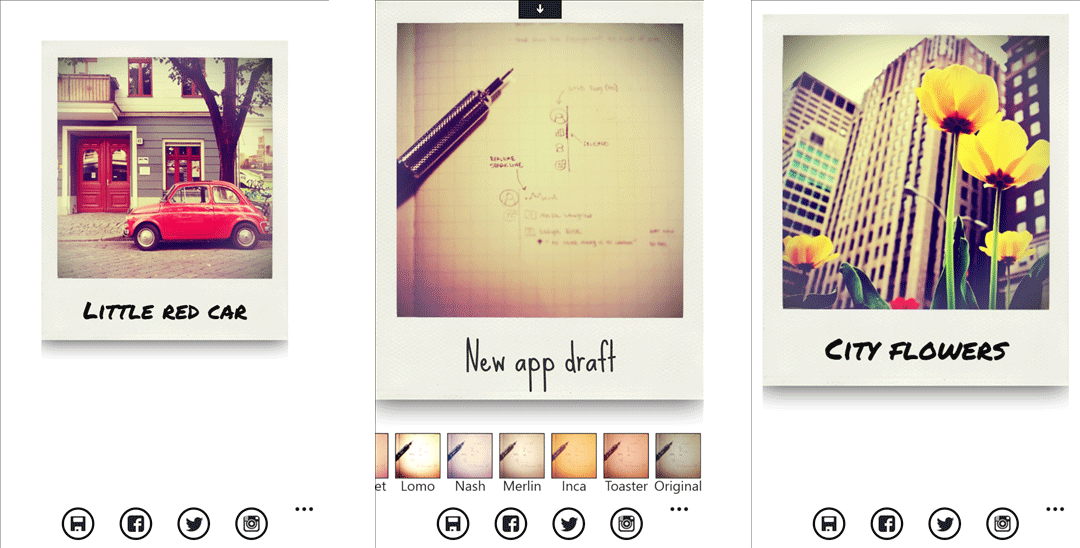
Dang. That’s quite a lot for just one update. The biggest feature is the new ability to upload to Instagram though 6tag. You’ll obviously need to have 6tag installed in order for this to work. But once you’ve finished editing your photo in Apict you can output to a variety of social networks, Instagram/6tag included.
Lens support is also on board the latest update. No longer do you need to scroll around finding photography apps like Neanderthals* on competing operating systems. Just fire up the camera and launch whatever photography app you want through the Lenses feature.
Apict also includes a new Live tile that creates a collage from images you’ve made in Apict. Pin the tile to your Start screen and make it wide to really take advantage of this feature.
What’s really cool about Apict? It’s been a day one app for Windows Phone. When Windows Phone 7 Series launched back in 2010 this app was available. Somebody get the developer a medal.
Apict is available for both Windows Phone 7.x and 8 device. It cost $1.99, but does include a free trial for you to check the app out. Grab it in the Windows Phone Store, use the QR codes below, or swipe to the right in our app.
Get the Windows Central Newsletter
All the latest news, reviews, and guides for Windows and Xbox diehards.
Thanks for the tip Daniel D!
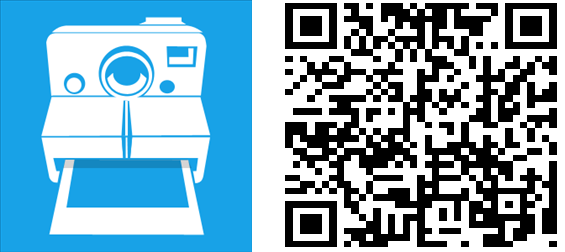
*Windows Phone Central loves all Neanderthals

