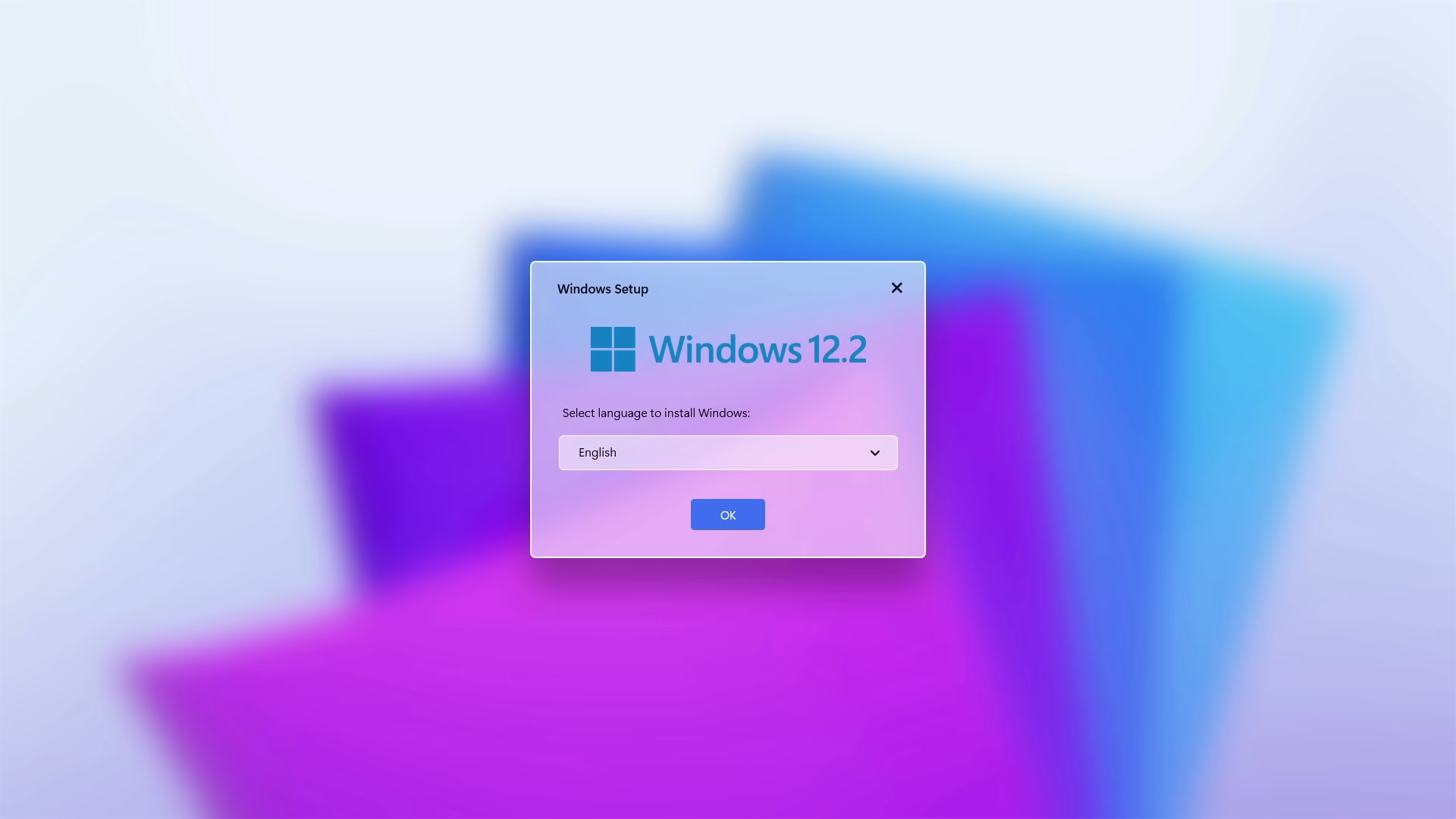Apict - Review

Nostalgic over Polaroid styled pictures? If so, Olivier Payen has developed Apict for your Windows Phone that gives ordinary pictures that instant camera effect.
Apict can be applied to new photos, saved photos, and is accessible from your Windows Phone camera app through the "Extras" menu.
To read more on this $.99 Windows Phone 7 application, click on past the break.
Smile for the camera
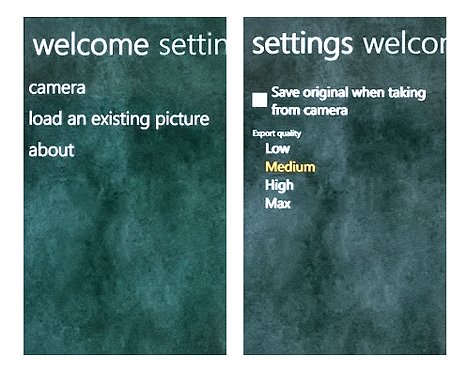
There's not much to this application. You have the option to access the camera or load an existing image from the main screen of Apict.
From there you all you need to do is crop your image and add a caption. Save the image and the "instant camera" effects are applied.

You do have a few settings available that will allow you to save the original image when taking a new image as well as set the image quality.
Images are saved at 262 dpi but vary in size. The lowest quality sizes the image at 1.1" x 1.3" with the Max quality sizing things out at 4" x 4.9". If you are so inclined to print images created by Apict, you'll want to keep things set at the Max.
All the latest news, reviews, and guides for Windows and Xbox diehards.
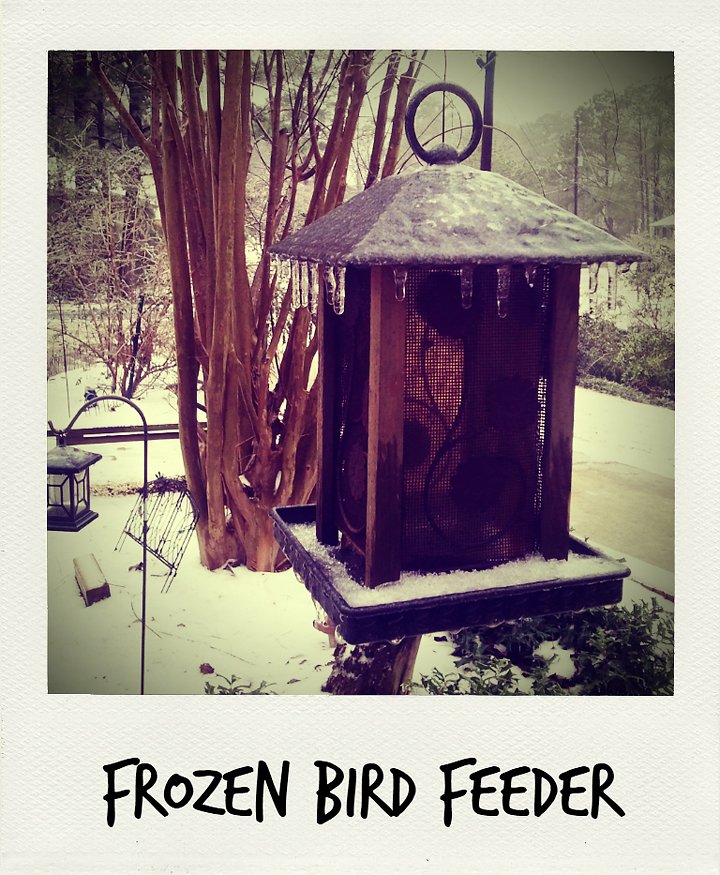

The only thing missing is a means to share your created images from within the app. You'll have to exit the app and enter the Photo Hub to send images via email or SMS. You'll have to enter a Facebook or Twitter app to share them socially.
Overall Impression
While the Polaroid look isn't for everyone, if you like the effect Apict is a nice application to have on your Windows Phone. I like the ability to add a caption to the photo but the inability to share your images is surprising.
There is a free trial version available for Apict with the full version running only $.99. While the instant camera effect may not appeal to everyone, Apict is a nice app to have on your Windows Phone if that effect is to your fancy.
You can find Apict here (opens your Zune desktop) at the Marketplace.

George is a former Reviews Editor at Windows Central, concentrating on Windows 10 PC and Mobile apps. He's been a supporter of the platform since the days of Windows CE and uses his current Windows 10 Mobile phone daily to keep up with life and enjoy a game during downtime.