Another Indian bank, ING Vysya launches their official Windows Phone app

ING Vysya Bank is a premier private sector bank, the seventh largest in India, with over two million customers across its 547 branches. The multinational bank based in Bangalore was formed by the purchase of an equity stake in Vysya Bank by the Dutch ING Group in 2002.
While Windows Phone users in India have been clamoring for apps from ICICI Bank, Axis Bank, and Citibank, ING Vysya trumped the other players launching their official Windows Phone app.
Apart from the obvious ability to view your accounts and deposits, open fixed and recurring deposits, funds transfer, and bill payment, the app offers quite a few additional features which make it stand apart from other mobile banking apps.
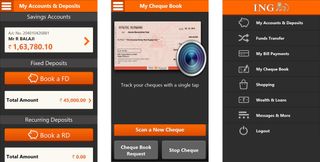
The app gives a balance meter that indicates account balance on a quick glance. The fact that it is a little tacky is a different point though. Even if you are not an ING Vysya Bank customer (and therefore not logged in to your account), you can use the app to locate nearest ATMs and bank branches on a map.
The app integrates well with phone. It sends an SMS through the integrated interface to the beneficiary as soon as a fund transfer is done. Also, bill payment alerts appear on your device’s calendar helping you not miss the last dates and save on penalties. The app also allows you to store checks within the app by snapping them with your phone’s camera, and saving from the hassle of filing check counterfoils or logging the data in some app. That’s a neat utility!
The app, though very functional, features a typical hybrid user interface and completely disappoints in design. If you are an ING Vysya customer, there’s no reason, you’d skip it though.
You can download the ING Vysya Mobile app for Windows Phone 8 devices from the Windows Phone Store. Even if you are not a net banking user, you can directly register for mobile banking on the app to access your accounts. Let us know how you like it!
Get the Windows Central Newsletter
All the latest news, reviews, and guides for Windows and Xbox diehards.

