Animation Desk for Windows 10 puts your ideas into animated motion
If you're looking to take your passion for art into animated videos, Animation Desk for Windows 10 is an easy to learn option with plenty of features.
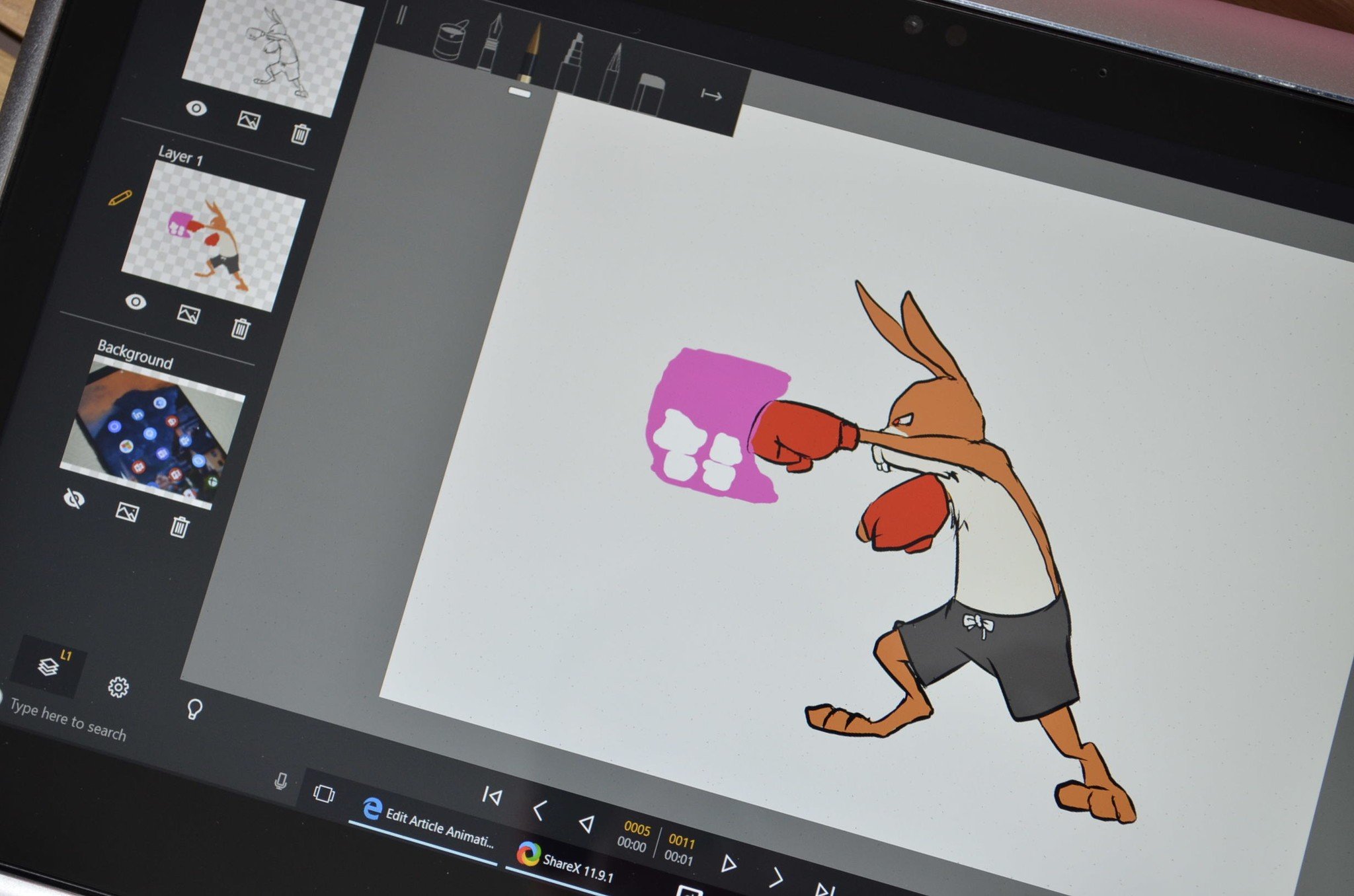
The Microsoft Store has quite a few apps that enable creativity ranging from music composition to drawing. Late in October, it gained yet another creative app in the form of Animation Desk, a powerful, yet easy to use animation app.
The app has all the tools you need to get into animation and some great features for more experienced animators. Animation Desk is available on Windows 10 PCs for free, though you can gain more features if you subscribe to Creativity 365 which is $4.99 per month if you pay for an entire year or $9.99 if you pay monthly.
There is an older version of Animation Desk in the Microsoft Store so make sure you download the latest version for Windows 10.
Creating and sharing
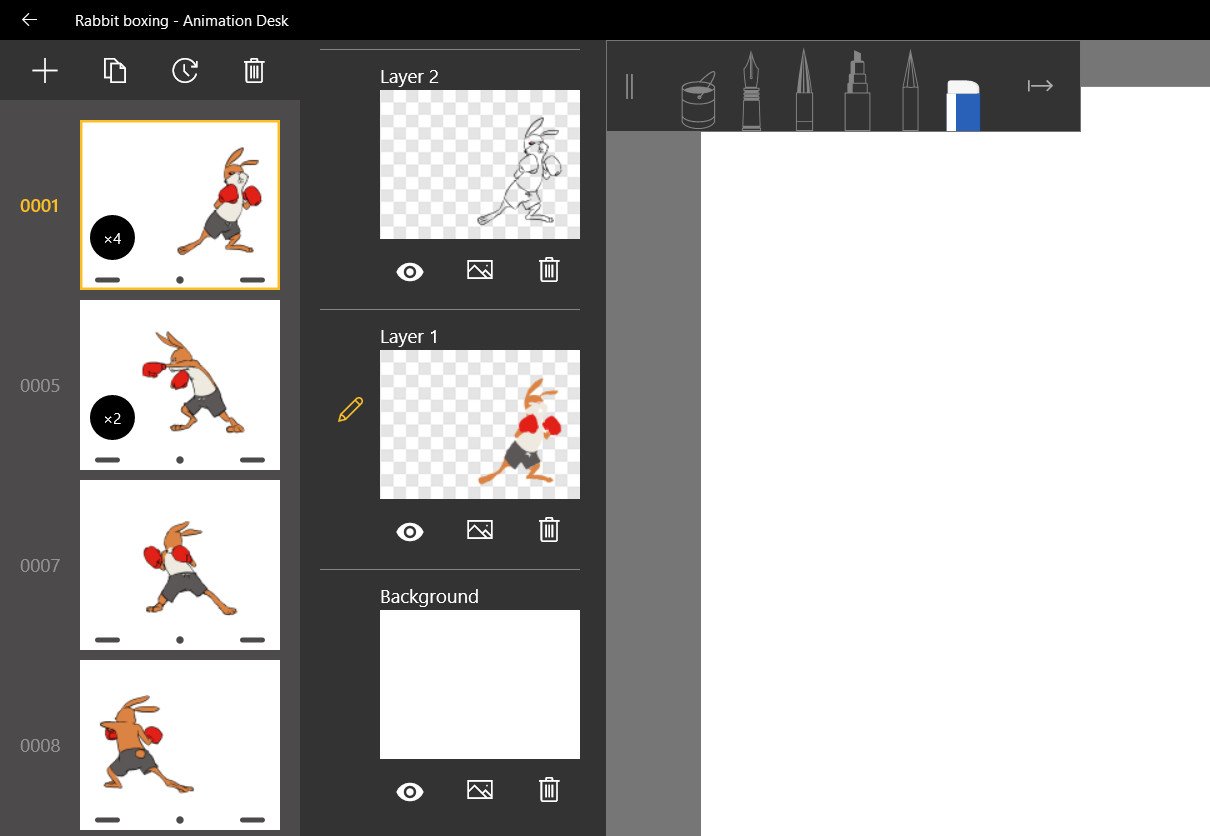
As someone who has never animated anything before I was nervous that I wouldn't even be able to test Animation Desk. But after loading the app and exploring, it became clear that even a novice like me could get started in animation, albeit with poor drawing skills. The rabbit in the animation and photos in this article were already in the app.
The app has different drawing tools and a color selector that lets you draw on individual frames. You can view these frames one at a time or use onion skinning which allows you to see multiple frames at once on your digital canvas. Jumping between frames is easy and feels like browsing between photos in a digital album.
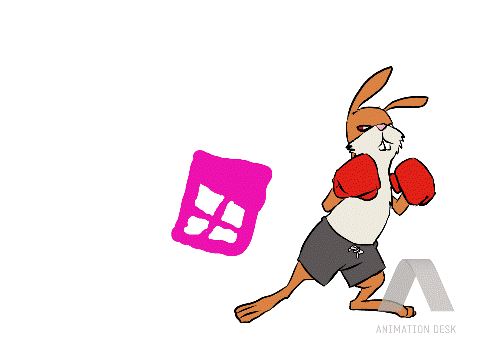
You can draw on multiple layers which is great for if you need to make structural outlines and then layer over them with colors. You can also take any photo from your PC and load it into an animation, a great feature for backgrounds that you can easily place behind any animations you create.
Get the Windows Central Newsletter
All the latest news, reviews, and guides for Windows and Xbox diehards.
When your animation is done, you can export it as a gif or MP4 to easily share with anyone. The app's home screen also has an area called Anizone that lets you browse other people's creations.
Design and functionality
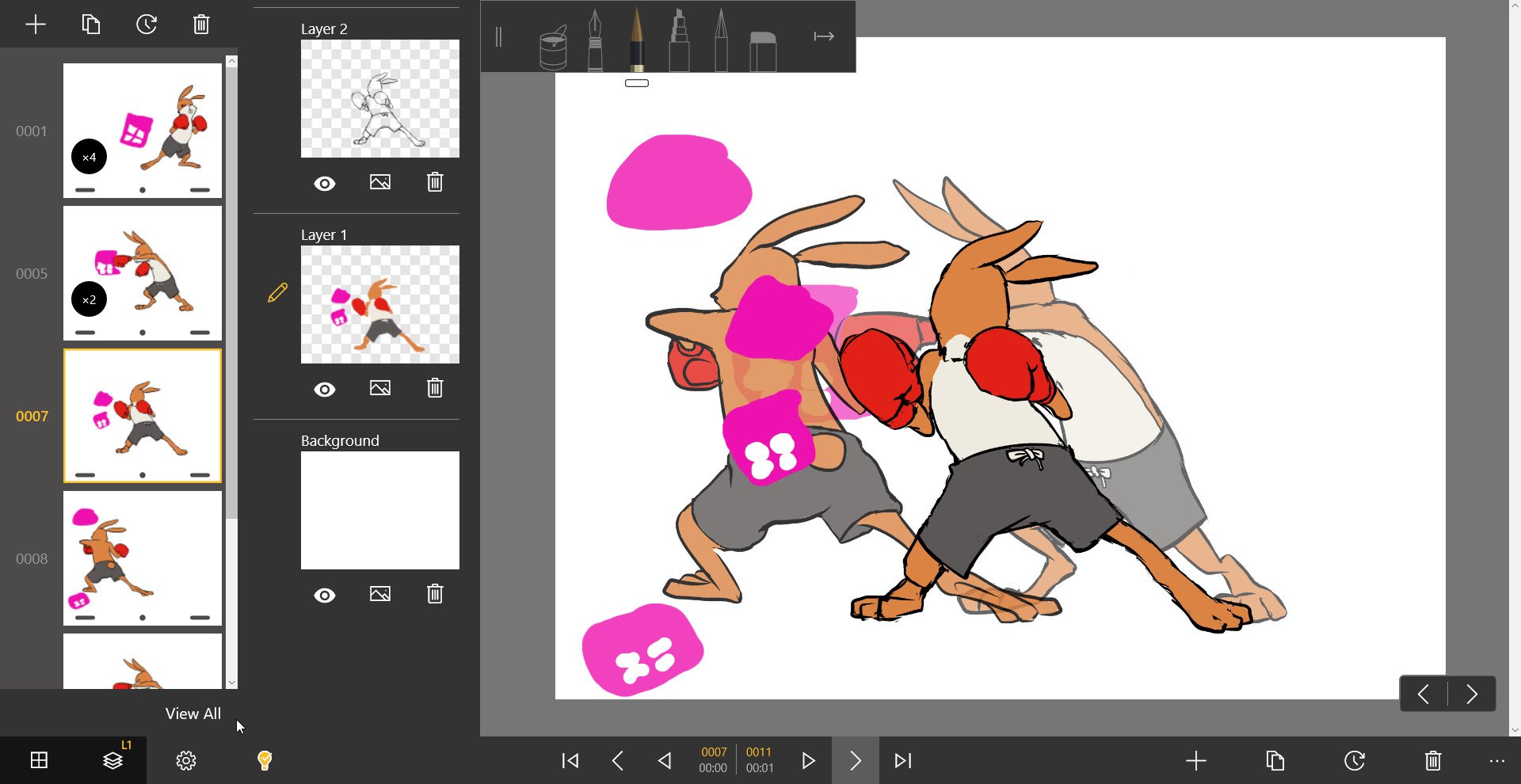
Animation Desk also fits very well on Windows 10. The app uses icons and a user interface that make it feel very native and familiar.
Though the app is visually designed well, it does have some issues when it comes to performance. The app struggles with crashing issues which can be very frustrating. In our testing, we had to reboot the app on multiple occasions to get it work again. These issues are what holds Animation Desk back from being a 5-star app.
Summing things up

Animation Desk feels like many drawing apps you've used before such as Paint and then takes the principles and features you're familiar with and allows you to create animated videos. It's fun to use and a great way to get into animation for free, or a low price if you need more powerful features.
I'm sure that if I was better at drawing or animating I could appreciate the depth of some of these features more but even as a layman I can say this app is easy to use and allows you to create great animations.
Some performance issues hold Animation Desk back from earning a higher rating, but even as it is, it's a great app to share your ideas in a medium that can be expensive or difficult to get into.
Pros:
- Easy to use
- Makes exporting and sharing animations simple
- Free version has many features
Cons:
- Performance issues require restarting the app
- More powerful features require a subscription

Sean Endicott is a tech journalist at Windows Central, specializing in Windows, Microsoft software, AI, and PCs. He's covered major launches, from Windows 10 and 11 to the rise of AI tools like ChatGPT. Sean's journey began with the Lumia 740, leading to strong ties with app developers. Outside writing, he coaches American football, utilizing Microsoft services to manage his team. He studied broadcast journalism at Nottingham Trent University and is active on X @SeanEndicott_ and Threads @sean_endicott_.
