
There are a handful of official airlines with apps on Windows Phone. Delta, United and American Airlines being the largest for US customer that have apps in the Store. American Airlines just received an update today that should make frequent flyers on the airline pretty happy. Let’s check out the new features in American Airlines for Windows Phone 8.
The American Airlines app for Windows Phone came out in the summer of 2011. Its update today makes it pretty awesome for those rocking a Windows Phone 8 handset. Here are the new features in the American Airlines app:
- Add your boarding pass to your wallet to scan at security
- New wide tiles will also give you live updates on your flight (gate & terminal info, time changes, etc.)
- Set our travel app as your device lock screen for flight updates too!
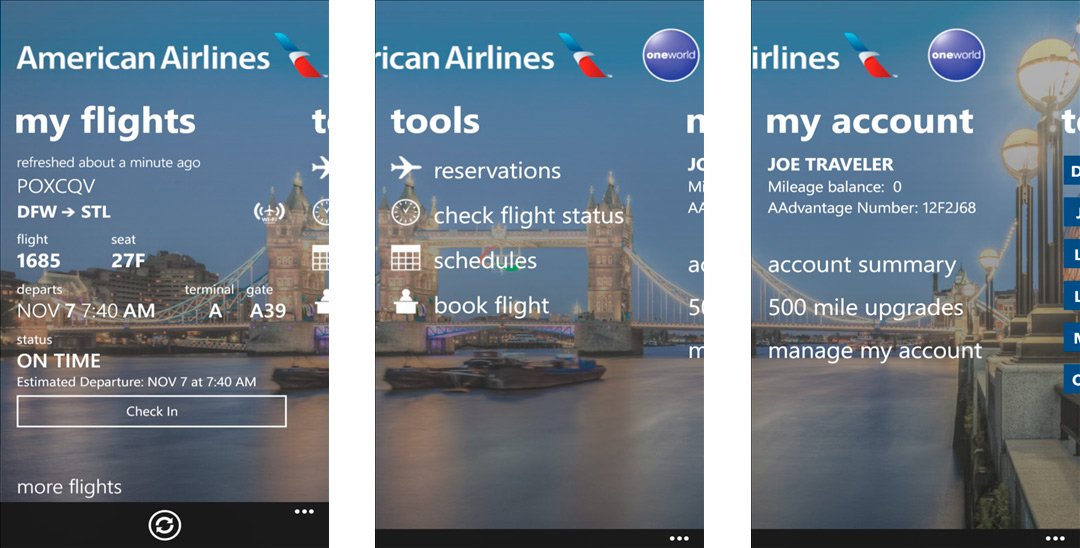
Fly frequently on American Airlines? Then you’re probably going to love the new boarding pass feature that integrates with the Wallet app on Windows Phone. The Wallet on Windows Phone is a pretty underutilized feature that we’d love to see more developers take advantage of.
The update also includes things like support for double wide tiles and Lockscreen information. The new live tiles are larger than ever and help include things like gate number, terminal information, time changes, and more. You can also set the app to control your Lockscreen and receive information on flights there.
Want American Airlines for Windows Phone? It’s a free app that you can get it in the Windows Phone Store, by using the QR code below or swiping to the right in our app.

Get the Windows Central Newsletter
All the latest news, reviews, and guides for Windows and Xbox diehards.

