AMD's FidelityFX Super Resolution (FSR) should be a huge deal for Steam Deck based on its Linux performance
Having tried FSR on Linux, the Steam Deck is even more exciting.
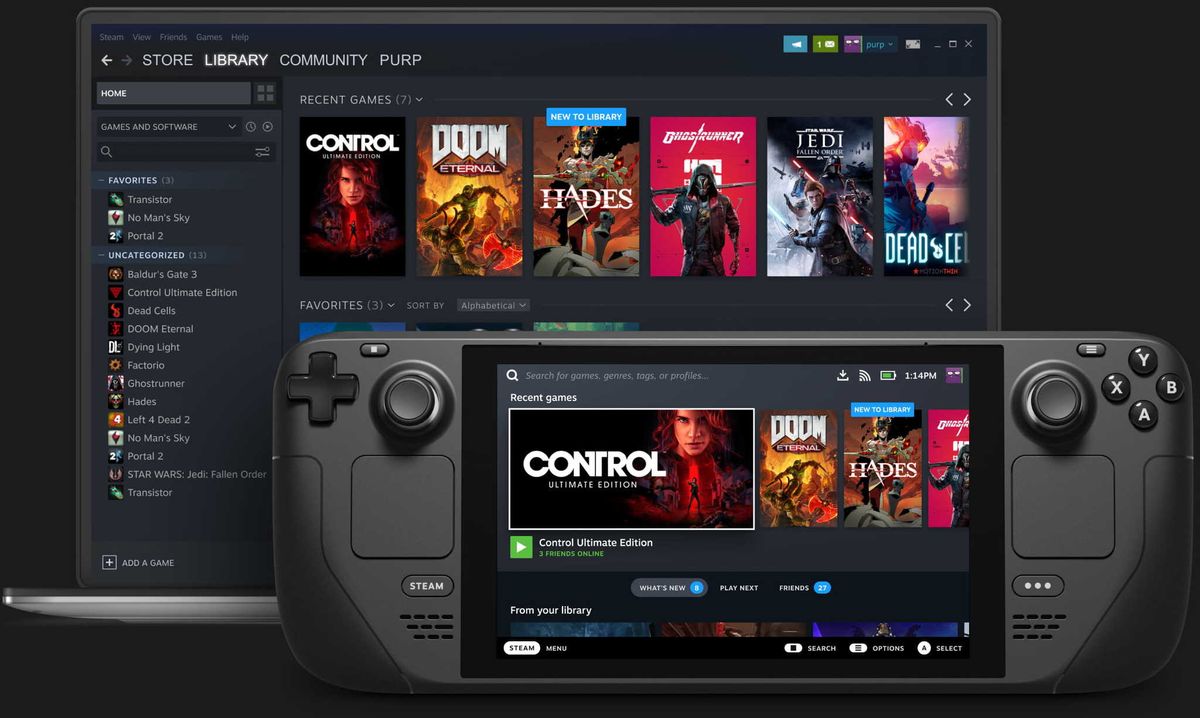
When they were first announced, I, like many others, had hoped to be holding a Steam Deck this Christmas. But it's a hard time to manufacture tech right now, and so we're going to have to wait a little longer.
But in that time I've been spending more energy experiencing PC gaming on Linux, the base for the Steam Deck. Much has been said already about Proton and much more will be said in the months to come, but there's one bit of 'special sauce' that deserves more attention because it should be a huge deal on Valve's portable gaming PC.
AMD FidelityFX Super Resolution (FSR) is, in simple terms, like NVIDIA's DLSS. It uses witchcraft to intelligently upscale games while preserving as much detail as possible so as to enable higher frame rates thanks to having been rendered initially at a lower resolution. One big difference is that FSR works on both AMD and NVIDIA hardware, and the other is that it's open-source. This means the Linux gang has been all over it.
My colleague, Brendan Lowry, has previously written about how much of a big deal it could be on the Steam Deck and having now put it to the test, he's absolutely right.
Official and unofficial support for FSR

There are two sides to using FSR on Linux, and therefore the forthcoming Steam Deck. The first is officially supported games, like the recent addition of FSR to Horizon: Zero Dawn and the second is everything else. And I mean everything. As FSR is open-source there's already a way to inject it into basically any game you try and play through Proton. There is support for it baked in, but there's also some extra magic that many are using.
This magic is courtesy of a chap known as "GloriousEggroll," a legend among the Linux gaming community. An engineer at Red Hat by day, in his free time he (and members of the community who contribute) compiles custom versions of Proton which takes everything Valve has built and adds a little more on top. Proton GE has FSR support built into it and as such, you can tell Steam to enable it with a simple launch command.
In the settings page for games you have installed there is a launch options box, and this simple command is what makes the magic happen:
Get the Windows Central Newsletter
All the latest news, reviews, and guides for Windows and Xbox diehards.
WINE_FULLSCREEN_FSR=1 %command%With a supported version of Proton, you can launch a game, set it to a lower render resolution and FSR will do the rest.
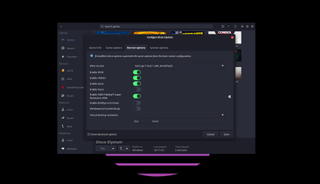
It isn't limited to just Steam games, either. Naturally, Steam is where the bulk of Steam Deck games will come from, but since it's just a tiny Linux PC there's no reason not to think about playing games from sources like Epic Games or GOG as well.
FSR works through another popular Linux gaming tool, Lutris, in a similar way. With supported versions of WINE installed, either from GloriousEggroll or the Lutris team, you can enable FSR with a simple toggle in the configuration settings.
FSR works extremely well

Being able to use it is one thing but is it actually worth bothering with? Very much so. Whether it's in an officially supported game or not, the results can be extraordinary. Which makes it even more important for the prospective Steam Deck owners out there.
My own experience speaks for itself. I have an NVIDIA RTX 2080 inside my gaming PC so I'm lucky that I have access to both FSR and DLSS. The first game to blow me away with FSR is Control, a game that runs very well through Proton as is, though it's pretty demanding.
I could never get the DLSS support working properly on my system (it's still a bit janky on non-Vulkan titles) but using the FSR command in Steam, I was getting an average 25-30 FPS increase at the same graphics settings. And my eyes couldn't tell you if it was upscaled or not. It's that good.

I've also put it to work in Wolfenstein: Youngblood, a Vulkan title that officially supports DLSS on Linux. But using FSR instead delivers essentially the same experience. I'm able to hold a steady 120 FPS running the game at 3840 x 1200 on the Uber graphics settings and the game looks great.
Horizon: Zero Dawn, too, sees equally impressive results. The frame rate gets a definite uptick with no noticeable visual penalty. This is an officially supported FSR title and works even in Proton by enabling it in-game. Though admittedly there are other, much bigger issues with this game that will need addressing before it makes a good experience on Steam Deck.
Perhaps my favorite thing about using FSR, at least in an unofficial capacity, is that it just works. You don't have to make a decision on the level of quality you want vs performance, and since you do get more performance and the games still look good anyway, it's a perfect balance. And when it comes to a handheld like Steam Deck, the less fettling you have to do, the better.
In an ideal world, Steam will continue to work on FSR with its own Proton releases and have a simple toggle to enable it, as you get in Lutris. Whether this will happen, who knows, but we haven't yet seen Steam OS 3.0 and I think it'd be a really helpful feature to have.

Richard Devine is a Managing Editor at Windows Central with over a decade of experience. A former Project Manager and long-term tech addict, he joined Mobile Nations in 2011 and has been found on Android Central and iMore as well as Windows Central. Currently, you'll find him steering the site's coverage of all manner of PC hardware and reviews. Find him on Mastodon at mstdn.social/@richdevine
