AMD vs. Intel: Which CPU is best for you?
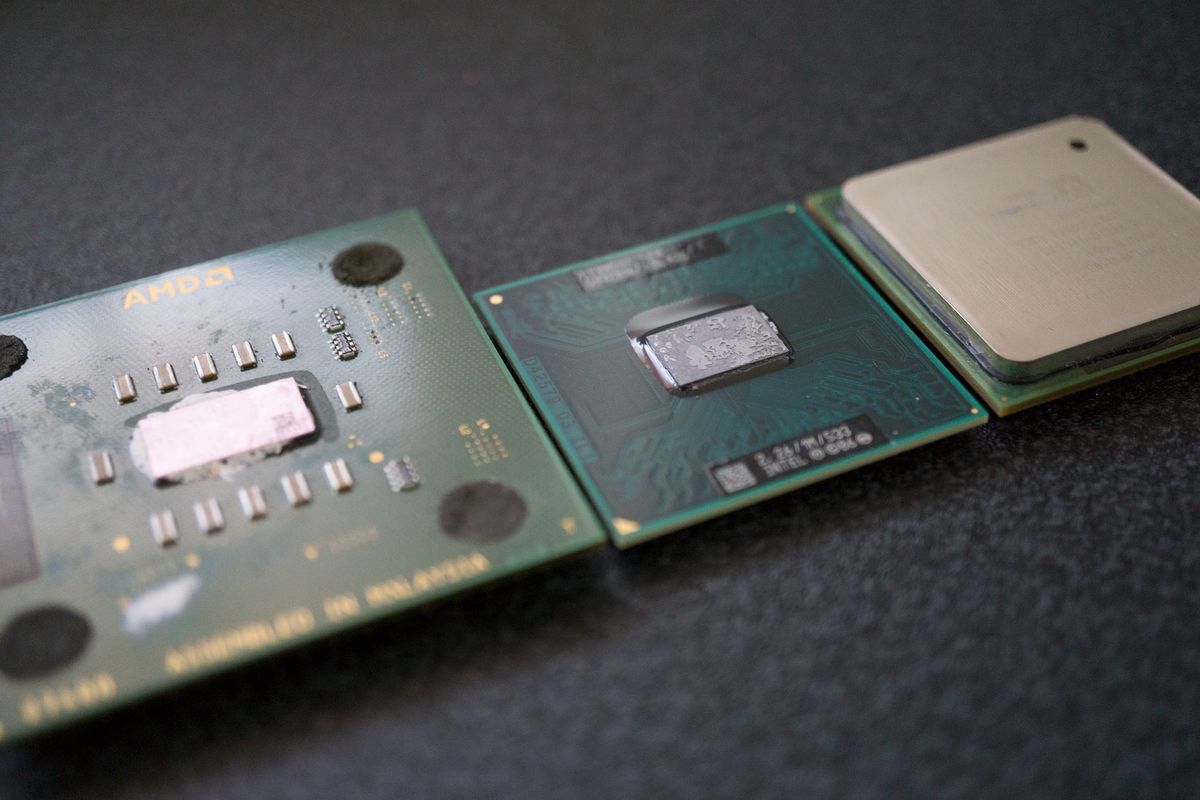

AMD
AMD made the Ryzen 9 series for those who require last-gen Threadripper performance on the same consumer-grade socket that is AM4. The result is a small family of processors that rock an insane number of cores for incredible multi-core performance.
For
- More affordable
- 12 cores
- Lower TDP
- PCIe 4.0
Against
- Worse per-core performance
- Older
- No integrated GPU
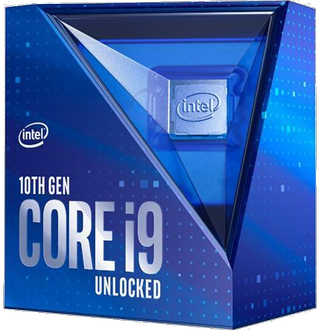
Intel
Intel's newer processor to compete against the Ryzne 9 3900X is a clear winner for per-core performance. This was expected with Intel having more time to perfect this generation of the Core i9, better competing against AMD in the enthusiast sector, and nailing it for gamers.
For
- Better per-core performance
- More recent
- Integrated GPU
Against
- More expensive
- "Only" 10 cores
- Higher TDP
- No PCIe 4.0
Intel and AMD keep trading blows, but this wasn't the case for a good decade. Only until Ryzen did Intel once again feel threatened, primarily due to complacency and not believing AMD would prove much of a threat. For PC builders and the wider industry, the processor market is in an excellent position to offer solid value.
AMD Ryzen 9 3900X vs. Intel Core i9-10900K
I chose the AMD Ryzen 9 3900X and Intel Core i9-10900K as a comparison between team red and blue. This showcases what each camp has to offer. It's worth bearing in mind that the Ryzen 9 3900X went up against the Core i9-9900K and the 10900K is the more recent successor, making it a more compelling, but expensive option compared to the Ryzen 9, but the comparison still holds.
This comparison is a perfect match to how AMD and Intel fare against one another overall. AMD tends to offer better value and more affordable processors, while Intel focuses on per-core performance to get the most out of each physical channel. But for most consumers, you won't likely notice the difference between the two companies. This is true for both desktop and notebook PCs.
In this case, the Intel Core i9-10900K is the clear winner for performance, though it comes rocking few cores (10 vs. 12) and threads (20 vs. 24). That doesn't mean much unless you utilize software and applications that take full advantage of available cores, but the per-core performance is in Intel's favor right now. We'll have to see what AMD brings to the table with the 3900X successor.
AMD vs. Intel: Picking the right platform

When you choose a processor from either AMD or Intel, you're not only buying that CPU but also into the company's platform. To use an AMD CPU, you need a motherboard with an AMD chipset and socket. The same goes for Intel with a motherboard sporting an Intel chipset and socket. Once you buy one, you'd need to replace the CPU and motherboard to switch company.
Picking Intel or AMD locks you into that specific platform unless you change motherboards.
The same goes for buying a pre-build PC with all the components already installed. If you choose an AMD platform, you'll be locked into it unless you switch out the motherboard. Likewise with Intel. But which is better in the long run? Should you go with Intel or AMD?
This largely comes down to price. AMD processors tend to be more affordable than Intel counterparts, allowing you to score a great deal on the processors themselves and pre-built PCs. Buying an Intel PC with similar specifications could see you paying out $100 or more. This is similar to AMD and NVIDIA regarding monitors.
Get the Windows Central Newsletter
All the latest news, reviews, and guides for Windows and Xbox diehards.
AMD and Intel competing on price and value
AMD owns the budget end of the processor market with the excellent Ryzen 3 3100 and Ryzen 3 3300X. These are multi-core processors that can be found for around $100. This allows you to not only build yourself a more affordable PC but also sees PC builders charge less for a reasonably powerful system.

Intel brought down prices in 2019 and 2020 to better compete against AMD in the mid- and high-tier brackets, though we'd still recommend AMD Threadripper if you plan to go all out with a video editing workstation.
As aforementioned, choosing between Intel and AMD should primarily come down to price. If you can get a better deal with one or the other, go for it. Most processors available today will be able to handle most tasks thrown at them. The same applies to laptops.

Rich Edmonds was formerly a Senior Editor of PC hardware at Windows Central, covering everything related to PC components and NAS. He's been involved in technology for more than a decade and knows a thing or two about the magic inside a PC chassis. You can follow him on Twitter at @RichEdmonds.