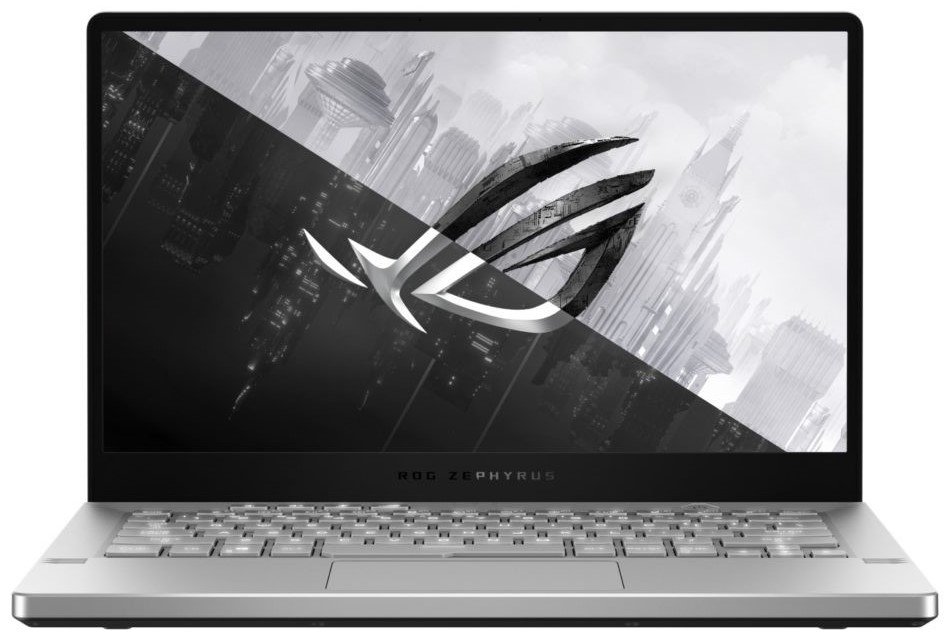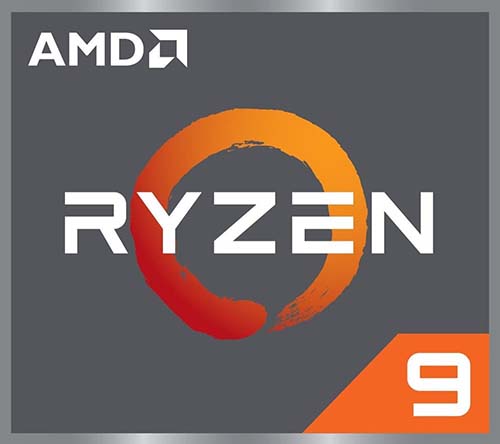
Eight Cores, 16 Threads
AMD's Ryzen 9 4900HS mobile processor (CPU) doesn't quite match the Intel chip in single-core performance, but it matches or surpasses it in multi-core power. It's also a bit more affordable, though it's not found in as many laptops. These CPUs are generally paired up with a discrete GPU, but if not, Ryzen wins the integrated graphics battle.
For
- Higher base clock speed
- Generally more affordable
- 7nm manufacturing process
- Strong integrated graphics
Against
- Not available in as many laptops
- Single-core performance not as strong
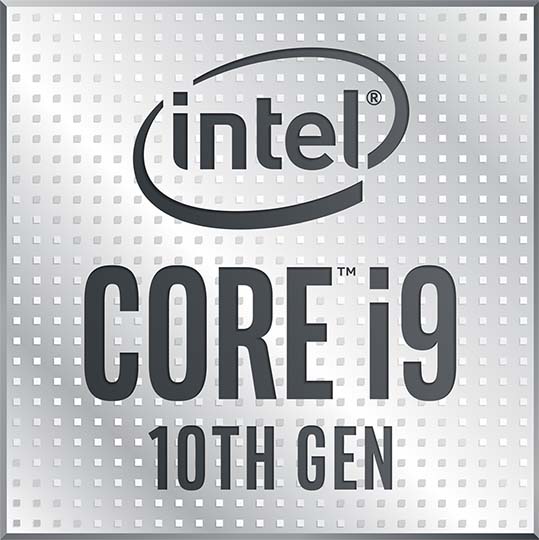
Eight Cores, 16 Threads
Intel's Core i9-10885H is a beast of a CPU, putting up strong single-core performance and multi-core power that is only slightly edged out by the Ryzen 9 chip. The Core i9 is a bit easier to find in a laptop, but it will generally cost more. And if you're using integrated graphics only, Intel's UHD won't measure up to AMD's Radeon Vega.
For
- Higher Turbo boost clock speed
- Available in more laptops
- Better single-core performance
Against
- Weaker integrated graphics
- More expensive
- Still using 14nm process
Ryzen 9 4900HS vs. Core i9-10885H specifications
| Header Cell - Column 0 | AMD Ryzen 9 4900HS | Intel Core i9-10885H |
|---|---|---|
| Cores | 8 | 8 |
| Threads | 16 | 16 |
| Base clock | 3.0GHz | 2.4GHz |
| Boost clock | 4.3GHz | 5.3GHz |
| Cache | 12MB | 16MB |
| GPU | Vega 8 | Intel UHD |
| Process | 7nm | 14nm |
| TDP | 35W | 45W |
| Overclocking | No | No |
Ryzen 9 4900HS vs. Core i9-10885H performance
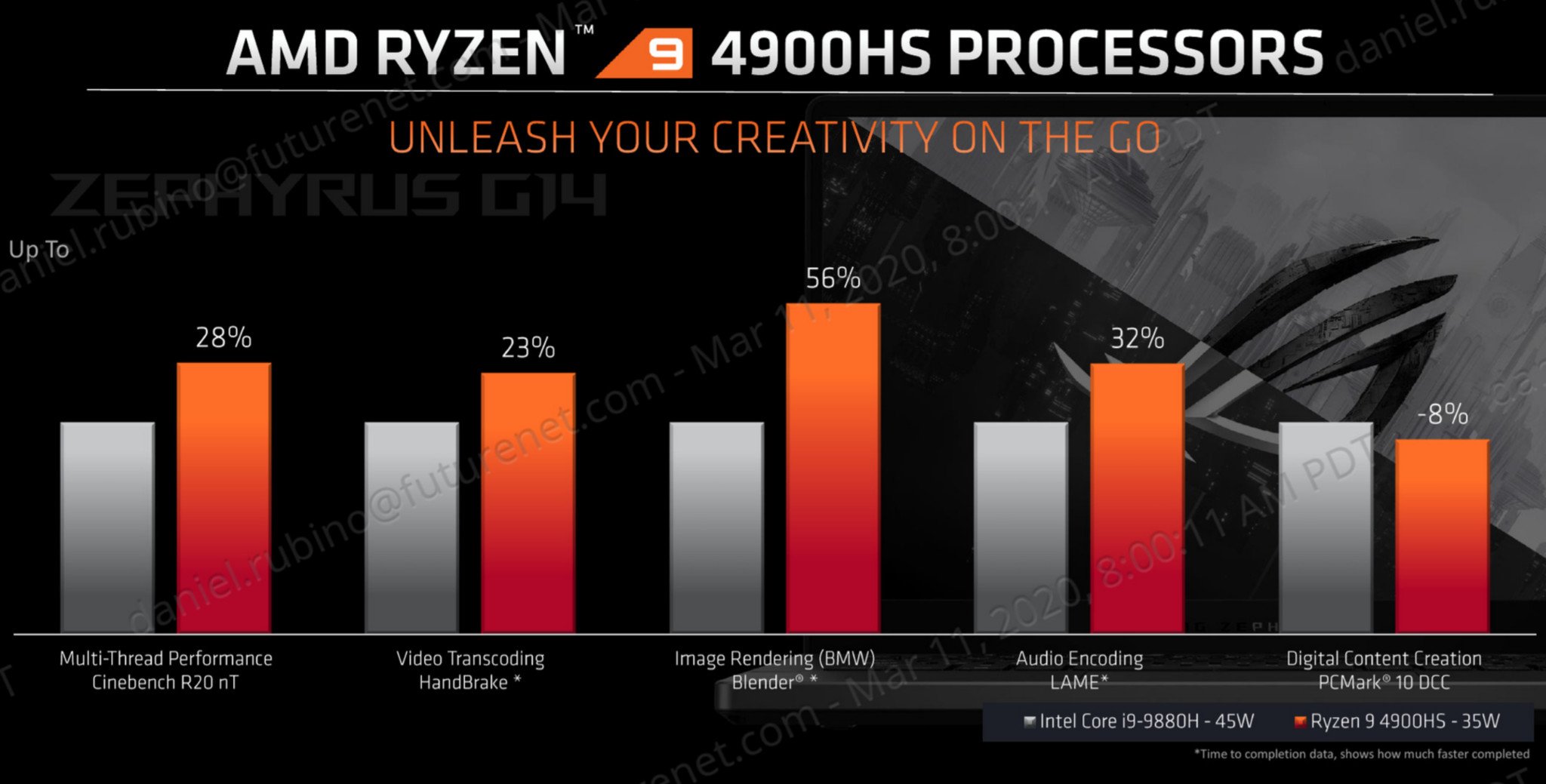
AMD went all in with its Ryzen 4000 mobile CPUs, and the result is an H-series that rivals and often surpasses Intel's own H-series mobile chips. The Ryzen 9 4900HS has 35W thermal design power (TDP), while the Core i9-10885H has a higher 45W TDP. The AMD chip is built using a 7nm process while the Intel CPU is still using a 14nm process. This difference means you should see better power management without sacrificing performance, which is especially important in laptops that run on battery.
Both CPUs have eight cores and 16 threads for multi-threading, and both are going to deliver high-end performance. Pairing these CPUs up with a dedicated GPU will allow it to realize its full potential, though both come with built-in integrated graphics. Intel's UHD 630 graphics are strong, but AMD's Radeon Vega 8 should edge it out in raw performance.
Intel's Turbo boost speed easily outpaces the Ryzen 9's max boost clock speed, though only for short bursts.
Geekbench 5.0 (CPU) (Higher is better)
| CPU | Single core | Multi core |
|---|---|---|
| AMD Ryzen 9 4900HS | 1,221 | 7,982 |
| Intel Core i9-10885H | 1,321 | 7,671 |
These numbers are bound to change depending on the device in which the CPU is installed, but in general, you can expect better single-core performance from the Intel chip and similar or better multi-core performance from the Ryzen chip. It's close enough that price and availability will no doubt play a larger role.
How to get your hands on Ryzen 9 4900HS or Core i9-10885H

These mobile CPUs are not available to buy on their own so you must purchase a laptop that has them installed inside. While performance is quite close, the biggest discrepancy could be availability and pricing. The Core i9-10885H is available in plenty of high-end gaming and design Ultrabooks, whereas the Ryzen 9 4900HS is tougher to find.
If you're interested in the Core i9-10885H CPU, you have some attractive options. Dell's XPS 15 9500 is a top pick that makes our list of the best Windows laptop options. Along with 32GB of DDR4 RAM, a 1TB M.2 PCIe SSD, and a 15.6-inch 4K UHD+ touch display, you're looking at a price of about $2,695. That's a heavy price, but it's undeniably a fine laptop.

For something just a bit cheaper that's using the Core i9, check out the HP ENVY 15. Other than the CPU, it has 16GB of DDR4 RAM, a 15.6-inch 4K AMOLED touch display, and a 256GB M.2 PCIe SSD, all for about $2,360. For a gaming PC, HP's OMEN 15 can be configured with a Core i9-10885H, NVIDIA RTX 2080 Super Max-Q, 8GB of DDR4 RAM, 512GB M.2 PCIe SSD, and a 15.6-inch display with 144Hz refresh rate. It costs a whopping $2,440 as configured, with limitations on what hardware comes with the Core i9 chip.
Get the Windows Central Newsletter
All the latest news, reviews, and guides for Windows and Xbox diehards.
The Ryzen 9 4900HS is in the popular ASUS ROG Zephyrus G14 gaming laptop, which can be had for as low as about $1,450 when paired up with 16GB of DDR4 RAM, a 1TB M.2 PCIe SSD, and a NVIDIA RTX 2060 Max-Q dedicated GPU. That's a much better price, though some of the supporting hardware isn't as impressive.
Overall, your choice will likely come down to price and availability. They're both comparable in terms of performance, but the AMD Ryzen 9 4900HS is a lot cheaper, even if it's not available in as many laptops.

Cale Hunt brings to Windows Central more than eight years of experience writing about laptops, PCs, accessories, games, and beyond. If it runs Windows or in some way complements the hardware, there’s a good chance he knows about it, has written about it, or is already busy testing it.