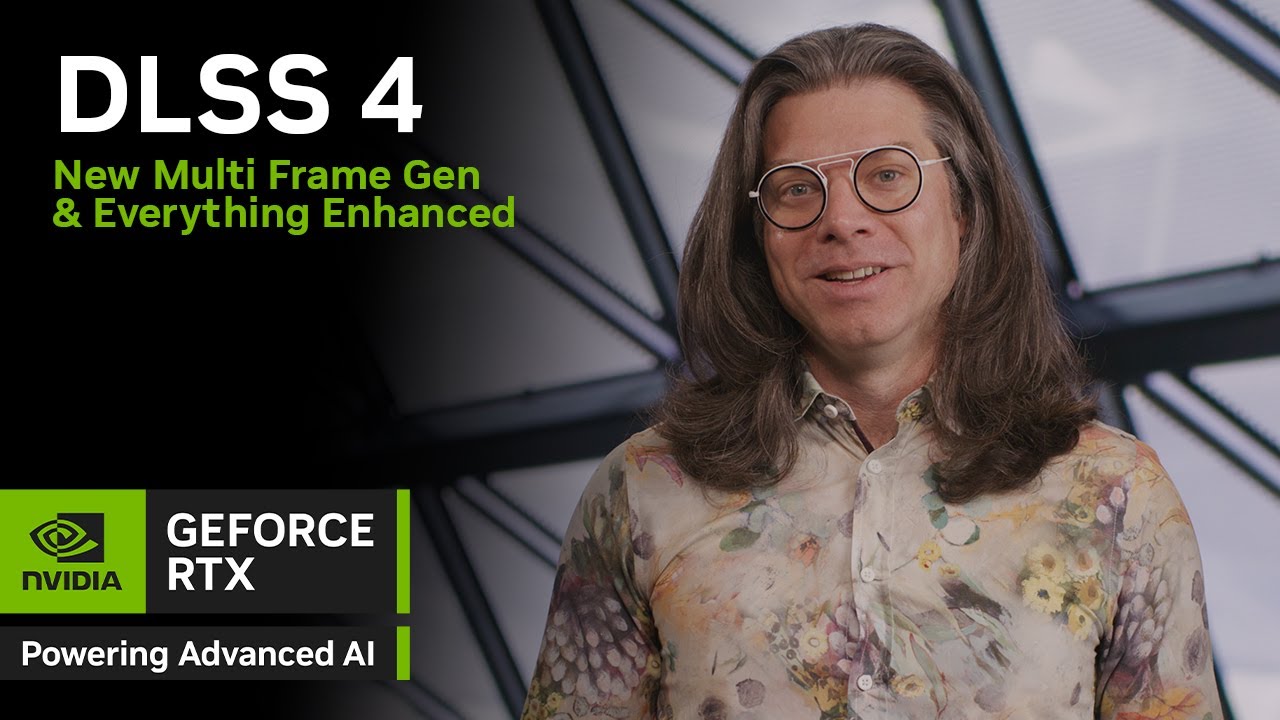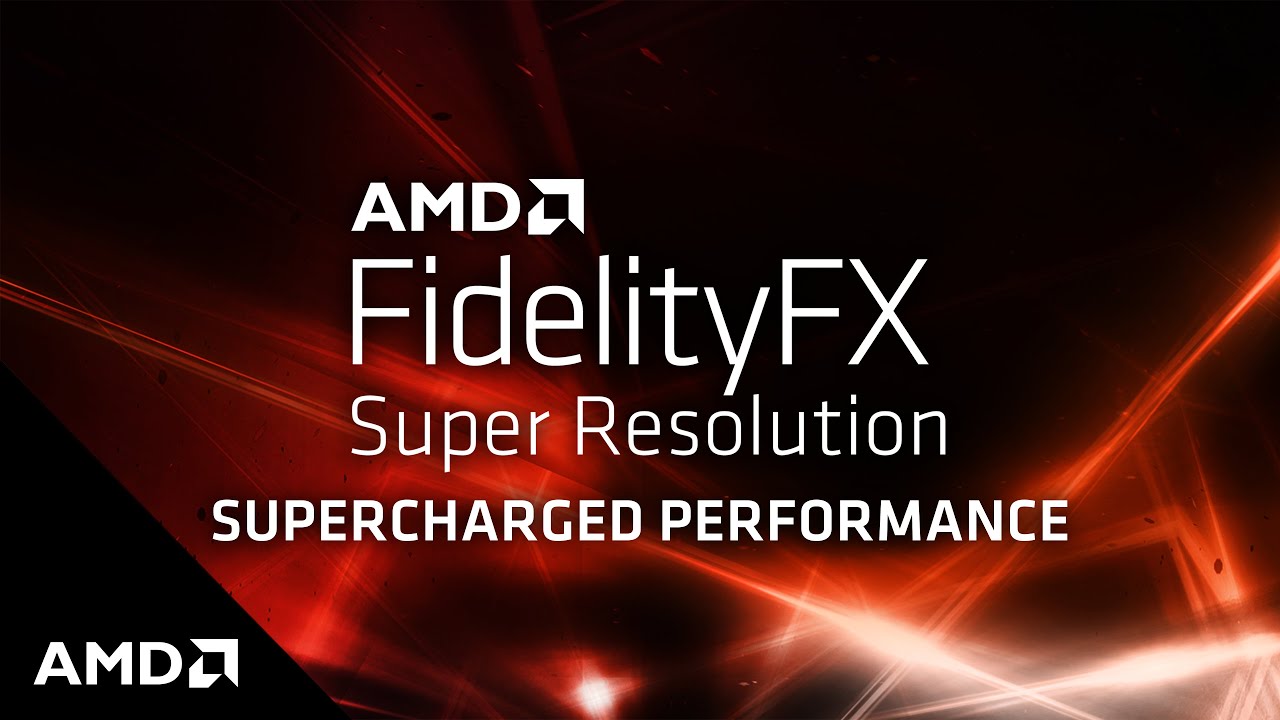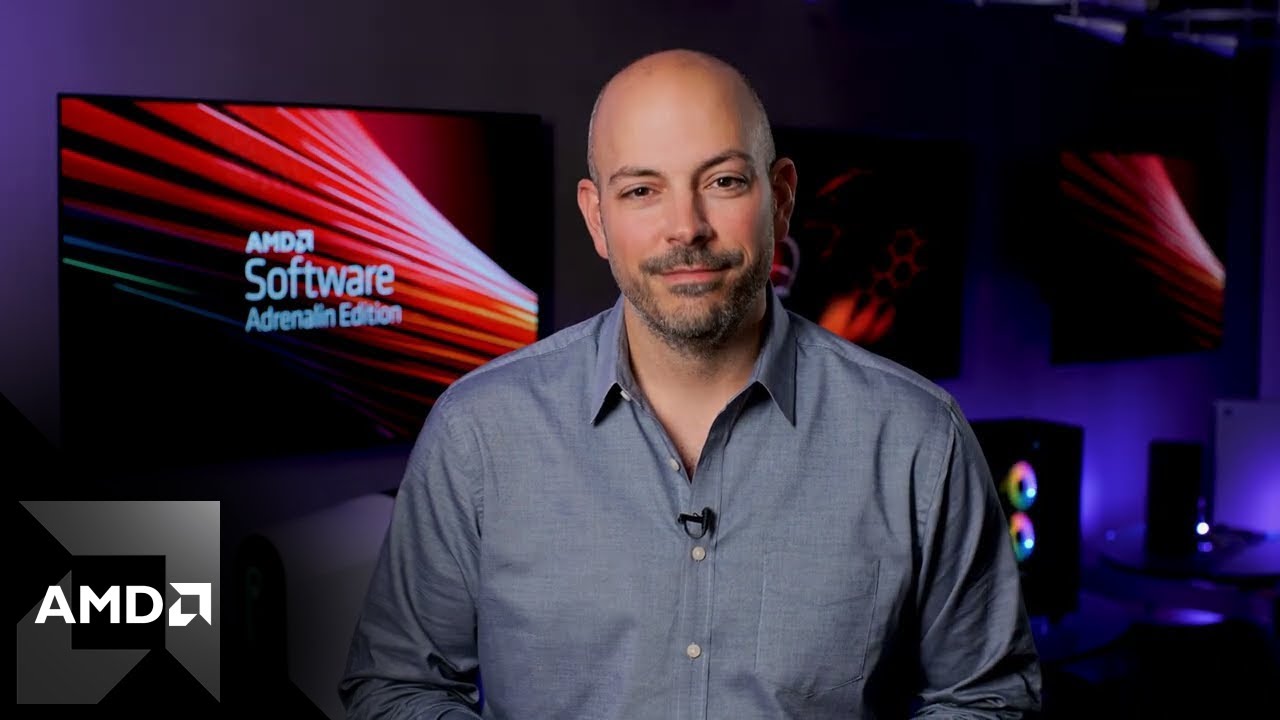PC gaming refuses to slow down, and the technology behind it keeps getting better. The frames displayed on your screen are often no longer a "raw" look at your favorite game, created by your favorite graphics card. They're instead fed through numerous pipelines that make them look much sharper and clearer, while framerates also get a boost. It sounds like magic, but it's mostly Super Resolution and some accompanying technologies that rely on AI training and crafted algorithms.
At its core, Super Resolution creates an image at a lower resolution before scaling it up to fit the resolution at which your image is being displayed on your monitor. NVIDIA, AMD, and Intel all have their own versions of Super Resolution, and Microsoft recently joined in with DirectSR in an attempt to better streamline the implementation of these technologies for developers.
Let's take a closer look at NVIDIA DLSS, AMD FSR, Intel XeSS, and Microsoft DirectSR to help you understand the similarities and differences.
Recent updates
January 14, 2025: I've added new information about DLSS 4, FSR 4, and XeSS 2. — Cale Hunt
What is NVIDIA DLSS?
NVIDIA's Deep Learning Super Sampling (DLSS) is something of a marvel. While supersampling has been around for a while as an antialiasing method, DLSS was a new take when it first launched. It's a proprietary technology that uses artificial intelligence to maximize frame rates while making your games look better. When ray tracing and DLSS are combined, the results can be particularly impressive.
The original version of DLSS worked by leveraging super-resolution techniques to make your games look better without seriously affecting overall performance. Games developed to be compatible with DLSS were broken down into what NVIDIA calls supersampled "perfect frames'' which were then examined by the supercomputer and neural network NVIDIA created. Initially done at a lower resolution with a focus on antialiasing, concurrent runs through the frames focus more on sharpening the image with extra pixels for a higher resolution.
Whereas the first version of DLSS had to see each game fed through the NVIDIA supercomputer, DLSS 2.0 came with some huge improvements when it was announced in March 2020. NVIDIA turned it into one big network that could lend itself to all games with no need for granular training (though it still required adoption by the specific game).
DLSS 3 was then introduced in September 2022 for NVIDIA's RTX 40-series GPUs. It combines DLSS Super Resolution, NVIDIA Reflex, and DLSS Frame Generation techniques to deliver impressive performance boosts in compatible games. DLSS 3 uses its Super Resolution AI to recreate three-quarters of an initial frame, roping in Frame Generation to complete the second frame.
Get the Windows Central Newsletter
All the latest news, reviews, and guides for Windows and Xbox diehards.
NVIDIA Reflex then syncs the CPU and GPU to reduce latency, making your inputs seem more responsive (especially important for competitive gaming). DLSS 3.5 is now here with Ray Reconstruction which improves ray tracing even further with the help of AI.
Alongside the announcement of new RTX 5000 GPUs at CES 2025, NVIDIA showcased its new DLSS 4 upgrade. DLSS 4 is compatible with RTX 20-series through 50-series GPUs, but not all features make their way back into the older generations.
👉 Where to buy RTX 5090 and RTX 5080
Enhanced Frame Generation is available on RTX 40- and RTX 50-series cards, while older GPUs get access to things like enhanced DLSS Ray Reconstruction, Super Resolution, and Deep Learning Anti-Aliasing (DLAA). However, the new DLSS 4 Multi Frame Generation is only available on RTX 5000 "Blackwell" cards.
That's mostly due to the RTX 5000's specialized architecture that improves neural rendering abilities. Yes, DLSS 4 relies more than ever on AI to achieve its goals. The improvements are substantial, with NVIDIA showing off Cyberpunk 2077 running at about 30 FPS without DLSS. With DLSS 4 enabled, that number jumps to 235 FPS and beyond. It's also expected that Multi Frame Generation will remove some of the reliance on VRAM, which is increasingly becoming an issue in 2025.
NVIDIA says that its new Multi Frame Generation is compatible with more than 75 games and apps that already have standard frame generation in place. More are expected to arrive in the near future.
If you have an NVIDIA RTX GPU (including those made for laptops), DLSS should prove to be the best method for upscaling your games. DLSS isn't available in all titles, however, so you might need to rely on a different technology. You can check out NVIDIA's list of hundreds of games and apps that support RTX tech.
NVIDIA Video Super Resolution (VSR) is a separate technology that leverages AI and NVIDIA GPU Tensor cores to upscale video in Edge, Chrome, and Firefox browsers. It also works in VLC Media Player. It does not use DLSS, but its result is similar; the video you're watching will appear clearer and sharper.
There's also RTX Video HDR capable of taking streamed video content from the Standard Dynamic Range (SDR) to High Dynamic Range (HDR). You'll need a monitor with HDR abilities to properly view the content.
What is AMD FidelityFX Super Resolution?
AMD FidelityFX Super Resolution is certainly a mouthful, but it's usually shortened to a much more manageable "FSR." This is AMD's answer to NVIDIA DLSS, and it originally launched in 2021.
FSR originally took a different approach than NVIDIA to its technique, relying on advanced spatial upscaling algorithms rather than AI and neural networks in versions up to FSR 3. At AMD's GPUOpen website, it's stated that "it does not rely on history buffers or motion vectors. Nor does it require any per-game training." This was no doubt the biggest difference between two technologies that attempt to achieve the same end goal.
One of the best parts of FSR, at least up to FSR 3, is that it works across AMD, Intel, and NVIDIA GPUs. It's also available in tons of games as listed on AMD's website, no doubt filling in some gaps where other technologies are not available.
AMD FSR 2 launched in 2023, adding improved ray tracing with GPUs from the Radeon RX 7900 series. It also improved upscaled image quality compared to the first version of FSR.
It didn't take long for AMD to make the move to FSR 3, launching toward the end of 2023 with limited game support. It's still limited to about 25 games at the time of writing, but there are hundreds more titles with FSR and FSR 2 support.
The biggest upgrade out of FSR 3 is the addition of Frame Generation to the algorithm-driven Super Resolution upscaling tech. This greatly improves framerates, especially as you scale up resolution or enable ray tracing. Also new to FSR 3 is "Native AA," which can step in to smooth out frames when a game's built-in antialiasing isn't enough.
FSR 3's Frame Generation works with Radeon RX 5700 and newer GPUs, as well as NVIDIA RTX 20-series and newer GPUs. If you're only using FSR 3's Upscaling, you can still operate with AMD Radeon RX 590 and newer GPUs or NVIDIA GTX 10-series and newer GPUs. It's also worth noting that AMD FSR 1 and FSR 2 are available to developers in the Xbox Game Development Kit.

AMD's FSR landscape is set to change alongside its RDNA 4 next-gen GPUs. We were supposed to see a lot more information about AMD's Radeon RX 9000 desktop GPUs at CES 2025, but the presentation was cut short. Nevertheless, there's quite a bit to unpack in terms of the evolution of FSR.
As I explained above, FSR originally took a different approach than NVIDIA, relying on advanced spatial upscaling algorithms rather than machine learning. That changes with FSR.
RDNA 4 GPUs, including the Radeon RX 9070 XT and RX 9070, use third-gen ray tracing accelerators, a second-gen Radiance Display engine, and second-gen AI accelerators. Alongside architectural changes, you can expect significant improvements to IPC/frequency, AI compute architecture, and compute units.
This all comes together for FSR 4, to which AMD claims it's made "dramatic improvements in terms of performance and quality compared to prior generations." The biggest change is undoubtedly a fresh reliance on machine learning that was developed specifically for AMD's next-gen GPUs.
There's still not a lot of FSR 4 information beyond a few slides in a presentation. However, leaks and rumors continue to trickle out in the wake of CES 2025, and some of them are good enough to make me reconsider my current RTX 5070 upgrade choice.
The above video from Hardware Unboxed is a great look at what we might expect when AMD officially reveals FSR 4. Although the demo uses only one game, the differences between FSR 3.1 and FSR 4 are noticeable and not insignificant.
FSR 4 was only expected to be available for RDNA 4 GPUs, but that seems to be slowly changing based on interviews with AMD executives.
What is Intel XeSS?
Intel Xe Super Sampling, otherwise known as Intel XeSS, is another upscaling solution available with Intel Arc GPUs as well as AMD and NVIDIA hardware (using a different method I'll explain below).
Like NVIDIA's DLSS, Intel's XeSS leverages AI model training to upscale resolution, improving performance and increasing frame rates in the process. Intel lists 145 games compatible with XeSS, filling in some gaps left over by NVIDIA and AMD.
Intel Arc Alchemist and Battlemage GPUs have XMX cores for AI acceleration, similar to NVIDIA's Tensor cores. This is the best way to employ XeSS, though you can still use some AMD and NVIDIA GPUs with DP4a support. These cards include AMD's Radeon RX 6000 and RX 7000, as well as NVIDIA GTX 10-series through RTX 40-series.
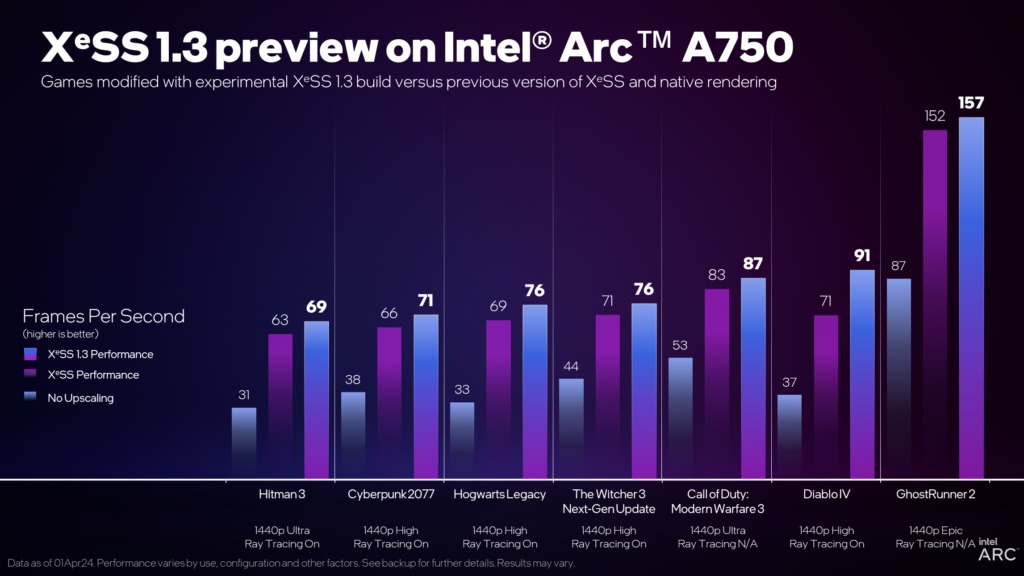
Intel unveiled XeSS 1.3 in April 2024, improving frame rates while also further reducing aliasing and ghosting. Intel outlined new benchmark numbers for its discrete Arc A750 GPU as well as integrated Arc graphics in the Core Ultra 7 155H processor (CPU).
In the discrete GPU, Intel suggested an average 10% increase in frame rates across supported titles. On the integrated graphics side, the average suggested by Intel fell to about 8%. Still not bad at all. Intel says this was mostly achieved through updates to its AI models.
In December 2024, Intel revealed XeSS 2. The updated technology arrived alongside the Intel Battlemage B-series desktop GPUs, and it works with the older Alchemist GPUs as well.
With XeSS 2 Super Resolution comes XeSS Frame Generation and Xe Low Latency (XeLL). XeLL is essentially a way for Intel to eliminate the latency produced by XeSS Frame Generation. This all goes into a significant performance boost, especially in Battlemage GPUs.
What is DirectX Super Resolution?
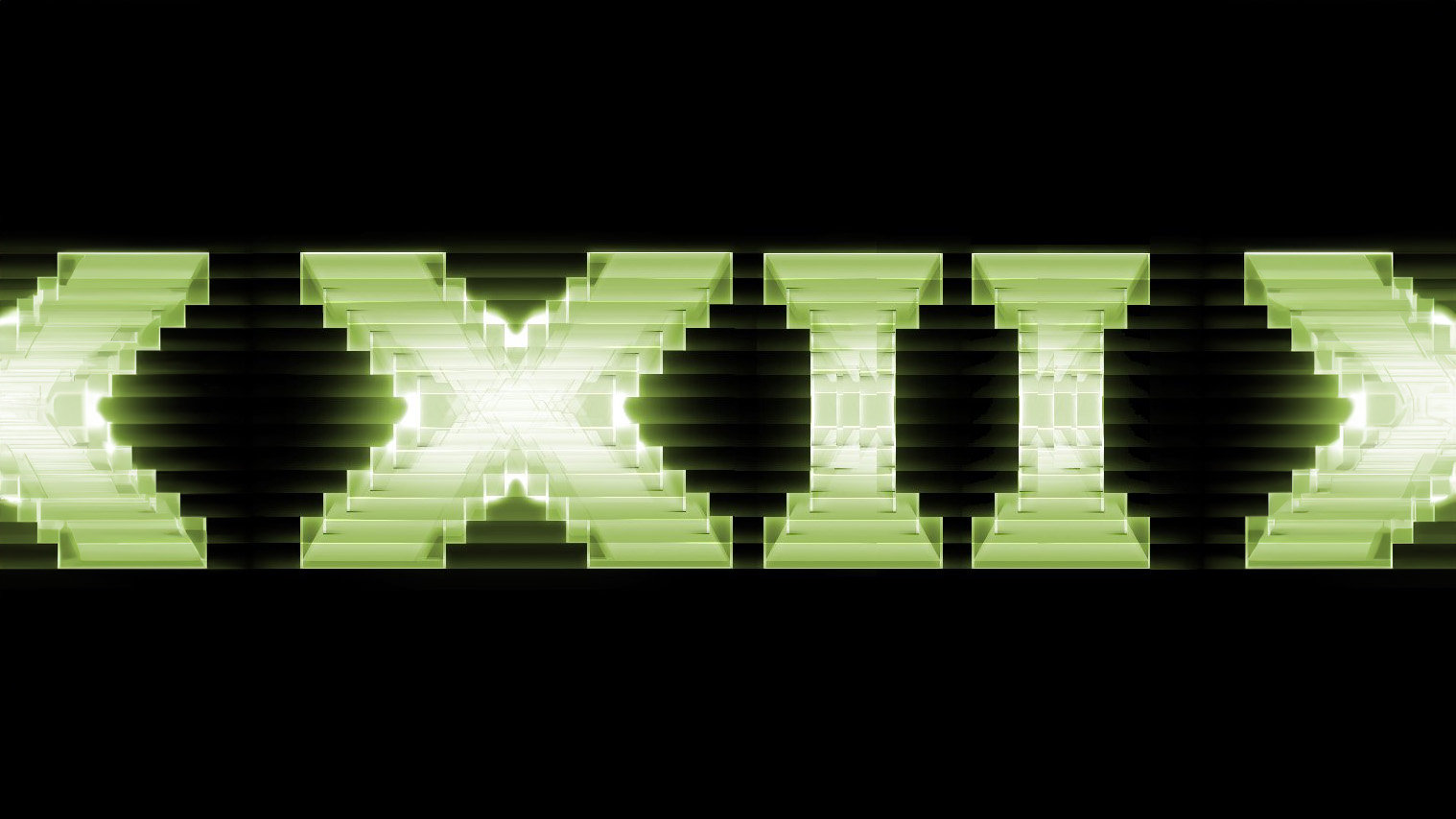
Microsoft announced DirectSR in February 2024 as a "missing link" for developers working with Super Resolution technologies.
DirectSR is not its own Super Resolution technology to go up against NVIDIA DLSS, AMD FSR, and Intel XeSS. It is instead an Application Programming Interface (API) designed to support the different Super Resolution techs with one code path.
Instead of developers having to choose optimizations for NVIDIA, AMD, or Intel when designing a game, they can now work with common inputs and outputs compatible with all three Super Resolution technologies.
Here's what Microsoft had to say at the announcement:
"Super Resolution is a cutting-edge technique that increases the resolution and visual quality in games. DirectSR is the missing link developers have been waiting for when approaching SR integration, providing a smoother, more efficient experience that scales across hardware."
DirectSR is available to developers through the Agility SDK and is compatible with Windows 10 and Windows 11.

You're probably also hearing about Auto Super Resolution (Auto SR) if you're interested in this sort of tech. Auto SR is completely separate from DirectSR, and it's essentially Microsoft's own version of DLSS that's expected to be built right into Windows 11 version 24H2.
Powered by AI, Auto SR is one of the new features coming exclusively to Copilot+ PCs powered by Qualcomm's Snapdragon X chips with Neural Processing Unit (NPU). Like other Super Resolution technologies, Auto SR generates frames at a lower resolution before leveraging AI to improve clarity and sharpness to match your monitor's resolution.
Microsoft showed off Baldur's Gate 3 running on a Snapdragon X Elite platform at Build 2024, and it noted that it expects less demanding titles to run at 30 FPS at 720p or 1080p. To make use of Auto SR, you'll need a Copilot+ PC with powerful NPU, Windows 11 version 24H2 or later, updated drivers, and a 1080p display resolution. You can also check out the WorksonWoA website for a list of titles that support Auto SR.

Cale Hunt brings to Windows Central more than eight years of experience writing about laptops, PCs, accessories, games, and beyond. If it runs Windows or in some way complements the hardware, there’s a good chance he knows about it, has written about it, or is already busy testing it.