Amazon's Alexa on PC gets off to a rough start and is not that impressive (yet)
You should not buy a new PC just for Alexa. Here's why.
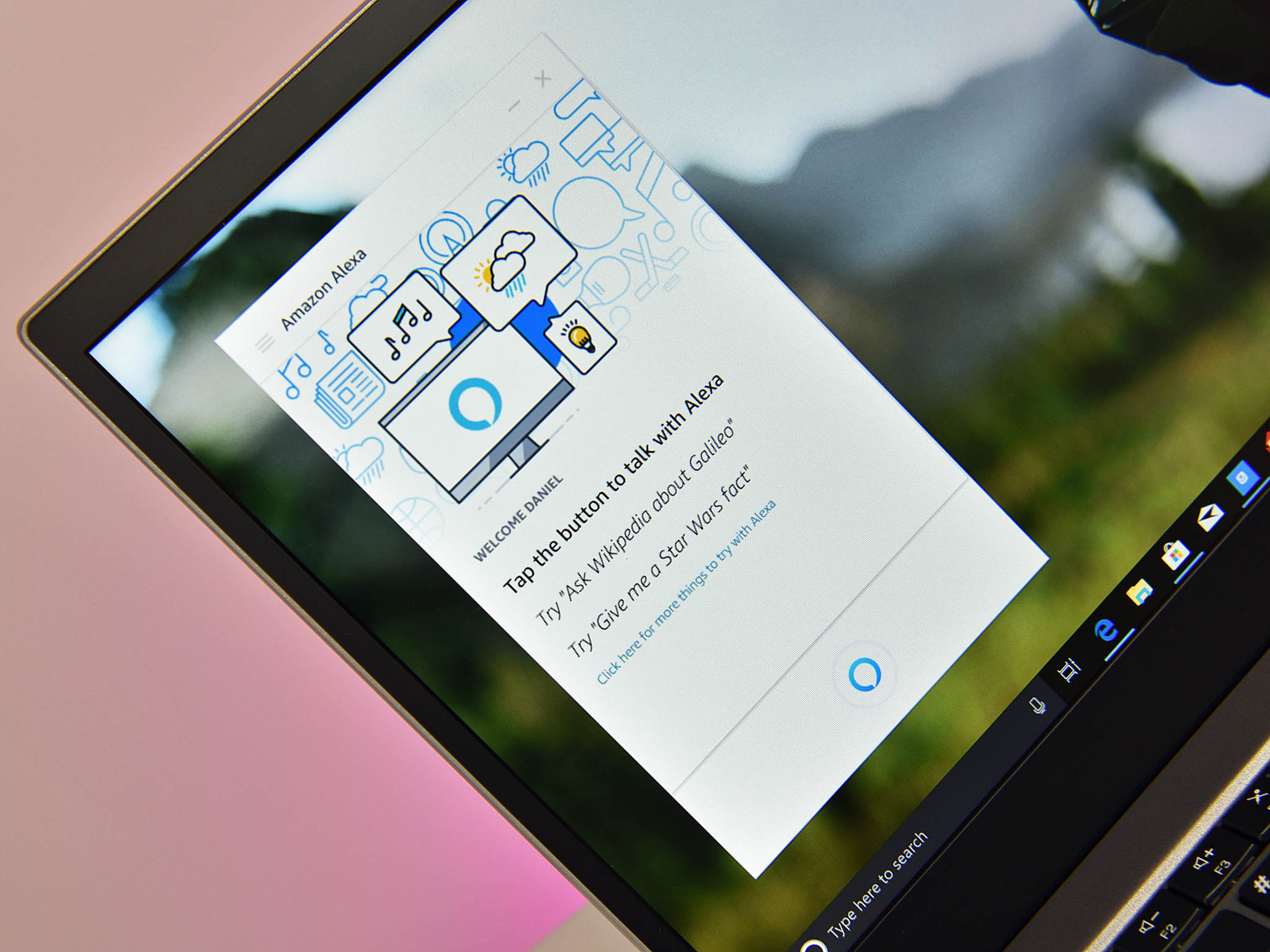
I recently wrote an editorial laying out two potential possibilities for why Amazon's Alexa app for PC is not a widely available download for all users. One reason is it requires unique hardware (or firmware) to make it work even on a basic level. The other is just nonsense "exclusive" deals in a lame attempt to sell new laptops.
I now have my answer. The reason you can't just download the Amazon Alexa app is that they don't want you to have it. That's it. Amazon (and Acer and Lenovo) think you'll want to buy their laptop because of Alexa and you shouldn't.
Even on supported hardware, it's not supported (yet)?
The Lenovo X1 Carbon (6th gen) is one of the officially supported laptops for Amazon Alexa. As such, the app became available at the end of May to download and use.
Interestingly, one of its main features – 'wake word' where you call upon Alexa with just your voice – does not work. Lenovo did release a specific BIOS/firmware to enable the option, but it does not work. Lenovo and Amazon are investigating.
This custom firmware to enable the wake word is presumably why this app is exclusive, but that seems a bit of a cop-out. The app works fine without it. You can install Alexa on any PC and use it in manual mode – that is, you launch the app and click the blue button. This ability works on desktop PCs like my HP Omen gaming desktop or the Surface Book 2.
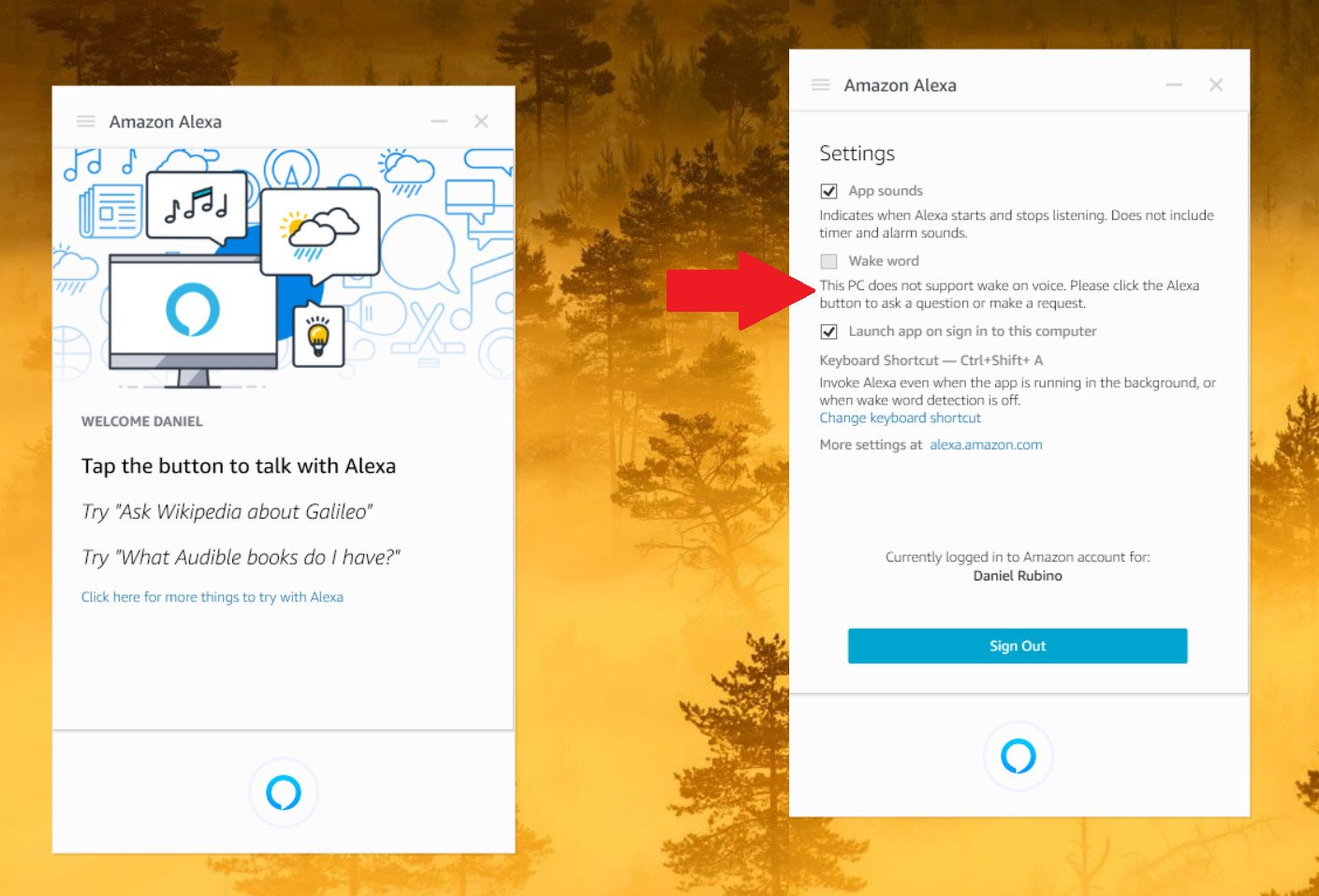
Even more worrisome is that for Alexa to be useful on Windows 10 it will require manufacturers to work on, compile, and release custom firmware and BIOS updates to enable it. That's never a good thing if you are looking for market penetration. That's not entirely Amazon's fault either as even Android phones have this issue (see Cortana and using voice control there).
Is Alexa even useful on PC? It depends.
I'll let you judge whether you find Amazon Alexa for PC a necessary component of your work routine. I think the experience will be like Cortana if you have a corresponding Invoke speaker: you'll ask Alexa to do something only to have a barrage of Echo speakers chime in at your house offering to help.
Get the Windows Central Newsletter
All the latest news, reviews, and guides for Windows and Xbox diehards.
On the road with your laptop, asking Alexa for the current weather, cycling your Philips Hue lights, or ordering some garbage bags may be useful, but beyond that, the assistant does not touch your email, contacts, calendar, or anything in Windows 10 (so no app launching, or volume controls).
This weakness can be overcome, at least a little bit, through Alexa app updates and general improvements to Alexa's backend, e.g., those skillz, but outside of answering trivia, or finding out some necessary information, Alexa on PC still feels half-baked.
Just a band-aid

I think the whole "Cortana vs. Alexa" thing is a bit overplayed. Amazon's Alexa is very good at knowing you as a shopper and working with third-party apps (so long as you remember the trigger phrases).
Cortana is (or will be) better at knowing you through email, contacts, web and search history, and deep integration into Windows 10 across your devices.
For those looking for Alexa to be some Cortana substitute, I think you'll be sorely disappointed. Remember, Alexa is slightly worse than Cortana for local availability. For instance, officially the app is only supported in the United States with a promise of "stay tuned" for additional availability.
Related, Alexa only supports English UK, English US, and German. Cortana, for all its faults and limitations, is at least available in Australia (English), Brazil (Portuguese), Canada (English/French), China (Chinese Simplified), France (French), Germany (German), India (English), Italy (Italian), Japan (Japanese), Mexico (Spanish), Spain (Spanish), United Kingdom (English), United States (English).
Long-term the real solution here is the best of both worlds: making Cortana and Alexa interoperable. That is the current project set forth between Amazon and Microsoft and if they can make it natural to use it could be the ultimate solution for consumers versus the current model. Both services have their strengths and weaknesses but combined the two assistants could span your PC to your shopping life to your connected home in one fell swoop.
But if you were thinking about buying a PC just for this Alexa app, well, you'd be crazy to do so.
Where to get Amazon Alexa for PC right now
If you want to install Amazon Alexa for your laptop or desktop PC you can now do that. Just read our tutorial on where to get it and what works and what doesn't for more information!

Daniel Rubino is the Editor-in-chief of Windows Central. He is also the head reviewer, podcast co-host, and analyst. He has been covering Microsoft since 2007 when this site was called WMExperts (and later Windows Phone Central). His interests include Windows, laptops, next-gen computing, and wearable tech. He has reviewed laptops for over 10 years and is particularly fond of 2-in-1 convertibles, Arm64 processors, new form factors, and thin-and-light PCs. Before all this tech stuff, he worked on a Ph.D. in linguistics, performed polysomnographs in NYC, and was a motion-picture operator for 17 years.
